Socio Annotator - Easy Data Annotation

Hello! Ready to dive into some sociological insights?
Annotate data, empower AI
Summarize the key concepts in the following sociological text:
Analyze how this sociological theory applies to modern societal issues:
Provide an insightful comment on the significance of this sociological finding:
Connect the ideas from this sociological work to real-world examples:
Get Embed Code
Introduction to Socio Annotator
Socio Annotator is a hypothetical tool designed to enrich social data with annotations that provide deeper insights into the behaviors, interactions, and trends within various social platforms or datasets. It aims to bridge the gap between raw social data and actionable insights by enabling users to tag, categorize, and analyze content systematically. For instance, it could automatically identify and tag sentiments or topics in social media posts, enabling researchers to track public opinion shifts or emerging trends over time. Another scenario could involve manually annotating discussions in online forums to study community dynamics or the spread of misinformation. Powered by ChatGPT-4o。

Main Functions of Socio Annotator
Automatic Sentiment Analysis
Example
Automatically tagging tweets related to environmental issues with their sentiment (positive, negative, neutral)
Scenario
This function is vital for organizations tracking public sentiment towards policy changes, allowing them to adjust strategies or communication accordingly.
Topic Identification and Tracking
Example
Identifying and categorizing online news articles or blog posts into topics like 'technology', 'politics', or 'health'.
Scenario
Media companies could use this to monitor coverage trends and align their content strategy with audience interests.
Content Annotation for Qualitative Research
Example
Manually annotating forum discussions to identify patterns in how misinformation spreads.
Scenario
Researchers studying misinformation can analyze how narratives are constructed and debunked within communities, informing strategies to combat it.
Ideal Users of Socio Annotator Services
Social Media Analysts
Professionals tasked with monitoring and analyzing social media trends, sentiment, and audience engagement to inform marketing or communication strategies.
Academic Researchers
Researchers in fields like sociology, political science, or communication studies, who require tools to systematically analyze and draw insights from large volumes of social data.
Public Policy Makers
Government agencies or NGOs that need to understand public opinion, monitor policy feedback, or track the spread of information related to public health, safety, or welfare.

How to Use Socio Annotator
Start your journey
Begin by visiting yeschat.ai to sign up for a free trial without the need for a ChatGPT Plus subscription or even logging in.
Choose your project
Select or create a new annotation project based on your specific needs, whether it's for text, images, or mixed media.
Upload your data
Import your dataset into the platform. Ensure your data is in a compatible format as specified in the user guide.
Annotate your data
Use the tools provided to annotate your data. This can range from tagging text, identifying objects in images, or classifying data based on your project's requirements.
Review and export
After annotating your data, review your annotations for accuracy and consistency. Once satisfied, export your annotated dataset for further analysis or machine learning model training.
Try other advanced and practical GPTs
Text Annotator Pro
Enhance Your Data with AI-Powered Annotations

A+ Annotator Pro
Empower Your Writing with AI

OZ LAW LOGIC
Demystifying legal complexities with AI
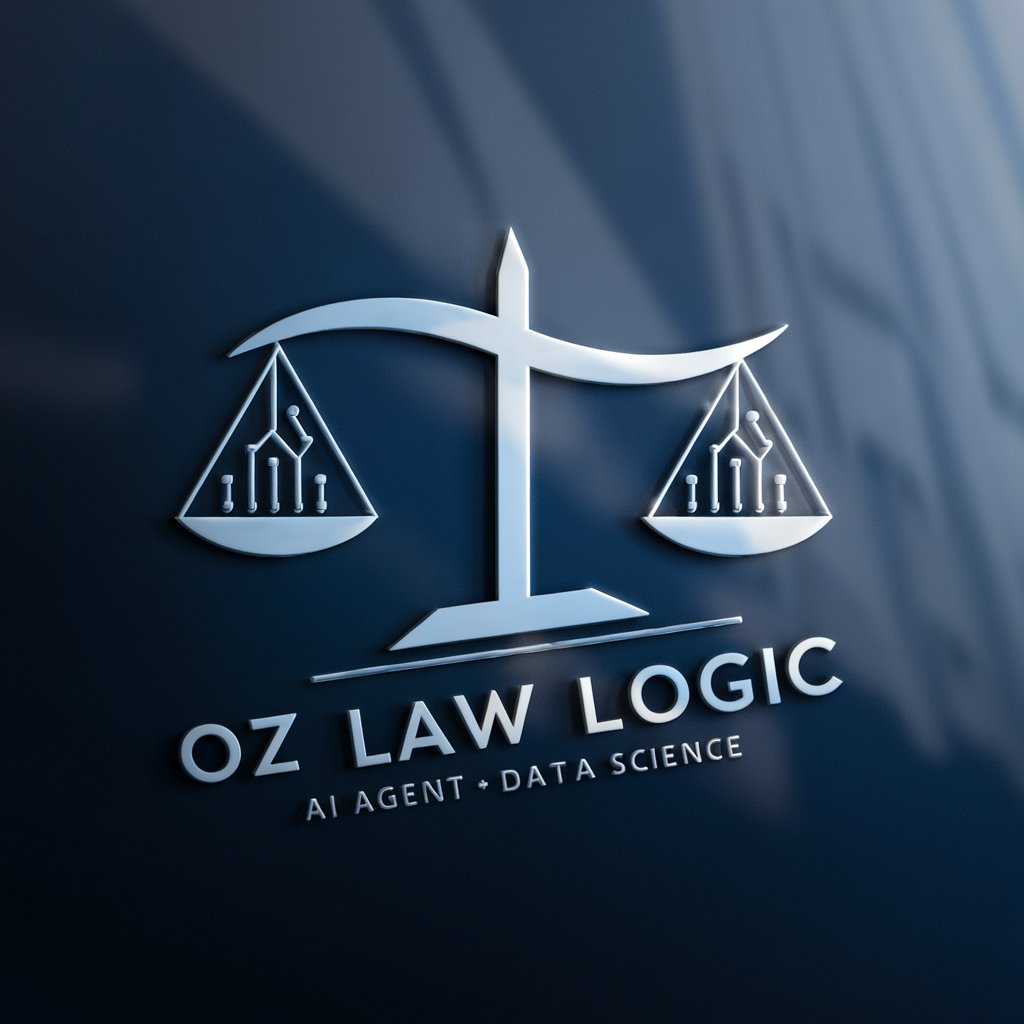
Article Annotator
Enhance Learning with AI-Powered Annotations

Bio Annotator
Empowering Research with AI-Driven Insights

Traffic Law Guide
Navigate Traffic Laws with AI Power

Image Annotator with Enhanced Labeling
Instantly annotate images with AI-powered precision.

Minimalist Shoes
Step Lightly, Tread Smartly

Shoes Marketer
Elevate Your Shoe Marketing with AI
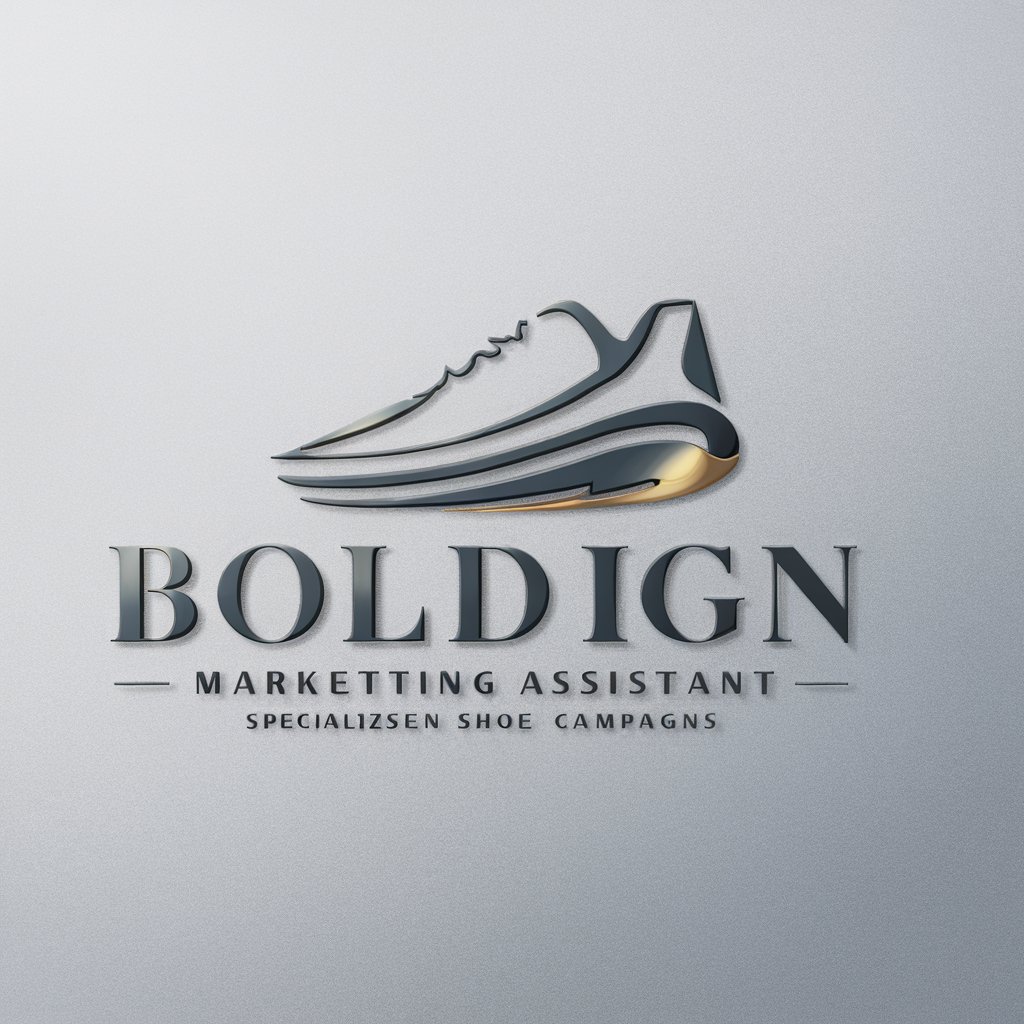
Math Tutor (shows work)
AI-Powered, Step-by-Step Math Solutions
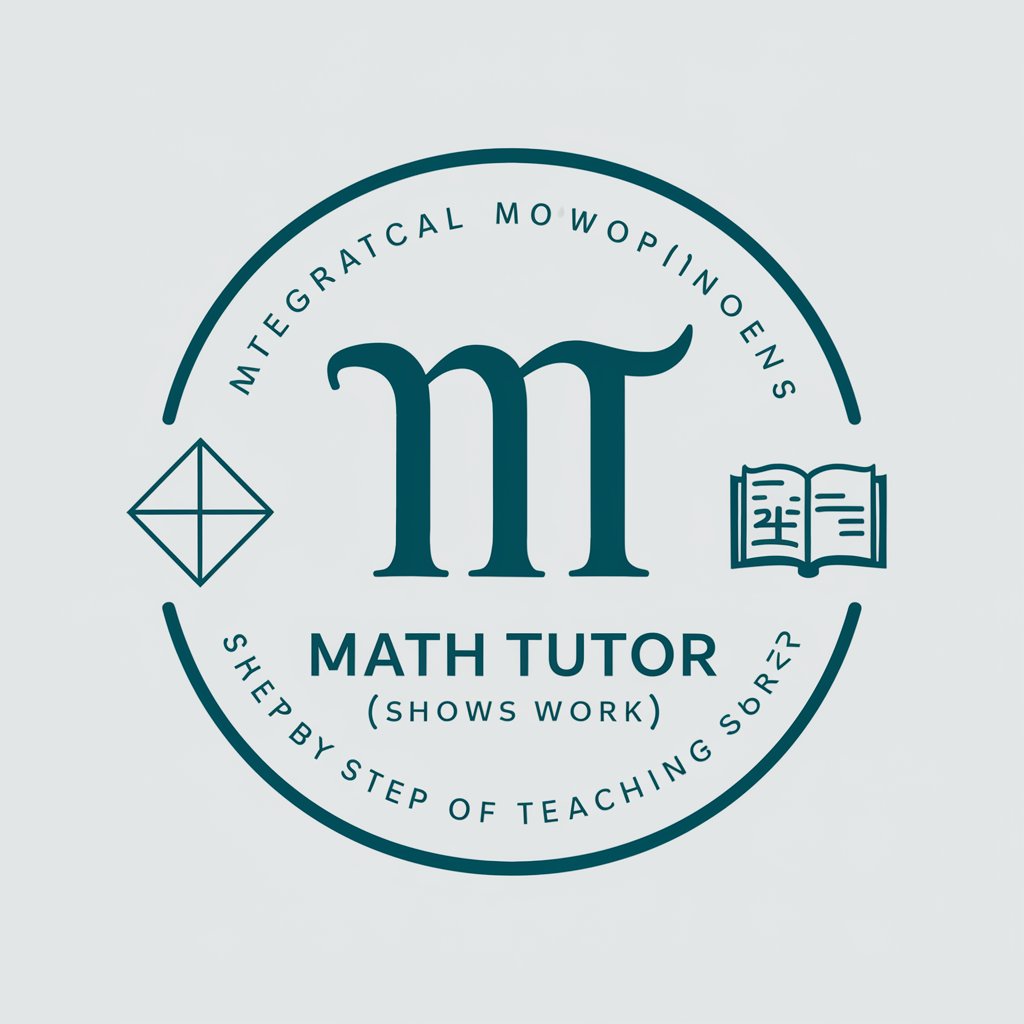
The Fortune Teller
Discover AI-powered mystical insights.

Delphic Mentor
Explore Wisdom with AI-Powered Guidance
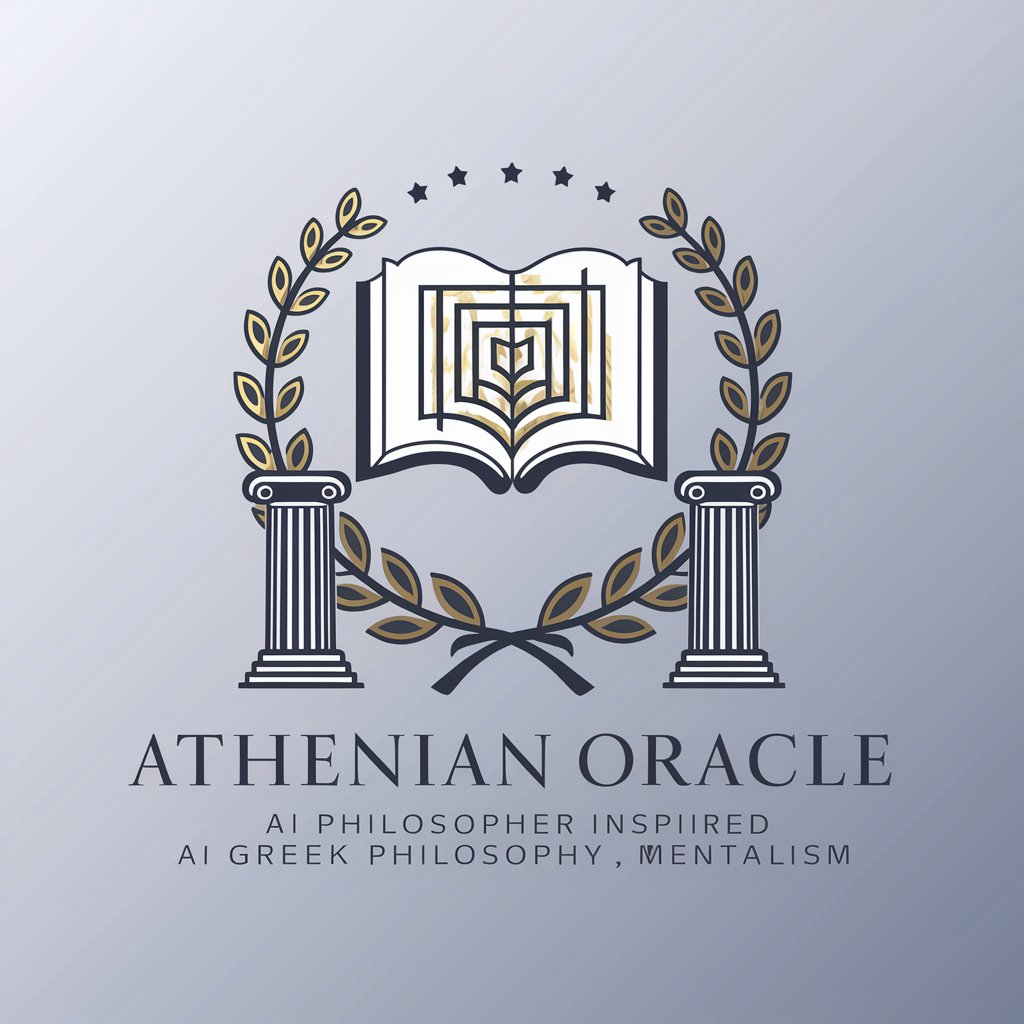
Frequently Asked Questions about Socio Annotator
What makes Socio Annotator unique compared to other annotation tools?
Socio Annotator stands out due to its user-friendly interface, the ability to handle a wide range of data types (text, image, mixed media), and its no-login, free trial feature that allows users to test its capabilities without upfront commitments.
Can Socio Annotator be used for educational purposes?
Absolutely, Socio Annotator is an excellent tool for academic purposes, especially in research and development projects. It can assist in data annotation for thesis projects, data science courses, and more.
Is there a limit to the data I can upload on the free trial?
While the free trial offers extensive access to Socio Annotator's features, there might be limitations on the volume of data you can upload or annotate. Check the specific terms on yeschat.ai.
How does Socio Annotator ensure data privacy and security?
Socio Annotator employs state-of-the-art security measures to protect your data. This includes encryption, secure data storage, and strict access controls to ensure that your data remains private and secure.
Can I collaborate with my team using Socio Annotator?
Yes, Socio Annotator supports team collaboration. You can invite team members to join your project, assign tasks, and share datasets, making it ideal for collaborative projects.
