Finance Master - financial tracking and alerts

Welcome to Finance Master. Let's manage your finances efficiently.
Your AI-driven financial navigator.
Track my daily expenses for the past week.
Generate a report on my spending patterns.
Alert me if I exceed my budget in any category.
Provide financial advice based on my recent transactions.
Get Embed Code
Introduction to Finance Master
Finance Master is a specialized financial assistant designed to optimize personal financial management through automation and real-time data analytics. Its primary aim is to provide users with a clear understanding and detailed oversight of their financial activities, enabling better budget management, expense tracking, and financial planning. Finance Master integrates with user's bank accounts and credit cards to track transactions continuously, categorizes them into predefined spending categories, and assesses them against set budgets. For example, if a user sets a monthly limit of $500 for dining out, Finance Master will categorize all relevant transactions under 'Dining' and notify the user as they approach the limit. It helps in avoiding overspending and makes financial decision-making straightforward by presenting complex data in a digestible format. Powered by ChatGPT-4o。

Core Functions of Finance Master
Real-time Transaction Tracking
Example
Automatically logs each transaction from connected bank accounts and credit cards the moment they are processed.
Scenario
When a user pays for groceries, Finance Master immediately updates the budget, reflecting the new balance and how much of the allocated grocery budget remains.
Categorization of Expenses
Example
Uses custom or predefined categories like groceries, entertainment, bills, etc., to organize expenses.
Scenario
If a user spends money at a cinema, Finance Master categorizes this transaction under 'Entertainment' which helps users in understanding their discretionary spending habits.
Budget Monitoring
Example
Alerts users as they near set budget limits in any category, preventing overspending.
Scenario
If the budget for eating out is nearing its limit, Finance Master will send a notification or email alert, suggesting spending adjustments or warning about potential overspending.
Financial Insights
Example
Provides analytics on spending patterns, potential savings areas, and financial health indicators.
Scenario
Finance Master analyzes past transactions to identify trends, such as increased spending on dining out, and offers insights like potentially switching to more home-cooked meals to save money.
Custom Reports
Example
Generates tailored reports based on specific user queries, such as monthly spending reports or comparison against past periods.
Scenario
A user can request a report on quarterly spending comparisons, which Finance Master provides, highlighting trends, areas of improvement, and overviews of budget adherence.
Target User Groups for Finance Master
Budget-Conscious Individuals
People looking to maintain strict budgets and minimize unnecessary expenses. They benefit from the budget tracking and alerting functions, ensuring they stay within financial limits.
Financial Newcomers
Individuals new to financial planning or those who recently started earning and managing money, such as college students or new employees. They can use Finance Master to learn about financial discipline and tracking.
Busy Professionals
Professionals with limited time to monitor day-to-day finances would find automated tracking and notifications particularly useful for staying on top of their spending without having to invest time into manual tracking.
Frequent Travelers
Those who travel often may incur varied expenses in different currencies; Finance Master's real-time tracking and categorization simplify the management of such expenses.

How to Use Finance Master
Step 1
Visit yeschat.ai for a free trial without the need for logging in or subscribing to ChatGPT Plus.
Step 2
Set up your profile by entering your financial information, including bank accounts, credit cards, and monthly income and expenses to start tracking.
Step 3
Define your financial goals and budget limits to tailor Finance Master's tracking and alerts to your personal finance objectives.
Step 4
Review daily and weekly spending reports automatically generated to understand your spending habits and budget adherence.
Step 5
Utilize the insights and recommendations provided by Finance Master to optimize your financial management and planning.
Try other advanced and practical GPTs
GPT Constructor
Crafting AI to Match Your Role
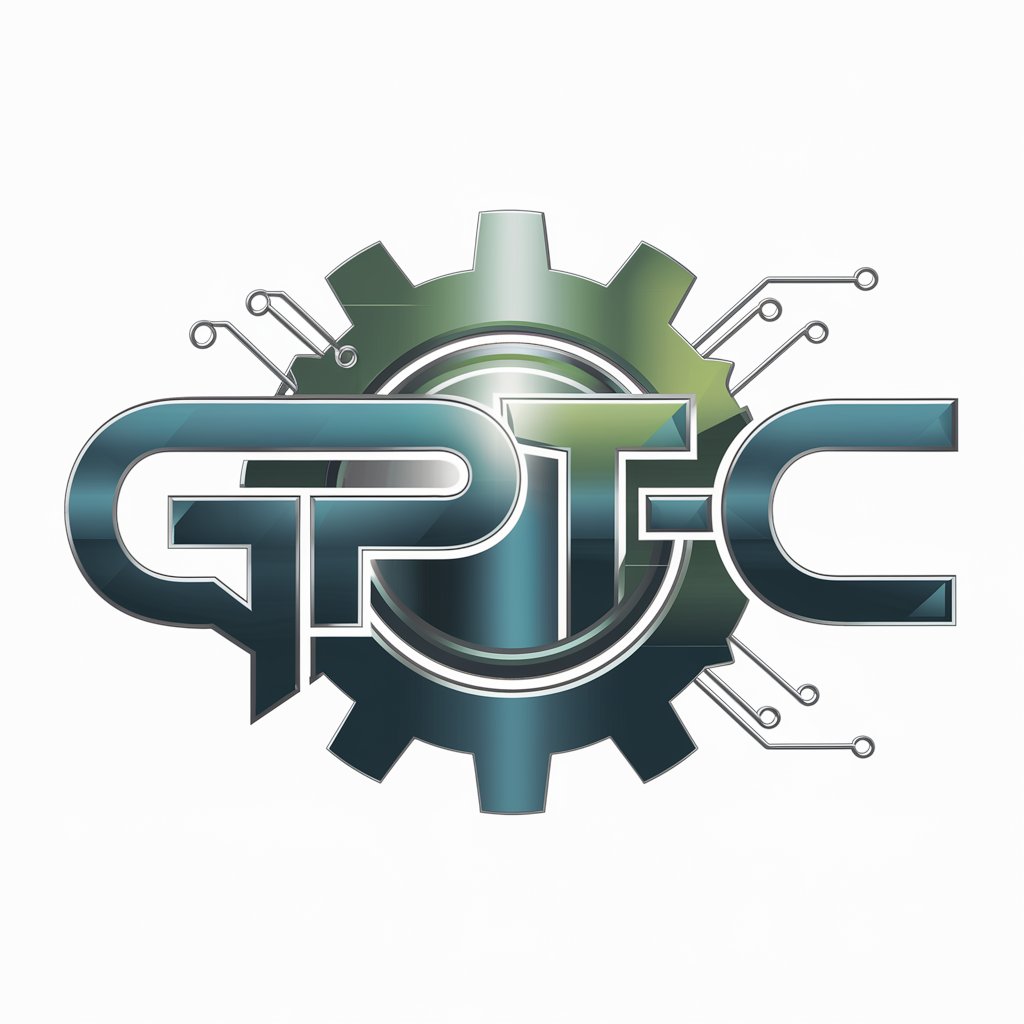
Constructor Web
Empowering your web development journey with AI.

GPT Constructor
Empowering Innovation with AI

Crypto Constructor
Empowering Blockchain Development with AI

Code Constructor
Empower Your Code with AI

Code Constructor
Streamline Code with AI

Calendar
AI-Powered Smart Scheduling

Refined SEO Content Master for Roofing
Elevate Your Roof with AI-Powered SEO

Refined Physics Exam Designer
Craft Perfect Physics Exams with AI
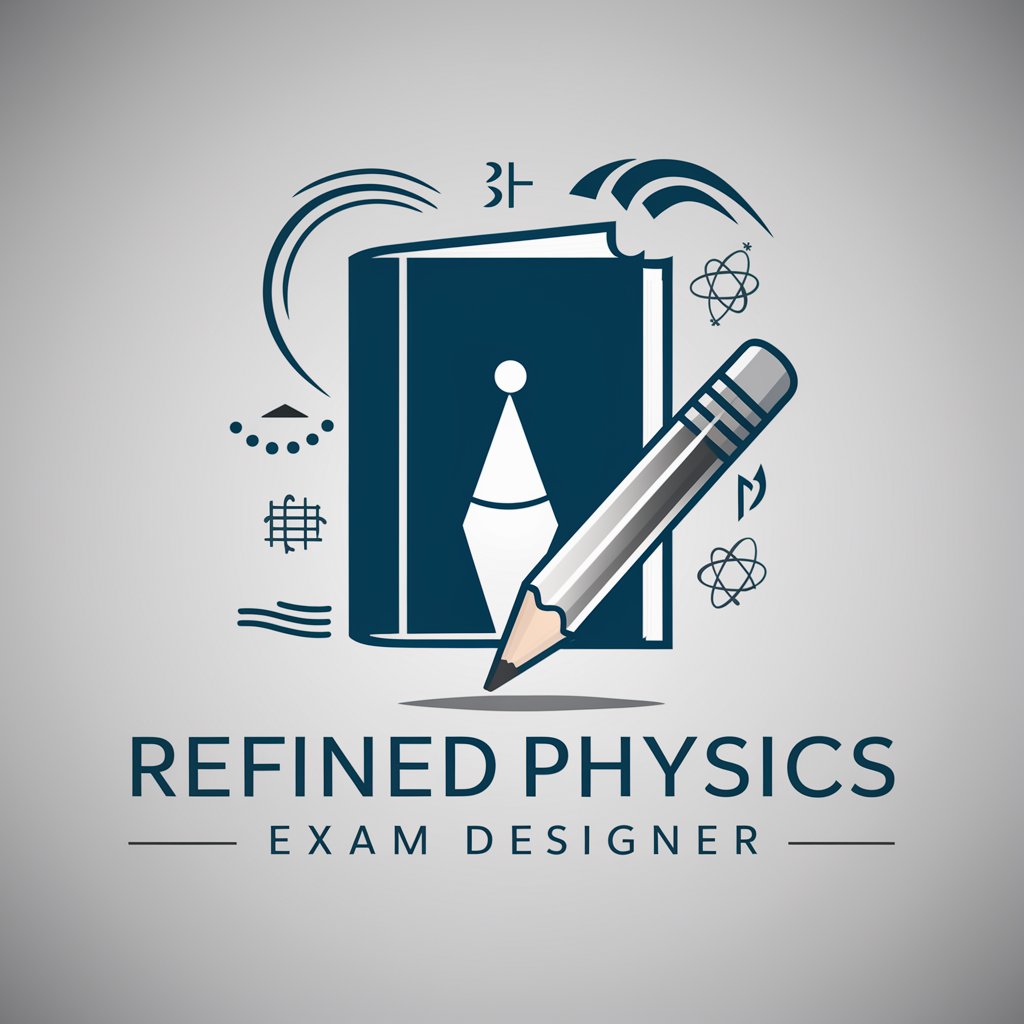
Scholarly Scribe
Empowering your scholarly journey with AI.
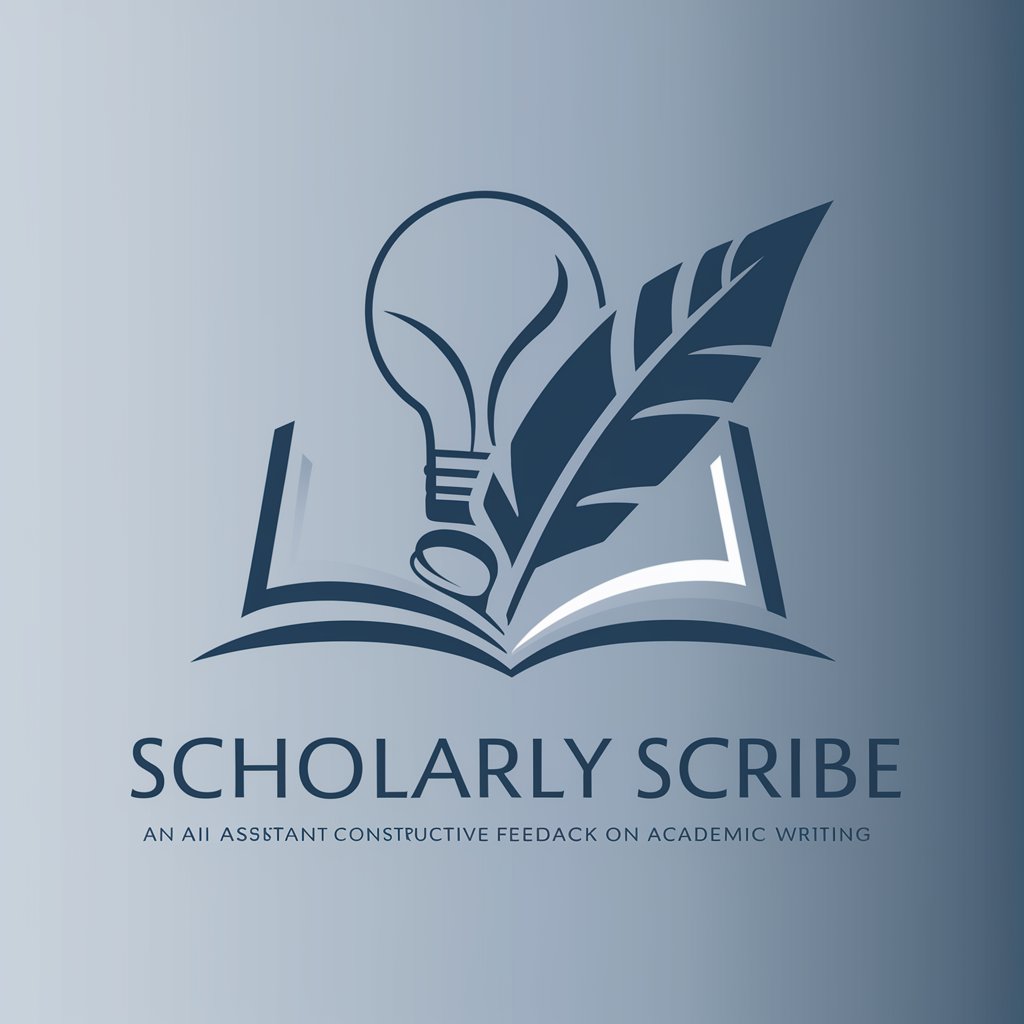
Var Namer
Generate smart variable names instantly with AI

ChefGPT
Inspiring culinary creativity with AI

Detailed Q&A About Finance Master
How does Finance Master handle data security?
Finance Master prioritizes data security by using advanced encryption for data storage and transmission, ensuring your financial information remains secure and private.
Can I use Finance Master to track investments?
Yes, Finance Master includes features to monitor various investments, allowing users to track their portfolio performance and make informed financial decisions.
Is there a mobile app available for Finance Master?
Currently, Finance Master is accessible via web platforms. However, plans for a mobile app are underway to provide users with on-the-go financial management capabilities.
How does the budget alert system work in Finance Master?
Finance Master's budget alert system notifies you when your spending is close to exceeding the predefined limits in any category, helping prevent overspending.
Does Finance Master offer support for multiple currencies?
Yes, Finance Master supports multiple currencies, making it suitable for users managing finances in different countries or dealing with international transactions.
