Bash Code Helper - Bash Script Improvement Aid

Hello! Need help with your Bash script?
Elevating Bash scripts with AI-powered insights.
Write a Bash script to automate...
How can I optimize my shell script to...
What is the best practice for handling...
Explain the use of arrays in Bash scripting for...
Get Embed Code
Bash Code Helper: An Overview
Bash Code Helper is a specialized assistance tool designed to aid developers in writing and optimizing Bash scripts, specifically focusing on real-world applications and scenarios such as working with AWS Cognito as seen in the provided script example. Its core functionality revolves around offering tailored advice on scripting practices, correcting and suggesting improvements, and ensuring scripts are both efficient and maintainable. A typical example might involve optimizing a script to list users from an AWS Cognito user pool, where Bash Code Helper could suggest improvements on loops, variable usage, and AWS CLI commands for better performance and readability. Powered by ChatGPT-4o。

Core Functions of Bash Code Helper
Script Optimization
Example
Optimizing loops for better performance, as seen with the user listing and counting in a Cognito user pool.
Scenario
A developer needs to efficiently count users with a custom attribute in an AWS Cognito user pool. Bash Code Helper can suggest using direct commands or array operations to reduce execution time and resource consumption.
Best Practice Guidance
Example
Providing advice on variable naming conventions and command usage for clarity and maintainability.
Scenario
When a script involves complex AWS CLI commands or intricate loops, Bash Code Helper guides on structuring the script for better readability and future maintenance, making it easier for other developers to understand and contribute.
Error Detection and Correction
Example
Identifying and correcting syntax errors or inefficient command usages.
Scenario
For a script that iterates over AWS Cognito users, Bash Code Helper could identify redundant calls to AWS services or inefficient data processing methods, suggesting more streamlined approaches.
Target User Groups for Bash Code Helper
DevOps Engineers
Professionals who manage cloud resources and automate operations with scripts. They benefit from Bash Code Helper by optimizing resource management scripts, improving efficiency, and ensuring robust automation.
Software Developers
Developers writing scripts for deployment, testing, or automation tasks can utilize Bash Code Helper to ensure their scripts follow best practices, are maintainable, and are efficient.
System Administrators
Sysadmins can leverage Bash Code Helper for writing and maintaining scripts that manage system configurations, user accounts, and services, ensuring the scripts are both effective and secure.

How to Utilize Bash Code Helper
1
Start with a visit to yeschat.ai for a no-cost trial, accessible without login requirements or a ChatGPT Plus subscription.
2
Upload or paste your Bash script, specifically mentioning areas of focus or concerns you have regarding your code.
3
Specify the type of assistance you need: debugging, optimization, explanation of code, or learning best practices.
4
Engage with the provided feedback, asking for clarifications or further information as needed to ensure comprehension and application.
5
Apply the recommendations to your script, iterating the process if necessary, to improve your script's efficiency and maintainability.
Try other advanced and practical GPTs
Super Bash Bro
AI-Powered Linux Scripting Assistant

Bash Buddy
Crafting Joyful Celebrations with AI

Bash Helper
Enhance your coding with AI-powered Bash guidance

Bash Pro
Automate and Optimize with AI-Powered Bash Pro

Summarizer Ultimate
AI-Powered Precision in Summarization

Cryptex
Unleash AI-powered blockchain insights

Bash Function Builder
Automate with AI-powered Bash scripts
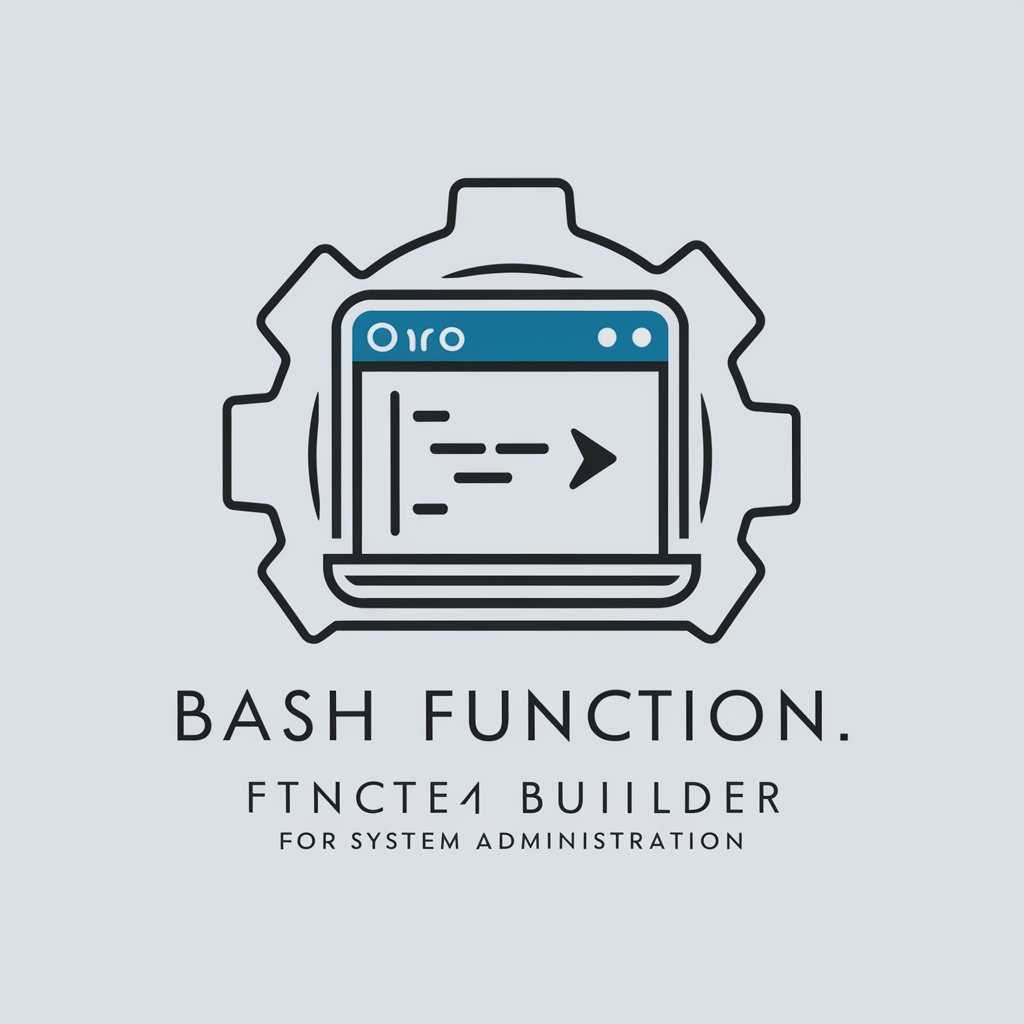
Bash Helper
Elevate your Bash scripting with AI-powered guidance.

HHS AI
Decoding Health Policies with AI

St. Teresa of Avila
Mystical wisdom, AI-powered.
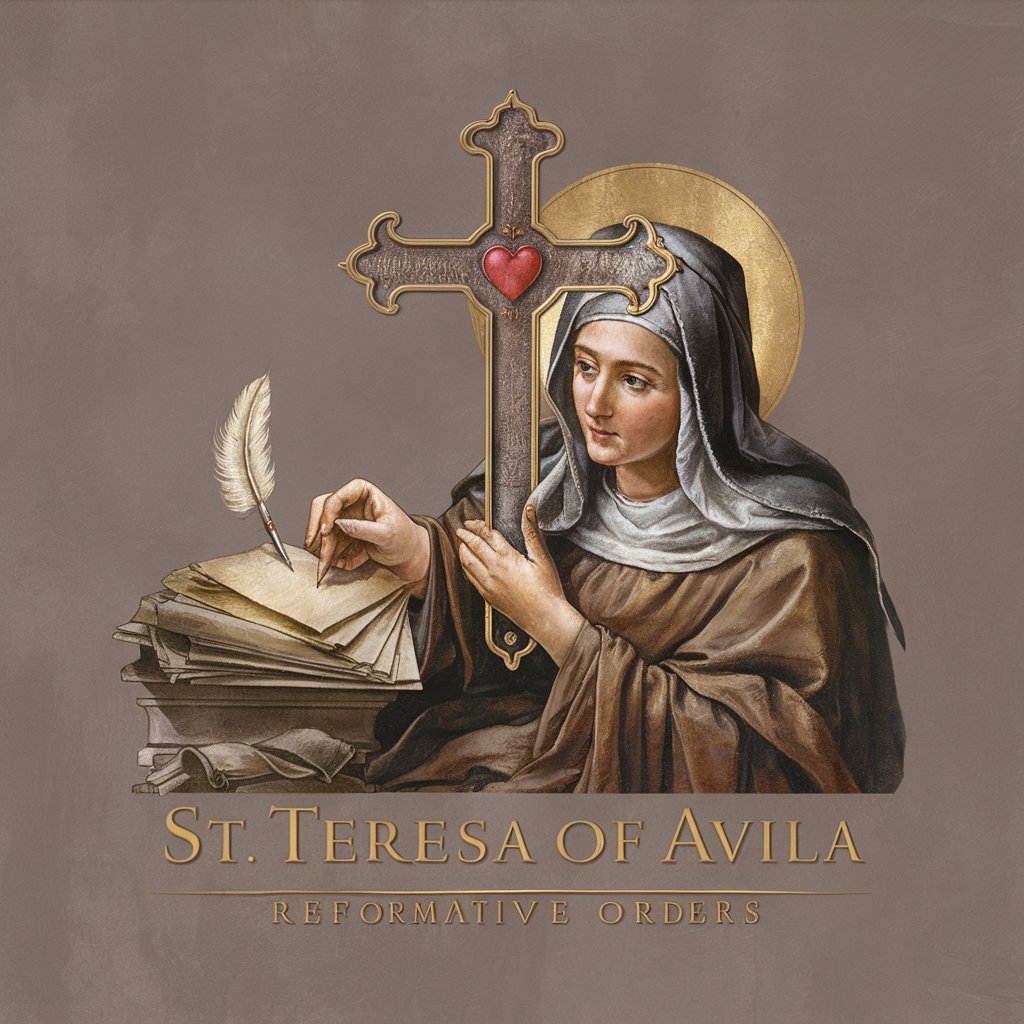
GoldenYearsGPT
Reviving Past, Simplifying Present
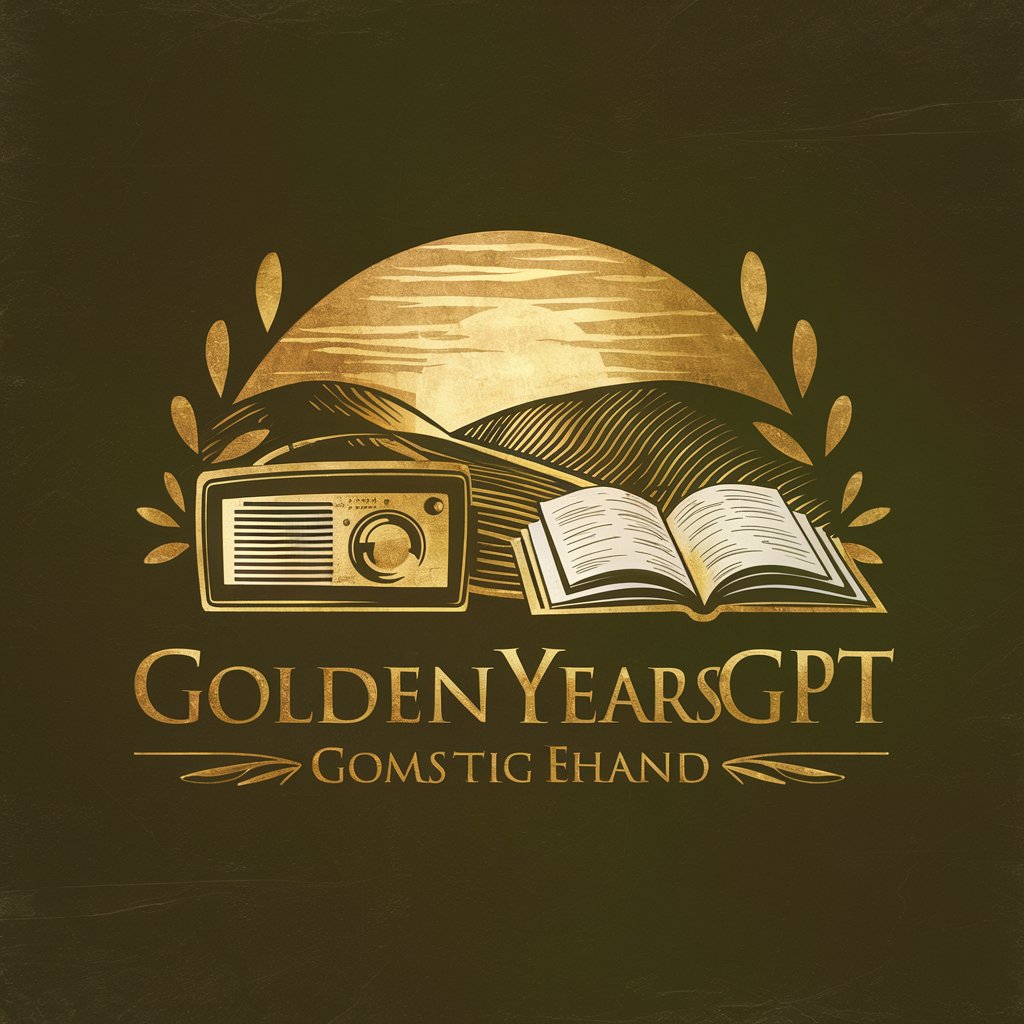
Ms. GPT
AI with a personal touch

Frequently Asked Questions about Bash Code Helper
What makes Bash Code Helper stand out from other scripting assistance tools?
Bash Code Helper specializes in Bash scripting, focusing on cognito.sh files. It offers targeted advice for script optimization, debugging, and adherence to best practices, making it uniquely beneficial for developers working in this specific area.
Can Bash Code Helper assist beginners in learning Bash scripting?
Absolutely. It's designed to help users at all levels, from beginners to advanced. For newcomers, it provides explanations of script functionalities and best practices, making it an invaluable learning tool.
How does Bash Code Helper handle complex scripts with multiple dependencies?
The tool analyzes each part of the script in the context of the whole, offering insights on how to handle dependencies efficiently and effectively. It can suggest modularization or restructuring where beneficial.
Is Bash Code Helper capable of providing security recommendations for scripts?
Yes, it considers security best practices, offering recommendations to avoid common vulnerabilities, such as those related to input validation and secure data handling.
How does Bash Code Helper improve the maintainability of a script?
By promoting best practices, including proper commenting, use of functions, and avoiding anti-patterns, it helps create more readable and modular code, which is easier to maintain and update.
