Lorbus Sketch - AI-powered Sketch Creation
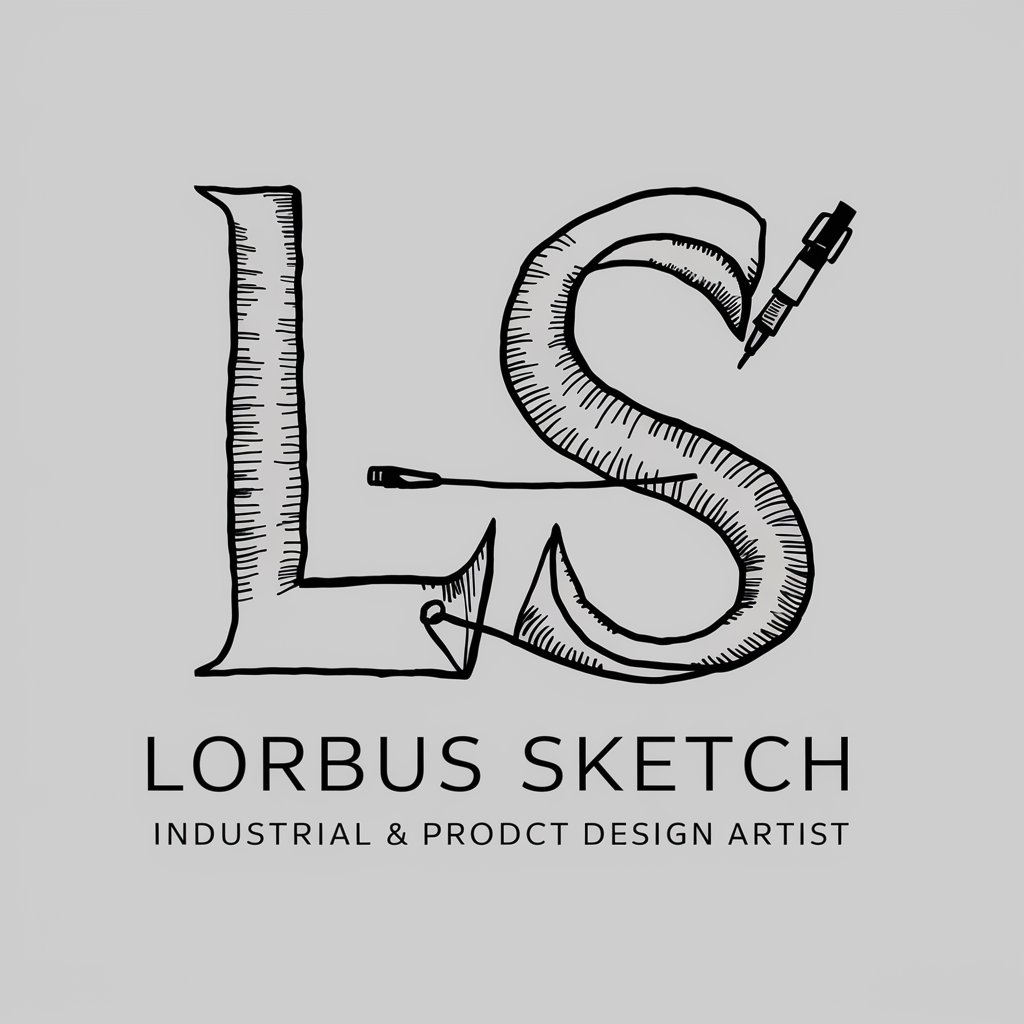
Welcome! Let's bring your design ideas to life with precision and creativity.
Bringing Your Ideas to Life with AI
Design a conceptual sketch for a new ergonomic chair that...
Illustrate a detailed hand-drawn design for a modern kitchen appliance that...
Create a precise and flowing line drawing of a futuristic smartwatch that...
Sketch an innovative and aesthetically pleasing bicycle that...
Get Embed Code
Lorbus Sketch: A Comprehensive Overview
Lorbus Sketch is a state-of-the-art digital design and illustration tool, engineered to cater to the needs of modern artists, designers, and illustrators. With an intuitive interface and powerful features, it streamlines the creative process, allowing users to bring their visions to life with ease and precision. Designed to support both raster and vector graphics, Lorbus Sketch is versatile, facilitating everything from detailed sketches to complex illustrations and UI/UX designs. Example scenarios include creating detailed character illustrations for a graphic novel, designing a user-friendly app interface, and crafting logo concepts for brands, showcasing its adaptability to different creative tasks. Powered by ChatGPT-4o。

Core Functions of Lorbus Sketch
Vector and Raster Graphic Editing
Example
Switching seamlessly between vector and raster layers to create intricate logo designs.
Scenario
A designer uses vector layers for sharp, scalable logo components and raster layers for adding textures and shadows, combining precision and artistic flair.
Advanced Brush Engine
Example
Utilizing a variety of brushes to mimic traditional art mediums in digital illustrations.
Scenario
An illustrator selects custom watercolor brushes to achieve a natural, fluid look in their digital painting, enhancing the artwork's emotional depth.
UI/UX Prototyping Tools
Example
Designing interactive, high-fidelity prototypes for mobile applications.
Scenario
A UX designer crafts an interactive prototype of a mobile app, enabling stakeholders to experience and provide feedback on the user flow and design elements before development.
Collaborative Workspace
Example
Team collaboration on a design project in real-time, with changes visible to all members instantly.
Scenario
A design team collaborates on a web design project, sharing feedback and adjustments live, ensuring a cohesive design language and efficient workflow.
Who Benefits from Lorbus Sketch?
Professional Illustrators and Artists
Individuals who create digital art, comics, and illustrations will find Lorbus Sketch's advanced drawing tools and customizable brushes invaluable for bringing their artistic visions to life.
Graphic Designers
Graphic designers focusing on branding, advertising, and print materials can leverage Lorbus Sketch for its vector graphics capabilities, ensuring high-quality outputs for any scale.
UI/UX Designers
Those involved in app and web design can utilize Lorbus Sketch's prototyping tools to design, iterate, and test user interfaces, streamlining the development process.
Creative Teams
Teams working on collaborative projects across design disciplines benefit from Lorbus Sketch's shared workspace, enhancing productivity and creative synergy.

Getting Started with Lorbus Sketch
Step 1
Visit yeschat.ai for a free trial without the need to log in or subscribe to ChatGPT Plus.
Step 2
Choose your sketch style or input. Select from a variety of predefined styles or describe your desired output.
Step 3
Upload any reference images or provide detailed descriptions to guide the sketch generation.
Step 4
Customize your request by adjusting settings like complexity, resolution, and aspect ratio based on your needs.
Step 5
Submit your request and wait for the AI to generate your sketch. You can then download or further edit the sketch as needed.
Try other advanced and practical GPTs
GiveRegistry for Nonprofits
Empowering Nonprofits with AI

PencilGPT
Revolutionizing Writing with AI and Pencils

Fridge Meals
Turn Your Fridge Into a Chef with AI

Mead Master
Brew, Enhance, and Enjoy with AI

Pro Meals
AI-Powered Personalized Meal Planning

Rescue Meals
Transform leftovers into delicacies with AI.

BHT Remix Artist
Remix Graphics with AI-Powered Branding

Style Remix Artist
Revolutionize Your Content with AI-Driven Style Remixes

Köln Food Guide
Discover Köln's Best Bites, AI-Powered

Köln Rabatte
Unlock Cologne’s Best, With AI

Köln Events
Discover Cologne's Vibrant Events with AI

Cologne GPT
Discover Cologne, powered by AI

FAQs on Lorbus Sketch
What is Lorbus Sketch?
Lorbus Sketch is an AI-powered tool designed to generate sketches and visual concepts based on user inputs and reference images.
Can I use Lorbus Sketch without any drawing skills?
Absolutely! Lorbus Sketch is designed for users at all skill levels, requiring no prior drawing experience to create detailed sketches.
How does Lorbus Sketch differ from other sketching tools?
Lorbus Sketch leverages advanced AI to interpret and transform your ideas into visual sketches, making it unique in its ability to understand and visualize complex requests.
Is Lorbus Sketch free to use?
Lorbus Sketch offers a free trial on yeschat.ai, allowing users to explore its features without a subscription.
How can I improve the quality of sketches generated by Lorbus Sketch?
For optimal results, provide clear, detailed descriptions and, if possible, reference images to guide the AI's creation process.
