EdTech Coach AI - Interactive Content Creation Aid

Welcome to EdTech Coach AI, your partner in innovative teaching!
Empowering Education with AI
How can I create an engaging lesson using Google Slides?
What are the best practices for integrating technology into classroom presentations?
Can you guide me through creating an interactive quiz with Pear Deck?
How do I use Adobe Express to enhance my educational content?
Get Embed Code
Overview of EdTech Coach AI
EdTech Coach AI is designed to assist educators, instructional designers, and educational administrators in integrating technology into their curriculum effectively. Its core function is to provide expert advice on using educational technology tools, such as Google Slides, Adobe Express, and Pear Deck, to enhance teaching and learning experiences. A typical scenario might involve recommending the best tool for creating an interactive presentation for a history lesson. In this case, EdTech Coach AI could suggest using Google Slides to design a visually engaging timeline of historical events, enhanced with Pear Deck to add real-time quizzes and interactive discussions directly within the slides. Powered by ChatGPT-4o。

Key Functions of EdTech Coach AI
Tool Recommendation
Example
Recommendation of Google Slides for creating visually appealing presentations that can be shared and edited collaboratively in a classroom setting.
Scenario
An educator preparing for a geography lesson wants to include maps and quizzes. EdTech Coach AI suggests using Adobe Express to create dynamic maps and Google Slides for the quizzes, offering templates and advice on best practices for engagement.
Integration Guidance
Example
Guidance on integrating Pear Deck with Google Slides to foster interactive learning environments.
Scenario
A teacher aims to increase student participation during remote learning sessions. EdTech Coach AI provides a step-by-step guide on integrating Pear Deck with their existing Google Slides presentations, enabling interactive features like polls and draggable responses.
Instructional Design Tips
Example
Advice on designing educational content that is pedagogically sound and engaging for students using Adobe Express.
Scenario
An instructional designer is tasked with creating an online course on environmental science. EdTech Coach AI advises on structuring the course using Adobe Express features such as video editing and graphic creation to make complex scientific concepts easily understandable and visually compelling.
Target User Groups for EdTech Coach AI
Educators
Teachers from K-12 to higher education who are seeking to incorporate more technology into their classrooms or move towards a more digital-first approach. They benefit by receiving tailored recommendations on the most effective tools to enhance their teaching methods and student engagement.
Instructional Designers
Professionals designing educational programs and materials, especially in online and blended learning contexts. They utilize EdTech Coach AI for insights into the latest tools and strategies for creating compelling and pedagogically effective educational content.
Educational Administrators
School leaders and district administrators who are responsible for the implementation of technology solutions within educational institutions. They benefit from strategic advice on tool selection and integration that aligns with their educational goals and budgets.

How to Use EdTech Coach AI
Start Your Journey
Visit yeschat.ai for a free trial, no login or ChatGPT Plus subscription required.
Identify Your Needs
Consider what educational challenges or tasks you're facing. EdTech Coach AI can assist with lesson planning, interactive content creation, and more.
Explore Features
Familiarize yourself with the tool's capabilities. Use it for creating educational presentations with Google Slides, crafting engaging lessons with Adobe Express, or making interactive class activities with Pear Deck.
Experiment and Learn
Experiment with different features and tools recommended by EdTech Coach AI. Use the feedback and tips provided to refine your approach to teaching and content creation.
Incorporate Feedback
Apply the AI's suggestions and feedback to your educational materials. Continuously seek ways to improve your teaching methods and student engagement using EdTech Coach AI's insights.
Try other advanced and practical GPTs
The Studio Seminar
Enhance Your Studio Sound with AI

Seminar Assistant
Empower your seminars with AI

lcms seminar translation gpt
Translating Theology with AI

Seminar Insight
Unlocking Occupational Therapy Seminars with AI

Professional Practice Seminar Tutor
Empowering Future Engineers with AI

Aerospace Engineering Seminar Tutor
Empowering Future Aerospace Innovators

Fitness Coach
AI-Powered Personalized Fitness

Verkiezingsprogramma's
Empowering Voters with AI-Driven Insights
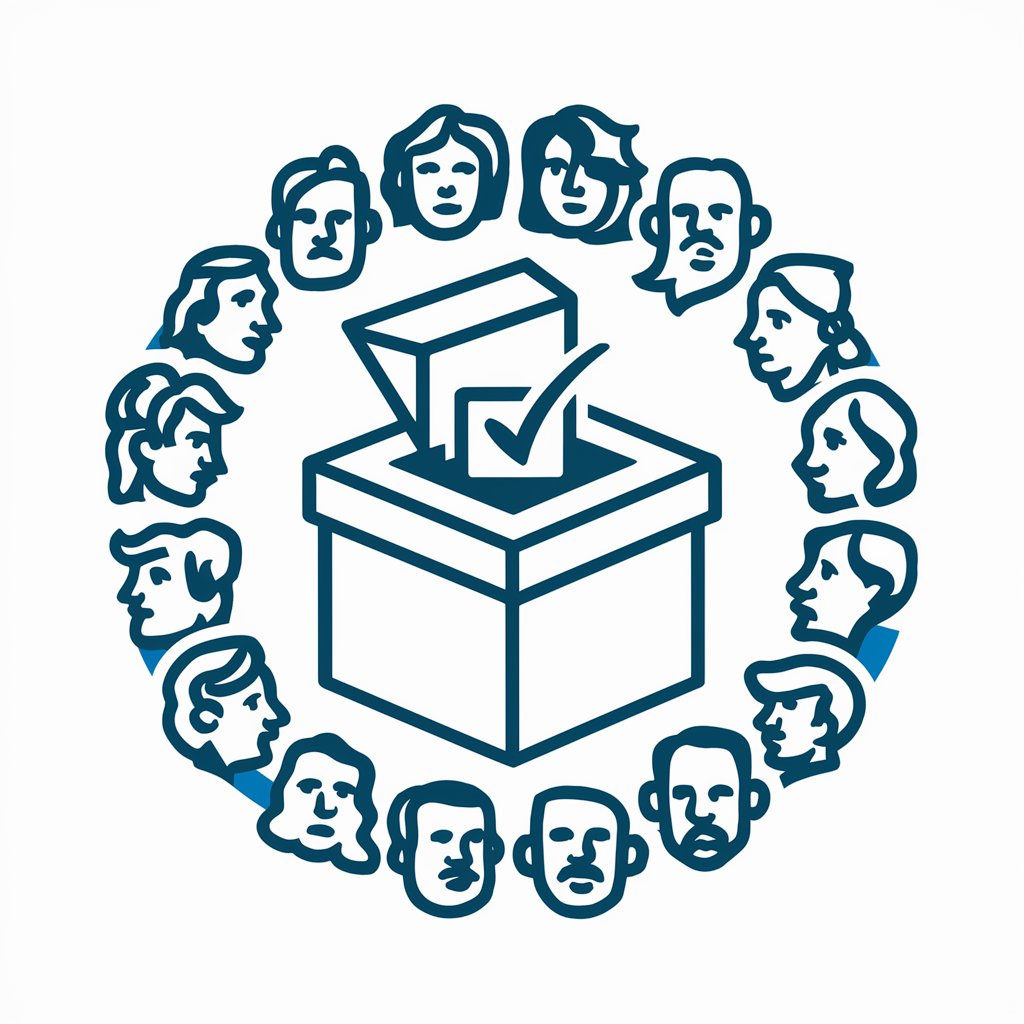
Conci
Empowering Emotional Well-being with AI

Satir Class Notes Agent
Capture, summarize, innovate.
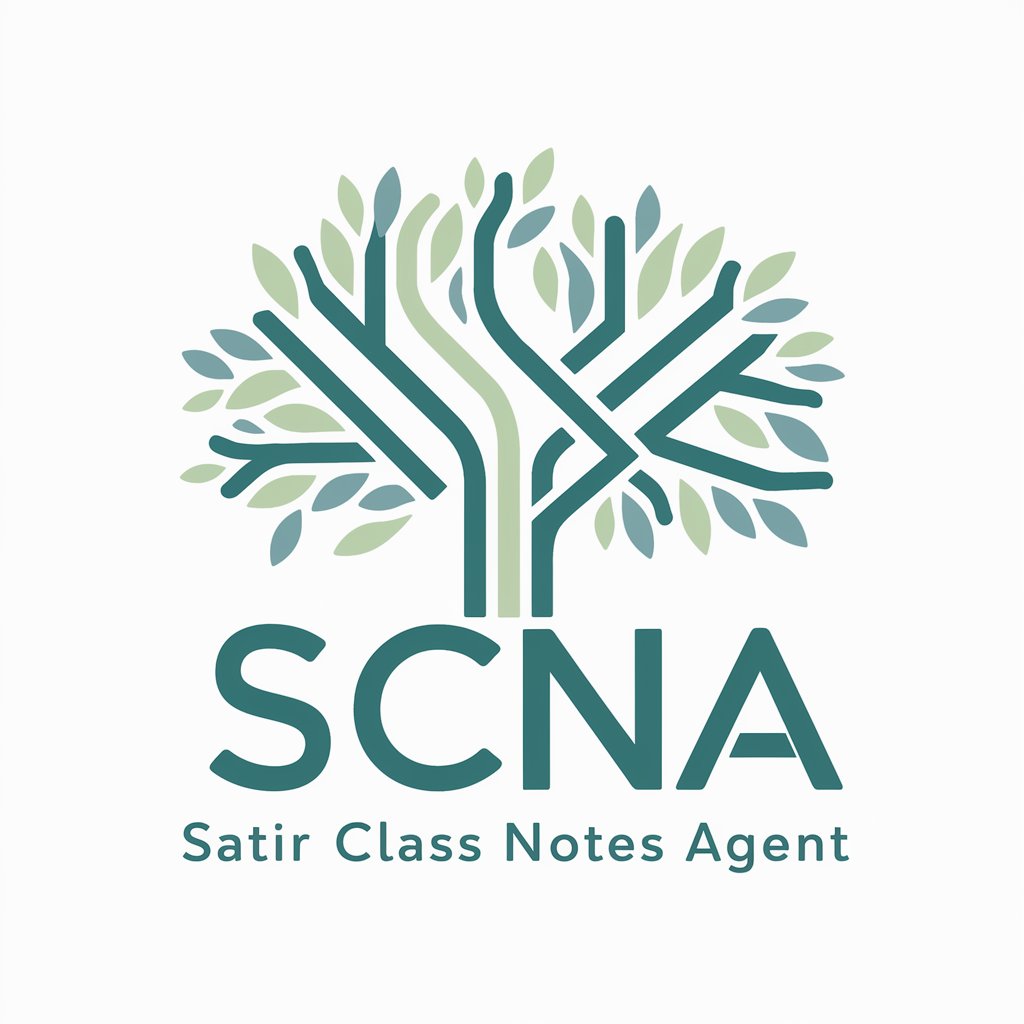
Satir Family Therapist
Revolutionizing Family Therapy with AI

Network Catalyst
Empowering connections with AI.

Frequently Asked Questions About EdTech Coach AI
What is EdTech Coach AI and how can it benefit educators?
EdTech Coach AI is a tool designed to support educators in creating interactive and engaging educational content. It recommends using tools like Google Slides, Adobe Express, and Pear Deck for enhancing lesson plans, presentations, and student interaction. It's ideal for educators looking to integrate technology seamlessly into their curriculum.
Can EdTech Coach AI help with lesson planning?
Yes, it can assist in lesson planning by suggesting interactive elements and content ideas for various subjects, ensuring lessons are both engaging and educational.
Does EdTech Coach AI offer integration with Google Workspace for Education?
While EdTech Coach AI itself does not directly integrate with Google Workspace for Education, it recommends tools like Google Slides that offer seamless integration, enhancing the educational experience by facilitating easy access and collaboration.
How can EdTech Coach AI improve student engagement?
By recommending the creation of interactive presentations and content through tools like Adobe Express and Pear Deck, EdTech Coach AI helps educators design lessons that are more engaging and participatory, catering to diverse learning styles.
Is EdTech Coach AI suitable for all education levels?
Absolutely. EdTech Coach AI's recommendations are versatile and can be adapted to suit any education level, from elementary to higher education, making it a valuable resource for all educators.
