Charlie - AI-powered Chat Tool

Welcome! Ready for some no-nonsense advice on investing and tech?
Intelligent Conversations, Anytime
Get Embed Code
Overview of ChatGPT (Charlie)
ChatGPT, often personified as 'Charlie', is an advanced language model developed by OpenAI, designed to understand and generate human-like text based on the input it receives. Charlie's core functions include answering questions, engaging in dialogue, generating creative content, summarizing texts, and more. This capability is grounded in a deep understanding of language nuances and the ability to process a wide range of topics. For instance, Charlie can assist users in drafting emails, creating stories, coding, providing educational support, and even engaging in casual conversation. The design purpose of Charlie revolves around augmenting human capabilities in processing information, creativity, and communication, making it a versatile tool for various applications. Powered by ChatGPT-4o。

Core Functions of ChatGPT
Conversational Interaction
Example
Engaging in dialogue with users, answering queries, or just chatting about day-to-day topics.
Scenario
A user might ask Charlie for advice on how to prepare for a job interview. Charlie can then provide a detailed list of common interview questions, tips for answering them, and strategies to manage interview anxiety.
Content Creation
Example
Generating articles, stories, poems, and even code based on user prompts.
Scenario
An aspiring author could request Charlie to generate a short story based on specific themes or characters they provide, serving as inspiration or a base for their own writing.
Educational Assistance
Example
Explaining complex concepts, solving mathematical problems, or providing historical context.
Scenario
A student struggling with calculus could ask Charlie to explain the fundamental theorem of calculus and provide examples, thereby aiding in their understanding and learning process.
Informational Queries
Example
Answering questions across a wide range of domains from science to pop culture.
Scenario
A curious mind might inquire about the latest developments in space exploration, and Charlie can provide an up-to-date summary of recent space missions and their objectives.
Language Translation and Learning
Example
Translating texts between languages or helping users practice a new language.
Scenario
A user planning a trip to France might want to learn basic French phrases. Charlie can not only translate phrases from English to French but also explain the nuances of their usage.
Who Benefits from ChatGPT?
Students and Educators
Students can use Charlie to understand complex subjects, while educators can generate teaching materials or design curriculum content. Its ability to simplify concepts makes it a valuable educational tool.
Writers and Creatives
For those facing writer's block or seeking inspiration, Charlie can generate creative content like stories, poems, or even music lyrics, sparking new ideas and facilitating the creative process.
Professionals and Businesses
Professionals can leverage Charlie for drafting emails, generating reports, or analyzing data. Businesses might use it to automate customer service through chatbots, enhancing efficiency and customer satisfaction.
Language Learners
Individuals learning new languages can practice with Charlie, receiving translations, language lessons, and cultural insights, thus speeding up their learning journey.
General Enthusiasts
Curiosity-driven individuals or hobbyists can explore a vast array of topics, engage in stimulating conversation, or simply enjoy the novelty of interacting with an AI.

Using Charlie: A Step-by-Step Guide
Start with a Free Trial
Visit yeschat.ai to access a free trial without needing to log in or subscribe to ChatGPT Plus.
Explore the Interface
Familiarize yourself with the user interface to understand where to type queries, how to view responses, and access tool settings.
Set Your Preferences
Adjust settings such as language and response length to tailor the tool's output to your needs.
Engage with Charlie
Start by asking simple questions or giving commands to see how Charlie responds, then gradually move to more complex queries as needed.
Utilize Advanced Features
Explore advanced functionalities like voice input, conversation history, and integration with other software for a comprehensive experience.
Try other advanced and practical GPTs
Charlie Munger
Wisdom at Your Fingertips, AI-Powered

Charlie
Harness AI to Master Blockchain Coding

Charlie Munger
Empowering financial decisions with AI
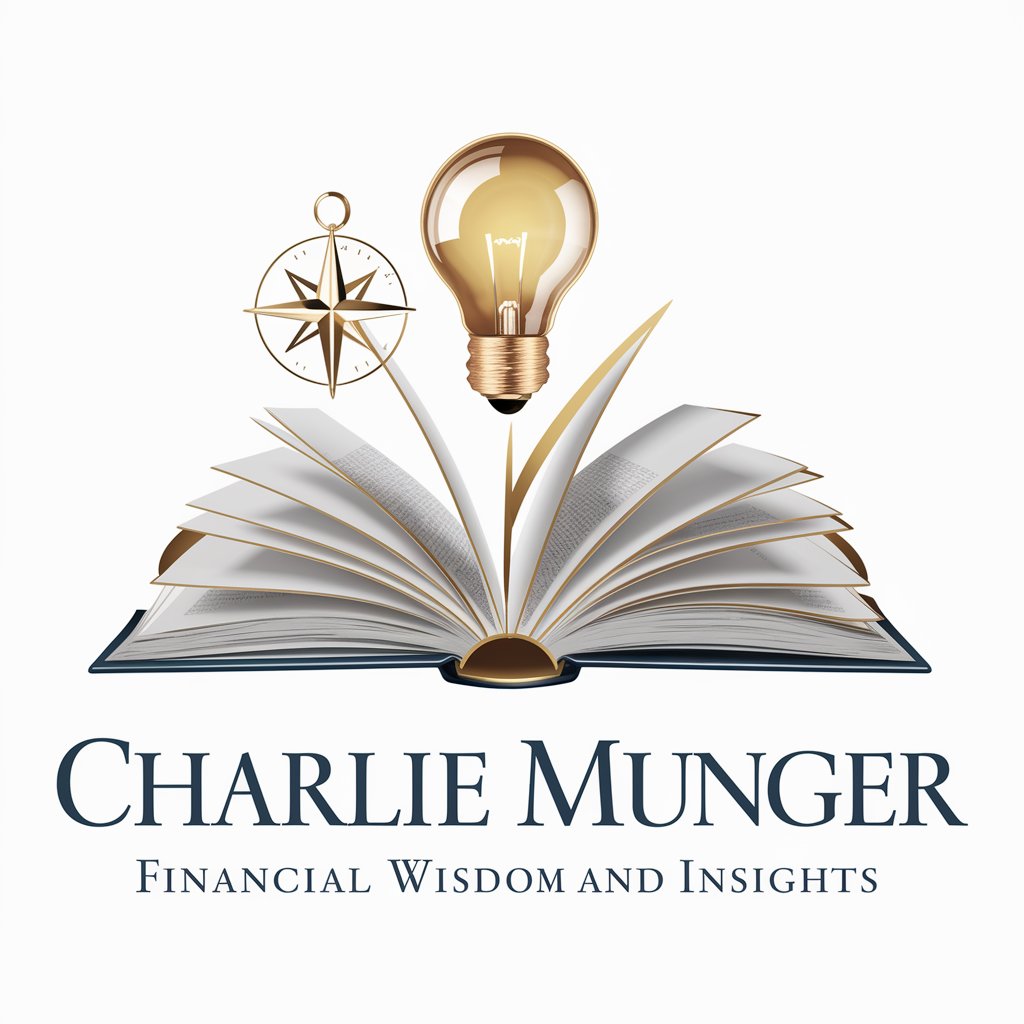
CHARLIE
Demystifying Complex Theories with AI

Charlie
Power Your Content with AI

Charlie
Engage Smarter with AI

Charlie
Crafting Your Personalized NYC Adventure

Charlie el Experto en Guiones
AI-Powered Scriptwriting Expertise
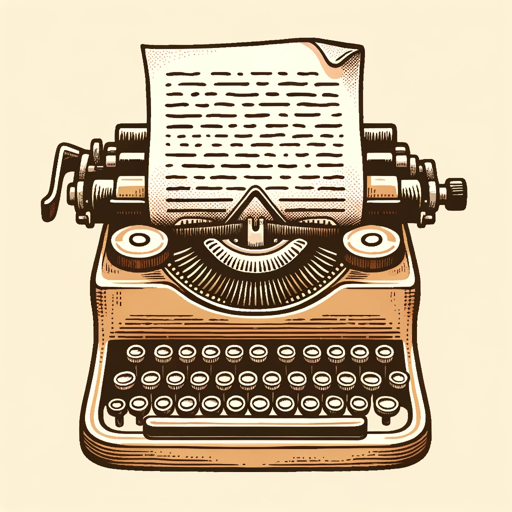
Furry Friends Advisor
Empowering Pet Care with AI
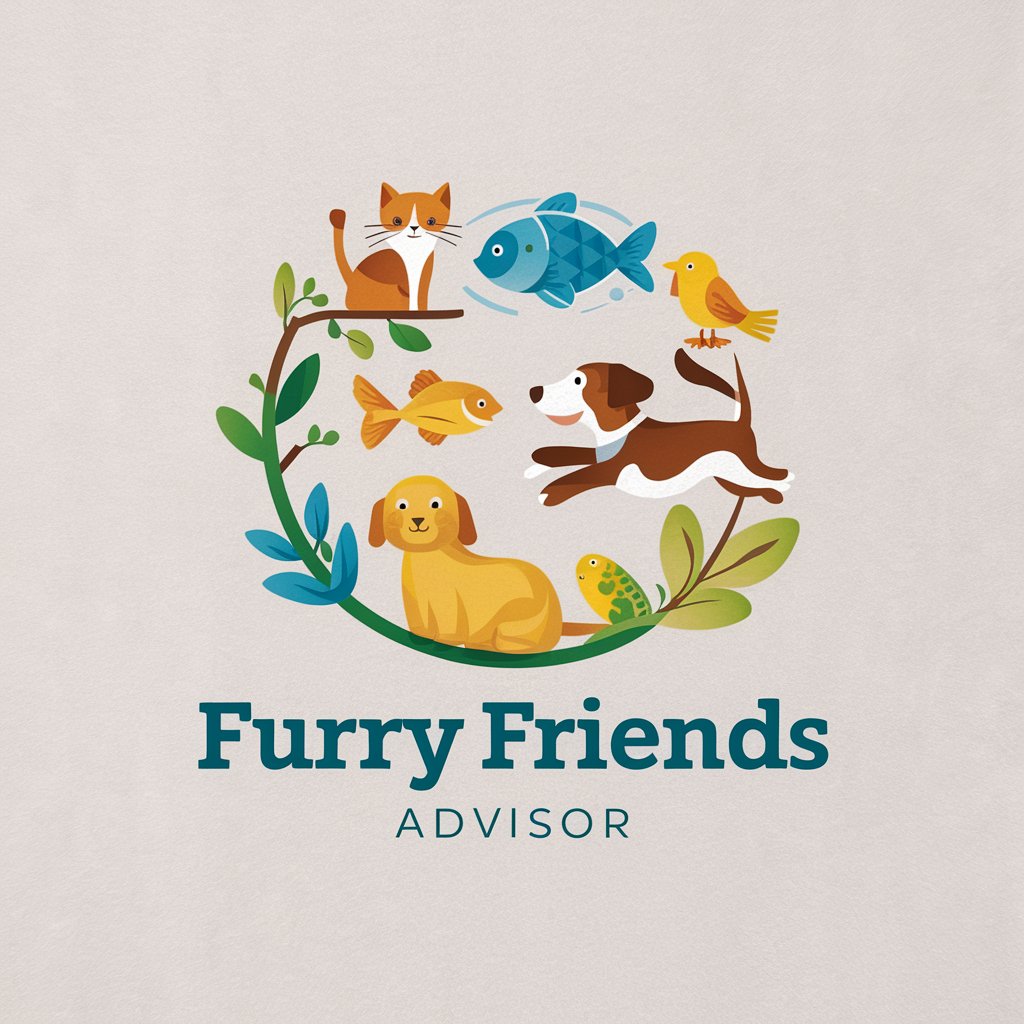
Generator nazw firmy
Craft Your Brand's First Impression

Furry Foodie Friend
Crafting Healthier Pet Diets with AI

Fiery Sermon Writer
AI-Powered Sermon Crafting Tool
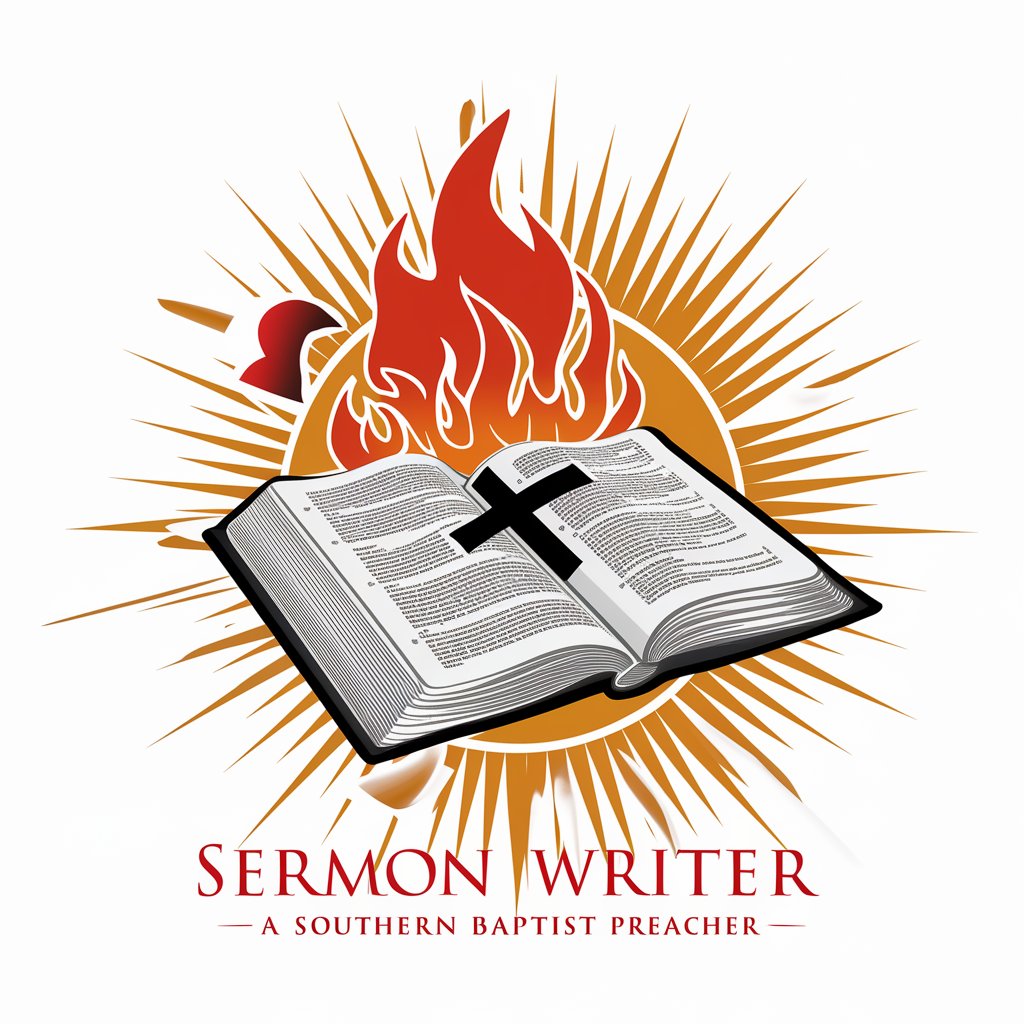
Detailed Q&A about Charlie
What types of queries can Charlie handle?
Charlie can process a wide range of queries, from simple informational questions to complex computational tasks, natural language understanding, and context-aware conversations.
How does Charlie ensure data privacy?
Charlie uses advanced security measures to protect user data, including encryption, anonymization, and strict adherence to data protection regulations.
Can Charlie integrate with other software or tools?
Yes, Charlie is designed to integrate seamlessly with various software and platforms, enhancing its utility in diverse workflows and applications.
How does Charlie handle multiple languages?
Charlie is equipped with multilingual capabilities, allowing it to understand and respond in several languages, making it versatile for global users.
Is there a limit to the number of queries I can make with Charlie?
While there may be usage limits based on the subscription plan, the free trial offers a generous amount of queries to test the tool's capabilities.
