Idea Architect with Plugins - Custom GPT Plugins Integration
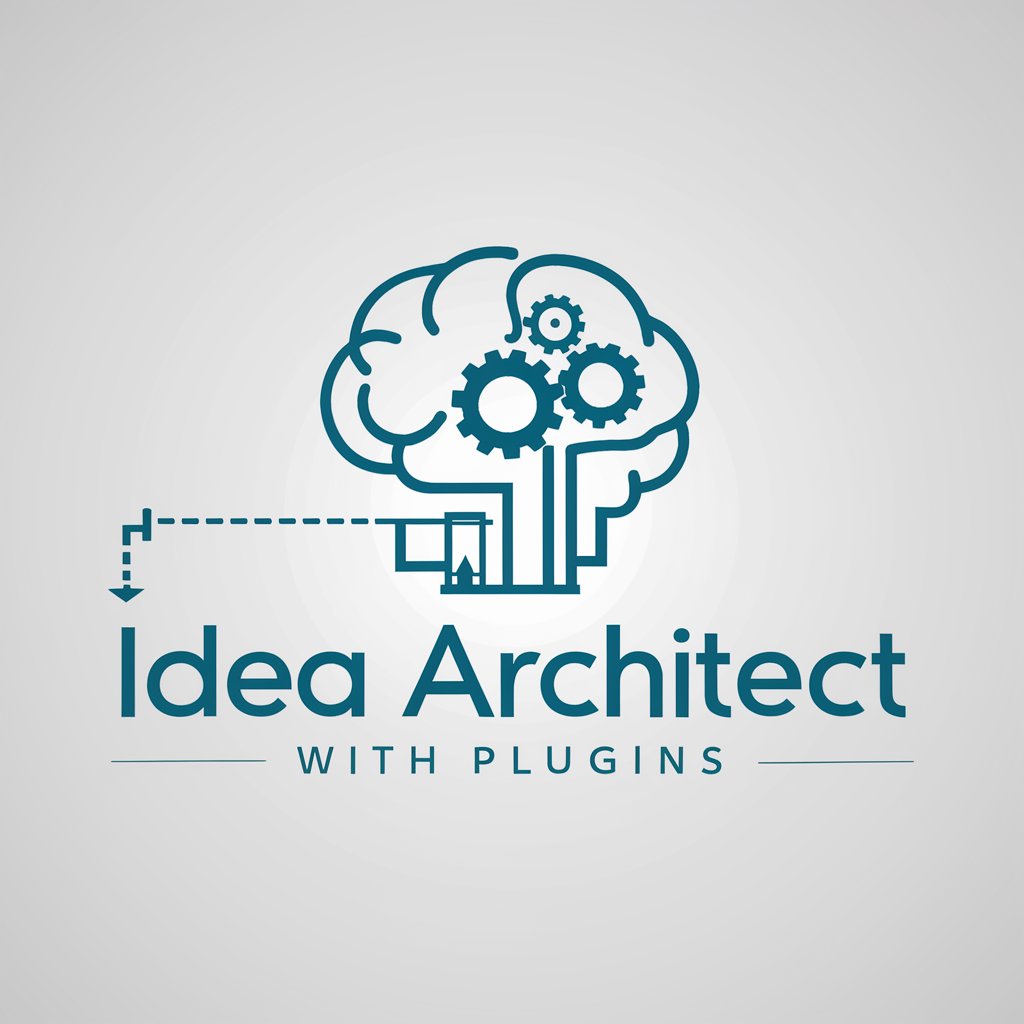
Welcome! Ready to create and refine your own GPT?
Empowering AI with Specialized Capabilities
How can I customize my GPT to...
What plugins would enhance my GPT for...
Can you suggest ways to integrate...
I'm looking to refine my GPT's ability to...
Get Embed Code
Introduction to Idea Architect with Plugins
Idea Architect with Plugins is designed to assist users in creating, refining, and deploying their own customized GPTs, or generative pre-trained transformers, with a focus on incorporating plugin functionalities. This GPT aims to guide users through the process of conceptualizing how various plugins can enhance a GPT’s capabilities to suit specific tasks. The core design purpose is to make the integration of these plugins seamless and to expand the GPT's utility in a variety of contexts. For example, in an educational setting, Idea Architect might guide a user in adding a citation plugin to their GPT to help students generate properly cited academic writing. In a business context, it might assist in integrating a data analysis plugin that allows users to interpret complex datasets directly within the chat interface. Powered by ChatGPT-4o。

Main Functions of Idea Architect with Plugins
Custom GPT Creation Guidance
Example
A user wants to create a GPT for a travel advisory service. Idea Architect guides them to integrate a weather plugin for real-time weather updates and a location-based events plugin to provide users with current events in their destination.
Scenario
An entrepreneur seeks to launch a travel app that includes a chatbot providing tailored travel tips and real-time updates.
Plugin Integration Assistance
Example
A university administrator needs to develop a campus information assistant GPT. Idea Architect helps them add a calendar plugin for academic and extracurricular events, and a database querying plugin for information on courses and faculty.
Scenario
The administrator aims to provide students and faculty easy access to timely campus information through a conversational AI interface.
User Experience Customization
Example
A startup is creating a GPT to automate customer service. Idea Architect with Plugins assists in incorporating a language translation plugin to cater to non-English speakers and a sentiment analysis plugin to adapt responses based on customer mood.
Scenario
The startup wants to enhance their global customer service capabilities and improve user interaction through adaptive communication strategies.
Ideal Users of Idea Architect with Plugins
Tech Entrepreneurs and Startups
This group includes individuals and companies looking to develop custom GPTs to differentiate their products or services. Idea Architect with Plugins aids in embedding specific functionalities that add value to their businesses, such as automating processes or enhancing user interaction.
Educators and Academic Institutions
Academics and institutions can benefit from customized GPTs for educational purposes. Whether it's to facilitate learning through interactive tutoring systems or to manage campus-wide information dissemination, Idea Architect can guide them in adding educational tools or administrative plugins.
Customer Support Managers
These users need to streamline and improve the efficiency of customer interactions. With plugins for CRM systems, automated troubleshooting, and personalized communication, Idea Architect can transform a standard GPT into a sophisticated support tool that reduces human workload and improves customer satisfaction.

Using Idea Architect with Plugins
1
Visit yeschat.ai for a free trial without login, also no need for ChatGPT Plus.
2
Choose your specific use case or scenario from the available options to tailor the plugin functionalities to your needs.
3
Engage with the interface by inputting specific tasks or queries, utilizing the guidance provided by Idea Architect to enhance your GPT's capabilities.
4
Experiment with different plugins to see which ones complement your GPT best, focusing on those that enhance its understanding, responses, and output quality.
5
Use feedback loops to refine the GPT’s responses and plugins’ settings, ensuring the tool evolves and adapts effectively to your specific needs.
Try other advanced and practical GPTs
ScamSpotter
Outsmart Scams with AI

Nervous System Calm
Your AI-Powered Emotional Navigator
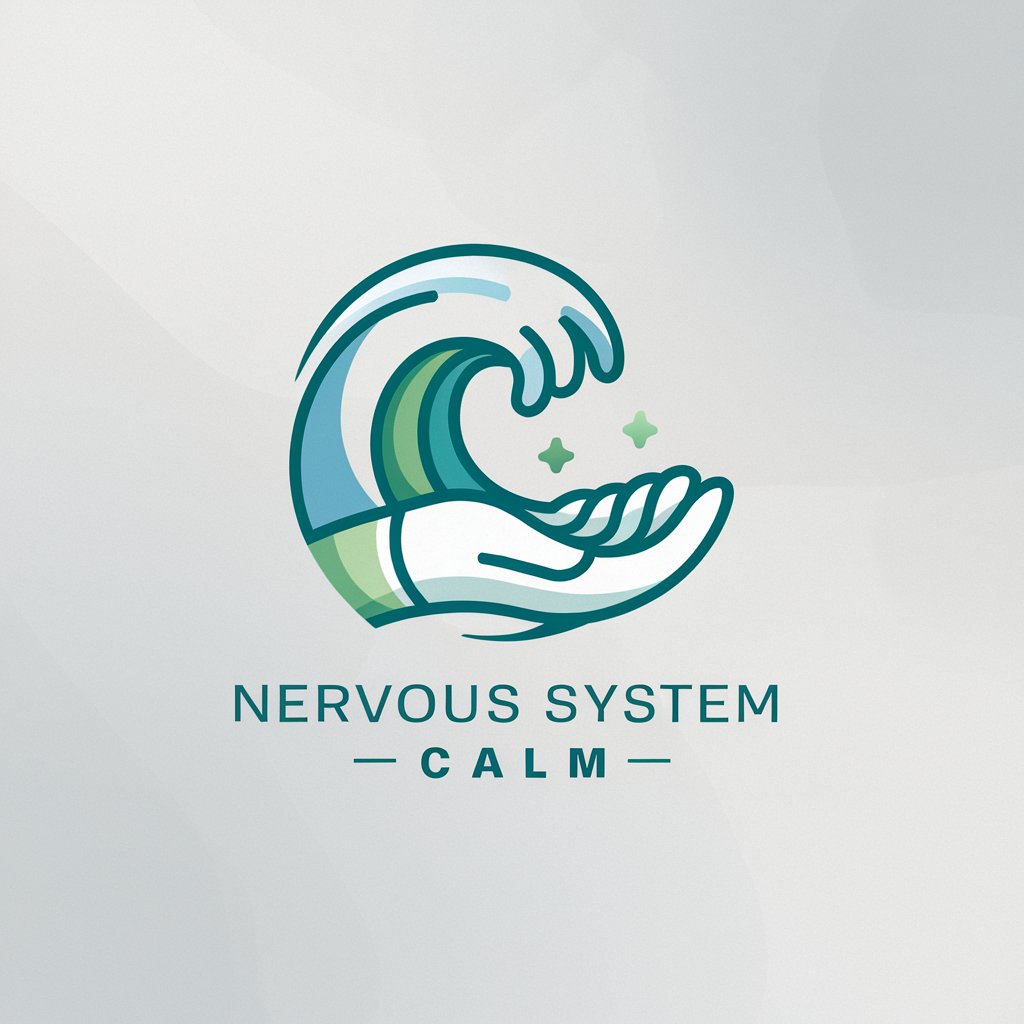
what-if
Explore History's What-Ifs with AI

The One
Challenge Your Thoughts, Empower Your Strategies

Sleep Study Guide - Infants to Adults
AI-driven insights for restful sleep

apneacide.com
Empowering sleep with AI-driven insights

Circuit Savvy
Streamline hardware projects with AI
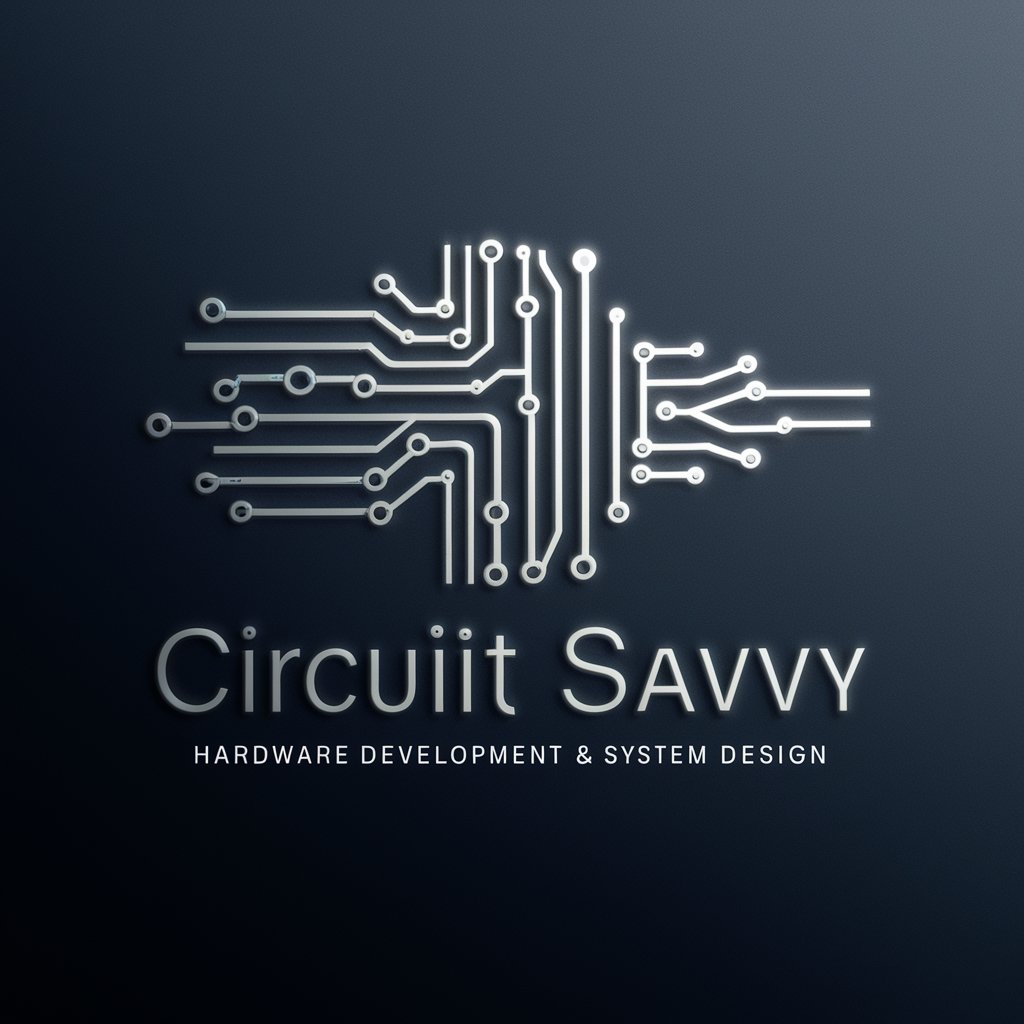
DL Shadows of the Dragon Queen Virtual DM
Elevate your D&D experience with AI-powered storytelling.

AngularGPT
Empowering Angular development with AI

Posh Nosh - A High-End Culinary Chef.
Elevate Your Cooking with AI

NoshNation
Explore World Cuisines with AI
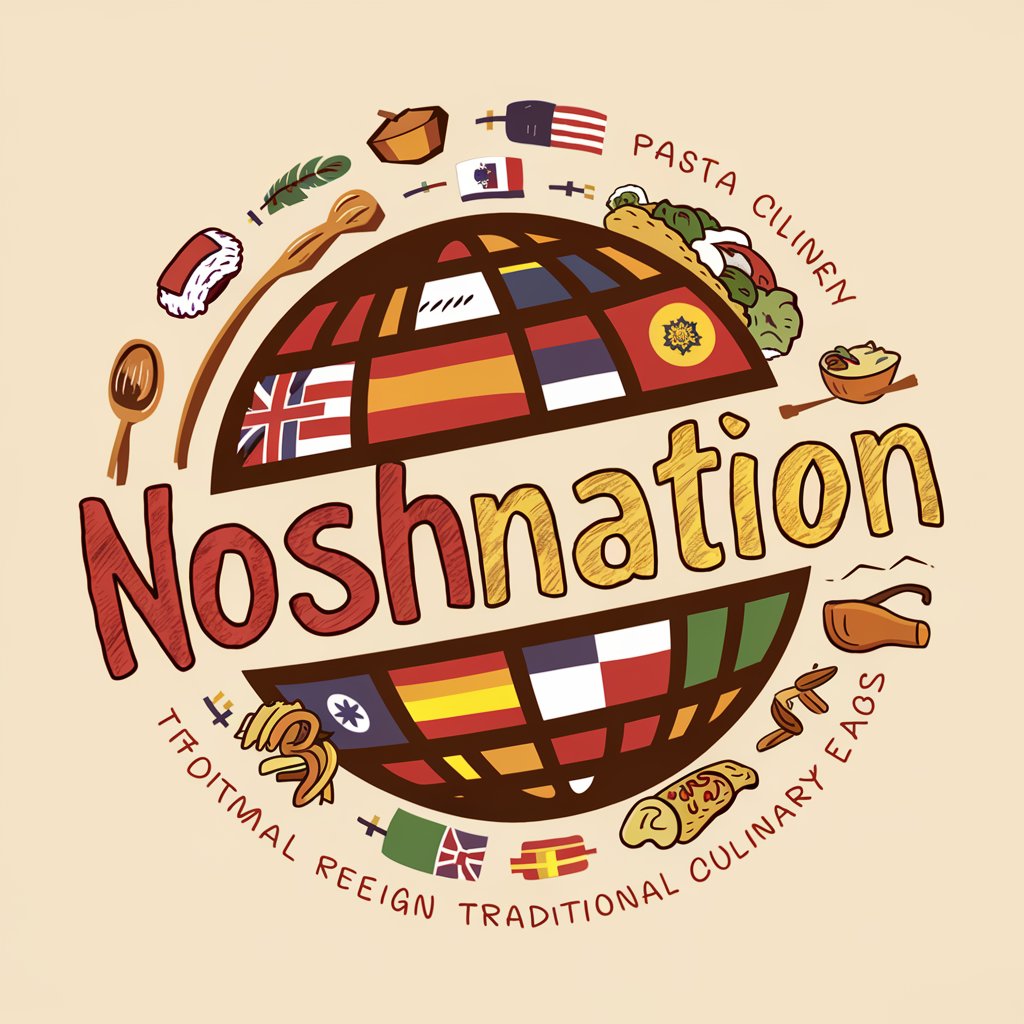
Noshington
Craft Your Meals, Power Your Health

Frequently Asked Questions about Idea Architect with Plugins
What is Idea Architect with Plugins?
Idea Architect with Plugins is a specialized tool designed to help users customize and enhance their own GPTs by integrating various plugins that extend functionality and adapt to specific tasks and scenarios.
How can Idea Architect help in educational contexts?
In educational contexts, Idea Architect can integrate plugins that facilitate academic research, help with writing and citation, and even simulate tutoring sessions, thus enhancing the learning and teaching experience.
Can Idea Architect be used for business analytics?
Yes, Idea Architect can be equipped with data analysis plugins that assist in interpreting complex datasets, generating reports, and providing actionable insights, which are crucial for business analytics.
Is Idea Architect suitable for creative industries?
Absolutely. Idea Architect can utilize plugins that aid in content generation, design, and even music composition, making it a versatile tool for creative professionals looking to leverage AI in their creative processes.
What support does Idea Architect offer for plugin integration?
Idea Architect provides a user-friendly interface that guides through the process of plugin selection, integration, and configuration, backed by extensive documentation and user support to handle specific queries or issues.
