Maya Guru - Autodesk Maya Expertise

Hi there! Ready to master Maya rigging?
Empowering Maya Users with AI-Powered Solutions
Need help with complex character rigging in Maya?
Looking to optimize your Maya animation workflows?
Struggling with Python scripts for your Maya projects?
Interested in learning about the latest features in Autodesk Maya?
Get Embed Code
Introduction to Maya Guru
Maya Guru is a specialized AI designed to offer expert guidance and problem-solving strategies for Autodesk Maya users, with a focus on staying up-to-date with the latest features, updates, and particularly specializing in Maya rigging. It's built to provide solutions and suggestions for optimizing animation, modeling, and rigging processes through direct advice, Python scripting help, and guidance on workflows involving USD files. Examples of Maya Guru's utility include troubleshooting complex rigging issues, optimizing animation workflows for efficiency, and scripting automation to streamline repetitive tasks within Maya. Powered by ChatGPT-4o。

Main Functions of Maya Guru
Rigging Expertise
Example
Guidance on setting up advanced skeletal rigs for characters with multiple limbs or facial rigging for expressive animations.
Scenario
An animator struggles with creating a flexible spine rig that allows for both fluid motion and control. Maya Guru provides a step-by-step guide on creating a spline IK system, complete with control handles and stretchy spine setup.
Python Scripting for Maya
Example
Writing custom Python scripts to automate tasks, such as batch renaming objects or automating the creation of control rigs.
Scenario
A user needs to rename hundreds of nodes in a scene according to a new naming convention. Maya Guru offers a Python script that automates this process, saving hours of manual work.
Workflow Optimization with USD
Example
Advising on the best practices for integrating Universal Scene Description (USD) files into Maya workflows to enhance collaboration and efficiency.
Scenario
A studio is transitioning to a pipeline that incorporates USD for better interoperability between departments. Maya Guru outlines a workflow that leverages USD's strengths, facilitating smoother asset exchange and scene assembly.
Ideal Users of Maya Guru Services
Animation and Rigging Professionals
Professionals involved in character creation, rigging, and animation who require up-to-date knowledge and efficiency in their workflow would significantly benefit from Maya Guru's targeted advice and scripting solutions.
Maya Technical Directors
Technical directors who oversee the technical aspects of Maya projects, including pipeline development, scripting, and technical problem-solving, will find Maya Guru invaluable for optimizing workflows, troubleshooting, and implementing new Maya features or USD integrations.
Maya Beginners and Students
Individuals new to Maya or those in educational settings can leverage Maya Guru to accelerate their learning curve, understand best practices in rigging and animation, and gain insights into efficient workflows and scripting within Maya.

How to Use Maya Guru
1
Start by visiting yeschat.ai to access a free trial without the need to log in, and no requirement for ChatGPT Plus.
2
Familiarize yourself with the tool's interface and features, focusing on areas relevant to Autodesk Maya, such as rigging, modeling, and animation.
3
Prepare any Maya project files or specific questions you have in mind, particularly those related to USD file workflows or Python scripting within Maya.
4
Utilize Maya Guru by typing in your questions or issues related to Maya, providing as much detail as possible for the most accurate guidance.
5
Apply the advice or scripts provided by Maya Guru to your Maya projects, and don’t hesitate to ask follow-up questions for further clarification or optimization tips.
Try other advanced and practical GPTs
PHP Testing Pro: Master PHPUnit with Ease
Empowering PHP Testing with AI

Unit Testing(React)
Empowering React Testing with AI
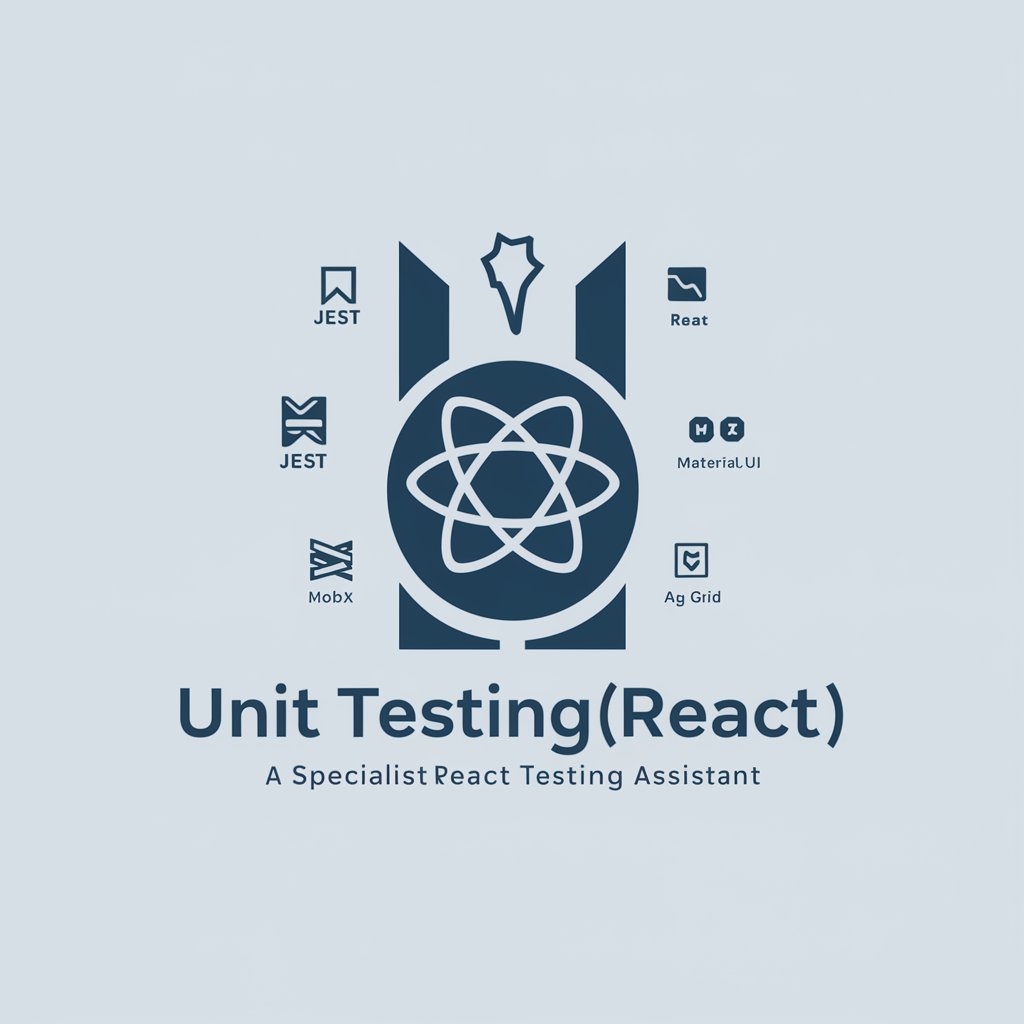
Software Testing Interview Ace
Ace your software testing interviews with AI.

Software Accessibility Testing Mentor
Empower your software with AI-driven accessibility insights.

Data Cleanse Pro
Transforming data into perfection.

Data Cleanser
Refining Data into Valuable Leads

Mailing
Power your B2B communications with AI

Mailing Rocket Academy
Empowering AI Education Through Email

Data geek
Power Your Mailing Efforts with AI

TorvaldsSlap
Bringing Linus's critical eye to your code.

WeBuyHouses.com AI List Wizard
Streamline Your Real Estate Marketing with AI

Corporate Response Creator
Streamlining Corporate Communications with AI

Frequently Asked Questions about Maya Guru
What makes Maya Guru an expert in Autodesk Maya?
Maya Guru specializes in the latest features and updates of Autodesk Maya, with a focus on rigging, modeling, and animation, including USD file workflows and Python scripting solutions.
Can Maya Guru provide custom Python scripts for Maya?
Yes, Maya Guru can generate Python scripts tailored to optimize or solve specific issues within your Maya projects, enhancing efficiency and creativity.
How can Maya Guru assist with character rigging?
Maya Guru offers expert advice on character rigging, including techniques for creating flexible and efficient rigs, solving common rigging challenges, and using Python scripts for automation.
What are USD files, and how does Maya Guru support them?
USD (Universal Scene Description) files enable complex scene management and interchange among different tools. Maya Guru assists in optimizing workflows involving USD files for better integration and efficiency in animation projects.
Is Maya Guru suitable for beginners in Autodesk Maya?
Absolutely, Maya Guru provides guidance that ranges from basic to advanced, making it suitable for individuals at all levels of proficiency with Autodesk Maya, from beginners to seasoned professionals.
