Django tenants - Django Multi-Tenancy Support

Welcome! Ready to master Django Tenants?
Isolate data, share infrastructure with Django Tenants.
Explain how to set up Django Tenants from scratch.
How can I create tenant-specific and shared applications in Django?
What are the best practices for managing schemas in Django Tenants?
Can you guide me through configuring tenant-aware static and media files?
Get Embed Code
Introduction to Django Tenants
Django Tenants is a Django application designed to facilitate the implementation of a multi-tenancy system within a Django project, allowing multiple tenants to share the same instance of an application while ensuring data isolation among them. Multi-tenancy is a software architecture principle where a single instance of the software serves multiple tenant groups. In the context of Django Tenants, a tenant refers to a group of users with a common access with specific privileges to the software instance. The core functionality of Django Tenants revolves around partitioning data such that each tenant's data is isolated and invisible to other tenants. This is typically achieved through the use of separate schemas in the database for each tenant, ensuring that the data of each tenant is stored separately. An example scenario where Django Tenants is particularly useful is in a SaaS (Software as a Service) application, where multiple businesses (tenants) use the application, and each business's data must be kept separate from others. Powered by ChatGPT-4o。

Main Functions of Django Tenants
Schema-Based Tenancy
Example
In an e-commerce platform hosting multiple shops, each shop operates as a separate tenant. Django Tenants creates a unique database schema for each shop, ensuring that the product listings, orders, and customer information of one shop are completely isolated from others.
Scenario
This is essential for maintaining data security and privacy, allowing each shop to customize its storefront independently.
Tenant-Specific Data Management
Example
A multi-national corporation using a Django Tenants-enabled HR application to manage employee records across different regions. Each region operates as a distinct tenant with its own schema.
Scenario
This setup allows for localized management of employee data, adhering to region-specific legal requirements and business practices, while still being part of a unified system.
Dynamic Tenant Switching
Example
In a project management tool that serves multiple companies, Django Tenants facilitates switching between tenants based on the request (usually determined by the URL).
Scenario
This enables a seamless user experience for administrators or users who need to access data across different companies, ensuring they always interact with the correct tenant's data.
Ideal Users of Django Tenants Services
SaaS Providers
Software as a Service providers that offer web applications to multiple businesses or organizations can use Django Tenants to efficiently manage data isolation, customization, and scalability for each tenant.
Enterprises with Multiple Departments
Large enterprises with multiple departments or regional offices can utilize Django Tenants to ensure that each department's data is handled separately, facilitating data management and privacy while using the same core application.
Startups and Developers
Startups building multi-tenant applications and developers working on projects that require separate data environments for different user groups find Django Tenants particularly beneficial for simplifying the development and management process.

How to Use Django Tenants
Begin with a Free Trial
Start by exploring Django tenants capabilities without any commitment by visiting a site like yeschat.ai, which offers free trials without the need for login or a ChatGPT Plus subscription.
Installation
Install Django tenants using pip with the command `pip install django-tenants`. Ensure Django is already installed in your environment.
Configure Settings
Modify your project's settings.py to include 'django_tenants' in INSTALLED_APPS, configure DATABASES with 'ENGINE': 'django_tenants.postgresql_backend', and update MIDDLEWARE to include 'django_tenants.middleware.main.TenantMainMiddleware'.
Define Tenant and Domain Models
Create models that inherit from TenantMixin and DomainMixin to represent tenants and their domains. Customize these models according to your application's requirements.
Tenant and Domain Management
Utilize the Django admin interface to manage tenants and domains by registering your tenant and domain models with Django's admin site.
Try other advanced and practical GPTs
Landlord & Tenant Specialist
AI-Powered Landlord & Tenant Legal Advisor

Canadian Landlord & Tenant Advisor
Guiding Through Tenant Laws

Company Tenant Rights Advisor
Empowering Corporate Tenants with AI-driven Legal Insight

Landlord-Tenant Mediator
Empowering Resolution in Rental Relationships

Tenant Concerns Communication System
Empowering tenants through AI

Good Tenants Rental Assistant Pro
Streamlining rental applications with AI

Washington State Guide for Tenants and Landlords
Empowering Tenants with AI-Driven Legal Guidance

Montana Tenant GuideBot
AI-powered Montana Tenant Guidance
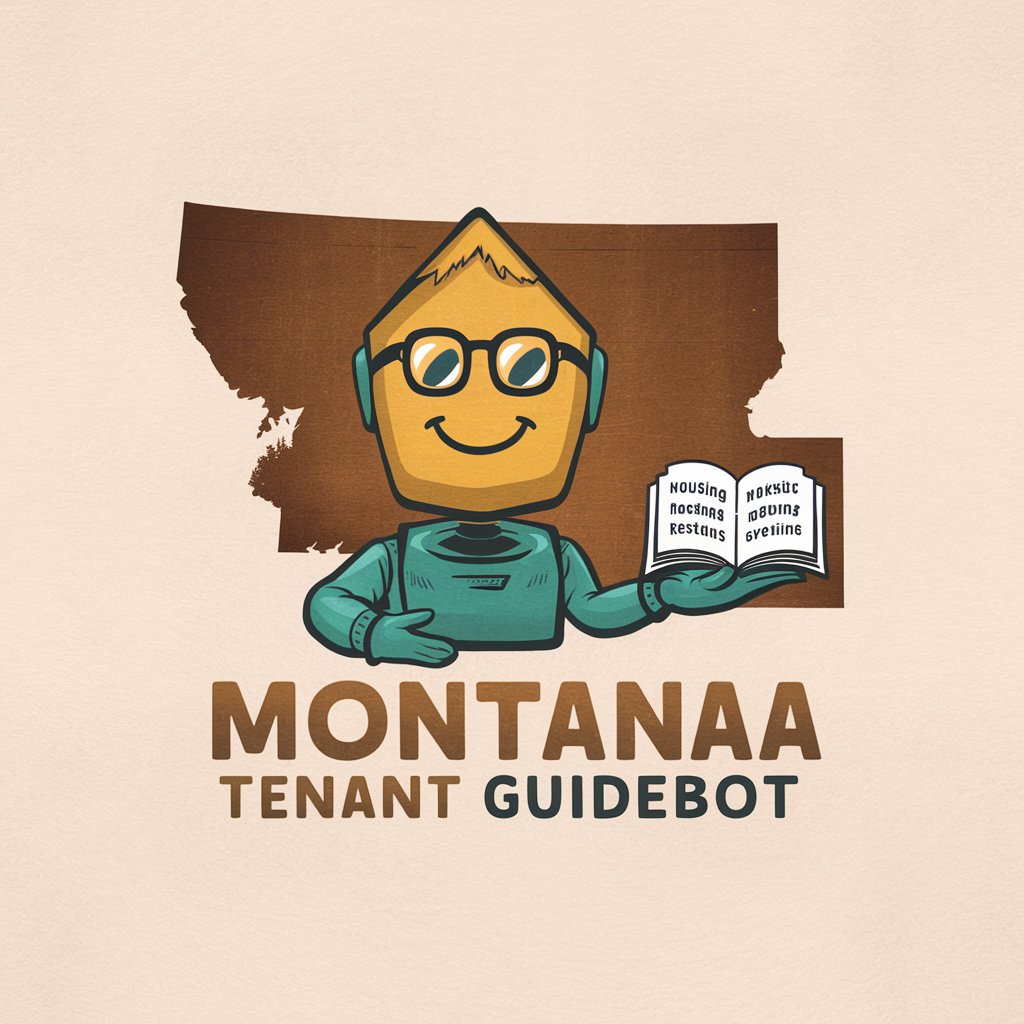
Ontario Tenant Screening analyzer
AI-powered tenant risk assessment and financial analysis.

Cloud Chord
Compose music with AI creativity

MUSICAS FESTAS INFANTIS
Animate kids parties with AI magic!

ROCK MUSIC GURU
Unleash the History of Rock with AI

Frequently Asked Questions about Django Tenants
What is Django Tenants?
Django Tenants is a Django application that enables the implementation of a SaaS-based project structure using PostgreSQL schemas, allowing multiple clients (tenants) to share the same Django instance with data isolation.
How do I create a new tenant?
To create a new tenant, instantiate your tenant model with the required fields, save it, and then associate one or more domain models to it.
Can I use custom domain names for each tenant?
Yes, Django Tenants allows each tenant to have one or more domain names associated with it, facilitating custom URL access for each tenant.
How does Django Tenants handle static and media files?
Django Tenants offers tenant-aware file handling, allowing static and media files to be managed separately for each tenant. This is achieved through custom static files finders and storage backends.
What is the preferred way to handle tenant-specific settings?
Tenant-specific settings can be managed using Django's standard settings framework in combination with tenant-aware utilities provided by Django Tenants, such as middleware for schema routing.
