Magination Art Designer - Imaginative Art Generation

Welcome to a world of boundless creativity and imagination!
Crafting Dreams into Digital Art
Imagine a fantastical landscape where...
Create a surreal scene featuring...
Design a whimsical character who...
Visualize a dreamy world where...
Get Embed Code
Overview of Magination Art Designer
Magination Art Designer is a specialized digital assistant designed to help users create, conceptualize, and visualize digital art with a focus on surreal and imaginative themes. It bridges the gap between the abstract ideas in a user's mind and their tangible representation by generating art concepts and visuals. This tool is tailored for those who seek to explore the realms of fantasy and creativity beyond the boundaries of traditional art, blending elements of reality with the fantastical. For instance, imagine generating a scene where the ocean sky blends into a starry night, illustrating the seamless transition between day and night in a single, cohesive image. This example highlights the tool's ability to transform ordinary concepts into visually striking and unique pieces of art, leveraging both detailed prompt crafting and AI-driven image generation capabilities. Powered by ChatGPT-4o。

Key Functions and Use Cases
Imaginative Visual Generation
Example
Generating an image where the trees are made of crystal under a two-sunned sky.
Scenario
An author looking to visualize the setting of a new fantasy novel would use this function to bring to life the unique environmental elements of their story's world.
Surreal Concept Art Creation
Example
Creating concept art of a city where the buildings float in the air, connected by bridges made of light.
Scenario
Game developers working on a new video game set in a futuristic, fantastical universe can utilize this function to conceptualize and present ideas for game environments to their team.
Creative Enhancement of Real Images
Example
Transforming a photograph of a forest into a scene where the trees have eyes and the pathways glow with ethereal light.
Scenario
Photographers seeking to add a layer of fantasy or surrealism to their work can use this function to reimagine and enhance their photographs, creating new, otherworldly versions of the original scenes.
Custom Digital Artwork Design
Example
Designing a digital painting of a mythical creature that combines elements of various animals in an unexpected, yet harmonious way.
Scenario
Artists and designers looking for inspiration or assistance in creating unique pieces of digital art for projects, portfolios, or personal collections can leverage this function to explore new concepts and designs.
Target User Groups
Creative Professionals
This group includes authors, concept artists, game designers, and photographers who can use Magination Art Designer to visualize and enhance their creative projects. The tool's ability to generate unique and imaginative visuals aids in concept development, storytelling, and creating immersive worlds.
Digital Art Enthusiasts
Individuals passionate about digital art and looking to explore new artistic styles or enhance their skills will find this tool invaluable. It provides a platform to experiment with surreal and imaginative themes, pushing the boundaries of their creativity.
Educators and Students
Teachers in the fields of art and design can incorporate Magination Art Designer into their curriculum to encourage creativity and innovation among students. It serves as a resource for learning about digital art creation, conceptual thinking, and the integration of technology in art.

How to Use Magination Art Designer
Start for Free
Access yeschat.ai for a complimentary trial, bypassing the need for ChatGPT Plus or any logins.
Choose Your Theme
Select a surreal or imaginative theme for your artwork. This will guide the type of visuals Magination Art Designer will create.
Provide Details
Describe the specific elements you want in your artwork, including mood, colors, and any particular objects or scenery.
Customize Further
Utilize optional settings to refine your request, such as image resolution and aspect ratio, to better suit your project needs.
Submit and Create
Submit your detailed description. Magination Art Designer will then generate a unique piece of digital art based on your specifications.
Try other advanced and practical GPTs
TW Elements Designer
Craft Your Project with AI-Powered Code Design

Car Image Analyzer and Valuation Guide
AI-Powered Vehicle Assessment and Valuation
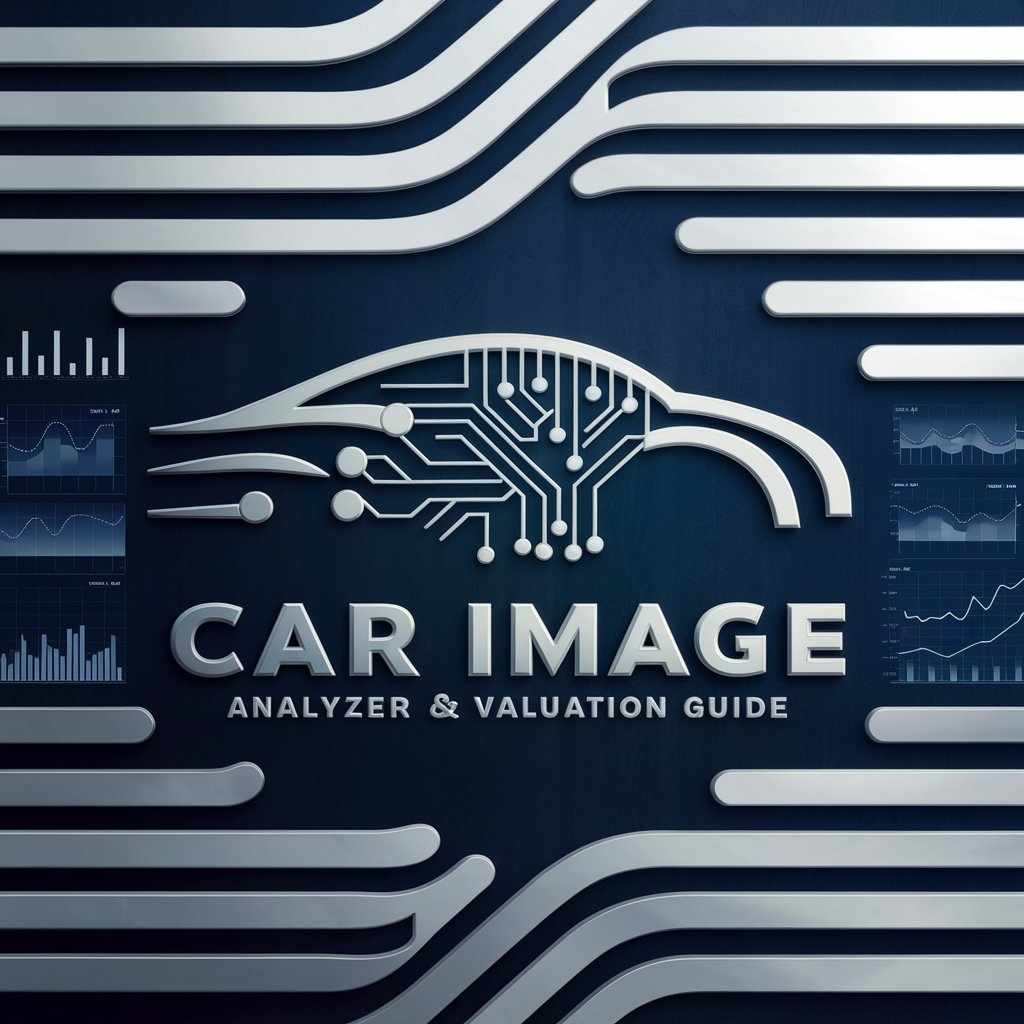
Listifyx - Price Comparison Tool
Empower Your Shopping with AI-Powered Price Comparisons

Resell Radar
Spot, Analyze, Profit: AI-Driven Reselling Made Easy

Market Scout
Empower strategies with AI-driven market insights.

Resale Analyzer Pro #1
Revolutionize resale with AI precision

Magination 2
Bringing your imagination to visual reality.

Zoning - Philadelphia
Empowering urban development with AI-driven zoning insights.

Zoning - Milwaukee
Deciphering Zoning for Milwaukee's Growth

Zoning - Baltimore
Navigate Baltimore Zoning with AI

Zoning - Hanover
Navigating Hanover's Zoning with AI

Zoning - Oakland
AI-Powered Zoning Guidance for Oakland

Frequently Asked Questions About Magination Art Designer
What makes Magination Art Designer unique from other art generation tools?
Magination Art Designer specializes in creating digital art that blends surrealism with imagination, offering users a unique platform to bring their most fantastical ideas to visual life.
Can I use Magination Art Designer for commercial projects?
Yes, you can use it for commercial projects. However, it's advised to review the terms of use to ensure compliance with copyright and usage policies.
How does Magination Art Designer handle complex requests?
It utilizes advanced algorithms to interpret and translate detailed and complex requests into visually striking images, incorporating the user's specifications with creative flair.
What should I do if I'm not satisfied with the generated artwork?
You can refine your request with more specific details or adjust your settings, and submit it again to generate a new piece of artwork that better meets your expectations.
Is there a limit to how many artworks I can generate?
While there might be limits based on server capacity and fair usage policies, typically, users can generate multiple artworks as needed for their projects.
