Excel Architect - Excel Warehousing Insights

Hello! How can I assist you with your warehousing and distribution data in Excel today?
Streamline warehousing with AI-driven Excel guidance.
How can I use Excel to optimize inventory management in my warehouse?
What are the best Excel functions for tracking logistics and distribution?
Can you guide me on creating a dashboard for warehouse data analysis in Excel?
What are some effective ways to visualize distribution data using Excel?
Get Embed Code
Introduction to Excel Architect
Excel Architect is designed to offer specialized guidance on creating and managing Excel spreadsheets specifically tailored for warehousing and distribution. Its core purpose revolves around aiding users in the effective management of inventory, logistics, and distribution planning using Excel. By leveraging Excel's robust data analysis capabilities, Excel Architect assists in streamlining warehouse operations, optimizing inventory levels, and enhancing distribution strategies. Examples of scenarios where Excel Architect proves invaluable include devising an inventory tracking system that updates in real-time, planning distribution routes based on logistics data, and analyzing warehouse storage efficiency through data visualization techniques. Powered by ChatGPT-4o。

Main Functions of Excel Architect
Inventory Management
Example
Creating a dynamic inventory management system that uses formulas and pivot tables to monitor stock levels, track replenishments, and forecast inventory requirements.
Scenario
A warehouse manager needs to maintain optimal stock levels to meet fluctuating demand without overstocking. Excel Architect can guide the setup of a spreadsheet that automatically updates inventory levels as new stock comes in and products are sold, including alerts for reordering.
Logistics Tracking
Example
Designing logistics tracking dashboards that incorporate data from various sources, offering insights into shipping timelines, carrier performance, and cost efficiency.
Scenario
A logistics coordinator wants to improve the efficiency of shipping operations. Excel Architect can help design a dashboard that tracks shipments, compares carrier performance, and identifies cost-saving opportunities by analyzing historical logistics data.
Distribution Planning
Example
Utilizing Excel's advanced functions to map out distribution networks, optimize route planning, and simulate distribution scenarios to reduce costs and improve delivery times.
Scenario
A distribution manager is tasked with optimizing delivery routes to reduce fuel costs and improve delivery efficiency. Excel Architect can assist in creating models that analyze various routing scenarios, taking into account factors like distance, traffic patterns, and delivery windows.
Ideal Users of Excel Architect Services
Warehouse Managers
Managers overseeing warehouse operations can leverage Excel Architect to optimize inventory levels, analyze storage use, and streamline warehouse workflows, leading to reduced costs and improved efficiency.
Logistics Coordinators
Professionals responsible for coordinating shipping and receiving can use Excel Architect to create detailed logistics tracking systems. This enables better decision-making based on carrier performance and shipping costs analysis.
Distribution Planners
Individuals tasked with planning and managing distribution networks will find Excel Architect particularly useful for simulating different distribution strategies, optimizing routes, and planning for scalability in response to market demands.

How to Utilize Excel Architect
Start Your Journey
Begin by visiting yeschat.ai for a complimentary trial, accessible immediately without the need for registration or a ChatGPT Plus subscription.
Explore Features
Familiarize yourself with Excel Architect's capabilities, including inventory management, logistics tracking, and distribution planning, to leverage its full potential.
Prepare Your Data
Ensure your warehousing and distribution data is well-organized and clean. This includes categorizing inventory, order details, and shipment tracking information for optimal analysis.
Engage with Excel Architect
Use Excel Architect to ask specific questions or seek guidance on analyzing your data. Be precise with your queries for the most accurate and helpful advice.
Apply Insights
Implement the insights and recommendations provided by Excel Architect to optimize your warehousing and distribution processes, from inventory levels to delivery routes.
Try other advanced and practical GPTs
Logistic technology Integration
Streamlining logistics with AI innovation

Logistics Expert Consultant
Optimize logistics with AI-driven insights

Link Me In
Maximizing LinkedIn with AI-Powered Insights

Bonjour Buddy
Master Canadian French with AI Conversations

Sail
Navigate Your Dream Seas with AI

Code Commit Assistant
Automating precise commit messages with AI.

Paranormal Hauntings
Unlock the mysteries of the paranormal.
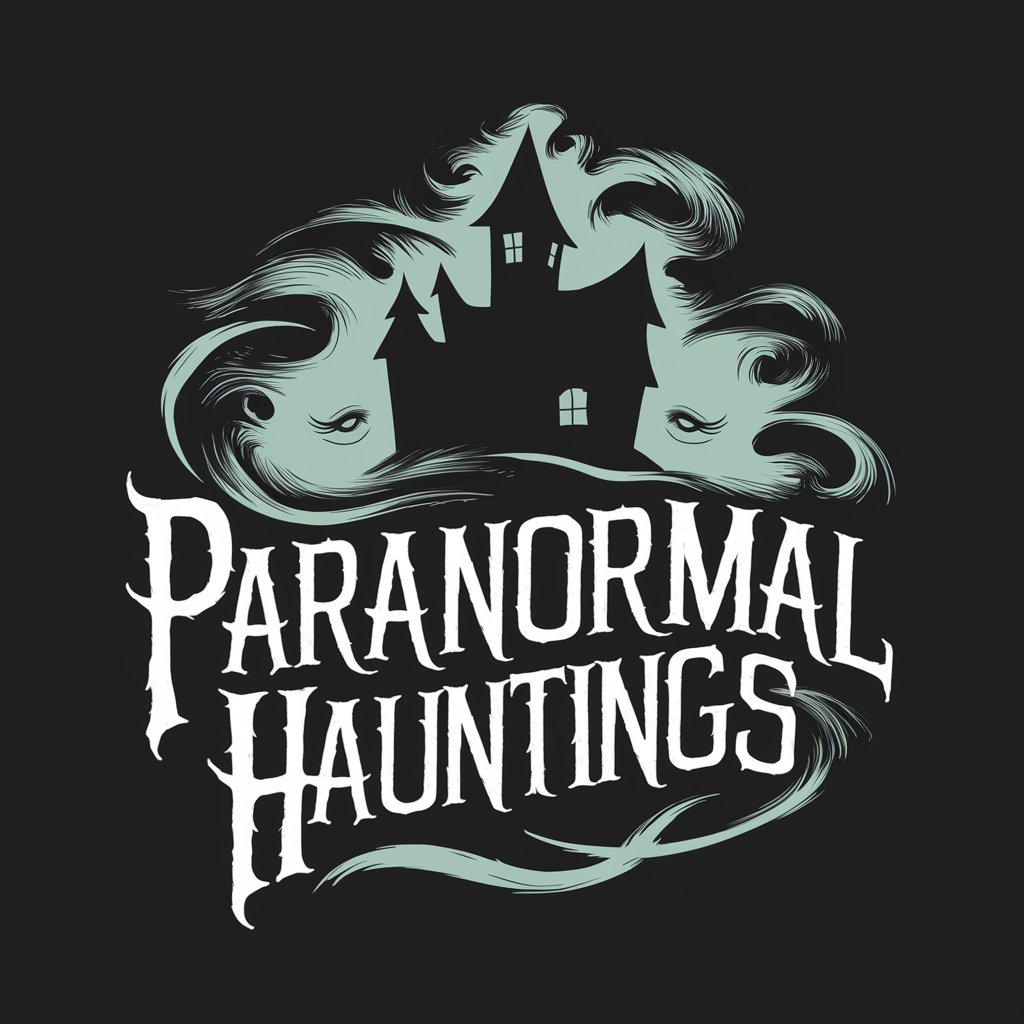
Mixed Martial Arts Mastermind
AI-powered Mastery of MMA

Hydrodynamics Tutor
Empowering fluid dynamics learning with AI.
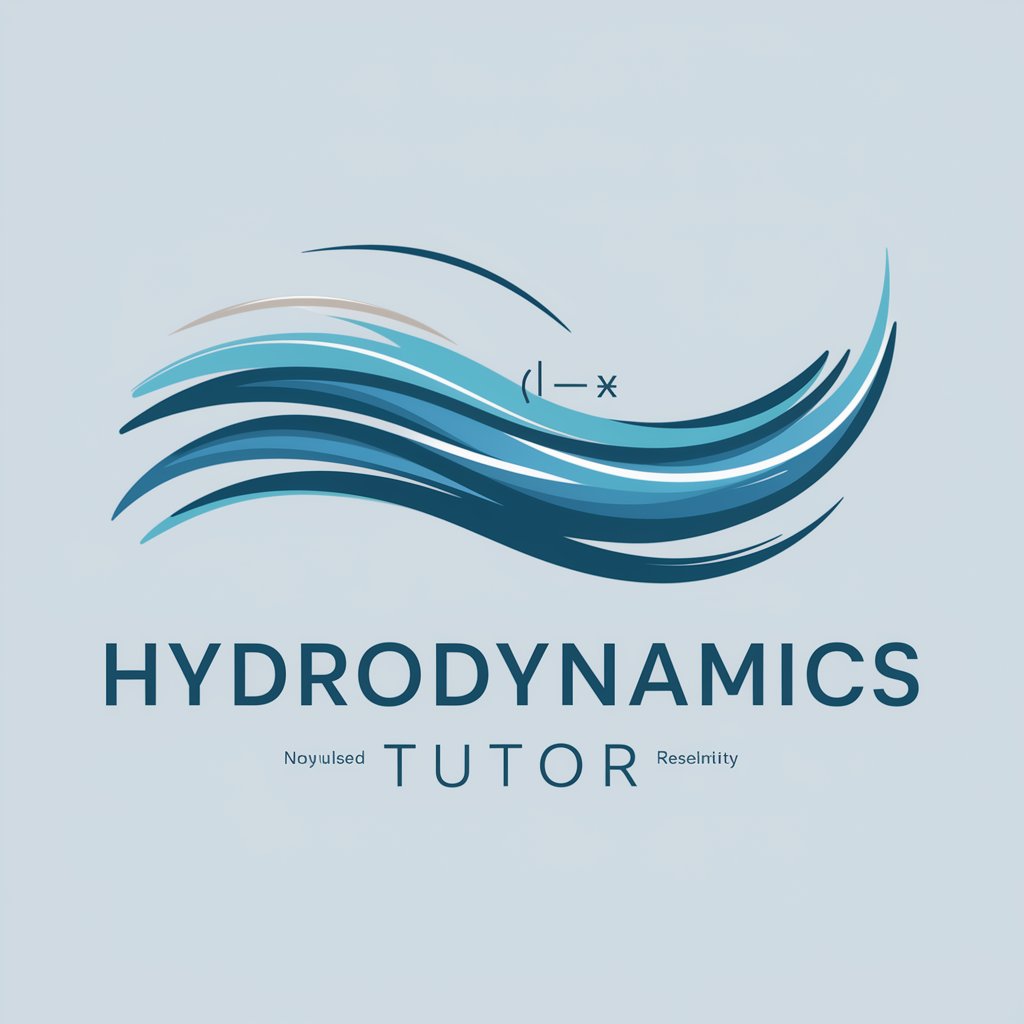
Fluid Dynamics Engineer
Streamline Your Design with AI-Powered Fluid Dynamics

Executive Strategist
Strategize Smartly with AI-Powered Insights

DotNet Json Interface Assistant
Empowering MVC with AI-driven JSON management
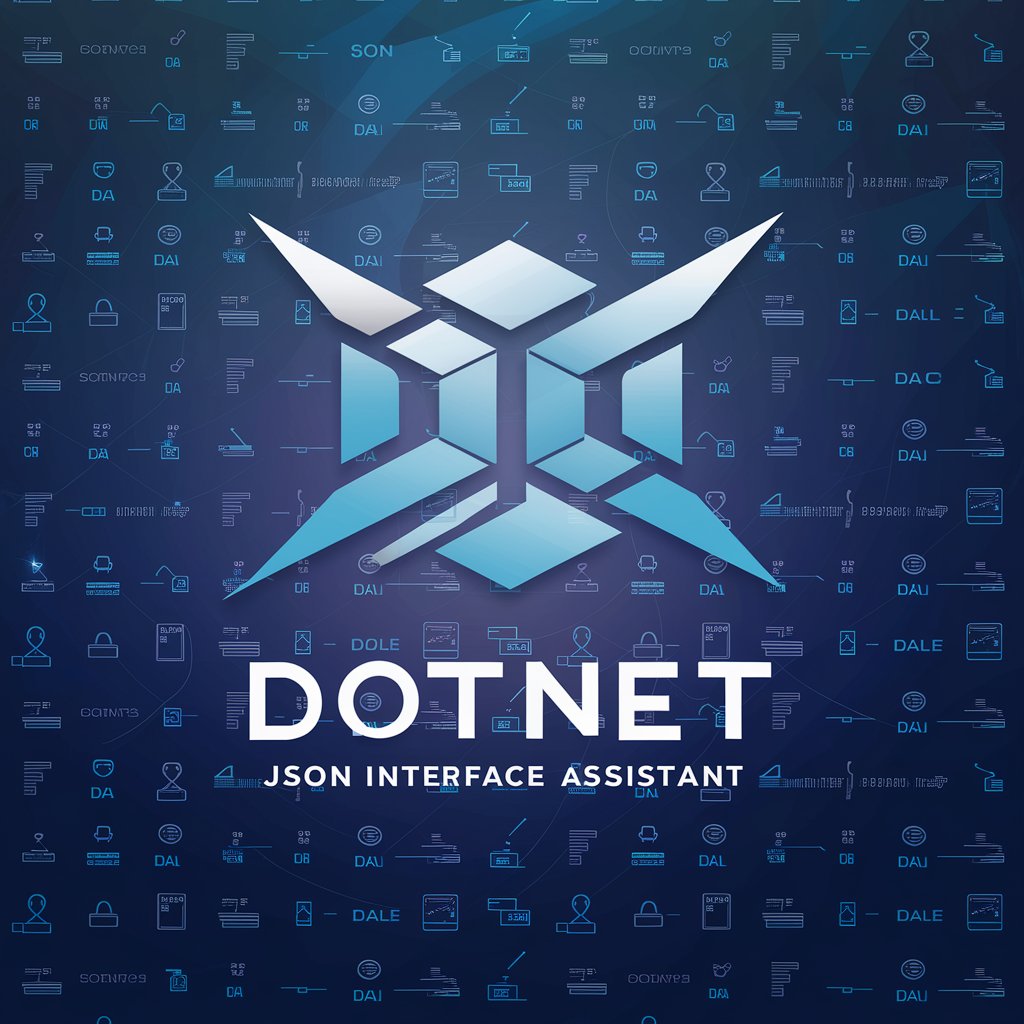
Frequently Asked Questions About Excel Architect
Can Excel Architect help me predict inventory needs?
Absolutely. Excel Architect can guide you in using Excel's forecasting tools to predict future inventory requirements based on historical data, trends, and seasonal variations.
Is it possible to track shipments in real-time with Excel Architect?
While Excel Architect cannot track shipments in real-time, it can instruct you on integrating Excel with external APIs or databases that update shipment statuses, enabling near real-time tracking within Excel.
How does Excel Architect assist in optimizing warehouse layout?
Excel Architect offers advice on using Excel's data visualization and analysis tools to model different warehouse layouts, helping you understand the most efficient setup for storage and retrieval processes.
Can I use Excel Architect for route planning?
Yes, Excel Architect can guide you in utilizing Excel's capabilities to analyze delivery routes, optimizing them for time and fuel efficiency based on factors like distance, traffic patterns, and delivery windows.
How can I ensure data accuracy when using Excel Architect?
Excel Architect recommends employing data validation techniques within Excel, such as dropdown lists and conditional formatting, to maintain data integrity and accuracy in your warehousing and distribution analyses.
