Visual Shorts Creator - High-Quality Visual Generation

Hi! Describe your scene for a cinematic image for any short-form video.
Elevate your stories with AI-powered visuals.
Design an image for my new TikTok dance video.
Create a background for a YouTube Short about space.
A bustling 1970s Paris street scene, people walking, vintage cars, with Eiffel Tower in the background.
A 37-year-old deadbeat eating in a messy room.
A ghostly overlay of the Titan and the Titanic, symbolizing their linked fates.
Get Embed Code
Overview of Visual Shorts Creator
Visual Shorts Creator is designed to excel in the creation of high-quality, full-frame images tailored for short-form video content platforms such as YouTube Shorts, TikTok, and Instagram Reels. Operating with a 9:16 aspect ratio, this tool is adept at producing visuals that are both immersive and visually captivating, perfectly fitting the vertical format that's preferred on these platforms. The emphasis is on generating detailed, realistic visuals that can rival movie quality, steering clear of low-resolution or abstract imagery to ensure each creation is clear and impactful. By leveraging detailed and rich imagery, Visual Shorts Creator makes the most of the vertical space, enhancing the viewer's experience. An example scenario includes generating a visually striking backdrop for a YouTube Short storytelling a captivating travel adventure, ensuring the audience is fully engaged with vivid landscapes and realistic scenarios. Powered by ChatGPT-4o。

Key Functions and Use Cases
Detailed, Realistic Image Creation
Example
Generating a cityscape at sunset for a TikTok music video background.
Scenario
A musician wants to release a TikTok video for their new song. They envision a cityscape at sunset to match the mood of their music. Visual Shorts Creator can generate this detailed image, providing them with a stunning background that enhances the song's feel and complements its rhythm.
Custom Visuals for Storytelling
Example
Creating an enchanted forest scene for an Instagram Reel story.
Scenario
An author promoting their upcoming fantasy novel uses Instagram Reels to share snippets of the story's setting. They request an image of an enchanted forest that visually represents the magical atmosphere of their book. Visual Shorts Creator crafts a vibrant, detailed forest scene that captivates viewers, drawing them into the story's world.
Brand Content Enhancement
Example
Producing a dynamic, engaging backdrop for a new product announcement on YouTube Shorts.
Scenario
A tech company plans to announce their latest gadget through a YouTube Short. They need a background that not only highlights the product's features but also aligns with their brand's aesthetic. Visual Shorts Creator generates a sleek, futuristic setting that underscores the product's innovation, attracting and retaining viewer attention.
Target User Groups
Content Creators & Influencers
Individuals and teams creating content for social media platforms such as YouTube Shorts, TikTok, and Instagram Reels. They benefit from Visual Shorts Creator's ability to produce visually compelling images that enhance storytelling, engage viewers, and fit perfectly within the preferred vertical video format, potentially increasing viewership and engagement.
Marketing Professionals
Brands and agencies looking to leverage short-form content for marketing campaigns will find Visual Shorts Creator invaluable. The tool's capacity to generate high-quality, brand-aligned visuals aids in creating impactful advertisements or promotional content that stands out in the fast-paced environment of social media.
Educators and Trainers
For those leveraging video platforms for educational content or training materials, Visual Shorts Creator offers the ability to create clear, detailed visuals that can illustrate complex concepts or scenarios, making learning more engaging and accessible for viewers.

How to Use Visual Shorts Creator
Initiate Your Creative Journey
Begin by visiting yeschat.ai to explore Visual Shorts Creator's capabilities through a free trial, without the necessity for a login or subscribing to ChatGPT Plus.
Define Your Concept
Clearly articulate your visual concept or idea. Think about the story you want to tell or the message you wish to convey in your short video content.
Choose Your Visuals
Select from a range of high-quality, realistic visuals or provide detailed descriptions for custom image generation tailored to your project's needs.
Customize Your Content
Utilize the tool's editing features to fine-tune your images, adjusting aspects such as color, brightness, and composition to match your vision.
Export and Share
Once satisfied with your creation, export the final image or sequence of images in the 9:16 aspect ratio, optimized for sharing on platforms like YouTube Shorts, TikTok, and Instagram Reels.
Try other advanced and practical GPTs
Shorts Title Wizard
Elevate Your Shorts with AI-Powered Titles

Vivid Creator
Empower Your Creativity with AI

LIFELINE
Unveil Your Path with AI-Powered Divination
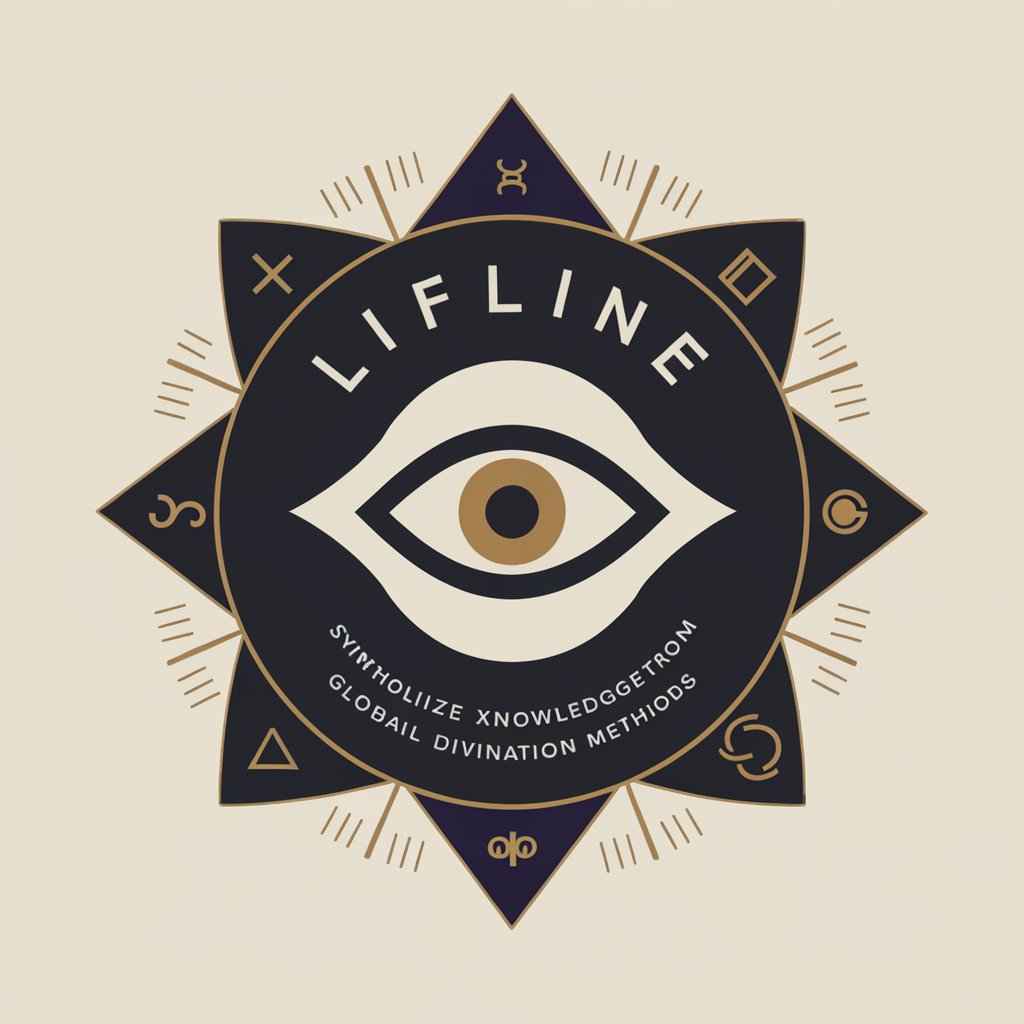
Lifeline SilentNight game
Choose Your Path in Space

Lifeline
Empowering you with AI-driven emotional support

Lockdown Lifeline
Empowering insights for the incarcerated
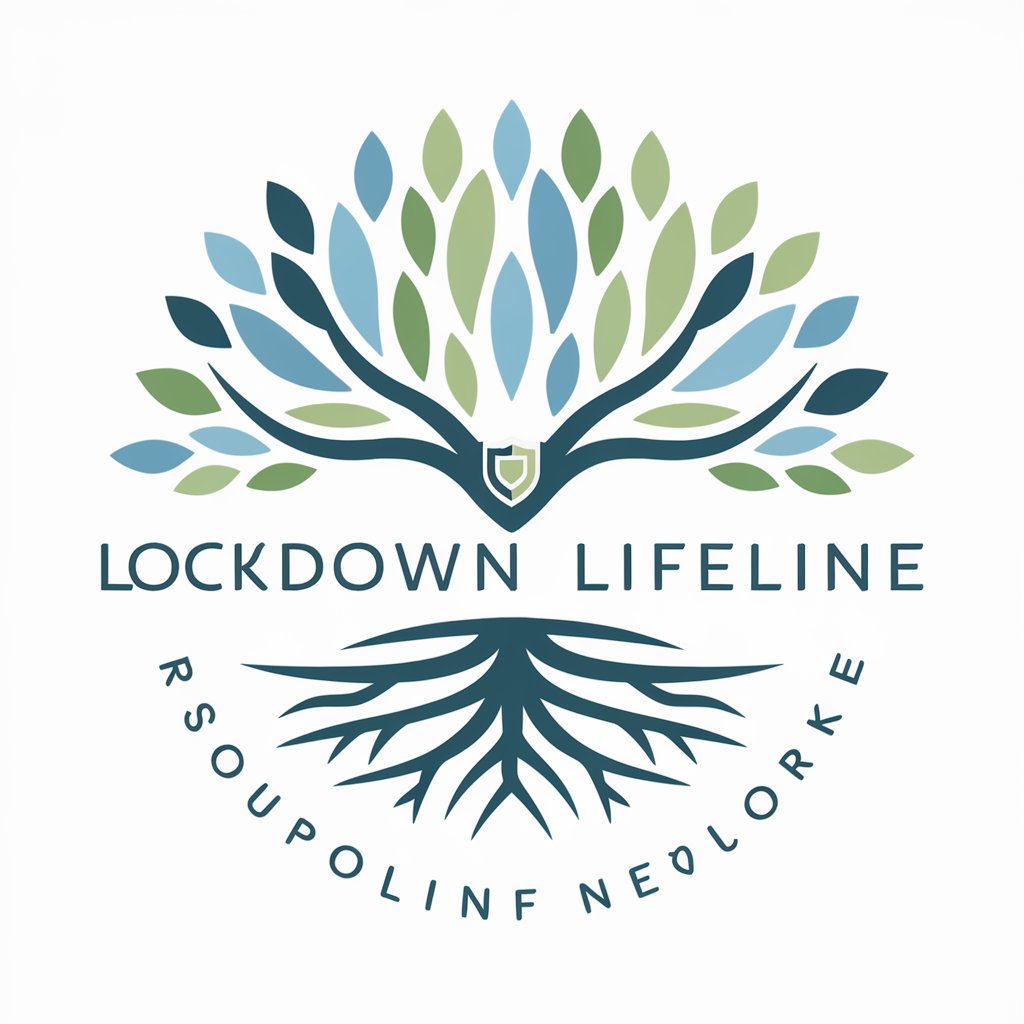
▶️ VIRAL Shorts Wizard
Craft viral shorts with AI-powered creativity

Youtub & Shorts Maker
Craft Viral Shorts with AI Magic

Animated Video Shorts Creator
Animating Insights with AI Power

Diabetes Chrono-Advisor API Helper
Empowering Diabetes Management with AI

Coin Scout
Identify and value coins with AI precision.

Coin Detective
Discover your collectibles' value with AI-powered appraisals.

Frequently Asked Questions about Visual Shorts Creator
What is Visual Shorts Creator?
Visual Shorts Creator is a tool designed to generate high-quality, realistic visuals for short-form video content. It specializes in creating images with a 9:16 aspect ratio, ensuring immersive visuals for platforms like YouTube Shorts, TikTok, and Instagram Reels.
Can I use Visual Shorts Creator without any design experience?
Yes, Visual Shorts Creator is user-friendly and does not require prior design experience. The tool offers intuitive editing features and provides guidance to help users bring their creative visions to life.
What makes Visual Shorts Creator stand out from other image generation tools?
Visual Shorts Creator stands out due to its focus on generating realistic, high-resolution visuals specifically optimized for short-form video platforms. It emphasizes detail and clarity, ensuring that each creation is impactful and visually captivating.
Is Visual Shorts Creator suitable for professional content creators?
Absolutely. Visual Shorts Creator is ideal for professional content creators looking for high-quality visuals to enhance their videos. Its capability to produce movie-quality visuals makes it a valuable tool for those seeking to elevate their content.
How can I optimize my experience with Visual Shorts Creator?
To optimize your experience, clearly define your visual concept before starting, make use of the tool's customization features, and experiment with different visuals and adjustments. Being open to creativity and experimentation can help achieve the best results.
