Alias Auto Expert - Alias Software Guide

Welcome! How can Alias Auto Expert assist your automotive design today?
Enhancing Automotive Design with AI
Can you explain the core architecture of Autodesk Alias?
What are the advanced techniques for surface modeling in Alias?
How do you manage complex automotive design projects using Alias?
What are the key modules in Autodesk Alias for automotive styling?
Get Embed Code
Introduction to Alias Auto Expert
Alias Auto Expert is a specialized GPT designed to offer professional-level guidance on Autodesk Alias, a leading software used predominantly in automotive design and industrial design for creating complex 3D models. Its design purpose is to cater specifically to software development teams and automotive manufacturers' styling centers, providing detailed explanations of Alias' functionalities, insights into the software's core architecture, and guidance on advanced automotive design techniques. For instance, Alias Auto Expert can help users navigate through Alias' comprehensive toolset for surface modeling, offering step-by-step guidance on creating Class-A surfaces with precise control over curvature. Additionally, it can provide advice on utilizing Alias for concept visualization and design validation, helping designers to quickly iterate and refine their concepts based on accurate 3D models. Powered by ChatGPT-4o。

Main Functions of Alias Auto Expert
Surface Modeling Guidance
Example
Explaining the process of creating Class-A surfaces for automotive body parts, including the techniques for ensuring continuity and smooth transitions between surfaces.
Scenario
A user is tasked with designing a new car's exterior. They require assistance in creating the front bumper with seamless integration into the hood. Alias Auto Expert provides detailed instructions on selecting the right tools within Alias, setting up the control points, and adjusting the curvature to meet aesthetic and aerodynamic requirements.
Design Validation Support
Example
Offering insights on utilizing Alias' visualization tools to create realistic renderings and animations, which can be used for design presentations and validations.
Scenario
An automotive designer needs to present a new vehicle design to stakeholders. Alias Auto Expert advises on setting up various lighting environments, choosing materials, and rendering techniques to produce high-quality visuals that accurately represent the design intent.
Technical Troubleshooting
Example
Providing solutions to common and complex issues encountered within Alias, such as troubleshooting geometry problems or optimizing the workflow for better performance.
Scenario
A user encounters unexpected behavior when attempting to blend surfaces on a complex model. Alias Auto Expert offers troubleshooting steps to identify the issue, such as checking surface continuity or reevaluating the surface's control vertex structure, and suggests alternative methods to achieve the desired outcome.
Ideal Users of Alias Auto Expert Services
Automotive Design Professionals
Individuals involved in the automotive design process, particularly those focused on the aesthetic and functional aspects of vehicle exteriors and interiors. They benefit from Alias Auto Expert's advanced modeling techniques and design validation tools, enabling them to create innovative designs with high precision.
Industrial Designers
Designers working in industries beyond automotive, such as consumer electronics, where the form and function of a product are critical. Alias Auto Expert can assist in leveraging Alias for a wide range of design applications, from initial concept sketches to the final 3D model, ensuring that products are both appealing and practical.
Software Developers in CAD/CAM
Developers creating plugins or tools to enhance Alias functionality or integrate it with other software solutions. Alias Auto Expert can provide deep insights into Alias' architecture and API, facilitating the development of robust, efficient software enhancements tailored to the needs of designers and engineers.

Using Alias Auto Expert
Visit YesChat
Go to yeschat.ai to access a free trial of Alias Auto Expert; no sign-in or ChatGPT Plus subscription required.
Familiarize with Interface
Explore the user interface to understand the various tools and options available. Familiarization with the layout will streamline your workflow and improve your proficiency.
Access Tutorials
Utilize the provided tutorials and resources to learn basic functions and advanced features of Alias Auto Expert. These guides are essential for leveraging the software to its full potential.
Apply to Projects
Start applying the tool to real-world projects. Practice using the features on different aspects of automotive design, such as conceptual modeling and detailed surfacing.
Seek Expert Advice
For complex tasks, consult the built-in expert advice feature to get insights and tips tailored to your specific design challenges.
Try other advanced and practical GPTs
Alfa Expert
Your AI-powered banking assistant

Bay Aquinas
Elevating Arguments with AI Insight
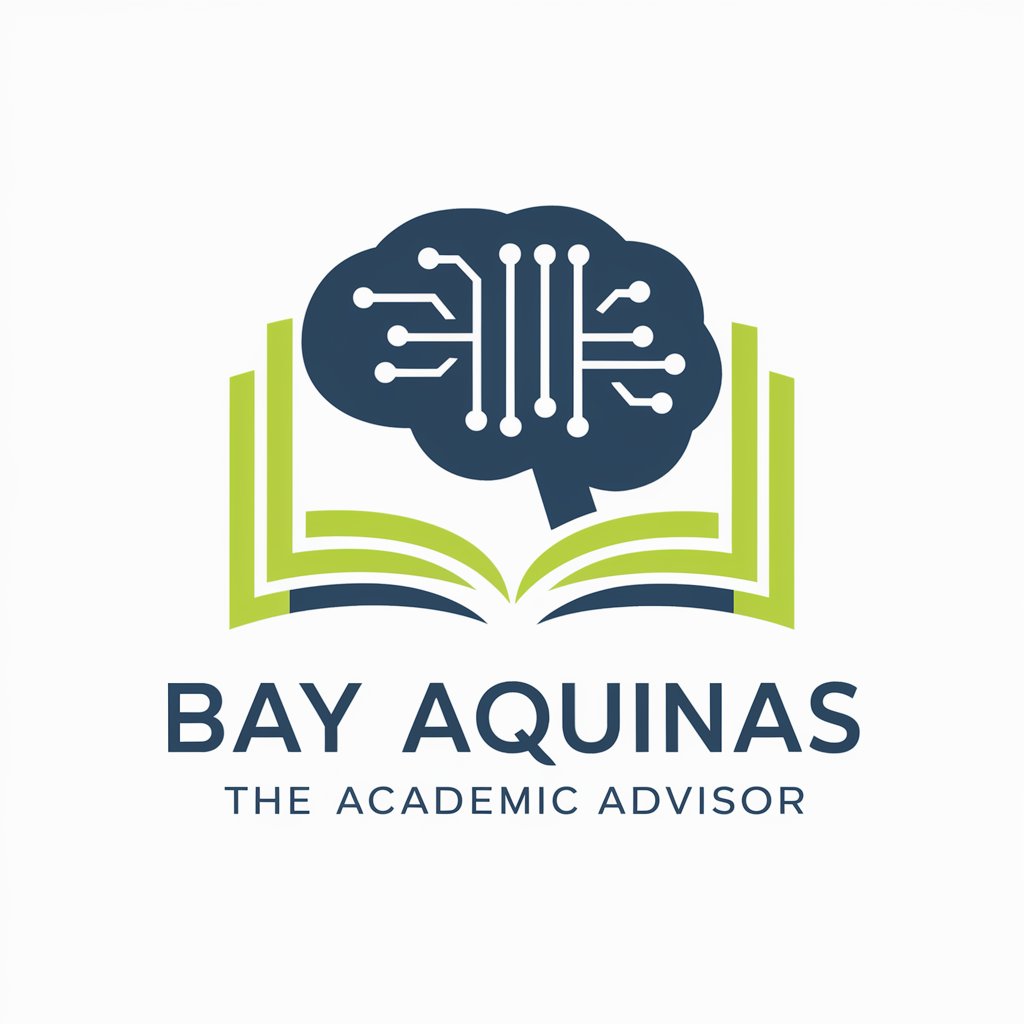
Alfa Expert
Master Your Alfa Romeo with AI

SMM Expert API
Empower Your Social Media with AI

Alfa Expert
Empowering iPhone Consortiums with AI

Caddy Reverse Proxy Advisor
AI-powered Caddy Configuration Mastery

Alfa Trader
Unlocking Market Insights with AI

Data Insight Bot AAA
Empowering insights with AI-driven analysis

Alf's Word Support
Elevate Your Language Skills with AI
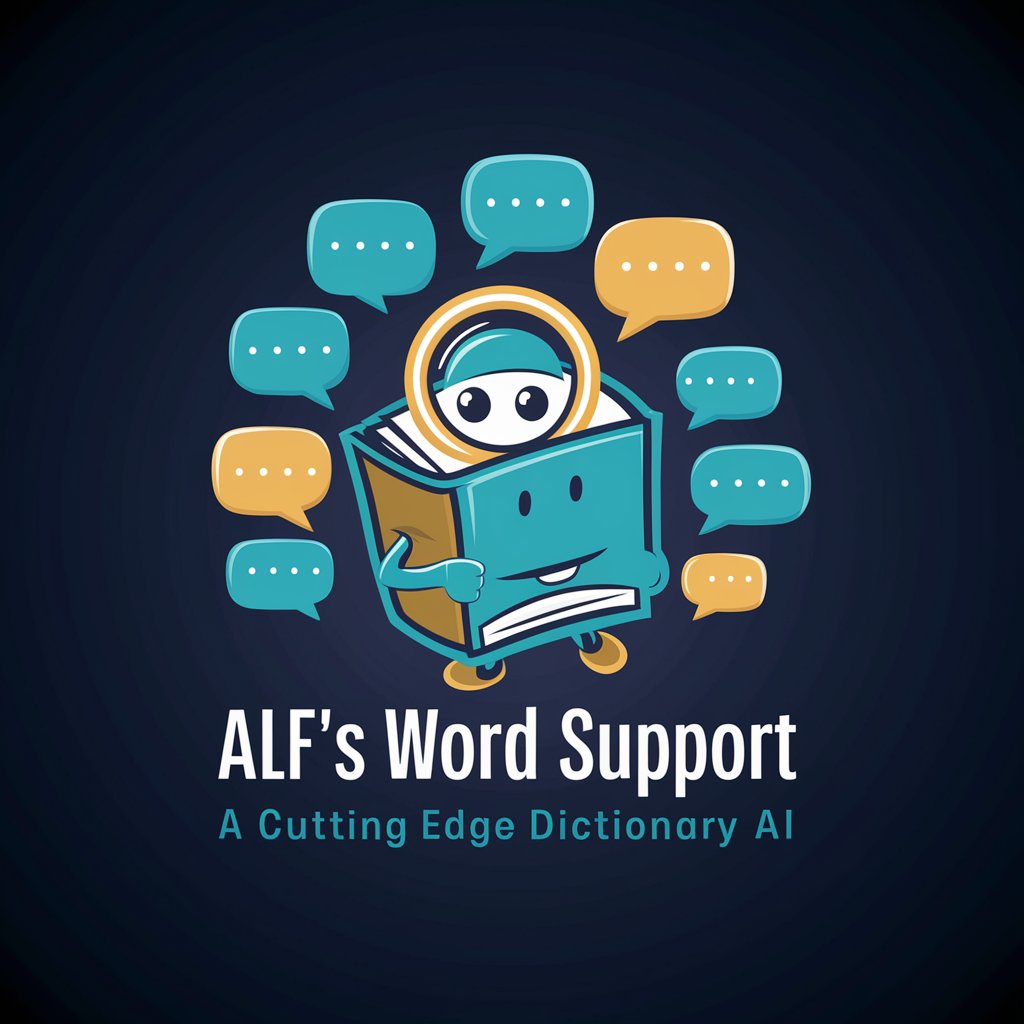
Altas Habilidades e Superdotação
Empowering gifted individuals through AI-powered insights.

Chat Alfa Styl
Transforming spaces with AI-driven design.

ALFA BOY 3
AI-Powered Programming and Database Mastery

FAQs About Alias Auto Expert
What is Alias Auto Expert?
Alias Auto Expert is a specialized AI-driven tool designed for Autodesk Alias users, focusing on automotive design and styling. It provides advanced guidance and troubleshooting, aiding users in maximizing the functionality of Autodesk Alias.
How does Alias Auto Expert enhance modeling efficiency?
By offering specialized algorithms and data-driven insights, Alias Auto Expert optimizes the modeling process, reduces time spent on revisions, and ensures precision in complex surfacing tasks, ultimately enhancing design efficiency.
Can Alias Auto Expert integrate with other software?
Yes, Alias Auto Expert is designed to seamlessly integrate with various CAD and CAM software platforms, enabling a streamlined workflow from design to production.
What support does Alias Auto Expert provide for new users?
New users can access a comprehensive suite of tutorials and user guides that cover everything from basic navigation to advanced features. Live support and community forums are also available for personalized help.
What are the system requirements for Alias Auto Expert?
Alias Auto Expert requires a modern computing environment with a robust graphics card, sufficient RAM, and CPU power to handle intensive design tasks. Compatibility with both Windows and macOS is provided.
