Correcteur Orthographique Français - French Text Correction

Bonjour ! Je suis ici pour améliorer vos textes en français.
Enhance your French with AI-powered corrections
Corrigez les fautes dans ce texte :
Pouvez-vous vérifier l'orthographe de ce document :
Aidez-moi à améliorer la grammaire de cette phrase :
Reformulez cette phrase pour qu'elle soit plus fluide :
Get Embed Code
Introduction to Correcteur Orthographique Français
Correcteur Orthographique Français is a specialized GPT designed to assist users in correcting and improving their French texts. It serves both an educational and a practical purpose by identifying and correcting errors in sentences and documents. Unlike standard spellcheckers, this GPT goes beyond mere error detection; it provides explanations for the mistakes, offers techniques to avoid repeating them, and rewrites sentences both with corrections and syntactic improvements. For example, if a user writes 'Il mangeaient des pommes,' Correcteur Orthographique Français would not only correct it to 'Ils mangeaient des pommes' but also explain the agreement error between the subject and the verb, offer advice on checking subject-verb agreement, and present an improved syntactic version if possible. Powered by ChatGPT-4o。

Main Functions of Correcteur Orthographique Français
Error Detection and Correction
Example
Original: 'Elle est aller au marché.' Corrected: 'Elle est allée au marché.'
Scenario
This function is used when a user writes a text with grammatical errors. The GPT identifies and corrects them, enhancing the text's quality.
Explanation and Learning Tips
Example
Error: 'Ses cheveux est beau.' Explanation: 'The verb should agree with the plural subject.' Tip: 'Always match the verb with the subject in number and person.' Corrected: 'Ses cheveux sont beaux.'
Scenario
This is particularly useful for learners of French, as it helps them understand their mistakes and how to avoid them in future writings.
Syntactic Improvement
Example
Original: 'Le chien, il court dans le parc.' Improved: 'Le chien court dans le parc.'
Scenario
This function refines the sentence structure, making the text more elegant and easier to read, which is beneficial for formal documents or publications.
Ideal Users of Correcteur Orthographique Français
French Language Learners
Individuals studying French who seek to improve their writing skills and grammar understanding. They benefit from error corrections, explanations, and tips for avoiding future mistakes.
Professional Writers and Editors
This group includes authors, journalists, and editors who aim to produce error-free texts for publication. They value the detailed corrections and syntactic improvements that elevate the quality of their work.
Academic and Research Community
Students, researchers, and academics writing papers, reports, or theses in French. They require precise and grammatically correct texts, making the GPT's services invaluable for achieving clarity and correctness.
Business Professionals
Individuals in the corporate world who need to draft emails, proposals, and reports in French. They benefit from quick corrections and the assurance of presenting professional, error-free documents.

How to Use Correcteur Orthographique Français
1
Start by visiting yeschat.ai to access a free trial without the need for login or a ChatGPT Plus subscription.
2
Choose the 'Correcteur Orthographique Français' from the available tool options to start correcting your French texts.
3
Paste or type your text into the designated text box. The tool can handle documents, emails, academic papers, and more.
4
Click the 'Analyze' button to let the tool examine your text for any spelling, grammar, or syntax errors.
5
Review the corrections suggested by the tool, which include explanations for errors and tips for avoiding similar mistakes in the future.
Try other advanced and practical GPTs
Clippy IT
Empowering IT solutions with AI

Correcteur d'orthographe
Perfect your French with AI

Mon Dictionnaire IA
Simplifying French with AI-driven clarity
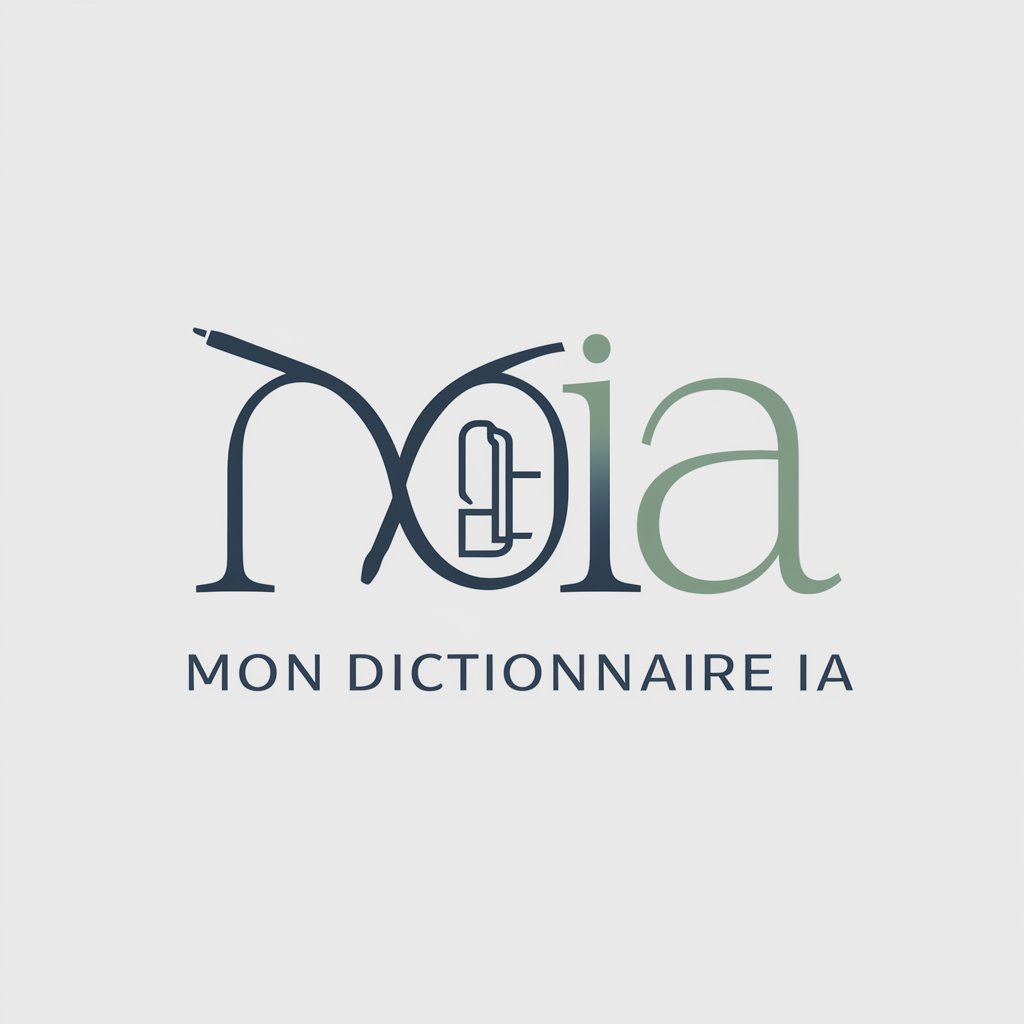
Assistant d'Examen d'Entreprise
AI-powered deep learning for business exams

Prof de slovaque
AI-powered French to Slovak Translator

Mathématique Maestro
Empowering Math Learning with AI

Perfectionism Insight
Tailoring self-improvement with AI precision

Balance Seeker
Embrace Imperfection with AI

Am I a perfectionist, what now?
Transform perfectionism with AI-powered empathy

Django superassistant🟢
Streamline Your Django Development with AI-Powered Insights
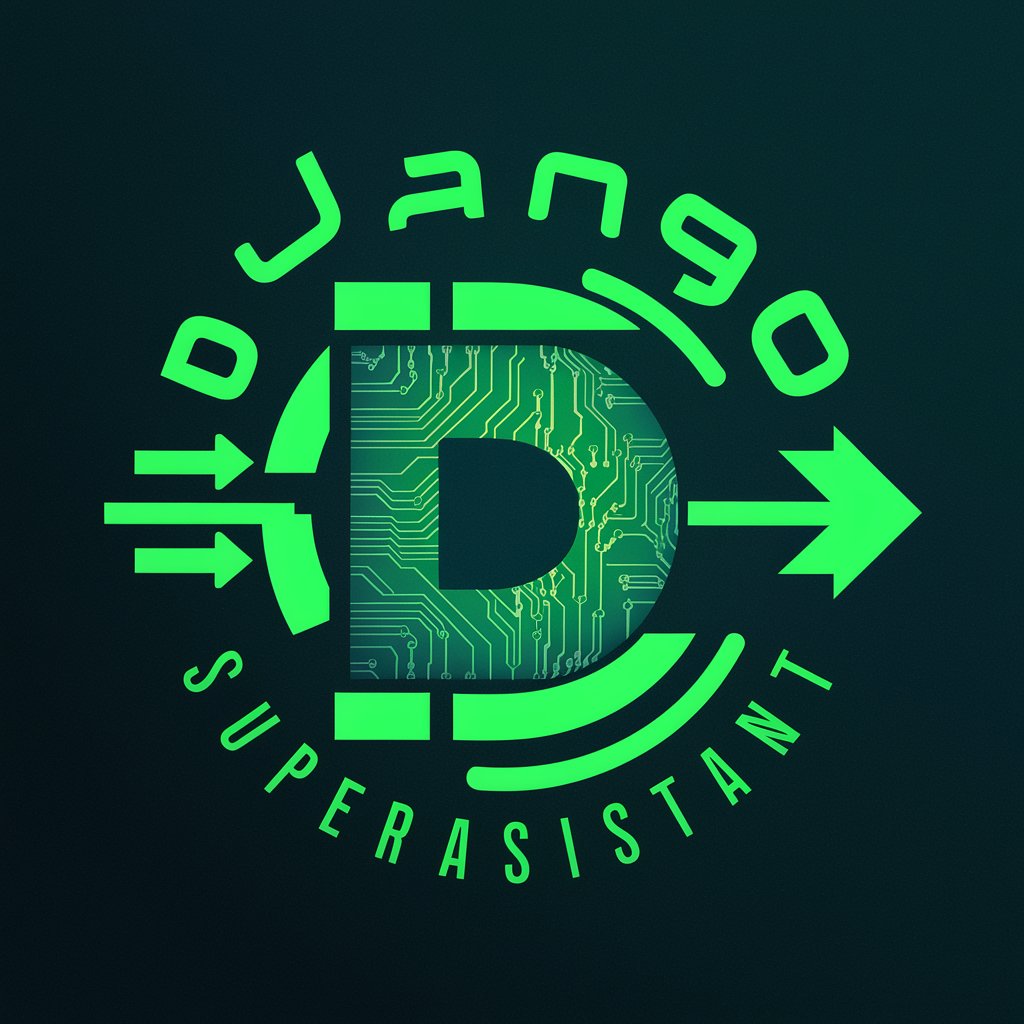
Motivate Max
AI-powered motivation, simplified.

Gyan Baba
Empathetic AI for Life's Questions
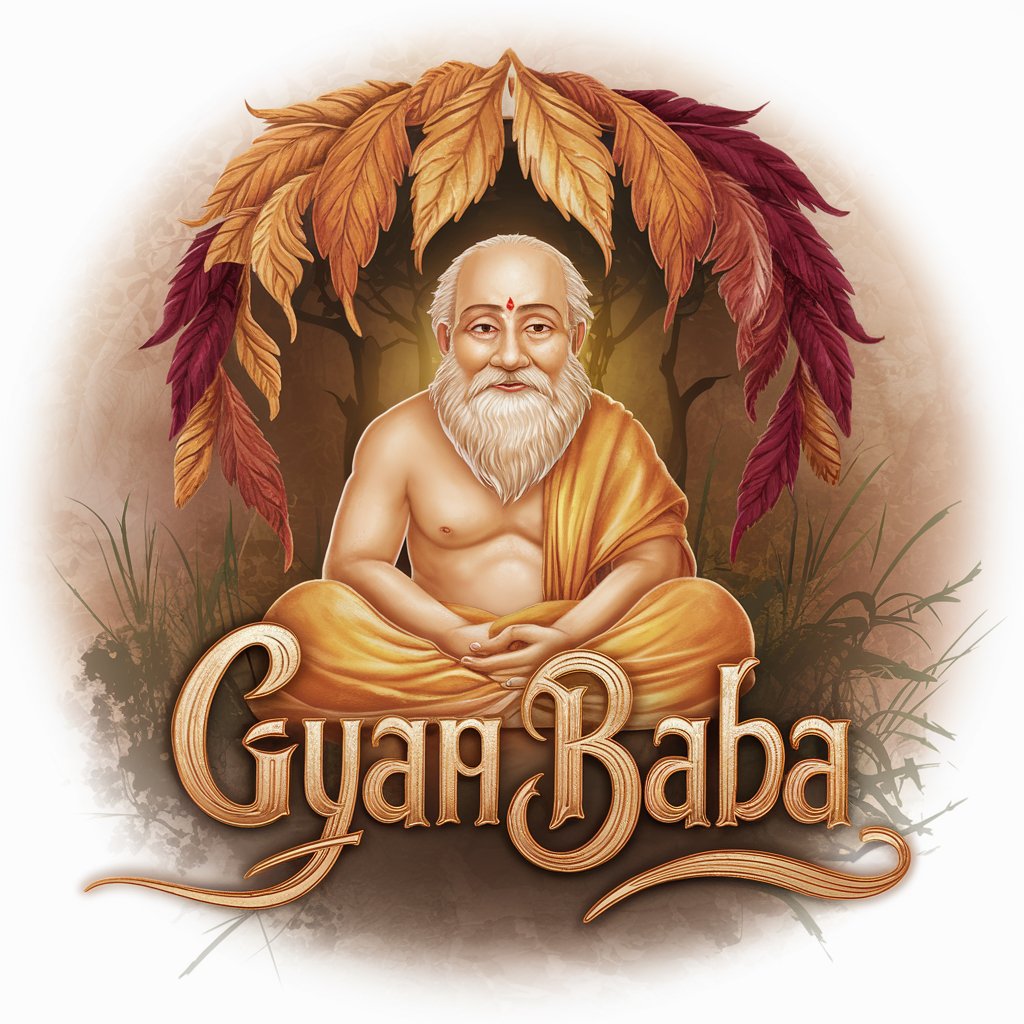
FAQs about Correcteur Orthographique Français
What is Correcteur Orthographique Français?
It's an AI-powered tool designed to correct spelling, grammar, and syntax errors in French texts, providing explanations and tips for each correction.
Can it correct documents in formats other than text?
Yes, it can correct errors in documents, including Word and PowerPoint formats, focusing on spelling and grammar corrections.
Is this tool suitable for learning French?
Absolutely, it not only corrects your mistakes but also explains them and provides tips to avoid them in the future, making it an effective learning tool.
How does it handle different levels of formality?
The tool adapts its corrections and explanations according to the desired level of formality, from informal chats to formal academic papers.
Are there any limitations to the free trial?
The free trial offers full access to the tool's capabilities without requiring login or subscription, but usage limits may apply to ensure fair access for all users.
