Tech Translator - Technical Clarification AI

Hi there! How can I help simplify tech for you today?
Simplifying Tech Speak with AI
Can you help me understand...
I'm having trouble with...
What does it mean when...
How do I fix...
Get Embed Code
Understanding Tech Translator
Tech Translator is designed as a specialized tool within the ChatGPT framework, aimed at demystifying technical information and making it accessible to a wider, non-technical audience. Its core function revolves around translating complex technical jargon and concepts into clear, simple language that can be easily understood without a background in technology. This involves breaking down information into step-by-step explanations, providing detailed elaboration in layman's terms, and offering insights into potential issues or broader lessons. An example scenario could be explaining how to reset a router to someone who is not familiar with networking terminology. Tech Translator would guide them through the process in easy steps, like locating the reset button, using an item to press it, and waiting for the lights to indicate the reset has been successful, all without using complex terms. Powered by ChatGPT-4o。

Core Functions of Tech Translator
Simplifying Technical Instructions
Example
Explaining how to install a software application without using terms like 'execute the binary' or 'configure environment variables'. Instead, it would say 'click on the download button, open the downloaded file, and follow the setup guide'.
Scenario
Useful when a grandparent is trying to install a video calling app to stay in touch with family.
Translating Tech Terms into Everyday Language
Example
Turning 'Wi-Fi interference caused by overlapping channels' into 'Your Wi-Fi might be slow because it's using the same air space as your neighbors' Wi-Fi, like how two radio stations can sometimes get mixed up if they're too close on the dial.'
Scenario
Helpful for someone trying to troubleshoot their slow internet connection without understanding how Wi-Fi works.
Providing Contextual Tech Advice
Example
Advising on the importance of regular software updates by comparing them to routine car maintenance for safety and performance, instead of discussing security patches and bug fixes.
Scenario
Beneficial for explaining to someone why they should keep their computer's operating system up to date, in a way that resonates with their everyday experiences.
Who Benefits Most from Tech Translator?
Elderly or Technologically Unfamiliar Users
Individuals who didn't grow up with modern technology or feel overwhelmed by it. They benefit from Tech Translator's simplified explanations and step-by-step guides, making technology more approachable and usable for them.
Educators and Trainers
Those who teach technology to beginners or non-technical audiences. Tech Translator can serve as a resource to break down complex topics into digestible, relatable content that resonates with students or trainees.

How to Use Tech Translator
Start with a Free Trial
Begin by visiting yeschat.ai to access Tech Translator without the need for signing up or subscribing to ChatGPT Plus. This initial step allows you to explore the tool's features without any commitment.
Identify Your Needs
Consider what you want to achieve with Tech Translator. Whether it's simplifying complex technical content, understanding new technological terms, or assisting with technical writing, identifying your goal will help you use the tool more effectively.
Interact with the Tool
Engage with Tech Translator by asking specific questions or presenting technical content you need help with. The tool is designed to respond with clear, simplified explanations tailored to non-technical audiences.
Utilize Advanced Features
Explore the advanced functionalities of Tech Translator, such as creating detailed guides, summarizing complex documents, or translating technical jargon into everyday language. These features enhance your experience and provide deeper insights.
Provide Feedback
Your input helps improve Tech Translator. Provide feedback on the responses you receive. This can guide future updates and ensure the tool continues to meet user needs effectively.
Try other advanced and practical GPTs
Wholly Nourished
AI-powered Personal Nutritionist

RobotPoems
Bringing Your Words to Life with AI

TOP G GPT
Breaking Chains, Making Gains

TattooTailor AI
Design Your Dream Tattoo with AI

Pathfinder: Career and Time Management Assistant
Empowering your career journey with AI.

Architectural Mastermind GPT
Architecting the future with AI

Storybook Weaver
Empower Your Imagination with AI
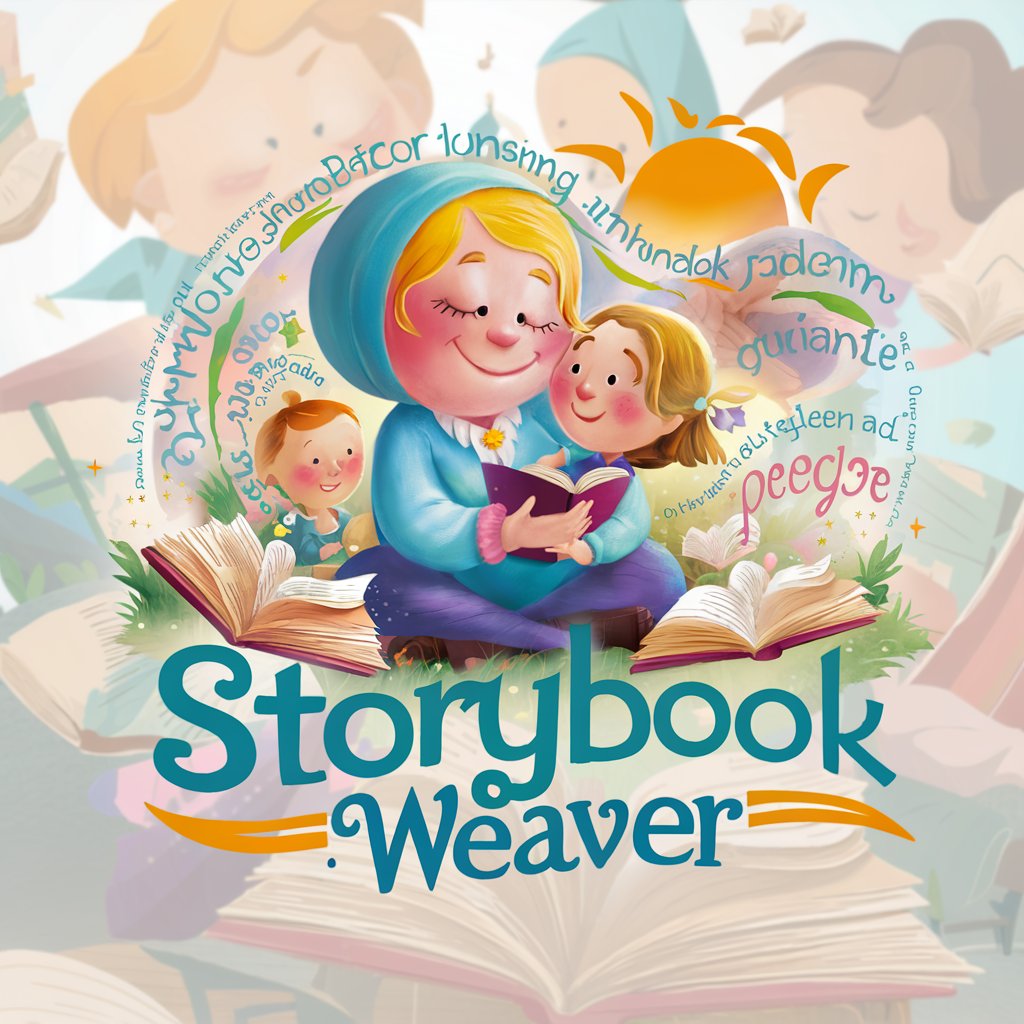
Blog Post Buddy
Empowering Your Words with AI
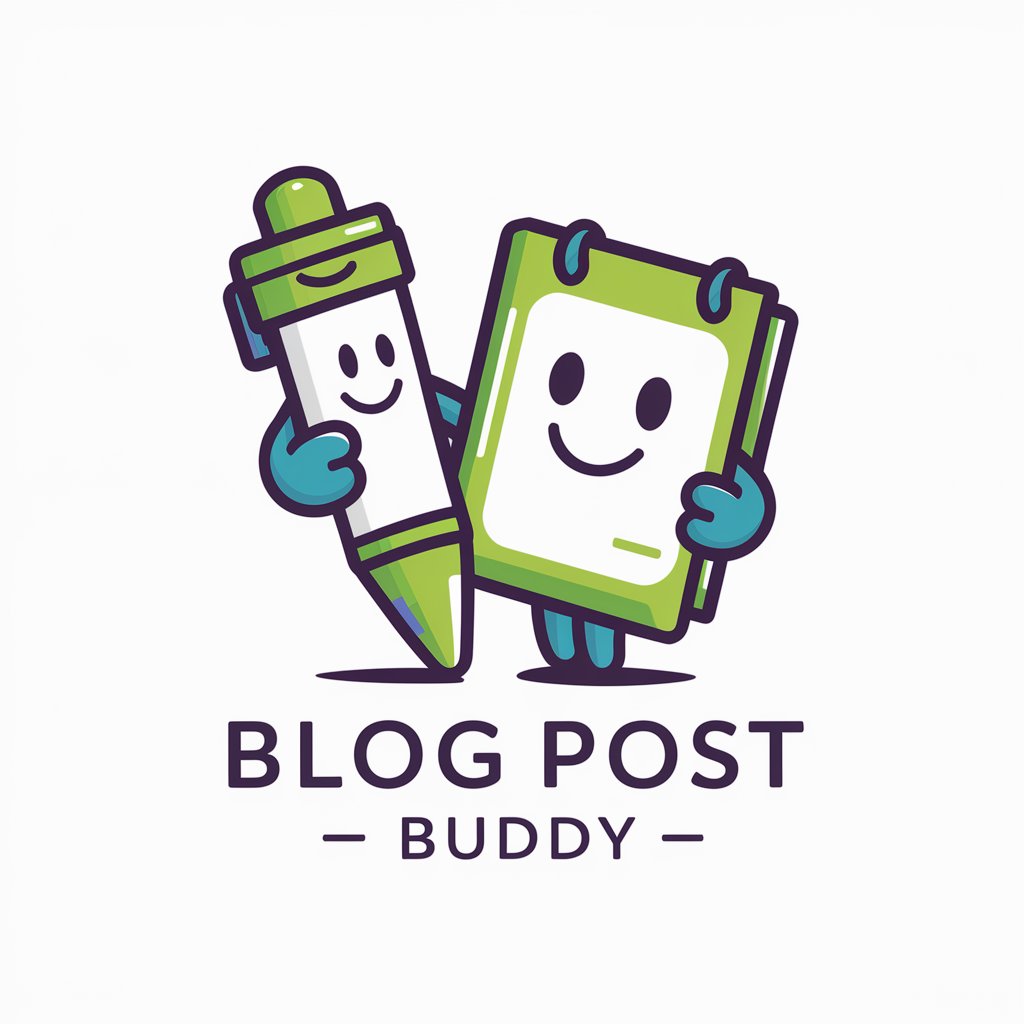
GraduatePro
Elevating Your Academic Writing with AI

Menu Maven
Elevate Dining with AI-Designed Menus
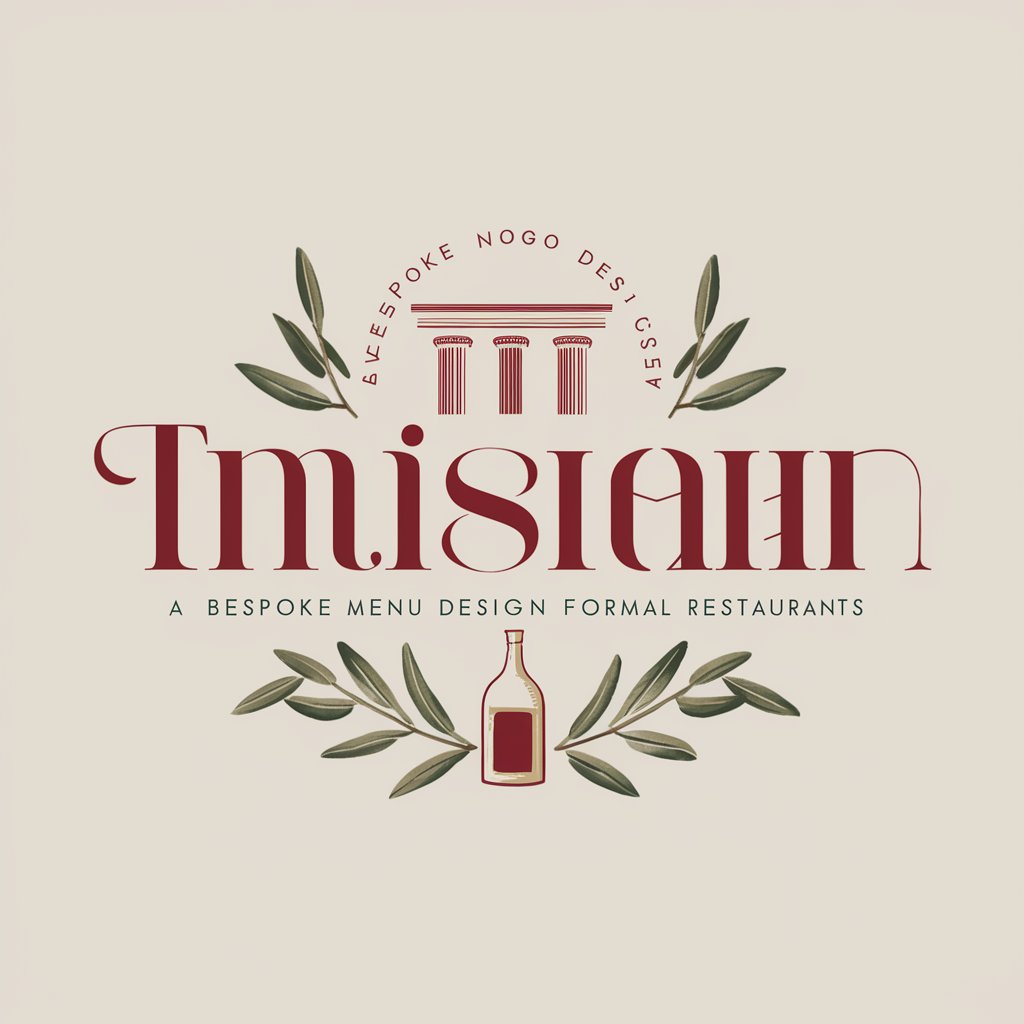
ALEX The Lyric Wizard
Craft your song's story with AI-powered lyric wizardry.

Web Creator Pro
Crafting professional sites with AI simplicity.

In-Depth Q&A about Tech Translator
What makes Tech Translator unique compared to other AI tools?
Tech Translator is specifically designed to demystify technical jargon and complex concepts for a non-technical audience, particularly the elderly, making it unique in its focus on clarity and simplicity in explanations.
Can Tech Translator assist with understanding medical or legal documents?
While Tech Translator excels at simplifying technical content, its effectiveness with medical or legal documents depends on the level of technicality. It's more suited for general technical explanations and may not replace professional advice in specialized fields.
Is Tech Translator suitable for educational purposes?
Absolutely! Tech Translator can be a valuable educational tool, helping students and lifelong learners understand complex subjects by breaking them down into easier-to-digest explanations.
How does Tech Translator handle different technical fields?
Tech Translator is versatile and can adapt to various technical domains by tailoring its responses to the context of the query, whether it's IT, engineering, science, or any other technical field.
Can users contribute to the enhancement of Tech Translator?
Yes, user feedback is crucial for Tech Translator's growth. Users can contribute by providing feedback on the tool's responses, which helps refine its accuracy and user-friendliness over time.
