Data Insight Visualizer - Data Analysis & Visualization

Welcome to Data Insight Visualizer, your tool for turning complex data into clear insights.
Transform Data into Actionable Insights with AI
Analyze financial data to identify trends and insights, focusing on...
Summarize key findings from the latest scientific research on...
Identify patterns in social media metrics that indicate...
Generate actionable ideas based on market and consumer data in...
Get Embed Code
Overview of Data Insight Visualizer
Data Insight Visualizer is a specialized AI model designed to analyze a vast range of data types including financial, social media, scientific, market, consumer, and environmental data. Its core purpose is to distill complex datasets into clear, actionable insights through comprehensive analysis and visualization techniques. For instance, in environmental research, it can take extensive climate datasets to forecast trends and evaluate impact assessments. In a financial context, it might analyze market data to identify emerging trends or predict stock performance, providing visual summaries that make intricate patterns accessible and interpretable to financial analysts. Powered by ChatGPT-4o。

Core Functions and Real-World Applications
Data Summarization
Example
In market research, Data Insight Visualizer can condense vast amounts of consumer feedback and sales data to highlight key areas affecting product success.
Scenario
A market analyst receives monthly sales figures from multiple regions and product lines. Using Data Insight Visualizer, they can quickly identify top-performing products and regions, as well as any significant changes in consumer preferences.
Pattern Identification
Example
For a meteorologist, the tool identifies patterns in historical weather data to forecast future climate conditions effectively.
Scenario
A climate scientist analyzes decades of temperature and precipitation data across different geographies. Data Insight Visualizer helps pinpoint cyclical weather patterns, assisting in the prediction of weather anomalies like El Niño.
Visualization Capabilities
Example
It can transform complex genomic data into understandable genetic maps, helping researchers in genomics identify relationships and anomalies.
Scenario
Researchers studying genetic variations across populations use Data Insight Visualizer to create detailed visual representations of DNA sequences. This aids in the discovery of genetic markers linked to specific diseases.
Interactive Data Exploration
Example
Allows financial analysts to interactively explore investment data and simulate different market scenarios to make informed decisions.
Scenario
A financial analyst uses Data Insight Visualizer to manipulate a dataset of investment returns under various economic conditions. By adjusting parameters like interest rates and inflation, they can explore potential impacts on portfolio performance.
Target User Groups
Market Analysts
These professionals benefit from the ability to quickly synthesize and visualize complex datasets from market trends, consumer behavior, and economic indicators, helping them to make data-driven strategic decisions.
Financial Analysts
Financial analysts use the tool to analyze investment data, predict market trends, and perform risk assessments. Interactive exploration features allow them to model financial scenarios and assess the potential impacts of different strategic choices.
Research Scientists
Scientists in fields such as climatology, genomics, and epidemiology utilize the tool to handle large volumes of data, identify patterns, and visualize data for better presentation and analysis, facilitating deeper insights into complex scientific questions.
Environmental Consultants
These users apply the tool to environmental data to conduct impact assessments, model climate change scenarios, and develop sustainability strategies, leveraging detailed analyses and projections to guide policy and business decisions.

How to Utilize Data Insight Visualizer
Start Your Journey
Begin by visiting yeschat.ai to access a free trial of Data Insight Visualizer without the need for signing up or subscribing to ChatGPT Plus.
Prepare Your Data
Ensure your data is in a clean, structured format. Supported formats include CSV, Excel, JSON, and various database files. For optimal analysis, data should be well-organized and free from errors.
Choose Analysis Type
Select the type of analysis or visualization you need, ranging from statistical summaries, trend analysis, pattern recognition to predictive modeling, ensuring it aligns with your objectives.
Upload and Analyze
Upload your data file directly into the Data Insight Visualizer. The tool will automatically analyze the data, applying the chosen analysis or visualization technique.
Interpret and Act
Review the generated insights and visualizations. Use the tool's guidance to interpret the results, enabling you to make informed decisions or derive strategic actions based on your data.
Try other advanced and practical GPTs
Culinary Companion
Tailored dining with AI-driven insights

Muse
Unleash Creativity with AI-Powered Storytelling

Agile Airwave
Simplifying Agile with AI

Airwave Ally
Elevate your day with AI-powered creativity and wit.

The Citizenship Guide
Navigate global citizenship with AI

Parenting from Cradle to College
Empowering parents with AI-driven advice
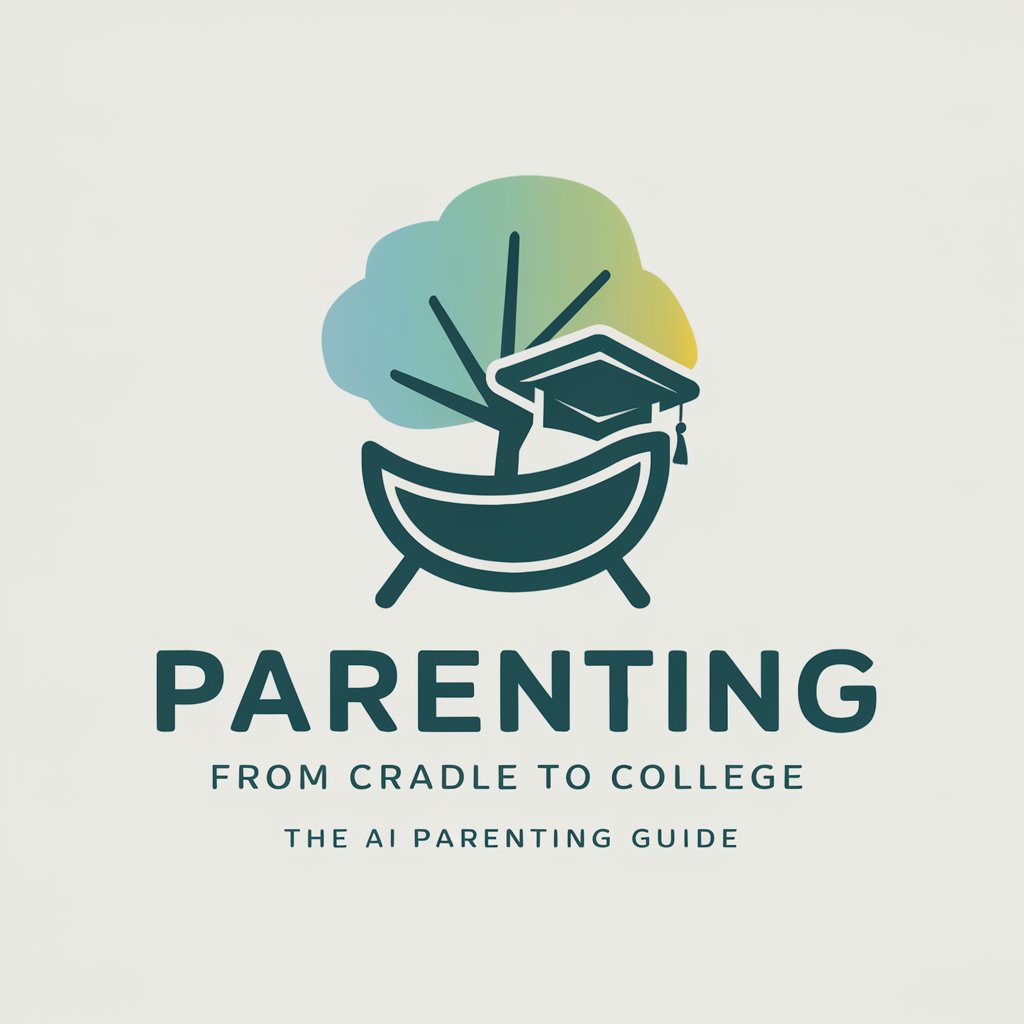
ResearchGenius
Empowering Research with AI
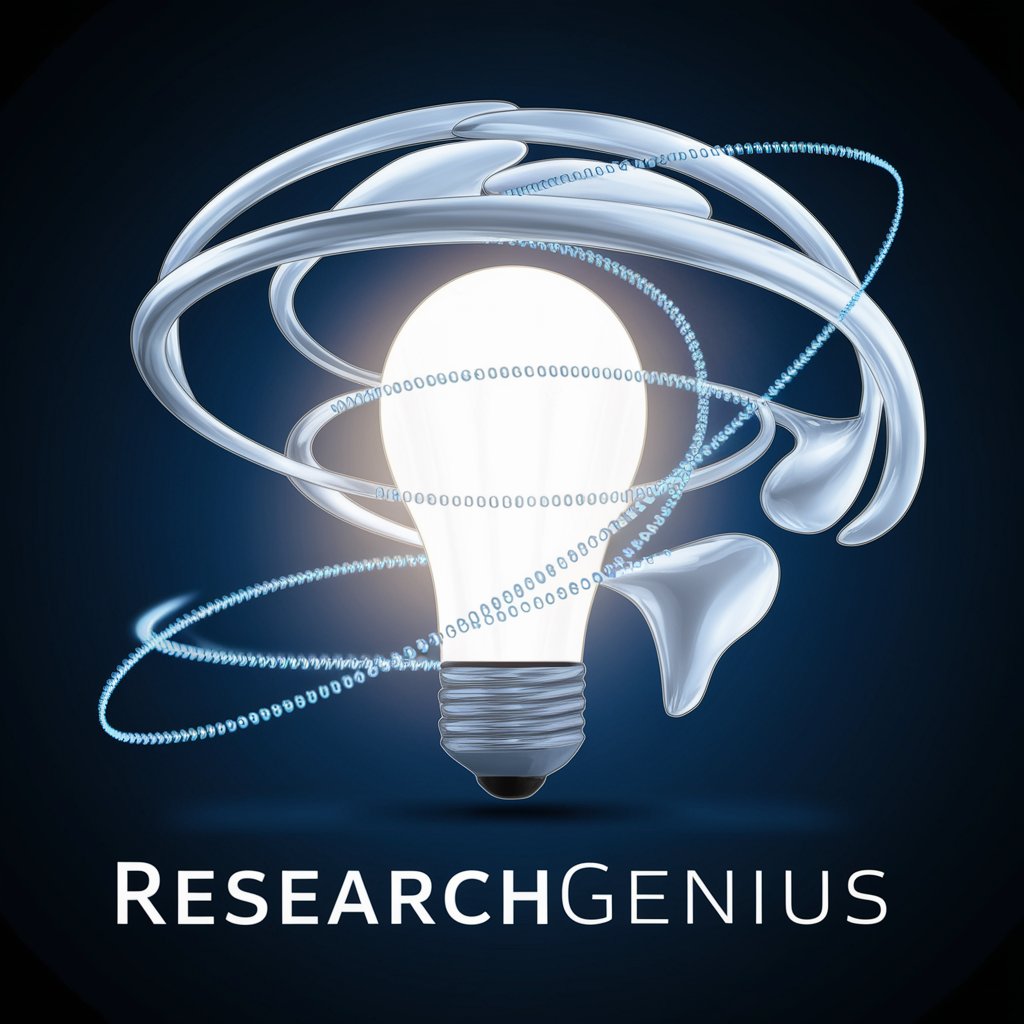
AGI Innovator
Empowering AGI Innovation with AI

FeelArt
Transform emotions into abstract art with AI

Mindhaven
Empowering your mental health journey with AI.

Career Coach
Empowering Your Career Journey with AI

Finalyze
Empower Your Trades with AI Insights

Frequently Asked Questions About Data Insight Visualizer
What data formats does Data Insight Visualizer support?
Data Insight Visualizer supports various data formats, including CSV, Excel, JSON, and direct connections to databases. This ensures flexibility and accessibility for users working with different data sources.
Can Data Insight Visualizer predict future trends?
Yes, utilizing advanced algorithms and machine learning models, Data Insight Visualizer can analyze historical data to predict future trends, helping users in planning and decision-making processes.
How does Data Insight Visualizer handle large datasets?
Data Insight Visualizer is designed to efficiently process and analyze large datasets by utilizing optimized computing resources, ensuring users receive quick and accurate insights without compromising on data volume.
Is Data Insight Visualizer suitable for academic research?
Absolutely, academic researchers can leverage Data Insight Visualizer for data analysis, pattern detection, and visualization, making it a valuable tool for extracting insights and supporting research findings.
Can I share insights generated by Data Insight Visualizer with my team?
Yes, insights and visualizations generated can be easily shared with team members or stakeholders, facilitating collaboration and informed decision-making across the board.
