CSS to Tailwind Converter - CSS to Tailwind Conversion

Need CSS converted to Tailwind? I'm here to help!
Transform CSS to Tailwind effortlessly.
Convert the following CSS properties to Tailwind classes:
Translate these CSS styles into Tailwind CSS:
Change this CSS to Tailwind classes:
Transform the given CSS code into equivalent Tailwind CSS classes:
Get Embed Code
Introduction to CSS to Tailwind Converter
The CSS to Tailwind Converter is a specialized tool designed to translate traditional CSS properties into equivalent Tailwind CSS classes. Its primary design purpose is to streamline the process of adopting Tailwind CSS in web development projects, facilitating a faster, more efficient way to write responsive and maintainable styles without the verbosity of conventional CSS. This converter helps developers and designers leverage the utility-first approach of Tailwind CSS, promoting rapid UI development with fewer custom styles and a consistent design system. For example, converting 'margin: 10px;' in CSS to 'm-2.5' in Tailwind illustrates a basic function, simplifying the process of specifying margins in a project. Powered by ChatGPT-4o。

Main Functions of CSS to Tailwind Converter
Conversion of layout properties
Example
CSS 'display: flex; justify-content: center;' converts to Tailwind 'flex justify-center'.
Scenario
Used when centering content horizontally within a container, facilitating responsive design practices.
Conversion of color properties
Example
CSS 'color: #ff0000;' converts to Tailwind 'text-red-500', assuming the project's color palette aligns with Tailwind's default.
Scenario
Applied in scenarios requiring text color adjustments, helping maintain consistency across a UI's color scheme.
Conversion of typography properties
Example
CSS 'font-size: 16px;' converts to Tailwind 'text-base'.
Scenario
Useful in setting the font size across various elements, promoting a harmonized typographic scale.
Ideal Users of CSS to Tailwind Converter Services
Web Developers and Designers
Professionals who are transitioning from traditional CSS to using Tailwind CSS in their projects. They benefit from the converter by saving time and ensuring consistent implementation of Tailwind's utility classes.
Teams adopting a utility-first CSS framework
Teams that decide to migrate existing projects to Tailwind CSS or start new projects with Tailwind. They gain from the converter's ability to quickly adapt their current styles to the utility-first approach, facilitating team collaboration and maintaining design consistency.

How to Use CSS to Tailwind Converter
Begin your journey
Start with a visit to yeschat.ai to explore the CSS to Tailwind Converter for free without the need to sign up for ChatGPT Plus or any other service.
Prepare your CSS
Gather all CSS snippets or files that you wish to convert. Ensure they are well-organized and accessible for easy copying and pasting.
Enter CSS
Paste your CSS code into the provided input field within the CSS to Tailwind Converter interface.
Convert and Review
Click the 'Convert' button to transform your CSS into Tailwind classes. Once the conversion is complete, review the output for any necessary adjustments.
Copy and Implement
Copy the generated Tailwind CSS classes and implement them into your project. Experiment with different configurations to best fit your design needs.
Try other advanced and practical GPTs
UX Job Story Writer (B2B)
Empowering Product Teams with AI-Driven User Stories

Polyglot Markdown Translator
Translating Markdown, Empowering Communication

Petition to Revoke Hearing Question Generator
Streamlining Legal Inquiry with AI

G.O.A.T.
Defining Greatness with AI

Jawaese Translator
Bridging worlds with AI-powered Jawaese translation.
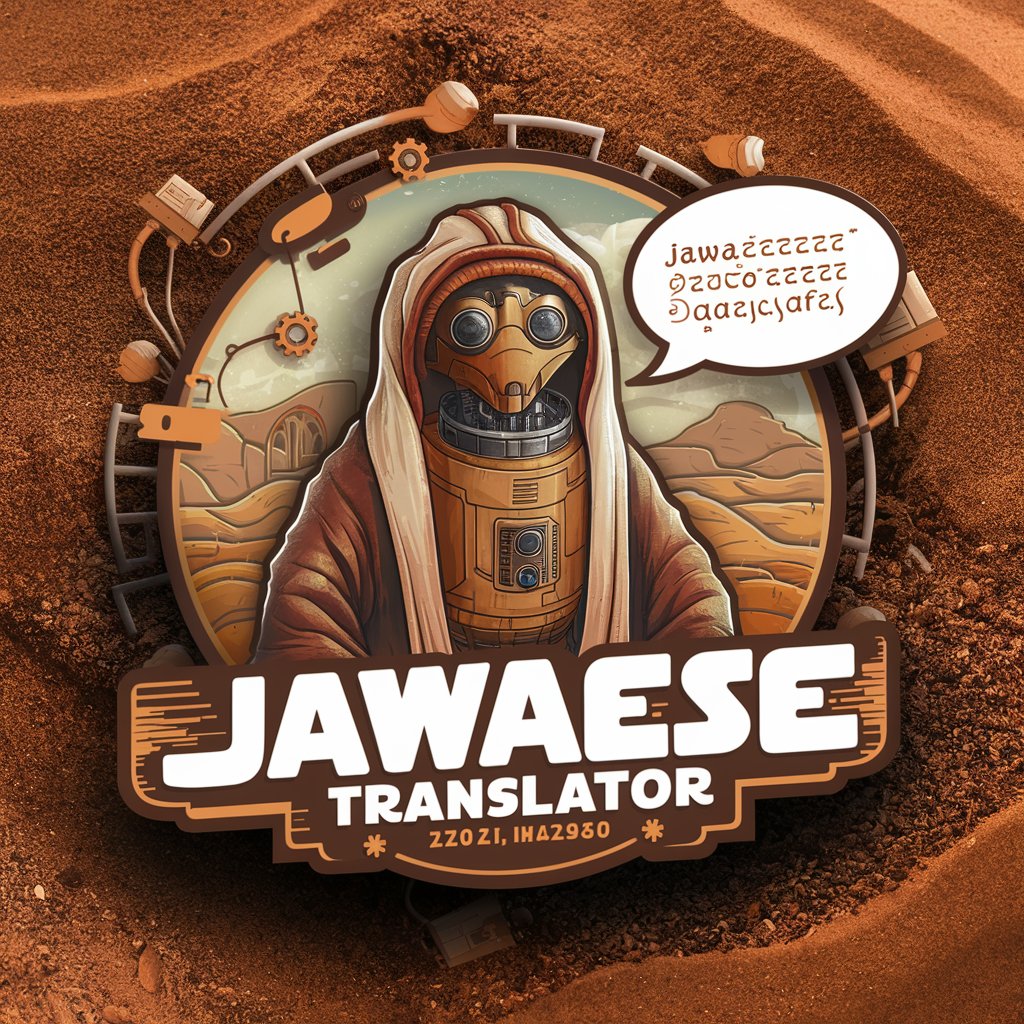
TOP NEWS
Discover the world's most shocking news, powered by AI.

Math Unicode Converter
Transform Math Expressions with AI
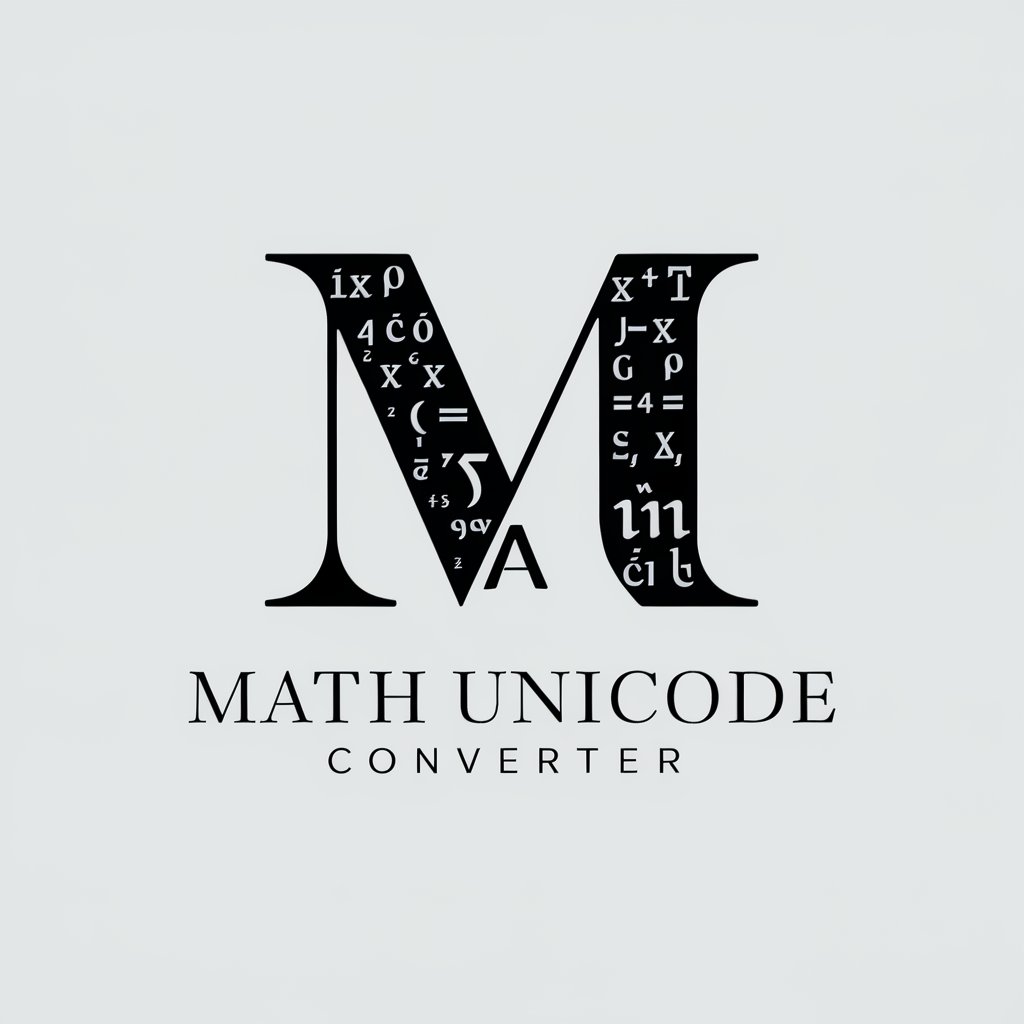
Earthly Eats
Empowering women over 40 with personalized nutrition and health wisdom.

Nomadic Buying Guides
Empower Your Adventure with AI-Driven Insights

Geometric Muse
Inspiring Creativity with Geometric Intelligence
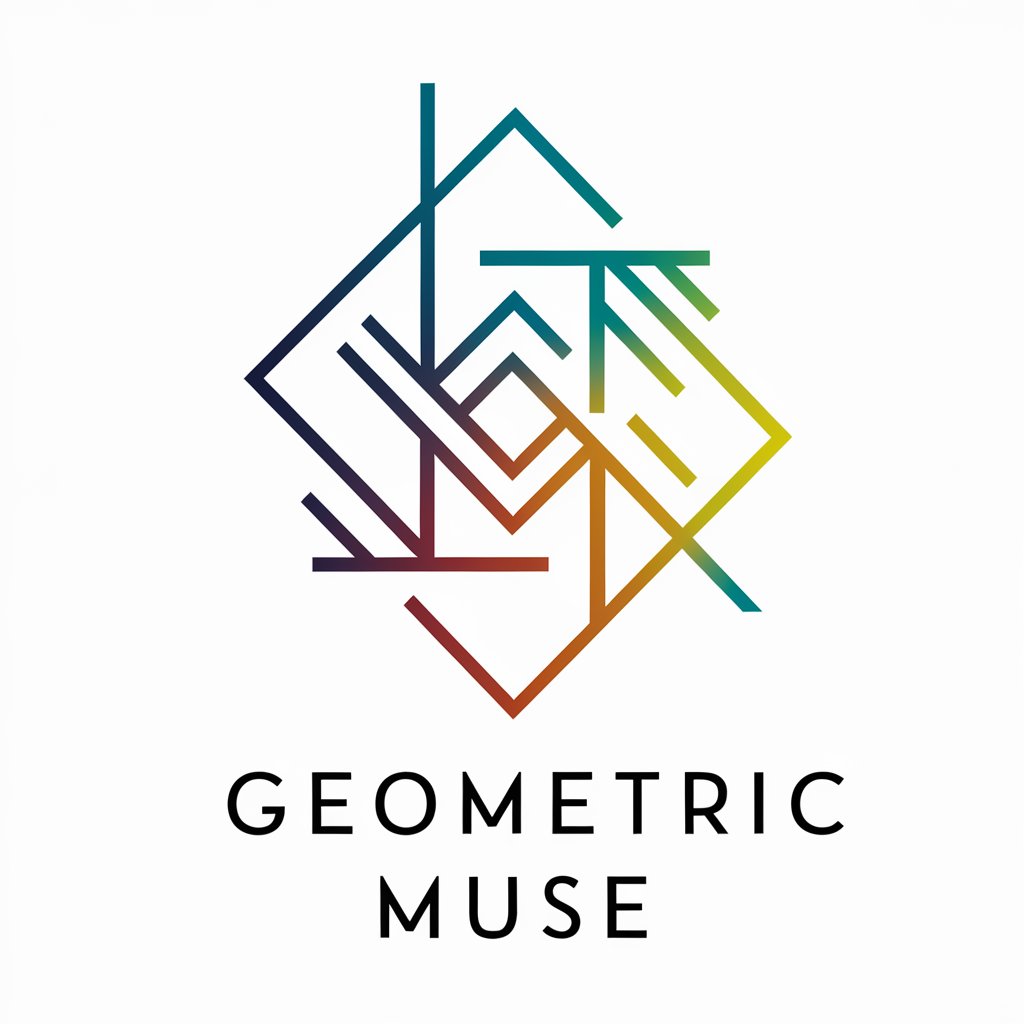
Silverbacks Sticker Creator
Craft Unique Gorilla Stickers with AI

Deterministic Physicalist NMv3
Redefining Thought with Deterministic AI
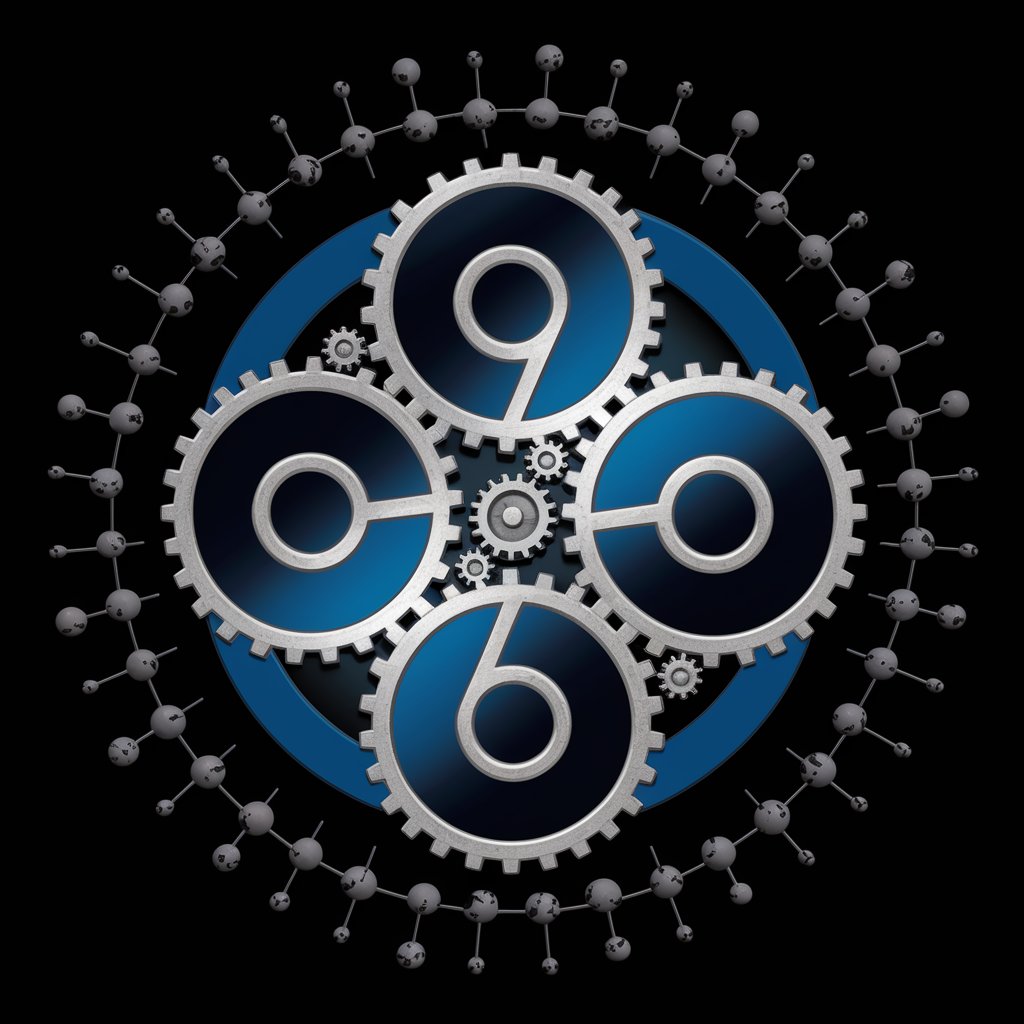
Frequently Asked Questions about CSS to Tailwind Converter
What is CSS to Tailwind Converter?
CSS to Tailwind Converter is a tool that automatically converts standard CSS properties into equivalent Tailwind CSS classes, streamlining the development process for web projects using Tailwind.
Can I convert large CSS files?
Yes, the converter supports large CSS files. However, for optimal performance and easier management, it's recommended to break down large CSS files into smaller segments before conversion.
How accurate is the conversion?
The conversion accuracy is generally high, but it may vary depending on the complexity and specificity of the original CSS. Users are advised to review the converted Tailwind classes for any necessary tweaks.
Can the converter handle CSS variables?
While CSS to Tailwind Converter efficiently translates many CSS properties, handling custom CSS variables might require manual adjustments post-conversion due to Tailwind's utility-first approach.
Is there a limit to how many conversions I can do?
Typically, there is no strict limit to the number of conversions you can perform. However, usage may be moderated to prevent abuse and ensure optimal service for all users.
