SUSE Upgrade Assistant - SUSE Upgrade Assistant

Welcome! Ready to upgrade SUSE on your SAP system?
AI-driven SUSE System Upgrades
Guide me through upgrading from SUSE 12 to SUSE 15 on AWS for SAP systems.
What are the prerequisites for upgrading SUSE 12 to SUSE 15?
Explain the process of performing an offline upgrade to SLES 15 SP3.
How do I back up my databases before upgrading SUSE?
Get Embed Code
SUSE Upgrade Assistant: A Comprehensive Overview
The SUSE Upgrade Assistant is a dedicated tool designed to facilitate the smooth transition of SAP systems hosted on AWS from SUSE Linux Enterprise Server (SLES) 12 to SLES 15. It integrates a deep understanding of SUSE, SAP, and AWS documentation, ensuring the upgrade process adheres to the best practices and recommendations provided by these vendors. The tool's core purpose is to minimize downtime, ensure data integrity, and maintain system performance throughout the upgrade process. It is particularly useful for managing the intricacies of offline upgrades, service pack transitions, and database backups. For example, the Assistant guides users through upgrading from SLES 12 SP5 to SLES 15 SP3 before making the leap to SLES 15 SP4, a critical pathway for systems with Long Term Service Support (LTSS). Additionally, it offers tailored advice for SAP S/4HANA upgrades, including pre-upgrade preparations and post-upgrade validations. Powered by ChatGPT-4o。

Core Functions of SUSE Upgrade Assistant
Guidance on Offline Upgrade Paths
Example
Directing users to upgrade from SLES 12 SP5 to SLES 15 SP3 before proceeding to SLES 15 SP4.
Scenario
A business running critical SAP applications on LTSS-enabled SLES 12 systems planning an upgrade to leverage new features and maintain vendor support.
Backup and Migration Strategies
Example
Advising on creating comprehensive backups of databases and PostgreSQL packages prior to the upgrade.
Scenario
An organization aiming to safeguard its data integrity during the transition, ensuring that all databases and custom applications are fully restorable.
CloudEndure Migration Support
Example
Using CloudEndure Migration for large-scale SAP system rehosting on AWS, minimizing downtime and ensuring a smooth transition.
Scenario
Companies looking to migrate multiple SAP systems to AWS as part of their upgrade strategy, needing efficient and reliable tools for mass data transfer.
SAP S/4HANA Upgrade Best Practices
Example
Providing detailed strategies for upgrading to SAP S/4HANA, including the evaluation of system readiness and performance testing.
Scenario
SAP administrators planning the migration to S/4HANA, seeking to optimize system performance and functionality with minimal disruption to business operations.
Repository Management and Package Handling
Example
Guiding users through managing repositories, handling orphaned packages, and ensuring a smooth transition to the latest SUSE version.
Scenario
System administrators needing to maintain a clean, efficient operating environment post-upgrade, ensuring all software components are compatible and fully functional.
Who Benefits from SUSE Upgrade Assistant?
System Administrators and IT Professionals
Individuals responsible for maintaining the infrastructure of SAP systems on AWS. They benefit from detailed, step-by-step upgrade guidance, ensuring system stability and performance throughout the transition.
SAP System Architects
Professionals tasked with planning and implementing SAP system landscapes. The Assistant offers invaluable insights into optimal upgrade paths and practices, facilitating effective decision-making.
Data Managers and Database Administrators
Experts focused on data integrity and availability. With strategies for comprehensive data backup and migration, they ensure critical business information remains secure and accessible.
Cloud Migration Specialists
Consultants or internal teams leading the rehosting of SAP systems to AWS. They utilize the Assistant's advice on using tools like CloudEndure Migration for efficient, large-scale migrations.

How to Use SUSE Upgrade Assistant
Access Free Trial
Begin by accessing a free trial at yeschat.ai, where you can explore the capabilities of the SUSE Upgrade Assistant without the need to log in or subscribe to ChatGPT Plus.
Identify Upgrade Needs
Determine the specific requirements of your SAP system hosted on AWS that needs upgrading from SUSE 12 to SUSE 15. This includes understanding the current SLES service pack version and any SAP S/4HANA upgrade requirements.
Review Prerequisites
Ensure all prerequisites are met, such as having a current backup of your system, ensuring network connectivity for the upgrade process, and verifying compatibility of your system with SLES 15 SP3 and SP4.
Execute Upgrade Plan
Follow the provided step-by-step instructions tailored to your experience level, from preparing your environment for an offline upgrade to executing the upgrade process using YaST, Zypper, or CloudEndure Migration for large-scale rehosting.
Post-Upgrade Steps
After upgrading, perform post-upgrade steps such as checking system integrity, ensuring all SAP applications are running correctly, and verifying the successful migration of databases and PostgreSQL packages.
Try other advanced and practical GPTs
Professional Upgrade
Navigating your professional journey with AI.

Upgrade
Empowering Creativity with AI

Gerador de Textos Ininteligíveis
Unlock the labyrinth of language with AI

XRP Insight Tracker
Unveil XRP Sentiments with AI Power

NutriTrack Assistant
Empowering your dietary choices with AI

Nero
Empowering AI Learning with a Personalized, Interactive Approach

Home Value Upgrade Advisor
Elevating Homes with AI-Powered Insights

Upgrade 4.0
Elevating Personal Growth with AI Power
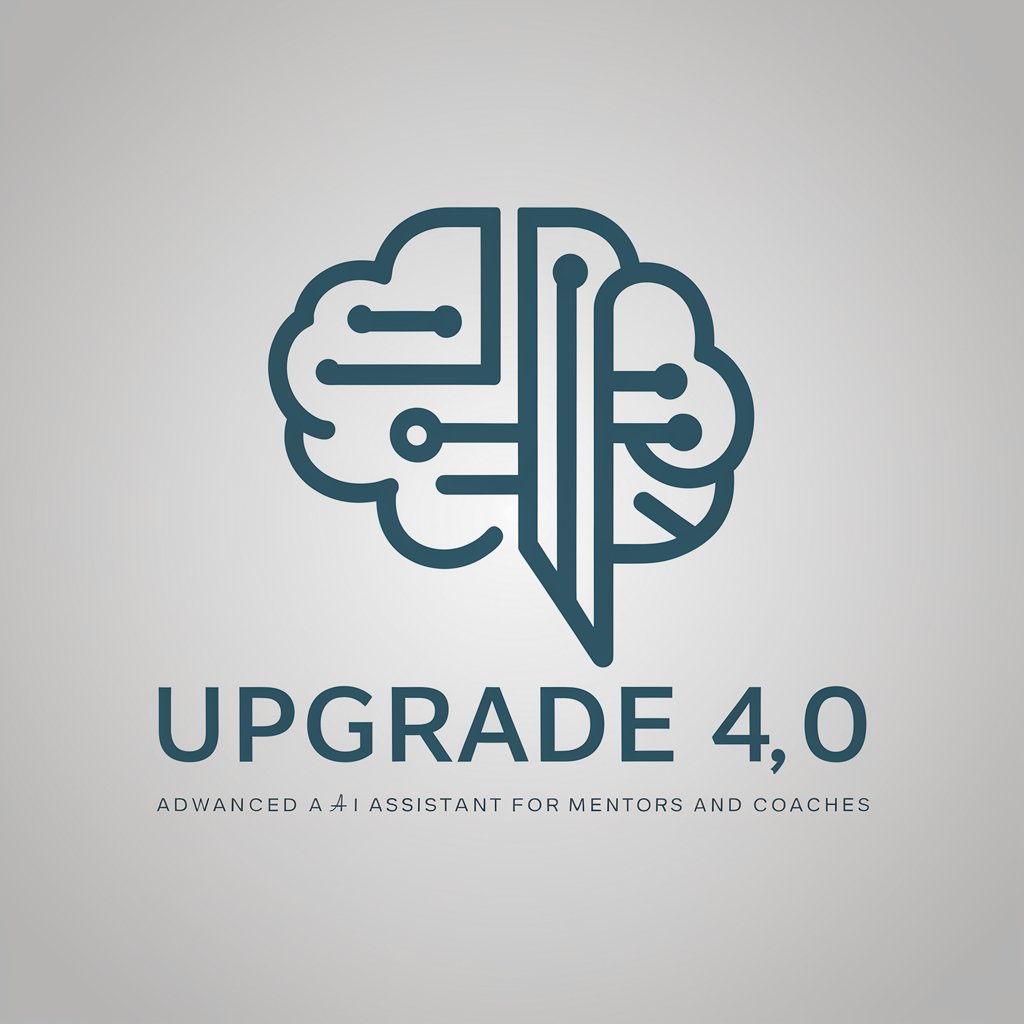
Tech Upgrade Advisor
Empowering tech upgrades with AI-driven advice.

Computer Upgrade
Elevate Your PC with AI-Powered Upgrades

Upgrade (Experimental)
Elevate your tasks with AI precision.
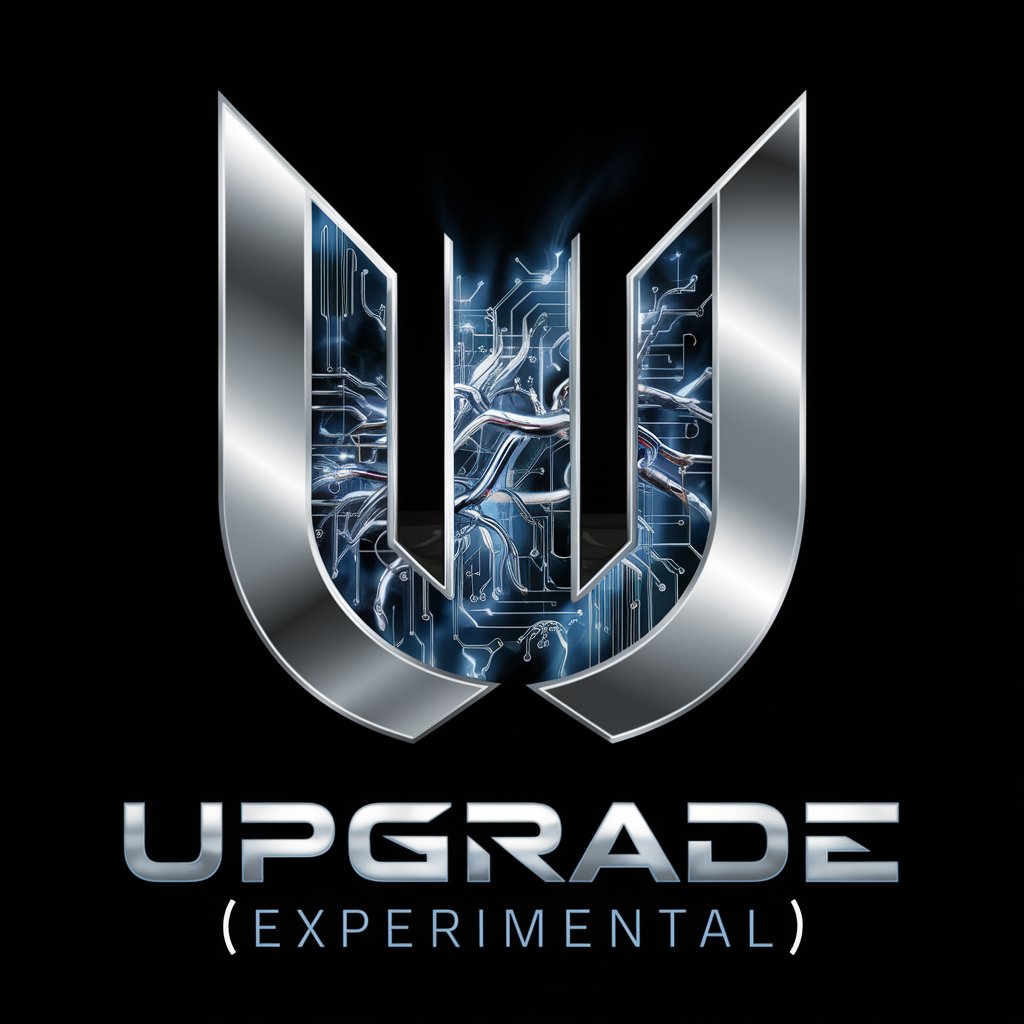
Tanya Jawab soal KM
Empowering Educators with AI-driven Kurikulum Merdeka Insights

Frequently Asked Questions about SUSE Upgrade Assistant
Can SUSE Upgrade Assistant help with upgrades from any SLES version?
SUSE Upgrade Assistant is specifically designed to guide users through upgrading from SUSE Linux Enterprise Server (SLES) 12 to SLES 15 on SAP systems hosted by AWS. It covers upgrades from various service packs within SLES 12 to SLES 15 SP3 and SP4.
Does it support online and offline upgrades?
Yes, the assistant provides detailed instructions for both online and offline upgrades. For systems with internet access, online upgrades using YaST and Zypper are detailed. For others, offline upgrade paths are also clearly laid out.
Can I use this tool for upgrading non-SAP applications on SUSE?
While the assistant focuses on SAP systems, the underlying upgrade process and best practices provided can be applicable to a broader range of applications running on SUSE, with specific considerations for non-SAP applications.
Is AWS-specific advice provided?
Yes, the assistant includes AWS-specific advice, particularly around planning the upgrade with AWS services in mind and using CloudEndure Migration for seamless, large-scale SAP system rehosting on AWS.
What post-upgrade steps are recommended?
Post-upgrade recommendations include verifying the upgrade's success, ensuring all services and applications are running as expected, and checking system integrity and compatibility with SLES 15 SP3/SP4 features.
