Scam Finder - Scam Detection Tool

Welcome! I'm Scam Finder, here to help you detect scams.
Empowering users against fraud with AI
Please upload the suspicious email or message for analysis.
Copy and paste the text you want me to review for potential scams.
Share an image of the email or message, and I’ll check it for red flags.
Describe the suspicious activity or message, and I’ll help identify any scam tactics.
Get Embed Code
Understanding Scam Finder
Scam Finder is a specialized tool designed to identify and analyze potential scams in digital communications, including emails and messages. Its core functionality is built upon advanced text analysis and image scanning technologies, allowing it to scrutinize content for common scam tactics, suspicious language, and red flags that are typically indicative of fraudulent intent. For instance, if a user receives an email claiming they've won a lottery they never entered, Scam Finder can analyze the text for telltale signs of a scam, such as requests for personal information or payment to claim the prize. Similarly, if presented with an image of a suspicious message, Scam Finder employs image recognition to decode and assess the content for fraudulent indicators. Powered by ChatGPT-4o。

Main Functions of Scam Finder
Text Analysis for Scam Detection
Example
Analyzing an email claiming a large inheritance from an unknown relative, asking for personal details to process the claim.
Scenario
A user receives an unexpected email from an alleged lawyer asking for personal information to claim a large inheritance. Scam Finder analyzes the email text, identifying suspicious elements like the urgency to respond, vague details about the deceased relative, and requests for sensitive information, thereby warning the user of a potential scam.
Image Scanning and Content Analysis
Example
Examining an image of a text message that instructs the recipient to click on a suspicious link to receive a gift.
Scenario
A user uploads an image of a text message they received, which promises an expensive gift in exchange for clicking a suspicious link. Scam Finder scans the image, reads the text within, and identifies it as a phishing attempt by highlighting the risks associated with clicking on unknown links in unsolicited messages.
Real-time Feedback and Analysis
Example
Providing immediate feedback on a questionable investment opportunity advertised via email.
Scenario
When a user queries about the legitimacy of an email promoting a 'too-good-to-be-true' investment opportunity, Scam Finder rapidly analyzes the content. It identifies common scam characteristics such as guaranteed returns, high-pressure sales tactics, and requests for upfront fees, advising the user to proceed with caution.
Ideal Users of Scam Finder Services
Everyday Internet Users
Individuals who frequently use email and social media are exposed to various scam attempts. Scam Finder can help them distinguish legitimate messages from fraudulent ones, protecting their personal and financial information.
Senior Citizens
Older adults, who may not be as familiar with digital scams, are often targeted by fraudsters. Scam Finder can provide an additional layer of security, helping to prevent financial exploitation and identity theft.
Small Business Owners
Small businesses are regularly targeted by scams designed to steal financial information or infect systems with malware. Scam Finder can assist in identifying suspicious communications, safeguarding the business's financial health and customer data.

How to Use Scam Finder
Initiate Your Session
Start by visiting yeschat.ai for a complimentary trial, accessible without logging in or subscribing to ChatGPT Plus, ensuring immediate access to Scam Finder.
Choose Your Input Method
Select whether to paste text or upload an image of the message or email you wish to analyze for scam elements.
Submit Your Query
Enter the text or upload the suspicious message or email directly into Scam Finder's input field for analysis.
Review the Analysis
Wait for Scam Finder to examine the content, utilizing AI to detect common scam tactics, suspicious language, and potential red flags.
Follow Recommendations
Read through the detailed analysis and recommendations provided by Scam Finder to protect yourself against fraudulent activities.
Try other advanced and practical GPTs
Scam Sleuth
Unmasking Scams with AI Precision

Scam Tracker
AI-driven insights into scam operations

Scam busters
Empowering Users Against Scams with AI

Scam Shield
Empowering email safety with AI

Scam Spotter
AI-Powered Scam Detection at Your Fingertips

Code Commando
Empowering Developers with AI-Powered Coding Solutions
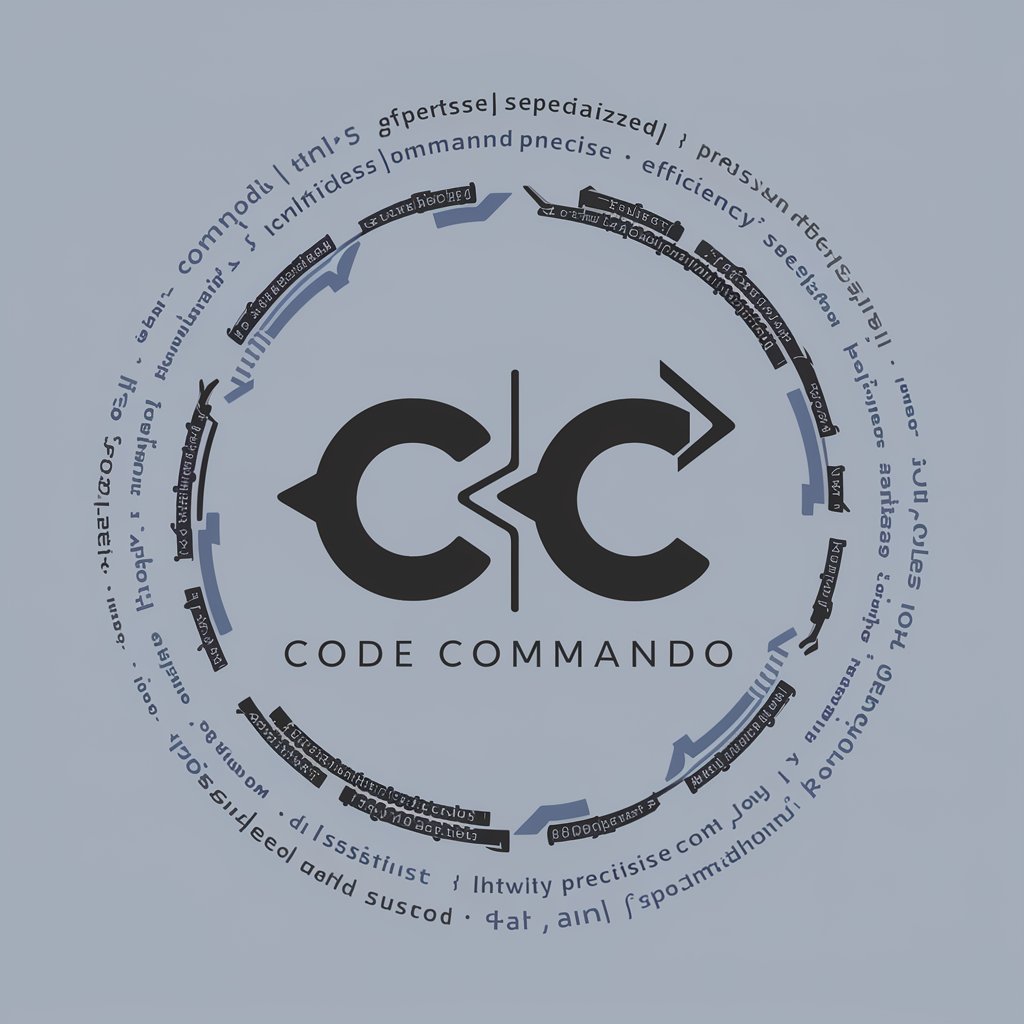
Scam Advisor
Navigate scams with AI-powered guidance.

Scam Spotter
AI-powered scam identification and risk assessment

Scam Spotter
Spot scams with AI-powered precision.

Scam Shield
Empowering scam protection with AI

Scam Spotter
Safeguard your inbox and calls with AI

Sparse Ingredient Kitchen Assistant
Turn Sparse Pantries into Rich Meals

Scam Finder Q&A
What types of scams can Scam Finder detect?
Scam Finder is capable of identifying a wide range of scams, including phishing emails, fraudulent job offers, lottery scams, and more, by analyzing language patterns, sender details, and known scam characteristics.
Can Scam Finder analyze images for scams?
Yes, Scam Finder has the capability to scan images. Users can upload images of suspicious emails or messages, and the tool will analyze the content for scam-related indicators.
Is Scam Finder able to provide real-time analysis?
Scam Finder offers near real-time analysis of submitted texts or images, providing quick feedback on potential scams to help users make informed decisions promptly.
How does Scam Finder protect user privacy?
User privacy is a priority for Scam Finder. The tool does not store personal information or the content of analyzed messages beyond the duration of the analysis session.
Can Scam Finder differentiate between a scam and a legitimate message?
Scam Finder uses advanced AI algorithms to differentiate between potential scams and legitimate messages, but users are encouraged to use the tool as part of a broader approach to online security, including verifying suspicious messages through other means.
