ADAMS Public Document Search - NRC document access
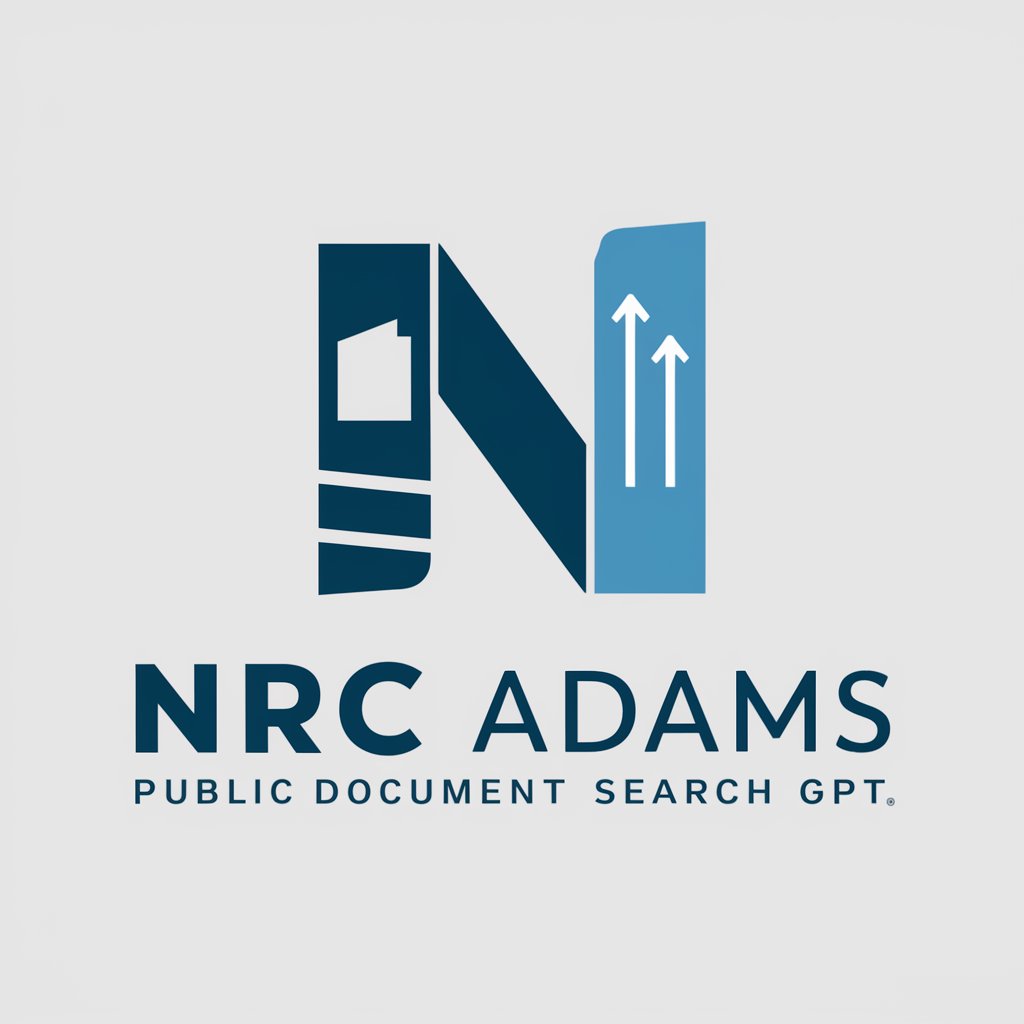
Welcome to the NRC ADAMS Public Document Search GPT.
Explore NRC Documents with AI
Generate a query to find...
Search for documents published...
Retrieve a list of...
Find all reports that contain...
Get Embed Code
Introduction to ADAMS Public Document Search
The ADAMS Public Document Search, designed by the U.S. Nuclear Regulatory Commission (NRC), facilitates comprehensive access to a vast repository of publicly available documents related to the nuclear sector. Its design purpose is to provide an efficient, user-friendly interface for searching and retrieving documents that span regulatory guides, NUREG-series reports, inspection reports, and other technical and regulatory documents. For example, a researcher looking to understand the regulatory compliance of a specific nuclear power plant can use ADAMS to search for and access all relevant documentation, including safety evaluation reports and compliance letters. Powered by ChatGPT-4o。

Main Functions of ADAMS Public Document Search
Advanced Search Capabilities
Example
Enabling users to specify detailed search criteria, such as document type, date range, and keywords.
Scenario
A legal analyst needs to find all enforcement actions related to a specific nuclear facility within the last five years. Using advanced search, they can narrow down results to precisely what's needed.
Access to Document Libraries
Example
Provides access to both the Public Library and the Legacy Public Library, covering documents published since November 1, 1999, and older records respectively.
Scenario
A historian researching nuclear policy evolution over decades would utilize the Legacy Public Library to find older documents not available elsewhere.
Download and Print Documents
Example
Users can download or print documents for offline review.
Scenario
An engineer working on a nuclear plant's upgrade project can download technical specifications and regulatory guidelines to ensure compliance during the design phase.
Ideal Users of ADAMS Public Document Search Services
Researchers and Academics
Individuals conducting studies on nuclear safety, policy, and technology find ADAMS invaluable for accessing historical and current regulatory documents.
Legal Analysts and Lawyers
Professionals needing to reference legal and regulatory documents for cases or policy development use ADAMS to find precise information on nuclear regulations and enforcement actions.
Nuclear Industry Professionals
Engineers, safety officers, and compliance managers in the nuclear industry rely on ADAMS for accessing the latest regulatory guides, technical reports, and compliance documents necessary for operational and safety procedures.

Using ADAMS Public Document Search
1
Begin by accessing a platform that provides access to advanced AI-driven searches, similar to visiting a site for a trial that requires no login or subscription, ensuring a hassle-free initial experience.
2
Navigate to the ADAMS Public Document Search interface within the platform, typically found under a section dedicated to document or data search tools.
3
Familiarize yourself with the search options available, including simple keyword search, advanced search with filters such as document type, date range, or specific NRC document codes for targeted results.
4
Enter your search criteria based on your research needs or interests. For more refined results, use advanced search options to narrow down the documents.
5
Review the search results, which include document titles, summaries, and direct links to the full texts. Utilize the available tools to download or further analyze the documents of interest.
Try other advanced and practical GPTs
Reflexion Companion
Illuminate Your Inner World with AI

PEASEC Research Expert
Empowering research with AI-driven insights on peace, conflict, and technology.

Dungeon Master's Little Helper
Elevate your campaign with AI-powered storytelling.

Trip Scout
Your AI-powered Travel Companion

Zoological Excursion
Discover animals through AI-powered exploration.

Cyber Guardian
Empowering digital security with AI

SIMPLE STIPPLE by NMA
Craft Nostalgic, AI-Powered Stipple Art

Asistente de Comandos Git
Empowering Git Mastery with AI

Avaliador de Comandos
Refine your commands with AI-powered insights.

Coding Commando
Empowering Your Code with AI

Code Commando
Empowering Developers with AI-Powered Coding Solutions
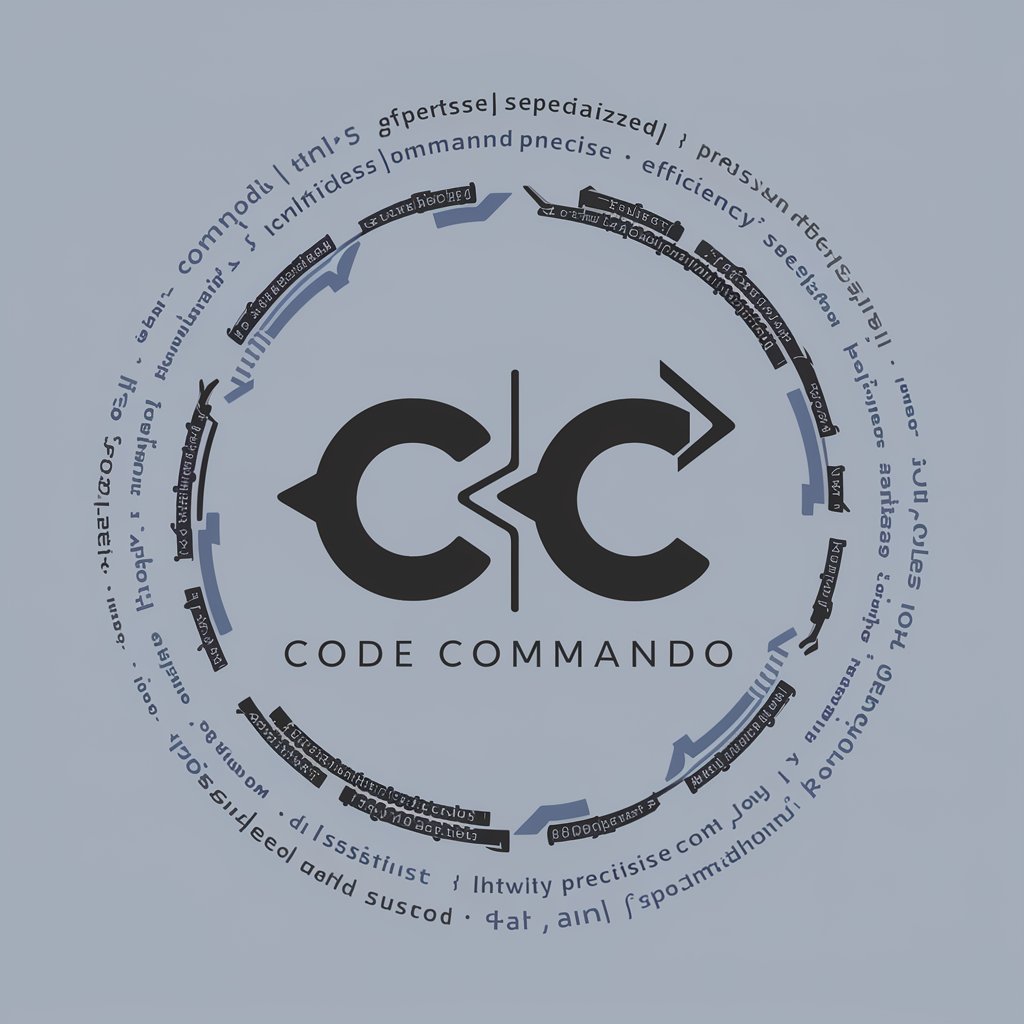
Scam Spotter
AI-Powered Scam Detection at Your Fingertips

Frequently Asked Questions about ADAMS Public Document Search
What is ADAMS Public Document Search?
It's an AI-powered tool designed to search through the NRC's publicly available documents, providing users with access to regulatory guides, reports, and other important documents.
How can I refine my search results?
Use the advanced search functionality to apply filters such as document type, publication date range, and specific keywords, ensuring more precise and relevant search outcomes.
Can I download documents directly from the search results?
Yes, search results typically include direct links to download documents. Ensure you have a PDF reader installed to view them.
Are there any tips for using the search effectively?
Utilize specific search terms and familiarize yourself with NRC document types and numbering systems for efficient searching. Also, experimenting with different keywords and filters can improve search accuracy.
Is access to ADAMS Public Document Search free?
Yes, the search tool is designed to provide free access to NRC's public documents, making it an invaluable resource for researchers, industry professionals, and the general public.
