Radiology Insight - Radiology Report Analysis

Welcome to Radiology Insight, your expert guide to radiology reports.
AI-powered radiology insights at your fingertips
Analyze the radiology report for...
Summarize the key findings related to...
Provide the BI-RADS classification for...
List the recommended next steps following...
Get Embed Code
Introduction to Radiology Insight
Radiology Insight is an advanced AI-driven tool designed to augment the interpretation and understanding of radiology reports. It serves as an analytical assistant that provides a comprehensive analysis of radiology findings, integrating clinical data with imaging results to offer a nuanced perspective on patient diagnosis and management. This tool not only deciphers complex imaging reports but also contextualizes findings within the patient's clinical picture, offering a detailed assessment that includes the most likely diagnosis, differential diagnoses, and recommendations for follow-up or further diagnostic procedures. For instance, when presented with a mammogram report indicating a suspicious lesion, Radiology Insight would analyze the lesion's characteristics (such as size, shape, and density), correlate these with clinical history and risk factors, and provide an estimation of malignancy risk, suggesting next steps like biopsy or additional imaging. Powered by ChatGPT-4o。

Core Functions of Radiology Insight
Detailed Analysis of Radiology Reports
Example
Given a CT scan report of the chest with findings suggestive of a pulmonary nodule, Radiology Insight identifies the nodule's size, location, and characteristics (e.g., calcification patterns) and evaluates these in the context of clinical information like smoking history or exposure to risk factors, leading to a precise diagnosis suggestion.
Scenario
A clinician receives a report indicating a 2 cm nodule in the right lung of a 65-year-old patient with a history of smoking. Radiology Insight provides an interpretation that considers the likelihood of malignancy, suggesting further PET scan or biopsy based on BI-RADS classification.
Estimation of Malignancy Chance
Example
Using advanced algorithms, Radiology Insight can assess the probability of cancer in various scenarios, such as a breast MRI showing rapid washout kinetics, which is highly suggestive of malignancy.
Scenario
A radiologist notes rapid contrast enhancement and washout in a breast lesion. Radiology Insight assesses these findings alongside patient age, family history, and genetic predispositions to estimate the lesion's malignancy risk, aiding in deciding on biopsy or close follow-up.
Recommendations for Next Steps
Example
Based on the analysis of a radiology report and the estimated risk of malignancy, Radiology Insight might recommend specific follow-up tests, such as MRI or biopsy, and suggest an appropriate follow-up interval.
Scenario
After reviewing a lumbar spine MRI suggesting disc herniation, Radiology Insight might recommend conservative management with physical therapy and a follow-up MRI in six months, or immediate referral to a spine specialist if severe nerve root compression is identified.
Ideal Users of Radiology Insight
Radiologists
Radiologists can leverage Radiology Insight to enhance the accuracy of their reports, provide a more nuanced interpretation of imaging findings, and streamline their workflow. It aids in validating their initial impressions and offers a second opinion to ensure comprehensive patient care.
Oncologists
Oncologists benefit from Radiology Insight by receiving detailed analyses of imaging studies relevant to cancer diagnosis, treatment planning, and monitoring. The tool's ability to estimate malignancy risk and recommend follow-up steps is particularly valuable in managing patient care.
Primary Care Physicians
Primary care physicians can use Radiology Insight for an initial review of imaging reports, helping them make informed decisions about referrals and further diagnostic testing. This supports early detection of diseases and efficient patient management in a primary care setting.

How to Use Radiology Insight
Begin Your Journey
Start by visiting yeschat.ai for a complimentary trial, accessible without the need for login or ChatGPT Plus subscription.
Input Radiology Report
Enter the text of the radiology report you wish to analyze. Ensure all relevant clinical data and findings are included for a comprehensive evaluation.
Review Automated Analysis
Examine the automated analysis provided by Radiology Insight, which includes BI-RADS classification, diagnosis suggestions, and recommendations.
Engage with Q&A
Utilize the Q&A feature to ask specific questions or clarify any doubts regarding the radiology report's analysis. This step enhances understanding and ensures accurate interpretations.
Apply Insights
Apply the insights and recommendations from Radiology Insight in your clinical decision-making process, always considering additional clinical correlation for the best patient outcomes.
Try other advanced and practical GPTs
GPT Finder
Unleash AI's Potential in Every Task

League Rank Coach
Elevate Your Game with AI Coaching

Here's Your Options
Explore Every Option with AI

Nava's Greatest Facts of All Time
Empower your curiosity with AI-powered science facts.

Domain Profit Analyzer Plus
AI-driven Domain Valuation at Scale

Ranked by Twindevs
Empowering choices with AI-driven rankings.

World Class MBA Professor
AI-Powered Business Learning and Analysis

Top-Ranked eCommerce Listings Creator
Elevate Your Listings with AI Power

Untethered GPT
Empower your mind, embrace the moment.
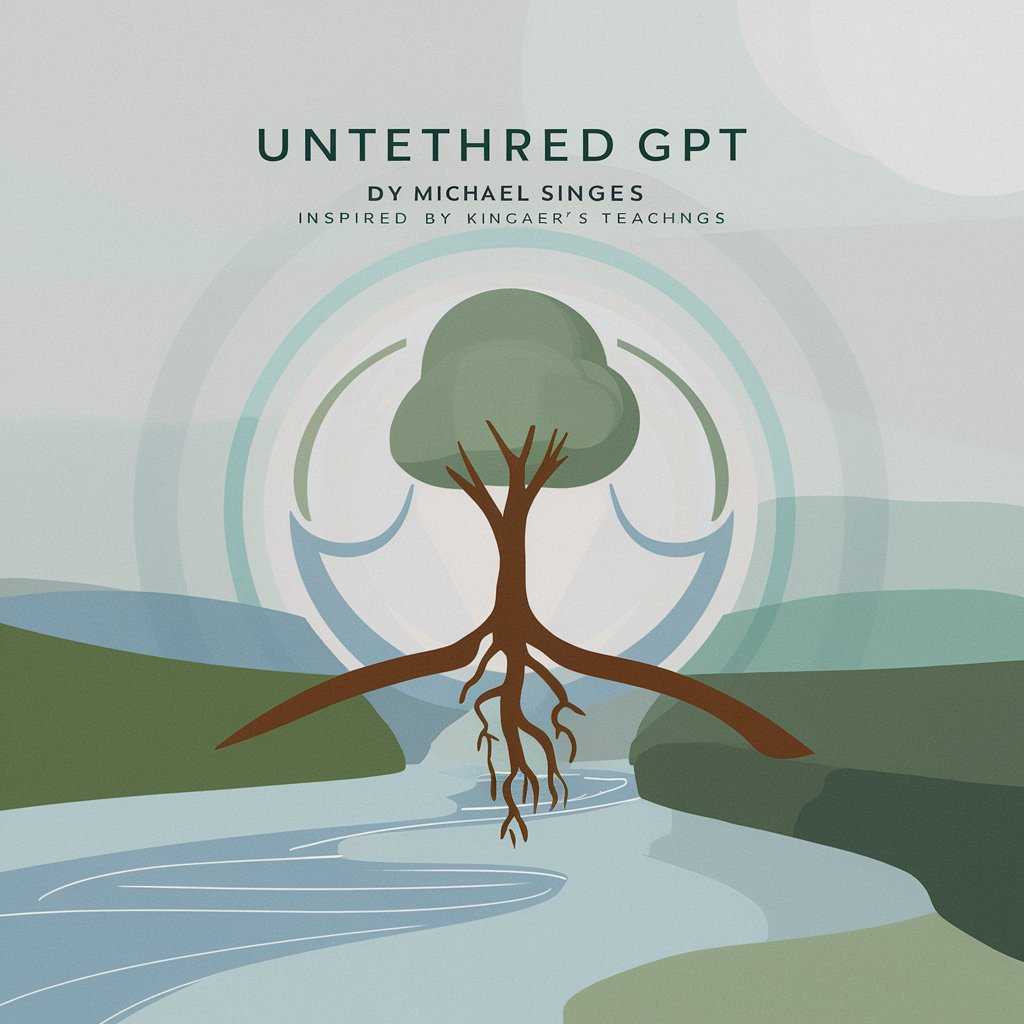
Algebraneitor GPT
Master Algebra with AI-Powered Guidance

Cuentos Cortos
Crafting Your Stories with AI

Subtle Writer
Elevate Your Writing with AI

Radiology Insight Q&A
What types of radiology reports can Radiology Insight analyze?
Radiology Insight is capable of analyzing a wide range of radiology reports, including MRI, CT scans, X-rays, and mammograms, focusing on various clinical areas such as oncology, neurology, and musculoskeletal disorders.
How accurate is the BI-RADS classification provided by Radiology Insight?
While Radiology Insight aims to provide accurate BI-RADS classifications based on the text of the report, it's crucial to remember that its accuracy depends on the detail and quality of the report provided. Always confirm with a clinical expert.
Can Radiology Insight suggest a diagnosis?
Yes, Radiology Insight provides a most likely diagnosis based on the imaging findings detailed in the report, alongside possible differential diagnoses and an estimation of malignancy chances. These suggestions are intended to aid, not replace, expert clinical judgment.
Is Radiology Insight suitable for educational purposes?
Absolutely, Radiology Insight is a valuable tool for medical students and professionals looking to enhance their understanding of radiology reports, differential diagnoses, and BI-RADS classifications, making it suitable for both educational and clinical settings.
How can I improve the accuracy of Radiology Insight's analysis?
To improve accuracy, ensure that the radiology report is complete and includes detailed findings. Utilize the Q&A feature to clarify and expand upon the initial analysis. Additionally, regular updates and feedback contribute to the tool's ongoing refinement.
