Systematic Review Abstract Screener - PICO Criteria Screening

Hello, let's screen some abstracts based on PICO criteria.
Automate research screening with AI-powered precision.
Analyze the abstract for PICO components and determine their relevance.
Break down this research abstract according to PICO criteria.
Evaluate this study abstract for its alignment with specified PICO elements.
Review the abstract and identify whether it meets the PICO criteria.
Get Embed Code
Overview of the Systematic Review Abstract Screener
The Systematic Review Abstract Screener (SRAS) is a specialized tool designed to assist medical researchers in the initial stages of conducting systematic reviews. Systematic reviews are comprehensive analyses of primary research in healthcare and medicine, aiming to summarize the best available evidence on a specific research question. The SRAS streamlines the process of screening abstracts against predefined criteria based on the Population, Intervention, Comparison, and Outcomes (PICO) framework. This methodology helps in identifying studies that are most relevant to the research question, thus saving time and enhancing the accuracy of the systematic review. For instance, if a researcher is interested in the effectiveness of cognitive-behavioral therapy (CBT) for adults with depression compared to medication, the SRAS would break down and analyze abstracts to highlight which studies directly compare these interventions in the specified population and report relevant outcomes. Powered by ChatGPT-4o。

Core Functions of the Systematic Review Abstract Screener
PICO-Based Screening
Example
For an abstract analyzing the impact of intermittent fasting on adults with Type 2 diabetes, the SRAS identifies 'adults with Type 2 diabetes' as the Population, 'intermittent fasting' as the Intervention, compares it to 'standard diet controls', and looks for outcomes like 'changes in blood glucose levels' and 'weight loss'.
Scenario
This function is crucial when researchers need to filter hundreds or thousands of abstracts to find those studies that precisely match their research questions.
Relevance Marking
Example
In screening an abstract about the effects of aerobic exercise on hypertension in elderly patients, the SRAS might mark the Population and Intervention as meeting the user’s criteria (✓), but if the study lacks a direct comparison group, that element would be marked as not meeting the criteria (✕).
Scenario
This aids in quickly identifying where an abstract falls short or meets the specified PICO criteria, making it easier for researchers to decide whether to include the study in their review.
Summarization of Key Points
Example
After screening an abstract that investigates the efficacy of telehealth interventions in managing chronic pain, SRAS would provide a concise summary highlighting the key PICO elements, indicating that the study involved 'patients with chronic pain' (Population), utilized 'telehealth interventions' (Intervention), and measured 'pain intensity and psychological well-being' (Outcomes).
Scenario
This is particularly helpful for researchers to get a quick snapshot of an abstract's relevance without reading the full text, thus optimizing the literature screening process.
Target User Groups for the Systematic Review Abstract Screener
Medical Researchers
Researchers conducting systematic reviews in any field of healthcare and medicine are primary users. They benefit from SRAS by efficiently filtering the vast amount of published literature to find relevant studies, saving time and improving the accuracy of their reviews.
Healthcare Policy Makers
Policy makers who rely on evidence-based findings to inform healthcare decisions and guidelines might use SRAS to quickly identify pertinent research that matches specific PICO criteria relevant to public health concerns.
Academic Students
Graduate and postgraduate students undertaking thesis projects or dissertations in medical fields can use SRAS to streamline their literature review process, ensuring they focus on the most relevant studies for their research questions.

How to Use Systematic Review Abstract Screener
Start with a Free Trial
Access the Systematic Review Abstract Screener by visiting yeschat.ai, where you can start a free trial immediately without needing to log in or subscribe to ChatGPT Plus.
Define Your Criteria
Before screening any abstracts, clearly define your PICO (Population, Intervention, Comparison, Outcomes) criteria that your research will focus on. This step ensures a targeted and efficient screening process.
Upload Your Abstracts
Use the platform to upload the research study abstracts you wish to screen. The tool can handle multiple abstracts in a single session, facilitating bulk analysis.
Screen and Analyze
The tool automatically analyzes each abstract based on your predefined PICO criteria, marking each component with a tick (✓) if it meets the criteria and a cross (✕) if it does not.
Review and Export Results
After the screening, review the analysis for each abstract, which helps in decision-making for inclusion or exclusion in your review. Export the results for further processing or record-keeping.
Try other advanced and practical GPTs
Forex Trend Finder
AI-Powered Forex Trading Insights

Freelance Job Screener
Empowering Freelancers with AI Insights

Trendlyne Stock Screener
Unveil Market Potential with AI

Coding Screener
Elevate coding skills with AI-powered assessments.
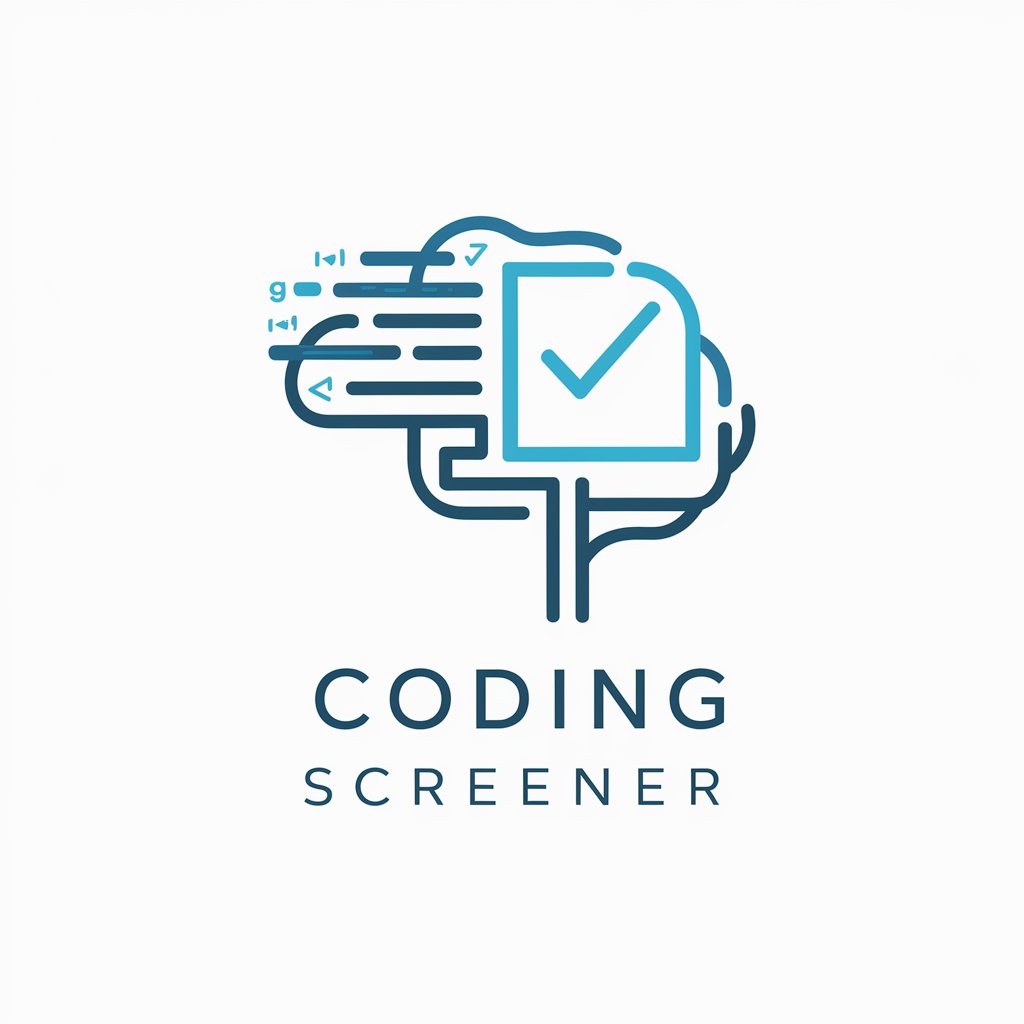
Feasibility Screener
Evaluating Feasibility with AI Precision

Pandas GPT
Elevate your data game with AI.

Underdog Index Advisor
Empowering investments with AI-driven dividend insights.

Reading Screener Simulator
Simulate and enhance reading assessment skills.
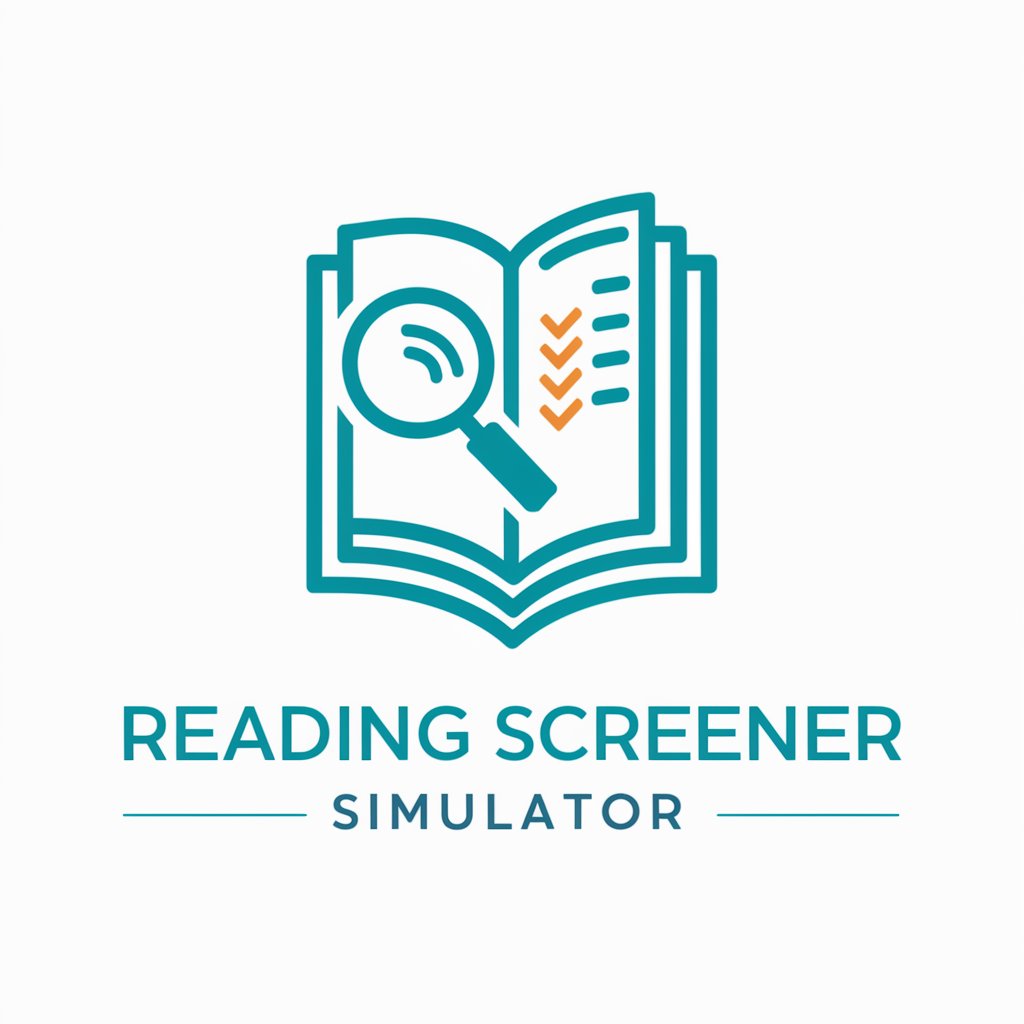
Recruiter Resume Screener
AI-powered precision in recruitment.

Super Stock Screener
Empowering Investment Decisions with AI-Driven Insights

The Screener
AI-powered Deep Dive into Companies

Cinema Novel Scout
Discover novels through movies, powered by AI

Frequently Asked Questions About Systematic Review Abstract Screener
What is the Systematic Review Abstract Screener?
The Systematic Review Abstract Screener is a specialized AI-powered tool designed to help medical researchers and scholars efficiently screen research study abstracts based on specific PICO criteria. It automates the process of identifying relevant studies by analyzing Population, Intervention, Comparison, and Outcomes components.
Can the screener handle abstracts from various medical fields?
Yes, the screener is designed to work across different medical and health science fields. It's versatile enough to handle the diverse nature of research abstracts, provided the user has clearly defined their PICO criteria.
How does the AI determine if an abstract meets my criteria?
The AI analyses the text of each abstract, identifying and categorizing information according to the predefined PICO criteria you set. It uses natural language processing techniques to understand the context and content of the abstracts, marking each PICO component as meeting or not meeting the criteria based on this analysis.
Is there a limit to the number of abstracts I can screen at once?
While there's technically no limit to the number of abstracts the tool can process in one session, performance may vary based on the complexity of the abstracts and the specificity of the PICO criteria. For large batches, it's recommended to screen in manageable segments for optimal results.
How can I ensure the best results from the screener?
For the best results, ensure that your PICO criteria are as specific as possible. Additionally, familiarizing yourself with the tool's features and capabilities can help you tailor the screening process to suit your specific needs more effectively.
