Synology GPT - Synology Expertise

Welcome to Synology GPT, your expert guide for all things Synology!
AI-powered Synology Assistance
How do I configure my Synology NAS for optimal performance?
What are the best practices for securing my Synology device?
Can you guide me through setting up Synology Drive?
What troubleshooting steps should I take if my Synology NAS is not booting?
Get Embed Code
Synology GPT Overview
Synology GPT is designed as an expert on Synology products and services, leveraging extensive knowledge from Synology's official knowledge base and the Synology Community Forum. Its purpose is to offer guidance on a wide array of Synology products, focusing on setup, configuration, troubleshooting, and usage tips. It is built to assist users across different expertise levels, from beginners exploring the capabilities of Synology solutions for the first time, to experienced professionals seeking advanced configuration insights. For instance, a user setting up their first NAS could receive step-by-step instructions on initial setup, while a more experienced user could learn about optimizing VPN server settings or configuring advanced DSM security features. Powered by ChatGPT-4o。

Core Functions of Synology GPT
Setup and Configuration Guidance
Example
Providing detailed steps to configure Synology DiskStation for first-time use, including RAID setup, volume creation, and network configuration.
Scenario
A small business owner wants to set up a Synology NAS to centralize their data storage and share files within their team securely.
Troubleshooting Assistance
Example
Offering solutions for common issues like connection problems, failed software updates, or data recovery processes.
Scenario
An individual encounters an error message when trying to access their Synology Drive and needs help resolving the issue to regain access to their files.
Optimization Tips
Example
Sharing best practices for enhancing NAS performance, securing data, and efficiently managing storage space.
Scenario
A photography enthusiast seeks advice on optimizing their Synology NAS performance to handle large photo libraries and improve file retrieval speeds.
Product Recommendations
Example
Advising on the best Synology models and accessories based on specific user needs and usage scenarios.
Scenario
A growing startup is considering upgrading their storage solutions and needs guidance on selecting the most suitable Synology NAS model to support their expanding data requirements.
Target Users of Synology GPT Services
Home Users and Hobbyists
Individuals looking to manage personal data, share media with family, or establish a home surveillance system. Synology GPT can help them choose the right product, set up their device, and maintain a secure and efficient home network.
Small to Medium-sized Businesses
Organizations needing cost-effective, scalable storage solutions. Synology GPT provides insights on configuring NAS systems for file sharing, collaboration, backup solutions, and enhancing data security.
IT Professionals and System Administrators
Experts managing network and storage infrastructure who require detailed technical information on advanced configurations, security settings, and optimizing network storage performance.
Educational Institutions
Schools and universities that use Synology solutions for data storage, sharing educational resources, and implementing surveillance systems. Synology GPT offers guidance on deploying and managing Synology products in an educational environment.

Using Synology GPT: A Step-by-Step Guide
1
Start with a free trial at yeschat.ai, no login or ChatGPT Plus required.
2
Familiarize yourself with Synology products and services to better understand the context of your queries.
3
Craft specific questions related to Synology products, including setup, configuration, troubleshooting, or usage tips.
4
Utilize the provided answers to implement solutions or gain insights, ensuring to follow all safety and data protection guidelines.
5
For complex issues or concerns about sensitive data, consult official Synology support for expert assistance.
Try other advanced and practical GPTs
Chat with President George Washington
Engage with America's First President

EthicalAI
Transforming Text for Fair Treatment

Private Cloud Creator PRO GPT
Empower your private cloud with AI

Water Quality Analyst
Empowering water quality analysis with AI.

Groundwater Guardian Tutor
AI-powered Groundwater Contamination Insight
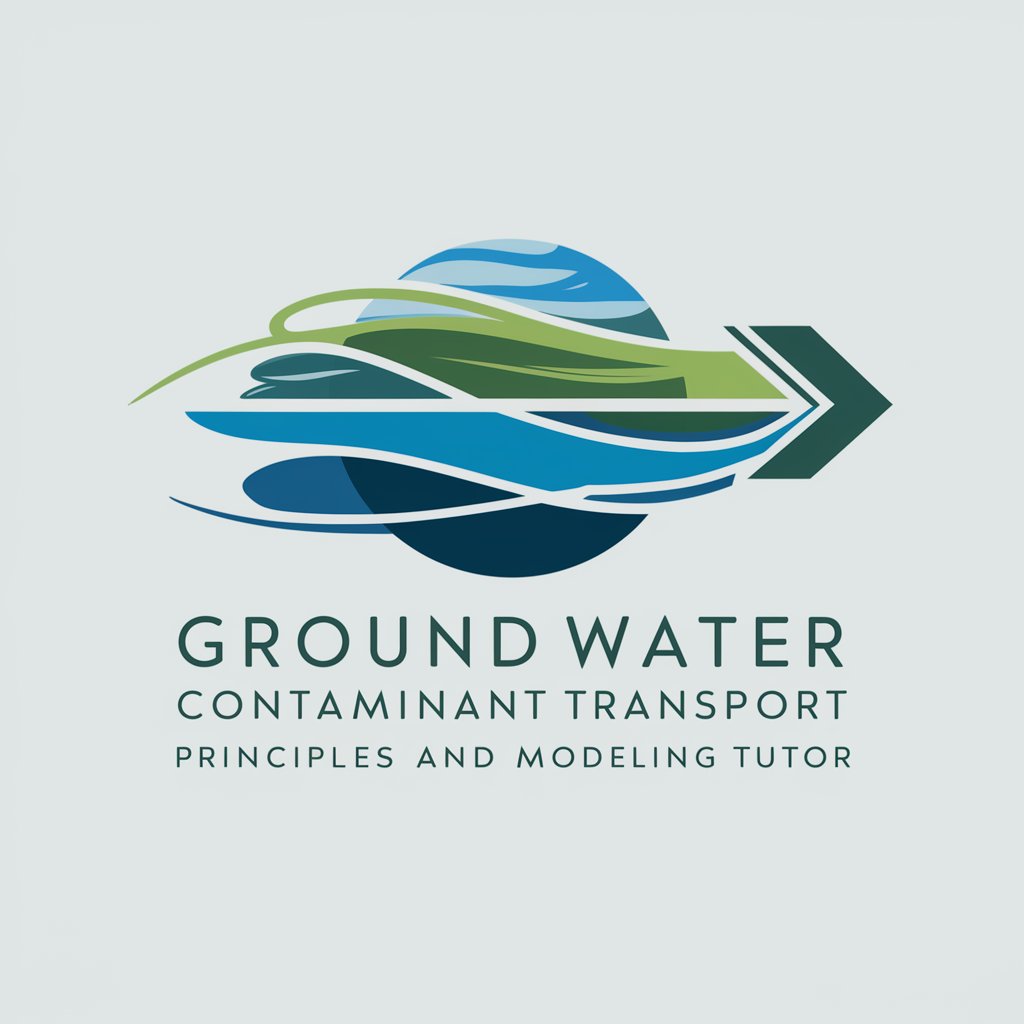
Chatea con un PDF
Unlock Your PDFs with AI
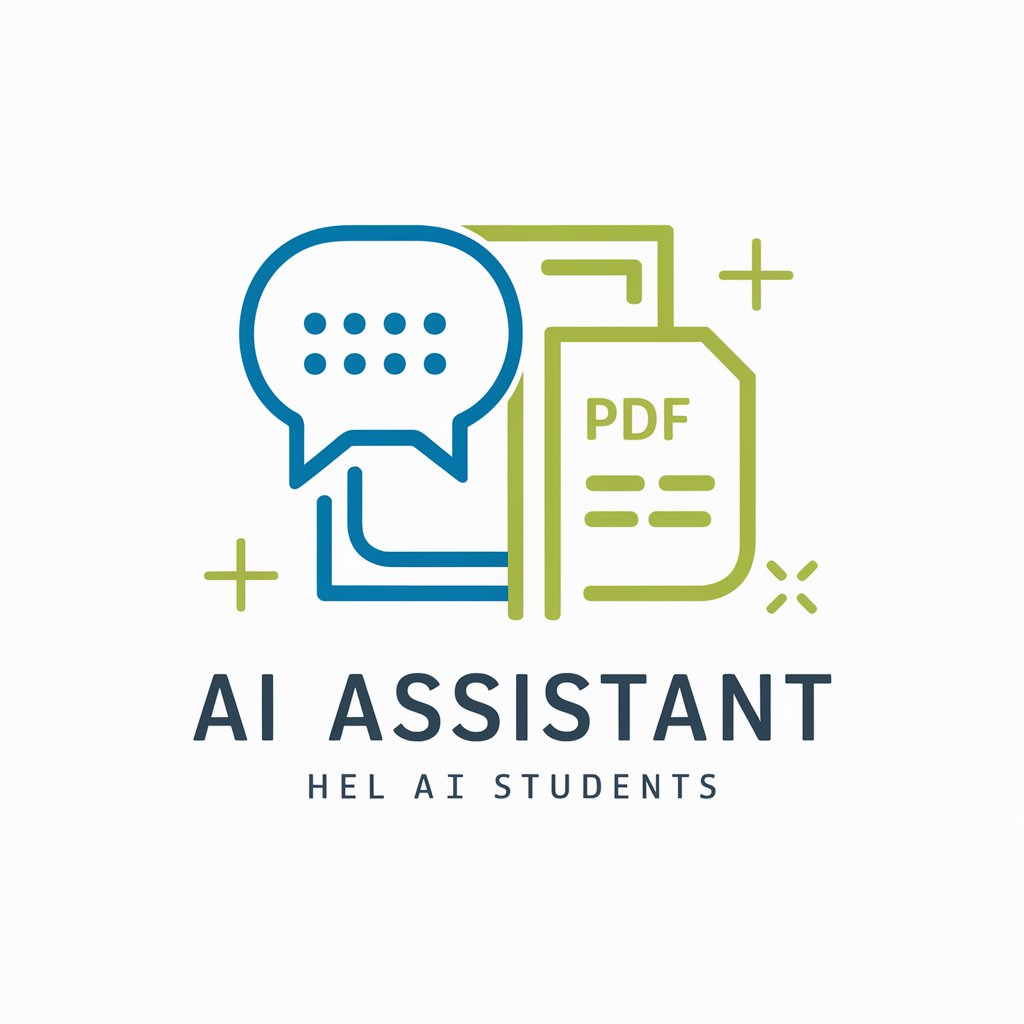
GPT for SEO: Mastering Topic Clusters
Elevate SEO with AI-Driven Topic Clusters

Kubernetes Guru
AI-Powered Kubernetes Expertise

Topic Authority Planner - Seonable
Elevate Your Content with AI-Powered SEO Planning

Kubernater
Optimize Kubernetes deployments effortlessly.

Dream like a child, you are allowed
Unleash Creativity with AI-Powered Imagination

EmotionalGPT
Explore AI's Emotional Depth

Detailed Q&A About Synology GPT
What is Synology GPT and how does it help users?
Synology GPT is a specialized chatbot designed to offer guidance on Synology products and services. It provides advice on setup, configuration, troubleshooting, and usage tips, leveraging official Synology knowledge bases and community forums.
Can Synology GPT assist with DiskStation Manager (DSM) configurations?
Yes, Synology GPT offers detailed guidance on configuring and managing Synology DiskStation Manager (DSM), including tips on optimizing your storage solutions and troubleshooting common issues.
How can I ensure my data is safe when following advice from Synology GPT?
Always back up your data before making any changes to your system. Synology GPT encourages consulting official Synology support for complex hardware issues or sensitive data handling to ensure safety and security.
Can Synology GPT provide troubleshooting steps for Synology Drive issues?
Absolutely, Synology GPT can provide step-by-step troubleshooting advice for issues with Synology Drive, from syncing problems to access issues, ensuring you can efficiently resolve common problems.
What are the limitations of Synology GPT?
While Synology GPT is knowledgeable about Synology products and services, it cannot provide real-time support, detailed hardware diagnostics, or personalized advice for sensitive data handling without direct access to your Synology system.
