Unreal Engine 4 Expert - Unreal Engine 4 Advice

こんにちは、Unreal Engine 4のエキスパートです。
Expert Unreal Engine 4 Guidance, AI-Powered
How can I optimize performance in Unreal Engine 4 when working with complex scenes?
What are the best practices for lighting in Unreal Engine 4?
Can you explain the process of creating realistic materials in Unreal Engine 4?
What techniques can I use to improve my level design in Unreal Engine 4?
Get Embed Code
Unreal Engine 4 Expert Overview
The Unreal Engine 4 Expert is a specialized guidance tool focused on providing comprehensive insights and solutions related to Unreal Engine 4 (UE4). Designed to assist users in navigating the complexities of game development, visualization, and interactive content creation using UE4, this tool offers detailed explanations, troubleshooting tips, optimization strategies, and best practices. It is capable of addressing a wide range of topics, from basic setup and configuration to advanced techniques in graphics, physics, and coding within the Unreal Engine environment. An example scenario illustrating its use could be a developer struggling with optimizing the performance of a large-scale open-world game. The Unreal Engine 4 Expert would not only offer specific advice on level streaming and LOD (Level of Detail) adjustments but also provide insights into effective use of the Profiler tool for identifying performance bottlenecks. Powered by ChatGPT-4o。

Core Functions and Real-world Applications
Technical Support and Troubleshooting
Example
Assisting in resolving issues related to blueprint scripting errors.
Scenario
A game developer encounters unexpected behavior in their game's AI. The Expert provides step-by-step guidance to debug and correct the blueprint logic, ensuring the AI behaves as intended.
Performance Optimization
Example
Offering strategies for enhancing game performance on various platforms.
Scenario
An indie developer aims to release their game on both PC and mobile. The Expert advises on optimizing asset resolutions, utilizing level streaming, and adjusting rendering settings to achieve smooth performance across devices.
Educational Resources and Best Practices
Example
Sharing knowledge on structuring project files and managing assets efficiently.
Scenario
A new UE4 user is overwhelmed by the engine's complexity. The Expert provides a curated list of resources for learning UE4 fundamentals and advises on organizing project files for easier collaboration and maintenance.
Advanced Techniques and Features
Example
Explaining the use of advanced rendering features like Ray Tracing.
Scenario
A visualization studio wants to create photorealistic architectural renderings. The Expert guides them through enabling and optimizing Ray Tracing settings for the best visual fidelity while maintaining performance.
Target User Groups for Unreal Engine 4 Expert Services
Game Developers
From indie developers to large studios, game developers can leverage the Expert's advice to solve technical challenges, optimize performance, and implement best practices in their game projects.
Architectural and Visualization Professionals
Professionals in architecture and visualization benefit from the Expert's insights on achieving realistic lighting, materials, and environments, enhancing the impact and realism of their presentations.
Educators and Students
Students learning game design and educators teaching UE4 find the Expert's detailed explanations and educational resources invaluable for mastering the engine's capabilities and staying updated with industry standards.
Interactive Content Creators
Creators working on interactive installations, virtual reality (VR), and augmented reality (AR) experiences can access specialized guidance on optimizing content for immersive environments and leveraging UE4's interactive features.

How to Use Unreal Engine 4 Expert
1
Visit yeschat.ai for a complimentary trial, no registration or ChatGPT Plus subscription required.
2
Identify your Unreal Engine 4 question or problem. This could range from troubleshooting, optimization strategies, to blueprint scripting advice.
3
Pose your question in detail. Providing specific contexts or examples will help in generating a more accurate and helpful response.
4
Review the provided advice or solution. If needed, ask follow-up questions for clarification or further information.
5
Apply the advice to your Unreal Engine 4 project. Don't hesitate to experiment with the suggestions to find the best fit for your needs.
Try other advanced and practical GPTs
Fashion Style Makeover with Kibbe + Seasonal Color
AI-powered Personal Style Reinvention

AI Designer
Innovating Fashion with AI
Comprehensive Outfit & Style Aesthetics Advisor
AI-powered personalized fashion styling

Kibbe
Harmonize Your Style with AI-Powered Kibbe Analysis
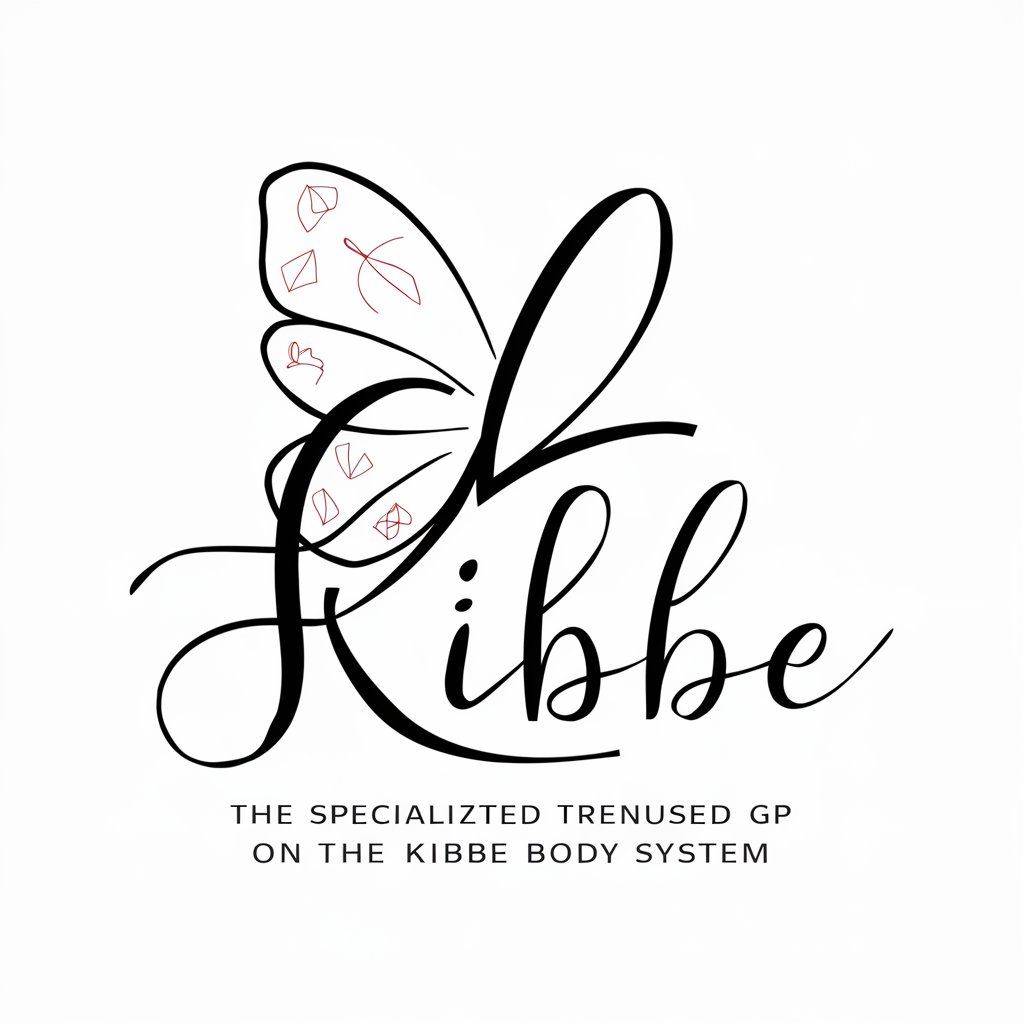
Spanish Tutor
Master Spanish with AI-Powered Tutoring

SQL Tutor
Empowering SQL Mastery with AI

Citizenship Test Q&A
Empowering Your U.S. Citizenship Journey with AI
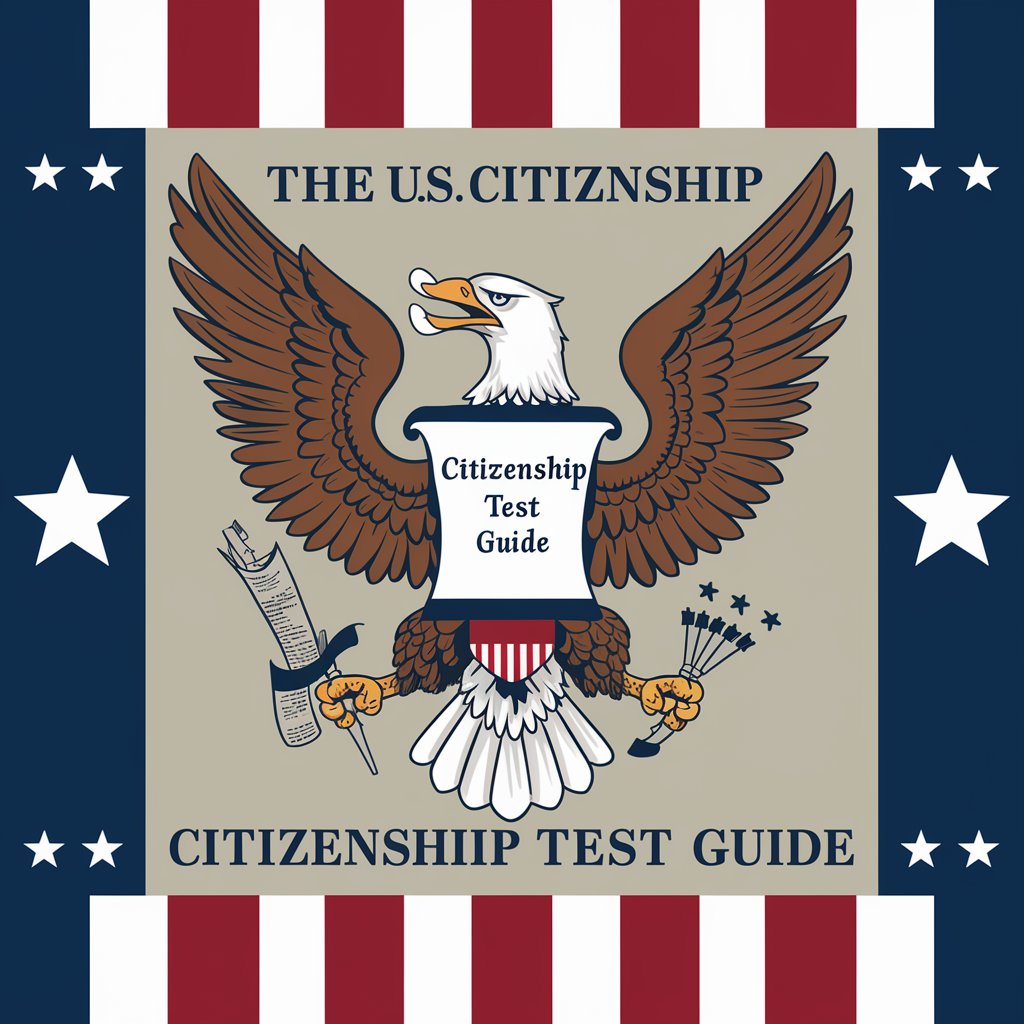
Faithful Scribe
AI-powered LDS study and teaching companion.
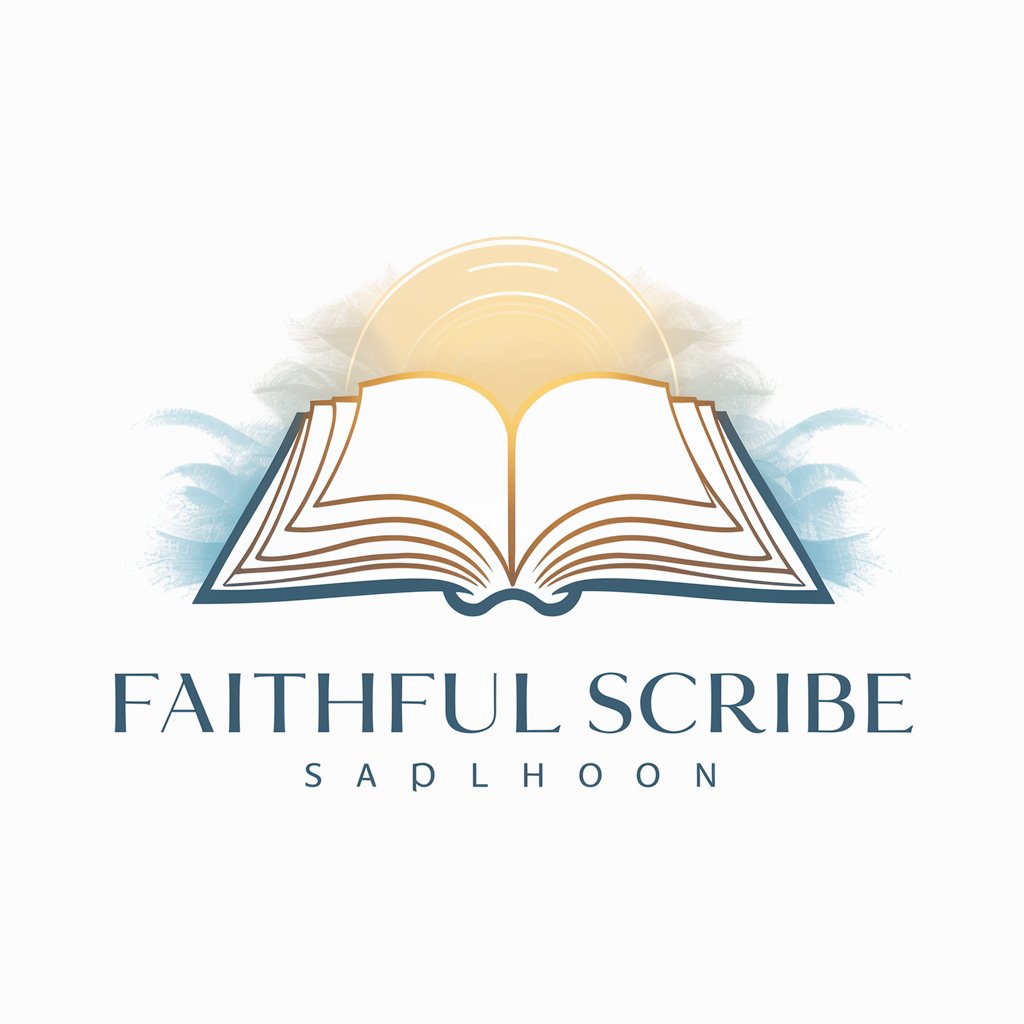
LawFT - Client
Empowering Businesses with AI-Driven Legal Solutions

Staffing Email Pro
Craft Perfect Emails with AI

Trope Weaver (Software Engineers)
Refine Your Code and Conversations with AI
What Book Trope Am I?
Discover Your Inner Book Trope

Unreal Engine 4 Expert Q&A
What makes Unreal Engine 4 Expert different from general Unreal Engine guides?
Unreal Engine 4 Expert combines the depth of written guides with interactive, real-time problem solving, providing specific answers tailored to your unique scenarios and challenges.
Can Unreal Engine 4 Expert help with blueprint scripting?
Absolutely, Unreal Engine 4 Expert can offer guidance on blueprint scripting, including logic construction, debugging tips, and optimization strategies.
Is Unreal Engine 4 Expert suitable for beginners?
Yes, it's designed to help users at all skill levels, from beginners needing foundational knowledge to advanced users seeking to optimize their projects.
How can Unreal Engine 4 Expert assist in performance optimization?
It can provide specific advice on optimizing game performance, such as improving frame rates, reducing load times, and advice on asset optimization.
Can I get help with project-specific issues?
Certainly, Unreal Engine 4 Expert can offer tailored advice on project-specific issues, whether it's troubleshooting, feature implementation, or optimizing workflows.
