Mood Art Modifier with Circle Scape - AI-Powered Mood Modification

How can I transform your photo today?
Transforming Images, Evoking Emotions
Midday to golden hour: "Warm, dramatic lighting."
Sunny to rainy: "Adds rain, darkens sky."
Indoors to Outdoors: "Evening Dim Sunset lighting, overcast dimming."
Summer to autumn: "Autumn colors, fallen leaves."
Get Embed Code
Overview of Mood Art Modifier with Circle Scape
Mood Art Modifier with Circle Scape is a specialized AI tool designed to transform uploaded photos by altering their mood, atmosphere, or general ambiance, focusing particularly on images of people, dogs, or characters. This transformation is achieved through various mood alteration techniques such as changing lighting, adjusting weather, or modifying the time of day. The unique aspect of this service is its incorporation of a circular crop in the final image output, making it ideal for circular profile spaces like those found in many social media platforms. The tool is crafted to cater to the aesthetic needs of users who wish to portray their images in a more emotionally resonant or visually appealing manner, providing a modern twist to standard photographs. Powered by ChatGPT-4o。

Core Functions of Mood Art Modifier with Circle Scape
Mood Alteration
Example
Transforming a daytime photo into a sunset scene, enhancing the image's warmth and giving it a calming evening vibe.
Scenario
A user uploads a portrait taken during the day. The service modifies the lighting and color scheme to reflect an evening sun, changing the picture's mood from everyday to serene and contemplative.
Seasonal Adjustment
Example
Converting a summer landscape photo into a winter wonderland, complete with snowfall.
Scenario
A client desires a winter-themed profile picture in mid-summer. The tool adjusts the uploaded summer image, adding snow effects and altering the foliage to appear frosty, thus aligning the photo with the winter theme.
Circular Cropping
Example
Refining the image to fit perfectly in circular profile frames, focusing on the main subject while maintaining the mood alterations.
Scenario
A user uploads a rectangular image for their profile picture. The service not only enhances the image mood but also crops it to a circular shape, ensuring it fits modern social media profile aesthetics without losing the essence of the original photo.
Target User Groups for Mood Art Modifier with Circle Scape
Social Media Enthusiasts
Individuals keen on maintaining visually striking and emotionally engaging social media profiles would find this service invaluable. They can personalize their profile pictures to reflect their current mood, season, or simply to stand out, ensuring their online presence is both unique and aesthetically pleasing.
Marketing Professionals
Marketing experts looking to create compelling visuals for campaigns or branding purposes can use this tool to adapt imagery to fit specific themes or emotional tones, enhancing the visual storytelling of their campaigns while ensuring images are optimized for circular display formats.

How to Use Mood Art Modifier with Circle Scape
1
Visit yeschat.ai for a free trial without login, also no need for ChatGPT Plus.
2
Upload your photo of a person, dog, or character, ensuring to include any significant objects for mood alteration.
3
Choose your desired mood alteration from options like changing lighting, weather, or adding special effects like fog or golden hour tones.
4
Preview the mood-altered image within a circular frame, perfect for circular profile spaces.
5
Download the final .png file with the circular crop, ready for use on social media profiles or other circular display areas.
Try other advanced and practical GPTs
Playlist Builder
AI-powered personalized music playlists.

Memory Lane
Reconnect with the past, powered by AI.

Heartstrings Composer
Enhance your words with emotion

Anime Architect
Crafting Vivid Anime Characters with AI
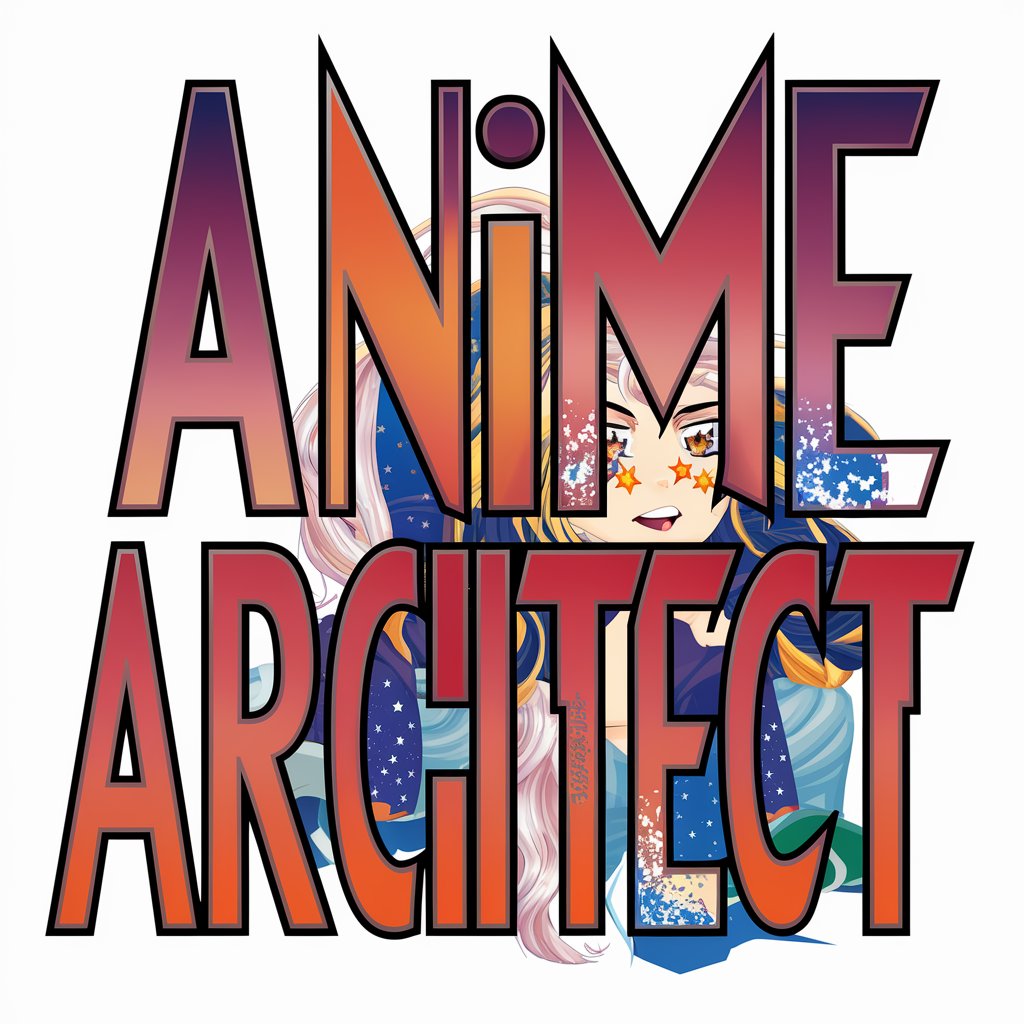
Whispers of God
Guidance through Biblical Wisdom

CarsonGPT
Empower your words with AI

China Auto Aftermarket Expert
Decoding China’s Automotive Aftermarket with AI

Auto Part Finder
Find any car part, effortlessly with AI.

Literary Analyzer
Unveiling the Depths of Literature with AI
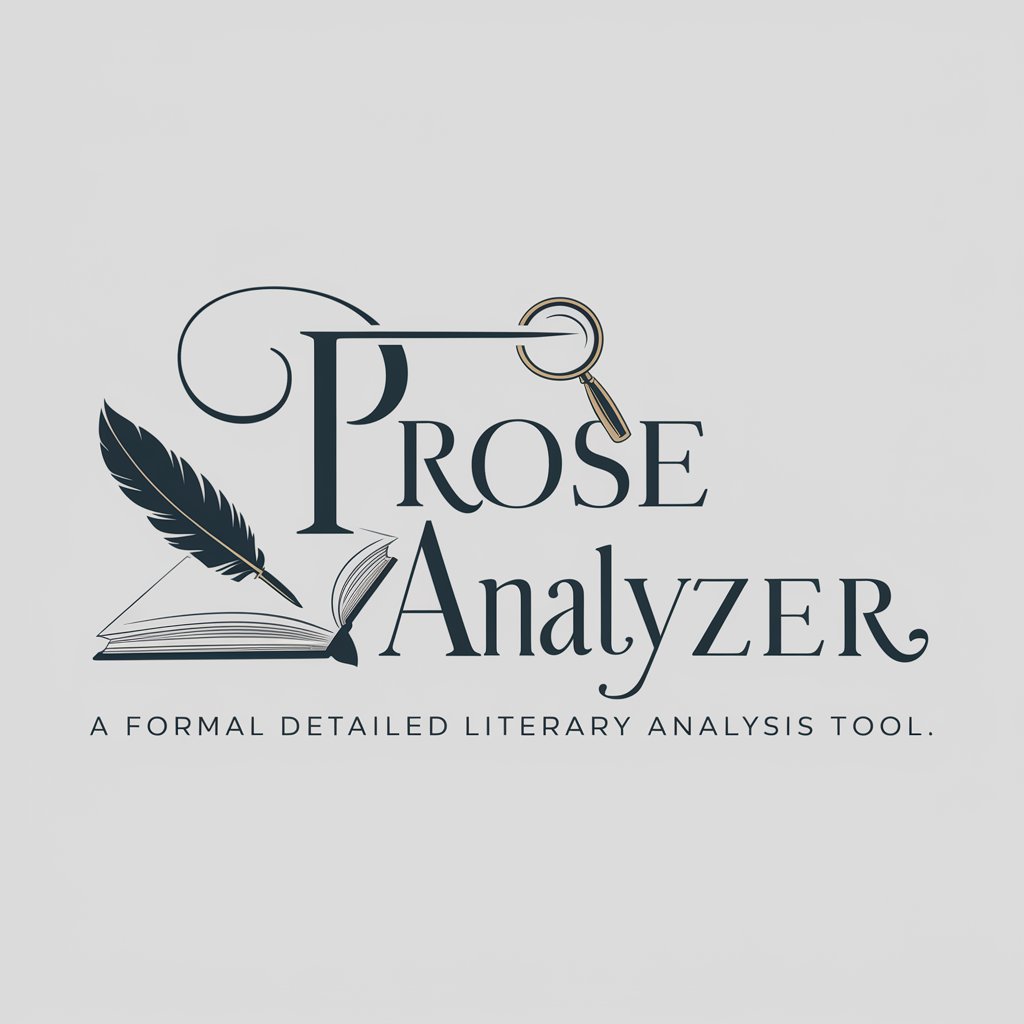
korean food ranking
Discover, Taste, Experience Korean Cuisine

German Ranking Model
Harness AI to Illuminate Neuronal Coding

Annul-bot
Expertise in Canon Law, Powered by AI

Frequently Asked Questions about Mood Art Modifier with Circle Scape
What types of images can I modify with this tool?
Mood Art Modifier with Circle Scape is designed for photos of people, dogs, or characters, with a focus on maintaining any notable objects in the image during the mood alteration process.
How does the mood alteration work?
Mood alteration involves changing elements like lighting, weather, and time of day, or adding effects such as rain, snow, fog, and different color tones to alter the emotional or narrative context of the photo.
Can I use this tool for my social media profile picture?
Absolutely! The tool is specifically designed to create visually appealing, circular profile pictures, making it perfect for social media platforms that use circular profile spaces.
Is it difficult to use this tool?
No, it's quite user-friendly. After uploading your photo, you simply select your desired mood alterations and the tool does the rest, including applying a circular crop.
Are there any prerequisites for using this tool?
The only prerequisite is having a digital photo that fits the tool's criteria (people, dogs, or characters). There's no need for advanced technical skills or photo editing experience.
