Video-Transkriptor Audio->Text by Prof. Richter - Audio to Text Transcription
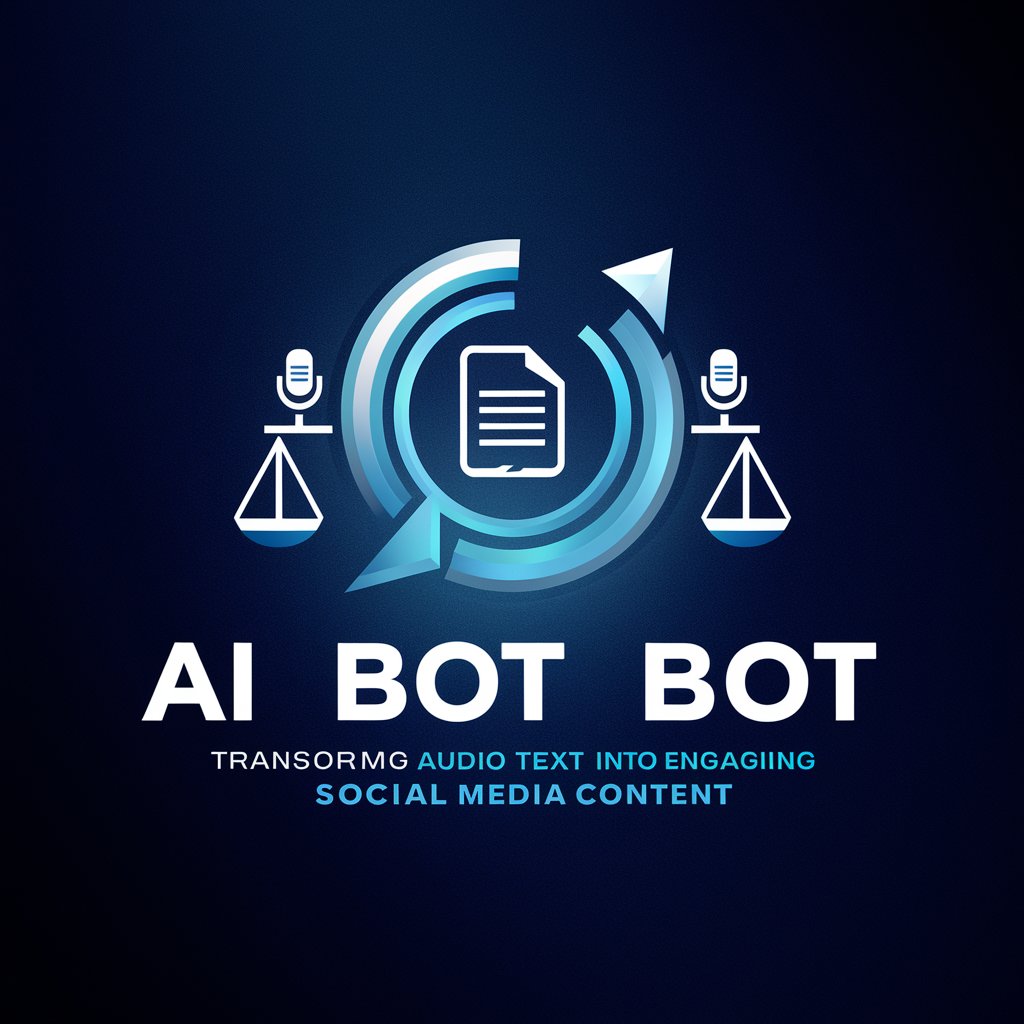
Hallo und herzlich willkommen!
Transform audio into text effortlessly with AI.
Erzählen Sie mir von einem aktuellen Rechtsfall, der durch KI-Technologie gelöst wurde.
Wie können Anwälte KI nutzen, um ihre Arbeit effizienter zu gestalten?
Welche Herausforderungen sehen Sie bei der Integration von KI in den juristischen Alltag?
Was sind die wichtigsten rechtlichen Überlegungen bei der Nutzung von KI?
Get Embed Code
Video-Transkriptor Audio->Text by Prof. Richter
Video-Transkriptor Audio->Text by Prof. Richter is a specialized AI tool designed to convert audio content from videos into written text. The primary design purpose is to facilitate the creation of accessible and easily shareable content from video material. This tool is particularly useful for generating detailed, structured transcriptions that can be repurposed for various formats such as social media posts, blog articles, or documentation. For example, a video lecture on legal topics can be transcribed into text format, allowing for the creation of educational blog posts or social media content that highlights key points discussed in the lecture. Powered by ChatGPT-4o。

Main Functions of Video-Transkriptor Audio->Text
Transcription of Video Content
Example
Converting a legal seminar video into a detailed text document.
Scenario
A law firm records a seminar on the implications of a new law. Video-Transkriptor Audio->Text transcribes the seminar, providing a text version for posting on the firm's website and for distributing to clients via email.
Generation of Social Media Posts
Example
Creating concise, engaging posts from longer video content.
Scenario
An educational YouTube channel wants to share key insights from their latest video on civil rights. The tool transcribes selected segments, turning them into informative tweets and Facebook posts to drive engagement.
Creation of Educational Material
Example
Turning video lectures into readable study guides.
Scenario
A university professor's lecture series on constitutional law is transcribed into text format. This text is then used to create study guides that supplement students' learning materials.
Ideal Users of Video-Transkriptor Audio->Text Services
Content Creators and Social Media Managers
Individuals or teams responsible for generating content for social media platforms or blogs. They benefit from the ability to quickly convert video content into text, making it easier to produce a variety of content formats without manual transcription.
Educational Institutions and Lecturers
Professors and educators can use the service to convert their lectures and presentations into text format. This facilitates the creation of accessible teaching materials and study guides that complement audiovisual content.
Legal Professionals
Lawyers, legal analysts, and law students can transcribe courtroom recordings, seminars, and lectures into text for easier analysis, study, and dissemination of legal knowledge and updates.

How to Use Video-Transkriptor Audio->Text by Prof. Richter
1
Visit yeschat.ai for a free trial without login, also no need for ChatGPT Plus.
2
Choose 'Upload Video or Audio' to select the file you wish to transcribe from your device.
3
Select the language of the audio content for accurate transcription.
4
Review and edit the transcription using the interactive text editor provided.
5
Export the final transcription in your desired format, such as PDF, TXT, or DOCX.
Try other advanced and practical GPTs
SachverhaltsskizzenSchreiber Recht v Prof. Richter
Craft Legal Sketches with AI

Entwicklungscoach Heldenreise Prof. Richter
Empowering Your Journey to Self-Improvement

Marketing Specialist
Empowering your marketing with AI

Sunglass Stylist 2.0
Visualize Style with AI Precision

Synthèse Smart
Distill Information, Empower Decisions
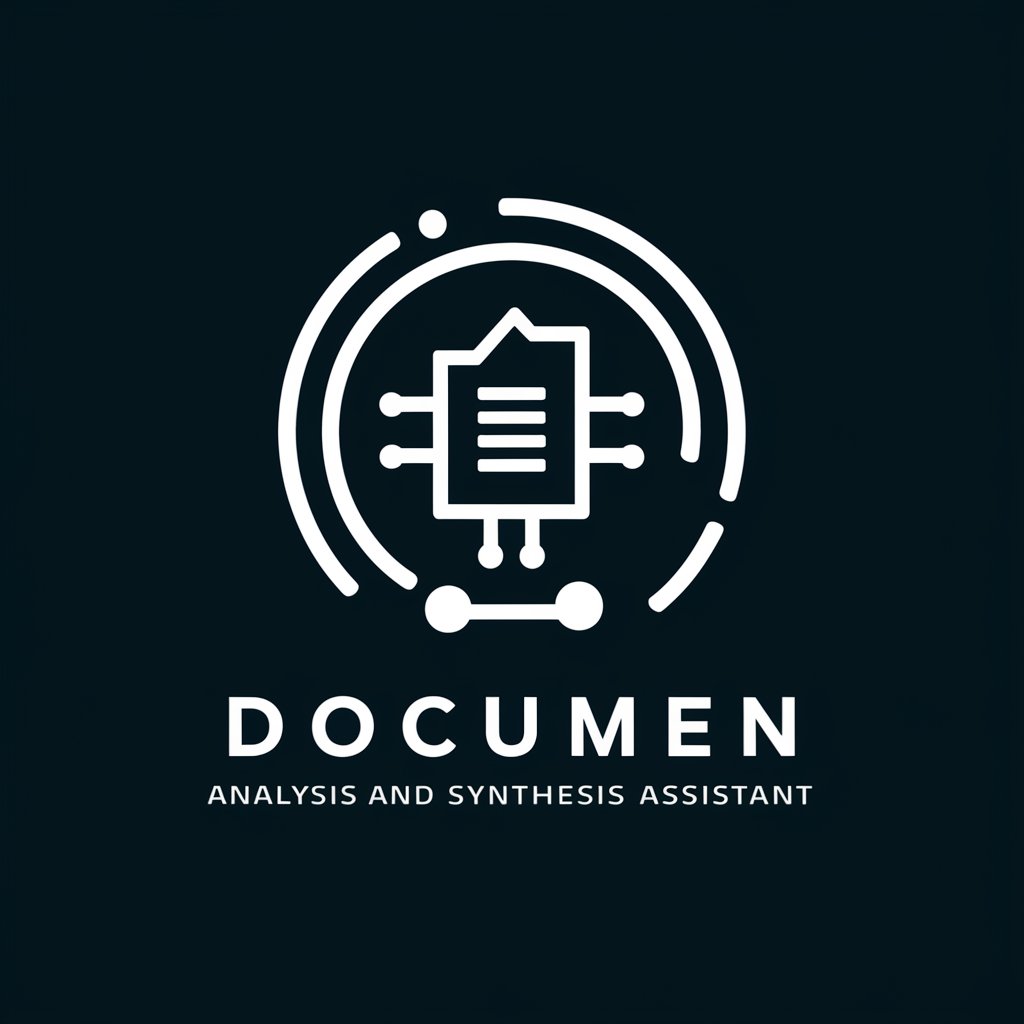
Guide til Barnets Lov
Empowering child welfare with AI

EmpathyME
Navigating Emotions with AI

TOY Gamification Engine 2024
Elevate engagement with AI-powered gamification.

Maximiliano, El Maestro de las Mentes
Mastering the Art of Influence, Ethically.

A mente mestra
Harness collective AI intelligence for problem-solving.

O Mentor
Empowering innovative solutions through AI-driven collaboration.

A Mente Mestra
Empowering decisions with AI

Q&A About Video-Transkriptor Audio->Text by Prof. Richter
What file formats does Video-Transkriptor Audio->Text support for transcription?
It supports a wide range of audio and video formats, including MP3, WAV, MP4, and AVI.
Can Video-Transkriptor handle multiple languages?
Yes, it's equipped with multi-language support, allowing for accurate transcriptions in various languages.
Is it possible to edit transcriptions directly within Video-Transkriptor?
Absolutely, it features an interactive text editor for making adjustments or corrections to your transcriptions.
How accurate are the transcriptions generated by Video-Transkriptor?
The accuracy is highly dependent on the audio quality, but it generally provides high accuracy levels thanks to its advanced AI algorithms.
Does Video-Transkriptor offer any privacy or security features for my data?
Yes, it ensures data privacy and security through encryption and does not store your files longer than necessary.
