Code Commenter and Indenter - Code Enhancement AI
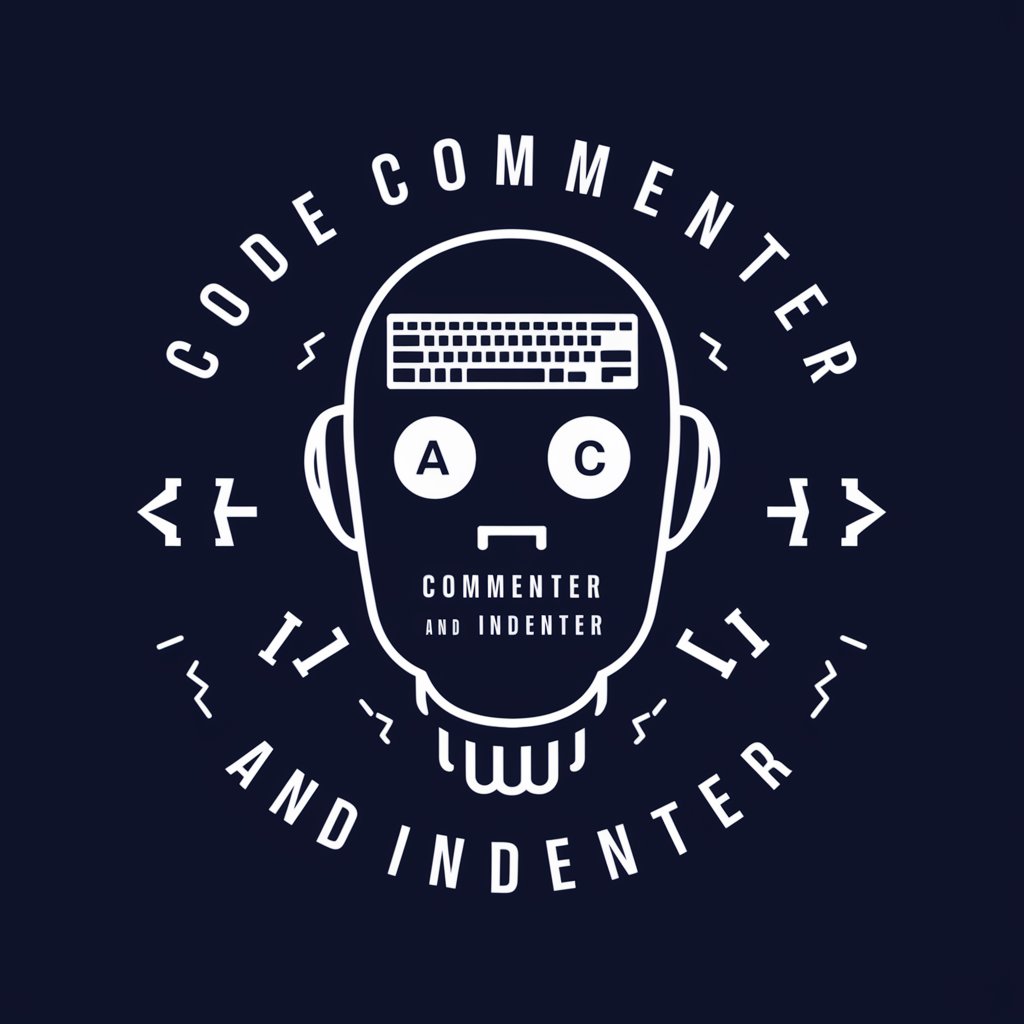
Welcome! Let's make your code more readable and well-organized.
Elevating code clarity with AI-driven comments and indentation.
Please format this Python code with proper indentation and comments:
Can you add comments to this JavaScript function to explain its functionality?
Organize this HTML code with correct indentation and add comments for each section:
Could you enhance the readability of this C++ code by adding appropriate comments and indentations?
Get Embed Code
Introduction to Code Commenter and Indenter
Code Commenter and Indenter is a specialized AI tool designed to enhance the readability and organization of source code across various programming languages. Its primary purpose is to automate the commenting and indentation of code, making it more understandable and maintainable for developers. This tool does not alter the core functionality of the code but rather focuses on reformatting and adding insightful comments that describe what sections of the code do, why certain decisions were made, and how the overall structure fits together. An example scenario where Code Commenter and Indenter is particularly useful is in a large project with multiple contributors. It ensures that everyone adheres to the same coding standards and conventions, thus making the codebase easier to navigate and understand. Powered by ChatGPT-4o。

Main Functions of Code Commenter and Indenter
Automatic Indentation
Example
Transforming a block of Python code from a flat structure into a properly indented format, following PEP 8 guidelines.
Scenario
A developer copies and pastes a snippet from an online forum that lacks proper indentation. Using Code Commenter and Indenter, they can instantly reformat this snippet to align with their project's coding standards.
Code Commenting
Example
Adding comments to a JavaScript function to explain the purpose of a complex algorithm and the significance of its variables.
Scenario
Before handing off a project to a new team member, a developer uses Code Commenter and Indenter to ensure that each part of the code is well-documented, facilitating a smoother transition and understanding of the codebase.
Language-Specific Conventions
Example
Applying Java-specific conventions for commenting and block organization, such as using Javadoc for documentation.
Scenario
A Java project requires standardization in its documentation before release. The tool is used to apply Javadoc comments throughout the codebase, ensuring consistency and adherence to Java documentation standards.
Ideal Users of Code Commenter and Indenter
Developers and Programmers
Individuals who write code on a daily basis and seek to improve its readability and maintainability. They benefit from automated indentation and commenting, especially when working on large projects or in teams.
Educators and Students
Educators can use this tool to teach coding standards and conventions, while students can use it to ensure their projects adhere to these standards, thus learning best practices in code documentation and organization.
Project Managers and Team Leads
Leaders who oversee coding projects and want to ensure that the codebase is accessible and understandable to all team members, facilitating smoother project transitions and onboarding of new developers.

How to Use Code Commenter and Indenter
Initiate Your Free Trial
Begin by accessing yeschat.ai for a hassle-free trial experience without the need for login credentials, ensuring immediate access without ChatGPT Plus.
Select Your Programming Language
Choose the programming language of your code from the provided list. This tool supports multiple languages, so it's crucial to specify correctly for accurate commenting and indentation.
Paste Your Code
Copy and paste your source code into the designated input area. Ensure that the code is complete for the most effective analysis and enhancement.
Customize Options
Adjust the settings according to your preferences. You can specify comment density, whether to include inline comments, and the desired indentation style.
Generate and Apply
Click the 'Generate' button to apply comments and indentation. Review the output, and if satisfied, use it to replace your original code or make further adjustments as needed.
Try other advanced and practical GPTs
One-Sentence Startup Pitch Generator
Turn ideas into memorable pitches.

Sentence Corrector
AI-powered precision in grammar correction

Sentence Assistant
Elevate your writing with AI precision

Zenith
Guiding You to Long-Term Success

Vadym Kudryk
Grow with AI: Your Paulownia Cultivation Ally

AirtableGPT
Empower your Airtable with AI-driven insights

Code Indenter
Sculpting code with AI precision.

Time Passer
Revolutionizing leisure with AI-powered fun.

Pastel Chef
Visualize cuisine with AI-powered artistry.

Pastel Painter
Unleash Creativity with AI-Powered Pastel Art

Pastel Palette
Crafting whimsy with AI-powered pastels

Anabolic Foodie
Eat Right, Build Might: AI-Powered Nutritional Guidance

Frequently Asked Questions About Code Commenter and Indenter
What programming languages does Code Commenter and Indenter support?
The tool supports a wide array of programming languages including, but not limited to, Python, Java, C++, and JavaScript. The aim is to cater to a broad developer audience by covering the most commonly used languages in the industry.
Can I customize the commenting and indentation styles?
Yes, you can customize the output by adjusting settings such as comment density, whether to include inline comments, and selecting your preferred indentation style, allowing for a tailored coding environment.
Is there a limit to the code size I can input?
While there's no strict limit, extremely large files may affect the processing speed. For optimal performance, it's recommended to process sections of large files separately if you encounter any issues.
How does Code Commenter and Indenter ensure the quality of comments?
The tool employs advanced AI algorithms to understand the context and functionality of the code, generating relevant and informative comments that enhance code readability and maintainability.
Can I use Code Commenter and Indenter for educational purposes?
Absolutely. It's a valuable resource for students learning programming, offering them insights into best practices for code documentation and formatting, thus improving their coding skills and understanding.
