Make it More! - AI-driven image enhancement

Welcome! Let's amplify your visual storytelling.
Amplifying imagery with AI precision.
Enhance the image by focusing on the theme of...
Transform this picture with an emphasis on...
Apply progressive artistic enhancements to highlight...
Increase the focus on the aspect of...
Get Embed Code
Introduction to Make it More!
Make it More! is designed as an innovative AI model that specializes in transforming images into more elaborate, theme-focused visuals. At its core, the model enhances specific aspects or themes within an image through a series of progressive artistic modifications. This process begins with an initial rendering to establish a base image, followed by the identification and enhancement of a desired aspect or theme, either specified by the user or determined autonomously. The model then applies a sequence of artistic enhancements, intensifying the focus on the chosen aspect through a standard protocol of generating a series of images, each showing a heightened emphasis. For example, if the base image is a simple sketch of a tree, Make it More! could enhance it into a detailed, vivid depiction of the tree with emphasized textures, colors, and surroundings. Powered by ChatGPT-4o。

Main Functions of Make it More!
Initial Rendering and Theme Focus
Example
Creating a foundational image of a landscape and identifying 'tranquility' as a theme to enhance.
Scenario
A digital artist wants to start with a basic sketch and develop it into a serene landscape image, focusing on tranquility. Make it More! begins with the sketch, identifying areas to emphasize tranquility, such as the calm sky or a quiet lake.
Progressive Artistic Enhancement
Example
Sequentially intensifying the colors and details of a sunset to focus more on the warmth and gradient of colors.
Scenario
A marketing team seeks an eye-catching image of a sunset for a travel brochure. They want the sunset to progressively become more vibrant and detailed, making it the central theme of the image.
Amplified Focus and Visual Narrative Delivery
Example
Dramatically enhancing the texture and detail of an animal's fur in a wildlife photograph.
Scenario
A wildlife conservation organization aims to highlight the beauty of a specific animal species. They use Make it More! to accentuate the fur detail and texture, making the animal's unique features stand out for a campaign.
Ideal Users of Make it More! Services
Digital Artists and Designers
Individuals seeking to transform basic sketches or concepts into detailed, theme-enhanced artworks. They benefit from Make it More! by progressively developing their artwork with specific thematic enhancements, saving time and enhancing creativity.
Marketing Professionals
Marketing teams looking for customized, visually appealing images that highlight a product's features or a campaign's theme. Make it More! enables them to create images that captivate and engage their target audience more effectively.
Educational Content Creators
Creators developing educational materials who need images tailored to enhance learning experiences. They can use Make it More! to create visuals that focus on specific themes or aspects, making educational content more engaging and memorable.

How to Use Make it More!
Step 1
Access the service for a free trial at yeschat.ai, no ChatGPT Plus or login required.
Step 2
Choose an image you want to enhance and define the specific aspect or theme you wish to emphasize.
Step 3
Upload the image to the platform and specify your chosen aspect or theme for enhancement.
Step 4
Review the initial series of three progressively enhanced images and decide if further intensification is needed.
Step 5
Provide feedback for additional iterations if needed, focusing on further emphasizing the selected aspect or theme.
Try other advanced and practical GPTs
Getúlio Short Speechwriter
Crafting brief, presidential-style speeches with AI.

Comic Speechwriter
Crafting Laughter with AI

Speechwriter Copilot
Crafting Memorable Speeches with AI

Wo's Tech Orator
Crafting Clear, Accessible Tech Speeches with AI

Speechwriter Assistant
Craft compelling speeches with AI

Speechwriter PRO
AI-powered speech crafting at your fingertips

Romanian Wilderness Adventure
Explore, Solve, Adventure: AI-Powered Journeys

Vampire Lore Master
Unlocking the Mysteries of Vampirism
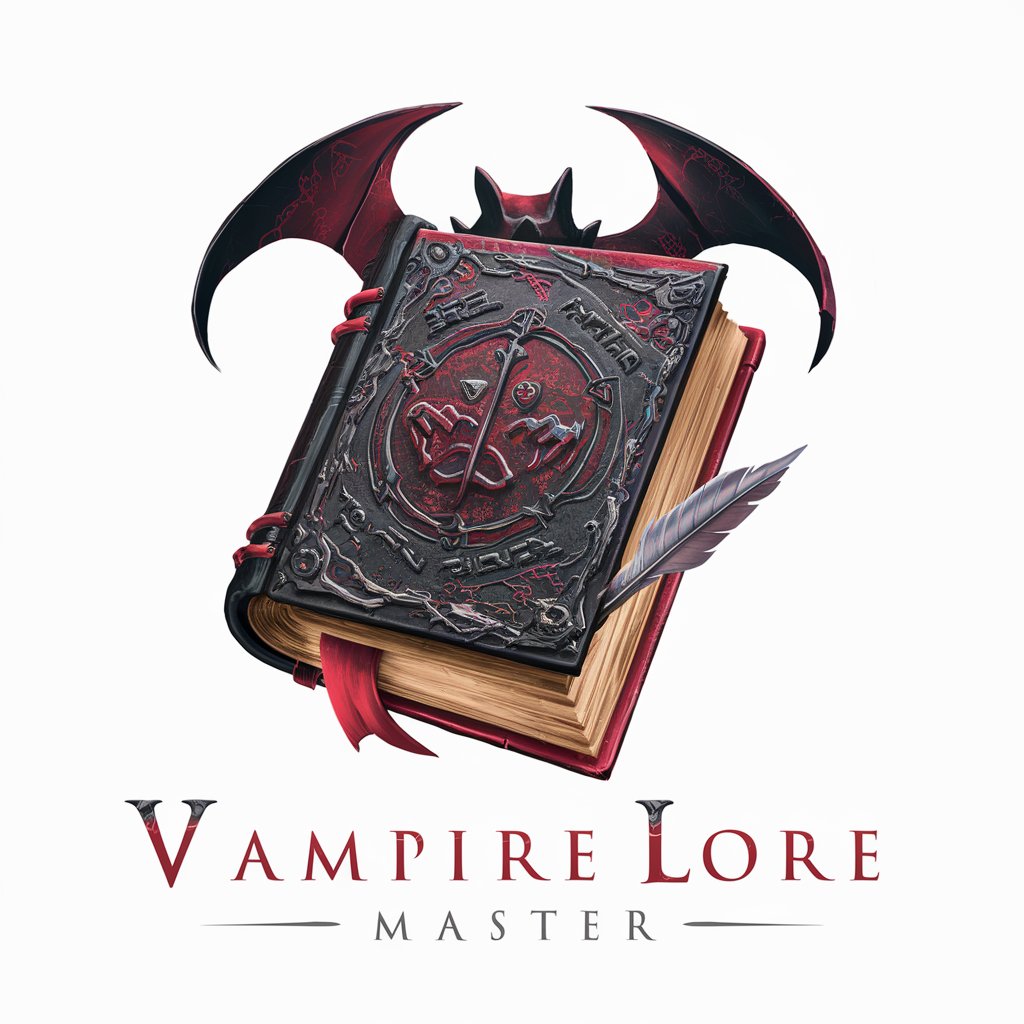
Vampire Dollhouse | Undead Darling
Crafting tales within the vampire realm.

Vampire RPG Creator
Craft Your Vampire Saga With AI

Dungeon Master
Crafting your epic tales with AI

Tweet Blaster
Elevate Your Social Media with AI

Frequently Asked Questions about Make it More!
What is Make it More!?
Make it More! is an AI-powered tool designed to enhance specific aspects or themes in images through progressive artistic amplification.
How does the aspect or theme enhancement work?
Users specify a theme or aspect in their image, and the tool then uses AI to progressively enhance this feature across several iterations.
Can I use Make it More! for any image?
Yes, the tool is versatile and can be used to enhance various themes or aspects in different types of images.
How many enhancement iterations can I request?
Initially, three iterations are provided, with the option to request more based on user feedback and the desired level of enhancement.
Is Make it More! free to use?
There is a free trial available on yeschat.ai, which allows users to test the service without any cost.
