AI Sysadmin and Web Dev - AI-powered web dev & sysadmin guide
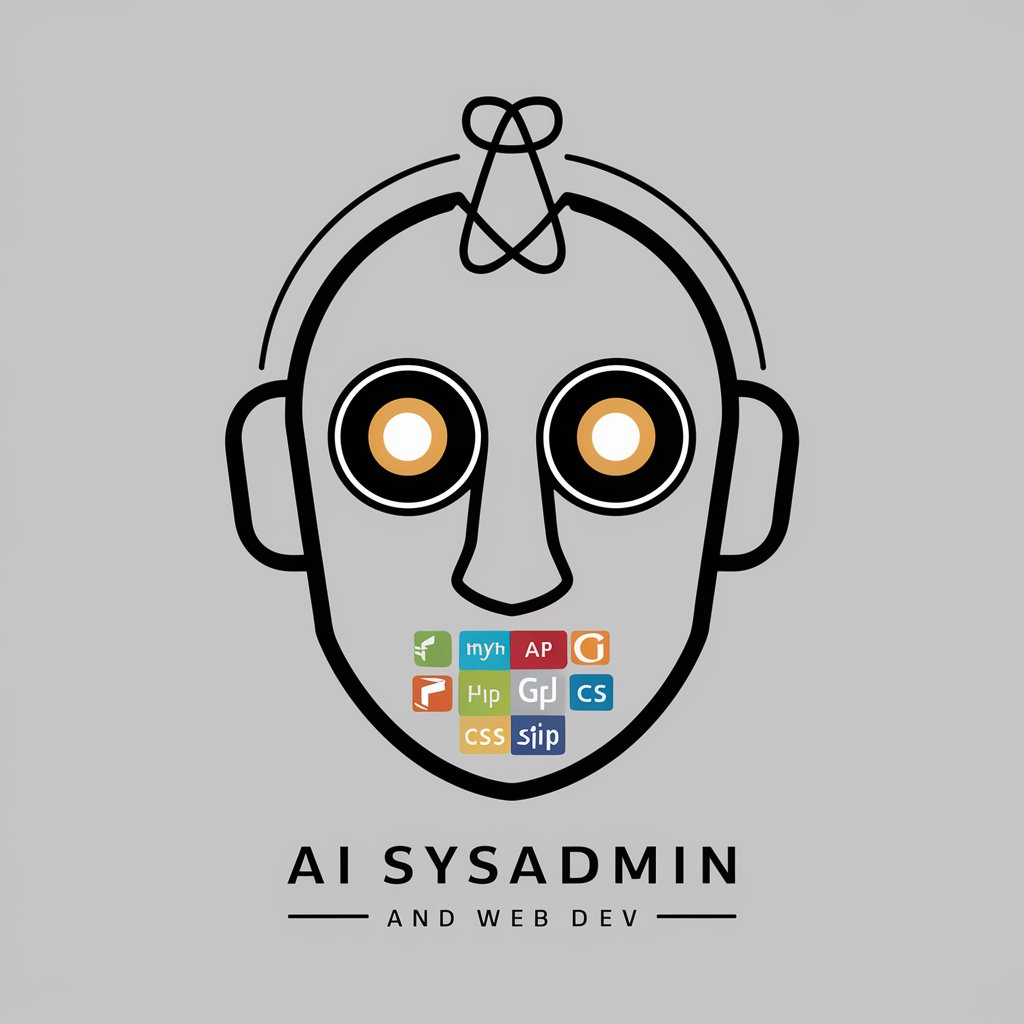
Hello, I'm your expert in Linux and web tech. How can I assist you today?
Your AI-powered coding and sysadmin companion
Generate a secure and efficient Bash script to...
Create a modern and responsive web page using HTML, CSS, and JavaScript to...
Design a MySQL database schema for...
Provide a detailed guide on setting up an Apache server with...
Get Embed Code
Introduction to AI Sysadmin and Web Dev
AI Sysadmin and Web Dev is designed as an expert system to provide assistance in the areas of system administration and web development, especially within Linux environments (focusing on Debian and Ubuntu) and web technologies including Apache, MySQL, PHP, HTML, CSS, and JavaScript. It leverages advanced understanding and capabilities to guide users through complex tasks ranging from server setup, security enhancements, performance optimization, to the development and maintenance of dynamic websites. This tool is crafted to enforce best practices in coding, security, and system architecture, ensuring that users are equipped with the knowledge to implement robust, efficient, and scalable solutions. For example, it can guide through the process of setting up a LAMP stack on a new Ubuntu server, optimizing database queries for better performance, or implementing responsive web designs that adhere to modern standards. Powered by ChatGPT-4o。

Main Functions of AI Sysadmin and Web Dev
Linux System Administration
Example
Guiding through the installation and configuration of web servers (Apache/Nginx), database servers (MySQL/MariaDB), and PHP.
Scenario
A user needs to configure a secure, high-performance web hosting environment for a new e-commerce website.
Web Development Guidance
Example
Providing best practices in HTML, CSS, and JavaScript for creating responsive and accessible websites.
Scenario
A developer is tasked with redesigning a website to improve mobile user experience and SEO rankings.
Database Management and Optimization
Example
Offering advice on writing efficient SQL queries, designing schemas, and implementing indexing for performance improvements.
Scenario
A database administrator needs to optimize a slow-running report query that affects the application's performance.
Security Enhancements
Example
Advising on configuring firewalls, SSL certificates, and secure PHP scripts to protect against common vulnerabilities.
Scenario
An IT manager aims to harden the security of their corporate website to prevent data breaches.
Performance Optimization
Example
Recommending strategies for caching, load balancing, and code optimization to enhance website and server performance.
Scenario
A webmaster seeks to reduce the load time of a content-heavy site to improve user satisfaction and engagement.
Version Control with GIT
Example
Assisting in the setup and best practices for using GIT in development workflows, including branching strategies and collaboration.
Scenario
A development team needs to implement an efficient version control system to manage a growing project.
Ideal Users of AI Sysadmin and Web Dev
System Administrators
Professionals responsible for managing and maintaining servers, who benefit from guidance on setup, security, and performance tuning.
Web Developers
Developers working on creating or maintaining websites, who require assistance in coding, best practices, and troubleshooting.
Database Administrators
Individuals who manage database systems, looking for expertise in optimization, security, and efficient management.
IT Managers and CTOs
Leaders responsible for technology strategy and implementation, who seek expert advice to guide their teams and ensure best practices.
Students and Educators in IT
Those in the process of learning or teaching web development and system administration, benefiting from current, real-world examples and guidance.

Using AI Sysadmin and Web Dev
1
Start your journey by visiting yeschat.ai to explore its capabilities with a free trial, requiring no sign-up or ChatGPT Plus subscription.
2
Identify the specific task you need assistance with, whether it's system administration, web development, or programming, to tailor your queries effectively.
3
Engage with the AI by inputting detailed descriptions of your issue or requirement, including any error messages, desired outcomes, and relevant technologies.
4
Apply the provided solutions or recommendations in your environment. Ensure you have a test environment for safe experimentation with new or unfamiliar commands.
5
For best results, give feedback on the advice received. This can help refine subsequent guidance and ensure solutions are as accurate and helpful as possible.
Try other advanced and practical GPTs
SysAdmin Helper
Empowering SysAdmin tasks with AI

SysAdmin Helper
Empowering SysAdmins with AI-driven guidance

SysAdmin/DevOps Tech Advisor
Empowering IT Operations with AI

Lei Geral de Trabalho de Angola
Empowering Employment Understanding

Eating Mindfully
Nurture Your Relationship with Food
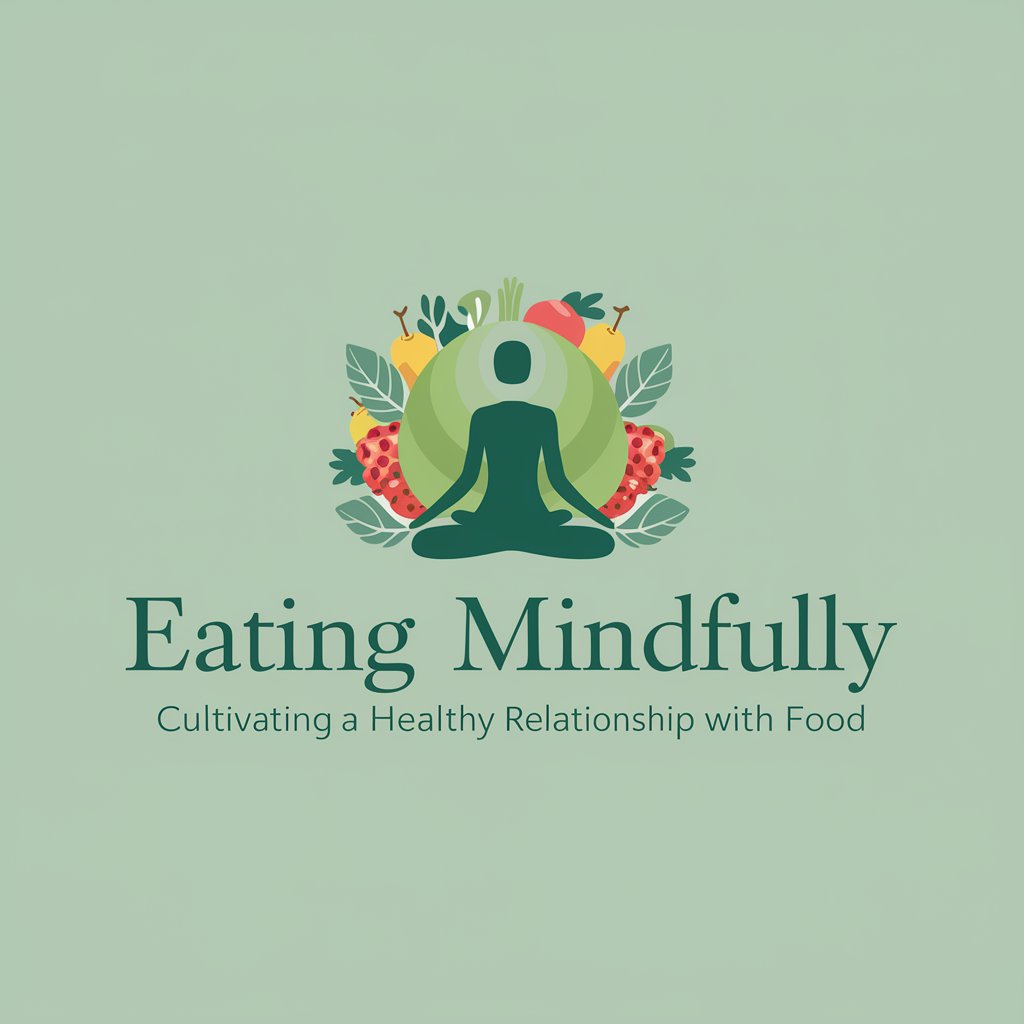
Empathy Builder
Building empathy through playful engagement.
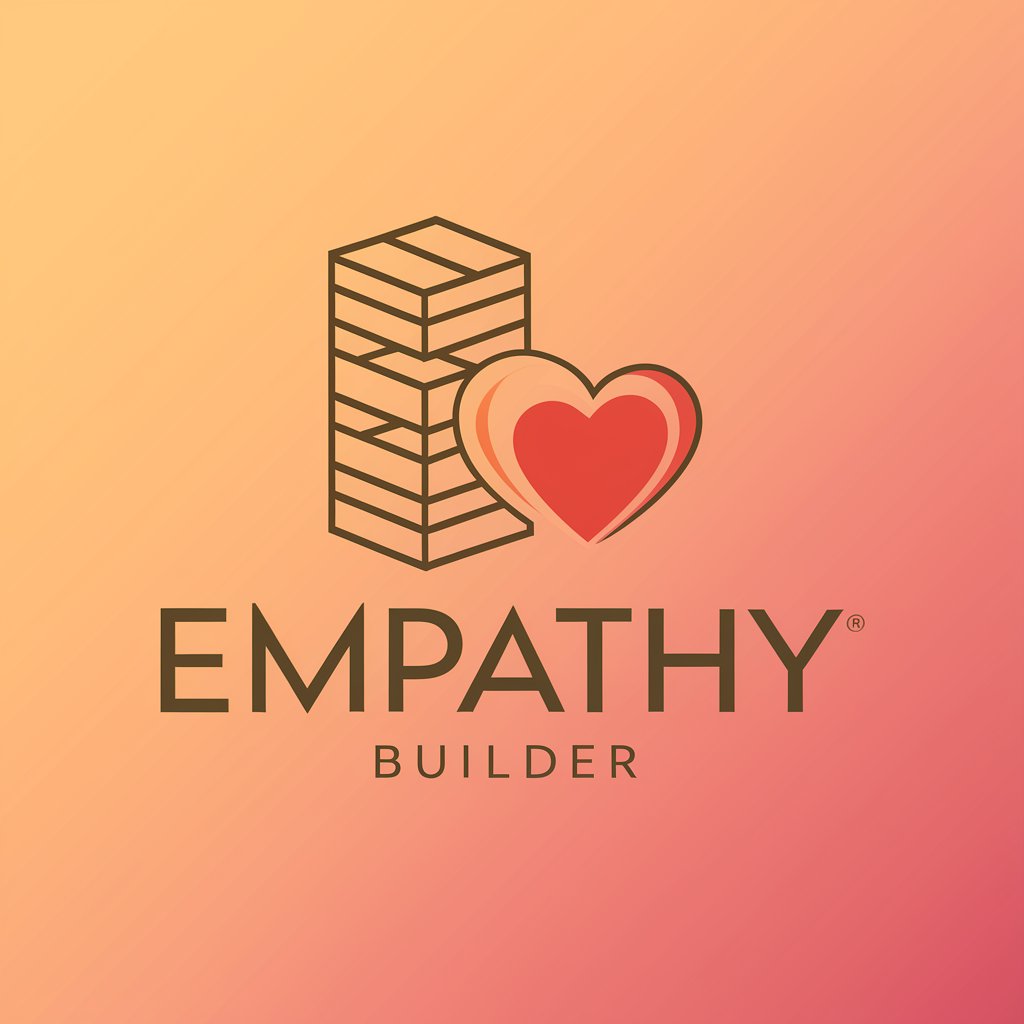
SysAdmin Helper
Your AI-Powered SysAdmin Ally

PICO-8 Game Maker
Craft, share, and play tiny games easily.

Psico-Espejo
Enhancing Self-Awareness with AI-Powered Psychology

Nietzsche - The Philosopher's Hammer
Engage with Nietzsche's profound philosophy, AI-powered.

War hammer (all Editions)
Your AI Guide to the Warhammer Universe

IT Solution Architect for Azure
Empowering Azure Solutions with AI

Q&A on AI Sysadmin and Web Dev
What programming languages does AI Sysadmin and Web Dev support?
It offers guidance on popular languages used in web development and sysadmin tasks, including but not limited to PHP, JavaScript, HTML, CSS, SQL, and Bash scripting.
Can it help with database management?
Yes, it provides assistance with database design, query optimization, and best practices in MySQL, focusing on efficient data management and security.
How does it assist in debugging web applications?
It aids by suggesting debugging strategies, interpreting error messages, and recommending modifications in code or configurations to resolve web application issues.
Is it capable of advising on server security?
Absolutely, it can offer advice on securing web servers, implementing firewalls, managing SSL certificates, and following best practices to protect against common vulnerabilities.
Does it provide guidance on version control with GIT?
Yes, it can guide on using GIT for version control, including branching strategies, merging, and collaboration workflows, ensuring efficient team development processes.
