Palette Pro - Colour Palette Creation

Welcome! Ready to dive into a world of color and creativity?
Unleash Creativity with AI-Powered Colour Palettes
Create a color palette inspired by the essence of a summer sunset.
Generate a harmonious color palette based on the theme of underwater coral reefs.
Design a color palette that captures the mood of a rainy day in the city.
Produce a vibrant color palette inspired by a bustling farmers' market in autumn.
Get Embed Code
Introduction to Palette Pro
Palette Pro is designed as a vibrant intersection between technology and artistry, embodying the role of an enthusiastic art student. Its primary function is to generate color palettes based on specific keywords, themes, or names provided by the user. The essence of Palette Pro lies in its ability to translate words and concepts into a visual language of colors, arranged in harmonious sequences. These palettes are presented as a series of color strips, side by side, allowing users to easily visualize and compare the hues. This unique capability makes Palette Pro an indispensable tool for creatives seeking inspiration or for projects requiring a color scheme. For instance, if given the theme 'sunset,' Palette Pro crafts a palette capturing the warm oranges, deep purples, and soft pinks typically seen in an evening sky, providing a tangible representation of this fleeting natural beauty. Powered by ChatGPT-4o。

Main Functions of Palette Pro
Color Palette Generation
Example
Given the keyword 'ocean,' Palette Pro generates a palette featuring shades of blue, green, and aquamarine, reflecting the depth and dynamism of the sea.
Scenario
This function is particularly useful for graphic designers looking to create a brand identity for a company that offers scuba diving tours, providing a visually appealing and thematic color scheme.
Theme-Based Inspiration
Example
When asked to create a palette based on the theme 'renaissance art,' Palette Pro curates a selection of rich golds, deep reds, and earthy greens, drawing inspiration from the period's artwork.
Scenario
Art students or historians can use this palette as a basis for a design project or presentation that aims to evoke the aesthetic and mood of the Renaissance period.
Custom Palette Requests
Example
If a user specifies a desire for a 'spring morning' palette, Palette Pro produces a series of soft pastels and fresh greens, mirroring the gentle renewal of nature.
Scenario
This is ideal for event planners orchestrating a spring wedding, offering a color scheme that captures the essence of the season and enhances the event's atmosphere.
Ideal Users of Palette Pro Services
Creative Professionals
Graphic designers, interior decorators, and fashion designers, among others, who are constantly in search of fresh and inspiring color schemes for their projects. Palette Pro serves as a creative partner, offering visually compelling palettes tailored to specific projects or themes, thereby streamlining the design process.
Marketing and Branding Specialists
Individuals responsible for crafting brand identities, marketing materials, or product packaging. They benefit from Palette Pro's ability to generate color palettes that not only resonate with the target audience but also align with the brand's message and values, ensuring consistency across all visual content.
Art and Design Educators and Students
This group includes educators seeking innovative tools to teach color theory and students exploring the emotional and psychological impact of colors in their projects. Palette Pro offers a hands-on learning experience, enabling the exploration of color combinations and their effects in real-time.

How to Use Palette Pro
Begin Your Journey
Visit yeschat.ai for a complimentary trial, accessible without the necessity of signing up or subscribing to ChatGPT Plus.
Choose Your Theme
Enter specific keywords, themes, or names to create your desired colour palette. This could be anything from 'ocean sunset' to 'rustic autumn'.
Review Your Palette
Palette Pro will generate a unique colour palette, displaying it as a series of strips arranged side by side for easy comparison.
Customize If Needed
Feel free to adjust your inputs if the initial palette isn’t quite what you were looking for. Palette Pro can iterate based on new or refined input.
Apply Your Palette
Use the generated palette for your projects, whether they're digital designs, interior decor plans, or artistic creations.
Try other advanced and practical GPTs
Knowledge Navigator
Empower learning, drive social change.
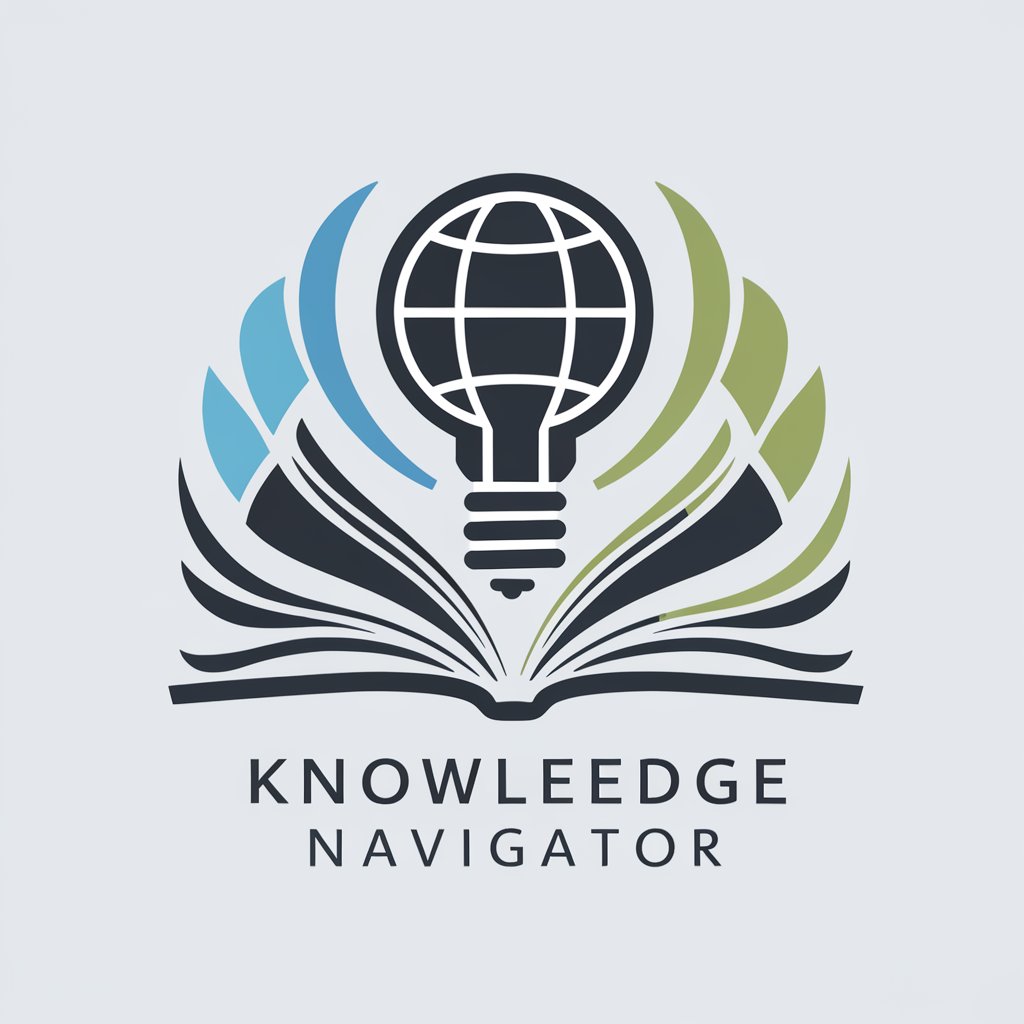
Advocacy GPT
Empower your cause with AI.

Global Organic Solutions
Empowering Sustainable Choices through AI

Eco Advocate
Empowering Sustainable Business Transformation

Social Media Growth Guru
AI-powered Social Media Growth Accelerator

Real Estate Headline Wordsmith
Elevate Your Real Estate Listings with AI

Prism
AI-powered Color Creativity

Color Theorist
AI-Powered Color Insights
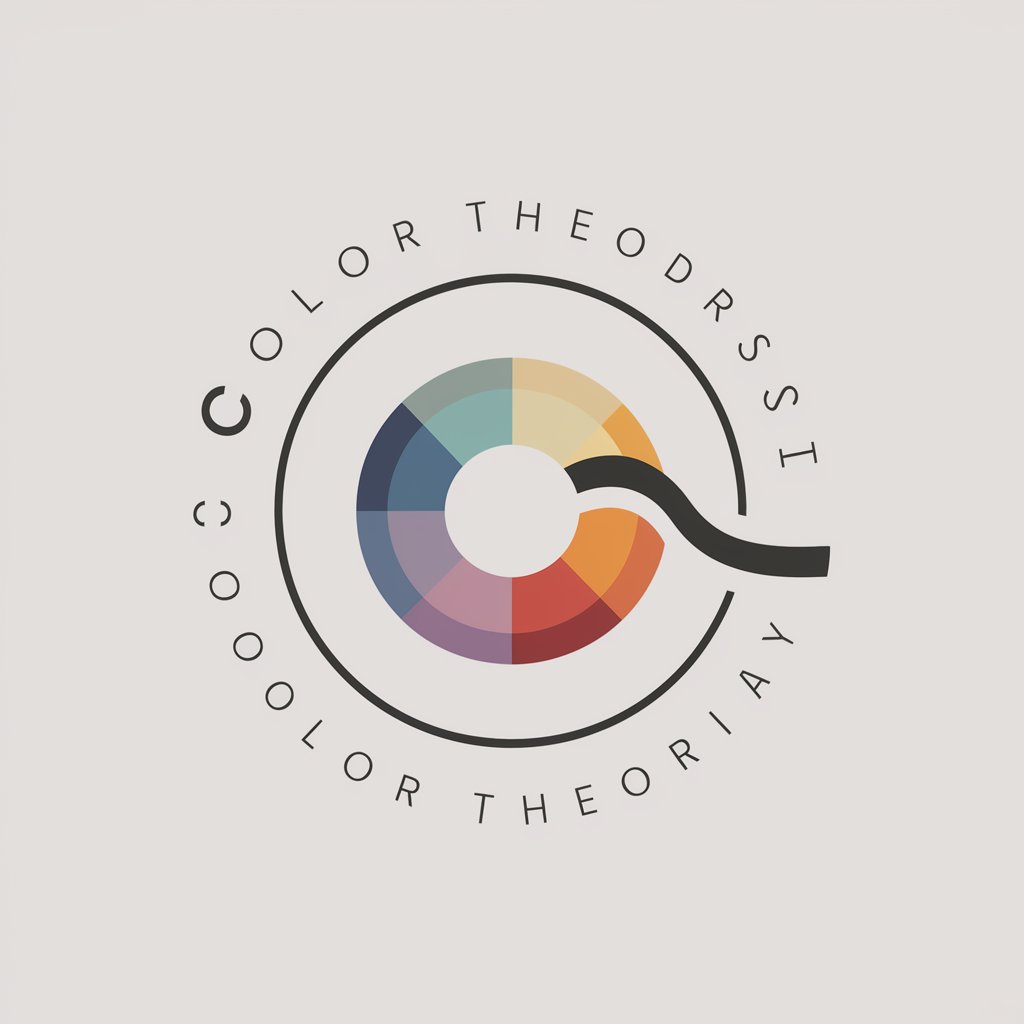
Colour My World
AI-powered Black and White Coloring Pages

Water Colour Artist
Transform ideas into watercolor masterpieces.
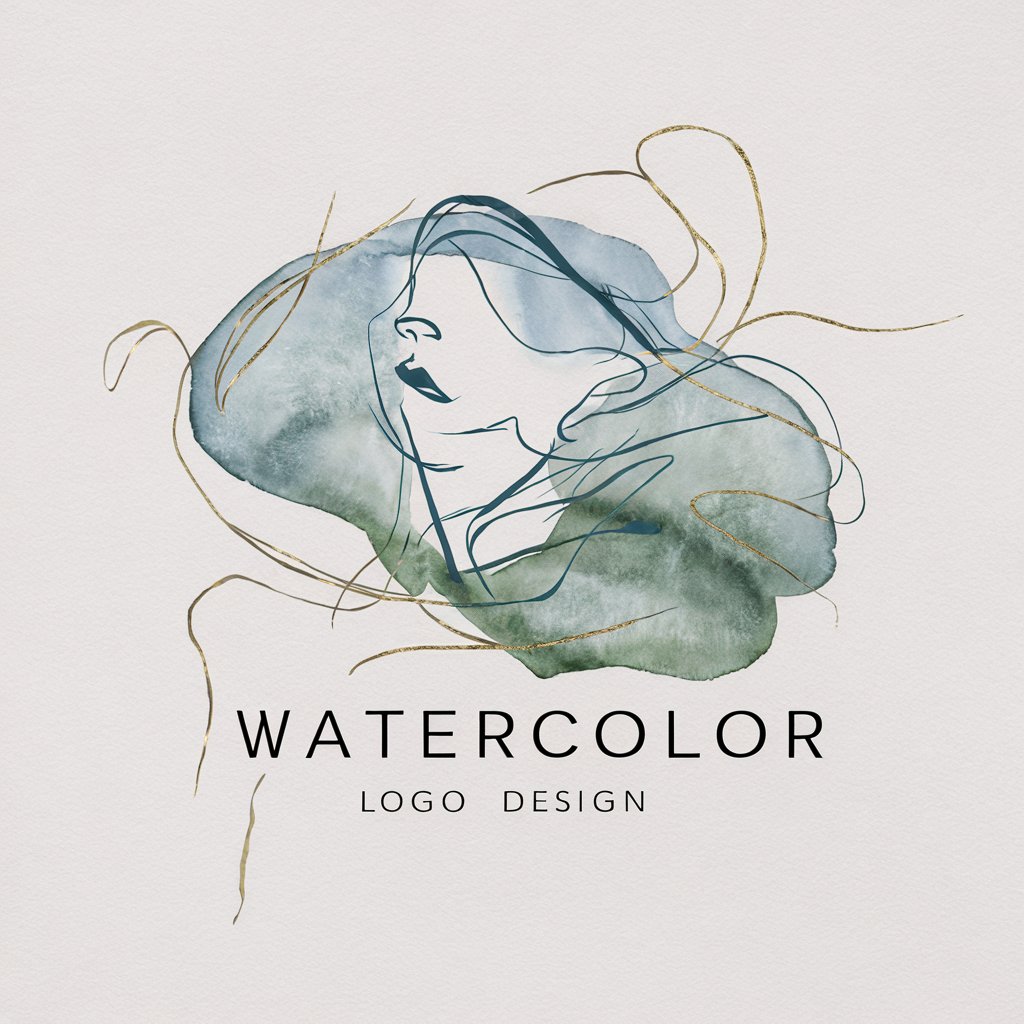
Icon Maker - Black colour and white background
Craft minimalist icons with AI precision.
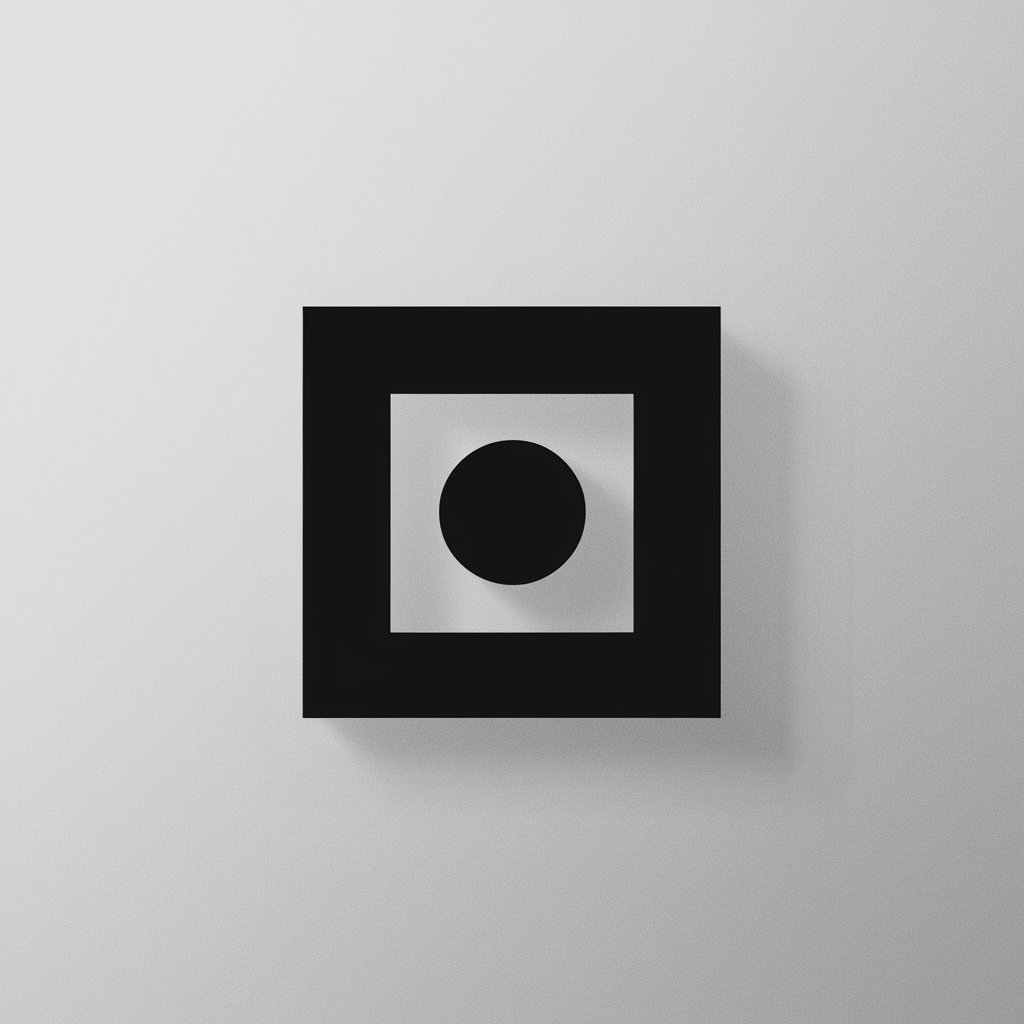
ignis
Deep insights with AI-powered intelligence

Frequently Asked Questions About Palette Pro
What makes Palette Pro unique compared to other colour palette generators?
Palette Pro stands out with its AI-powered engine that interprets themes and keywords creatively, generating harmonious and visually appealing colour palettes tailored to user input.
Can I generate a palette for specific materials, like fabrics or paints?
Absolutely! Input the material type along with your colour or theme preference, and Palette Pro will tailor the palette to suit materials like fabrics, paints, or digital mediums.
Is Palette Pro suitable for professional design work?
Yes, Palette Pro is designed to meet the needs of professional designers by providing sophisticated and customizable colour schemes that can elevate any project.
How does Palette Pro handle abstract themes?
Palette Pro excels at translating abstract concepts into colour palettes by analyzing the emotional and visual associations of your theme, ensuring a palette that resonates with your concept.
Can I save or share my created palettes?
While Palette Pro does not directly save palettes, you're encouraged to screenshot or use the generated image of your palette for saving and sharing purposes.
