Movie-Board --- have story-board, Director wanted - Storyboard Visualization Tool

Let's get your next great movie started!
Bring Your Film Stories to Life
Scene 1: A lone hero stands at the edge of a dark forest, ready to enter.
A bustling city street, with a mysterious figure watching from a rooftop.
Two characters meet for the first time in an old, abandoned house.
A spaceship landing on an uncharted planet, with the crew stepping out.
Get Embed Code
Introduction to Movie-Board --- have story-board, Director wanted
Movie-Board --- have story-board, Director wanted, is a specialized GPT designed to visualize the user's storytelling or movie-making ideas into comic strip-style movie boards. Its primary function revolves around creating simple, colorless visual narratives that help bring a user's script or storyline to life in a visual format. This tool is intended for use by individuals or professionals in the movie-making or storytelling fields who are in the early stages of developing their ideas and need a visual aid to further refine and share those ideas. An example scenario might involve a director who has a basic outline of a movie script but needs to visualize the scenes to better communicate the vision to the production team, actors, and potential investors. Movie-Board takes the descriptions provided by the user and transforms them into a series of images that depict key moments or scenes, serving as a bridge between the initial concept and the eventual production stages. Powered by ChatGPT-4o。

Main Functions of Movie-Board --- have story-board, Director wanted
Visual Storytelling
Example
Turning a script's key scenes into visual panels.
Scenario
A screenwriter wants to visualize the climax of their screenplay to pitch to producers. Movie-Board creates a series of panels showing the protagonist's confrontation with the antagonist, aiding in conveying the emotional intensity and pacing of the scene.
Conceptual Visualization
Example
Depicting characters, settings, or action sequences in detail.
Scenario
A concept artist is exploring different designs for a futuristic cityscape in a sci-fi movie. Movie-Board generates visual panels that reflect various architectural styles and technologies, helping the artist and director narrow down their vision.
Pre-visualization for Production Planning
Example
Storyboarding sequences for planning shots and camera angles.
Scenario
A director plans complex action sequences involving intricate camera movements. Movie-Board provides a storyboard that outlines each key moment, assisting the cinematographer and stunt coordinator in pre-visualizing the sequence to ensure efficient shooting.
Ideal Users of Movie-Board --- have story-board, Director wanted Services
Directors and Screenwriters
Professionals who need to visualize script elements or scenes for better communication with production teams, actors, and investors. They benefit from using Movie-Board by gaining clear, visual representations of their written work.
Concept Artists and Production Designers
Individuals tasked with creating the visual look of a film, including settings, characters, and key objects. Movie-Board aids in experimenting with different visual styles and concepts quickly and efficiently.
Film Students and Amateur Filmmakers
Emerging talents who might not have access to large production budgets or resources but wish to refine their storytelling and visual narrative skills. Movie-Board serves as an accessible tool for practicing and presenting their ideas.

How to Use Movie-Board
1
Start your journey at yeschat.ai to enjoy a trial without signing up, and experience the service without needing a ChatGPT Plus subscription.
2
Describe your movie or scene idea in detail, including setting, characters, and key actions to help Movie-Board visualize your concept.
3
Use clear and concise language to communicate your vision. Mention any specific camera angles, lighting, or emotions you want to capture.
4
Review the generated storyboard panels. Provide feedback or adjustments as needed to refine the visual narrative.
5
Utilize the finalized storyboard as a pre-visualization tool for pitching, planning, or directing your film project.
Try other advanced and practical GPTs
Quick Canned Sales Pro
Automate customer interactions with AI precision.

Live Script
Craft Winning TikTok Scripts with AI

Unshelfed: A Banned Book Grok
Unlocking the Secrets of Banned Literature
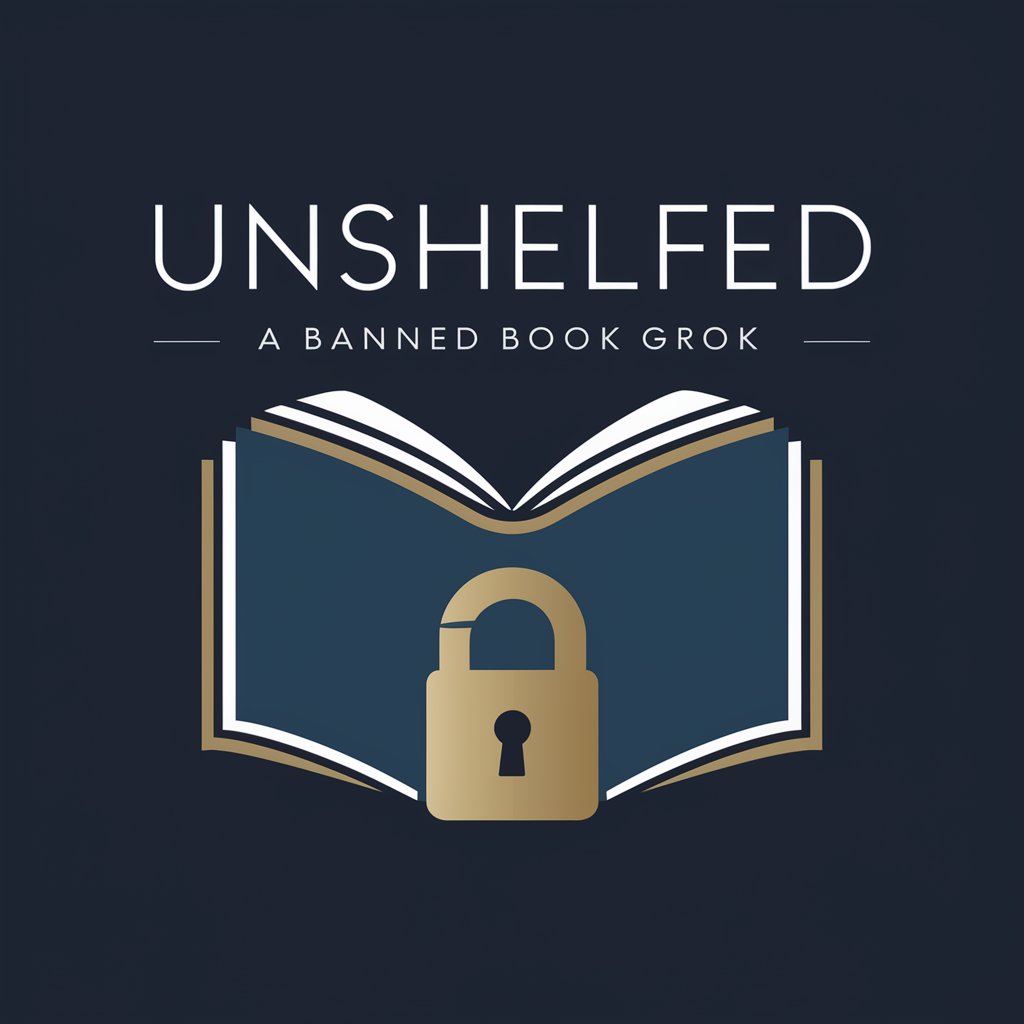
Reels de Desejo
Igniting desire through AI-crafted storytelling.

Criador de Roteiro para Reels
Crafting Engaging Stories, Powered by AI

Script Reels
Elevate Your Reels with AI-Driven Scripts

Linguistic Corrector
Enhancing Text with AI Precision
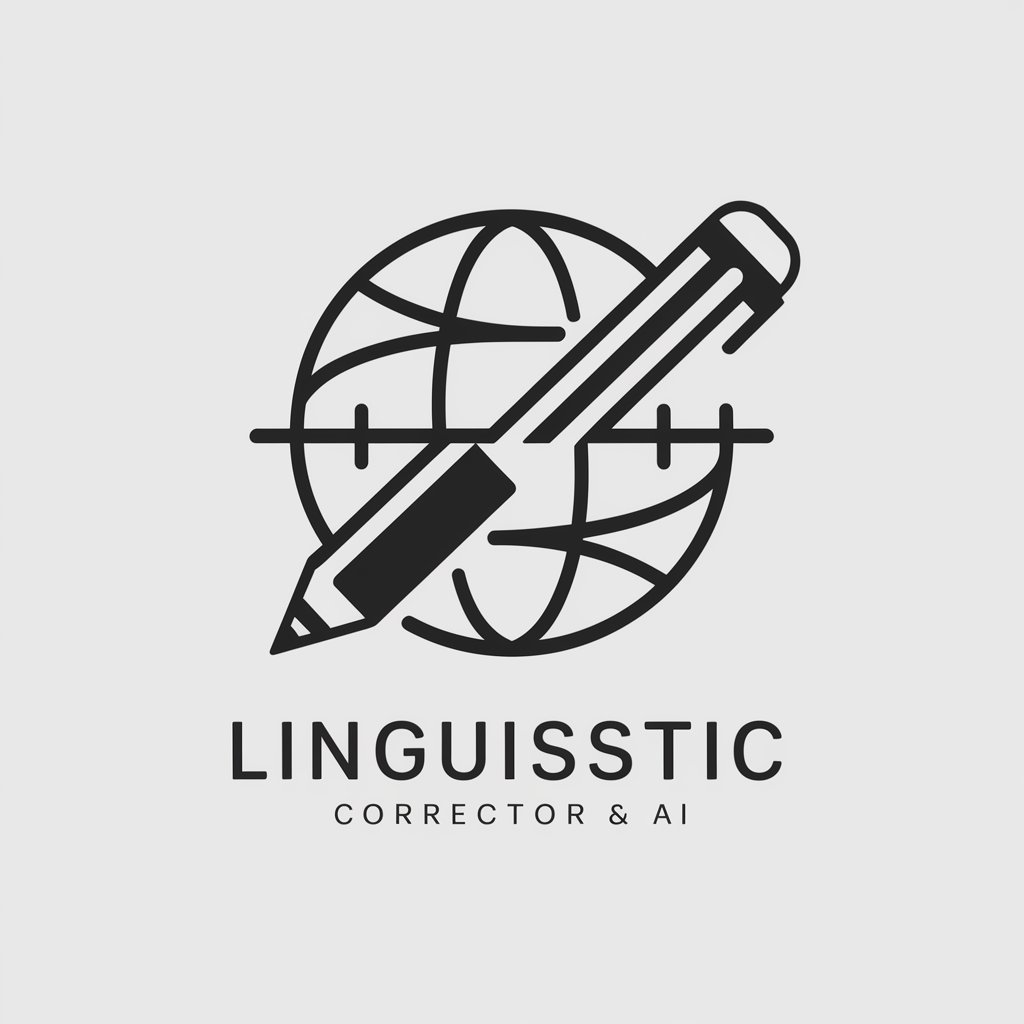
Optima Solver
AI-Powered Production Scheduling Made Easy

Merlino
Crafting iOS Games with AI Assistance

Bob
Empowering Language Mastery with AI

Clarity Assistant
Enhancing clarity with AI precision

FoodIdeaGPT
Empowering Culinary Creativity with AI

Frequently Asked Questions about Movie-Board
Can Movie-Board create storyboards for any genre?
Yes, Movie-Board can generate storyboards for all genres, including action, drama, sci-fi, and more, adapting to the unique needs of each project.
How detailed should my description be for the best results?
The more detailed your description, including scene settings, character actions, and emotions, the better Movie-Board can visualize your concept accurately.
Can I specify camera angles and shot types?
Absolutely. Specifying camera angles, shot types, and movement helps in creating a storyboard that closely matches your vision.
Is it possible to revise the storyboard?
Yes, you can provide feedback and request adjustments to ensure the storyboard perfectly aligns with your vision.
How can Movie-Board benefit my film project?
Movie-Board aids in pre-visualization, helping directors and writers to visualize scenes, refine narratives, and communicate their vision to the production team effectively.
