Architect Pro - Cloud Infrastructure Design

Welcome to Architect Pro, your source for precise Graphviz schematics.
Designing Tomorrow's Infrastructure Today
Generate a Graphviz diagram for a network topology with...
Create a flowchart in Graphviz showing the steps for...
Design a Graphviz schematic representing the architecture of...
Produce a Graphviz visualization of a process flow that...
Get Embed Code
Overview of Architect Pro
Architect Pro is a specialized tool designed to provide comprehensive support for designing and understanding cloud and on-premise infrastructure solutions. Its core functionality revolves around the creation of detailed schematics, leveraging the 'Diagrams' library for visual representations, and providing a rich Markdown description of architecture plans. Architect Pro is tailored to generate illustrative Bills of Quantities (BoQs) that detail materials, labor, and estimated costs associated with infrastructure projects. The tool is built to ask targeted questions to deeply understand the deployment environment, user interaction methods, data volume, and specific user needs, ensuring a tailored solution. For example, Architect Pro can create a detailed network diagram for a cloud-based application, specifying each component's role and interaction, alongside a BoQ that estimates the costs of implementation and maintenance. Powered by ChatGPT-4o。

Core Functions of Architect Pro
Schematic Design and Documentation
Example
Graphviz-formatted diagrams for a multi-tier application architecture
Scenario
When planning the deployment of a complex application across cloud services, Architect Pro can visualize each tier's placement, interaction, and dependencies. This helps in identifying potential bottlenecks or inefficiencies in the architecture.
Bill of Quantities (BoQ) Generation
Example
Detailed BoQ for a new data center build
Scenario
For organizations looking to build or expand data centers, Architect Pro can outline the necessary materials, labor, and approximate costs. This allows for accurate budgeting and procurement planning.
Customized Solution Drafting
Example
Hybrid cloud setup for a financial institution
Scenario
Considering the specific needs of a financial institution for security, compliance, and scalability, Architect Pro can draft a hybrid cloud solution. This involves asking targeted questions about the institution's requirements, resulting in a tailored architecture that balances on-premise controls with cloud scalability.
Target User Groups for Architect Pro
Cloud Architects
Professionals responsible for designing cloud infrastructure solutions. They benefit from Architect Pro's ability to visualize complex architectures and estimate associated costs, aiding in decision-making and stakeholder communication.
Infrastructure Managers
Managers overseeing the implementation and maintenance of IT infrastructure. They utilize Architect Pro to ensure projects are planned accurately, with detailed cost estimations for materials and labor.
IT Consultants
Consultants advising businesses on IT strategy, particularly in cloud migration or data center expansion. Architect Pro helps them provide detailed, customized proposals to their clients, including visual schematics and financial estimations.

How to Use Architect Pro
Start Free Trial
Navigate to yeschat.ai to access Architect Pro for a complimentary trial without the need for login credentials or a ChatGPT Plus subscription.
Define Project Scope
Identify and document your project requirements, including the desired infrastructure, data volume, user interaction methods, and specific needs.
Interact with Architect Pro
Utilize the chat interface to ask questions, provide project details, or request infrastructure schematics and Bills of Quantities.
Review Generated Outputs
Examine the provided architectural diagrams, Bills of Quantities, and other project-related documents. Clarify any doubts or request modifications as necessary.
Implement and Adapt
Use the insights and materials provided by Architect Pro to guide your project's development. Adapt the solutions based on real-world feedback and evolving requirements.
Try other advanced and practical GPTs
Nintex Designer
Automate workflows with AI-driven efficiency

My Reading Companion
Empowering understanding with AI translation and summarization.
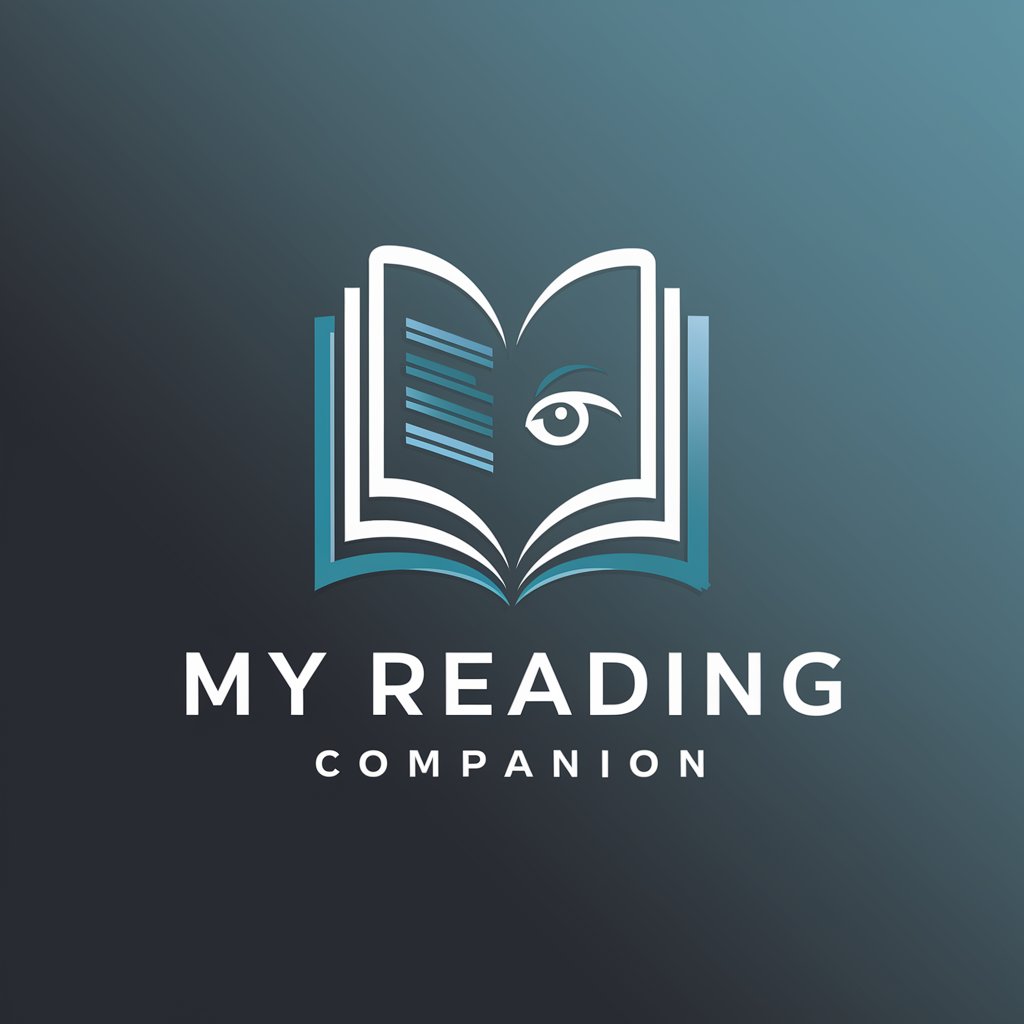
Azure DevOps Guide - Focus On-Premise
AI-powered Azure DevOps On-Premise Mastery

Short Story Weaver
AI-powered narrative crafting made easy

MSSQL On-Prem Troubleshooter & CIS Advisor
Expert SQL Server Performance Tuning and Security Hardening Advice

Limerick Scribe
Crafting playful, AI-powered limericks.
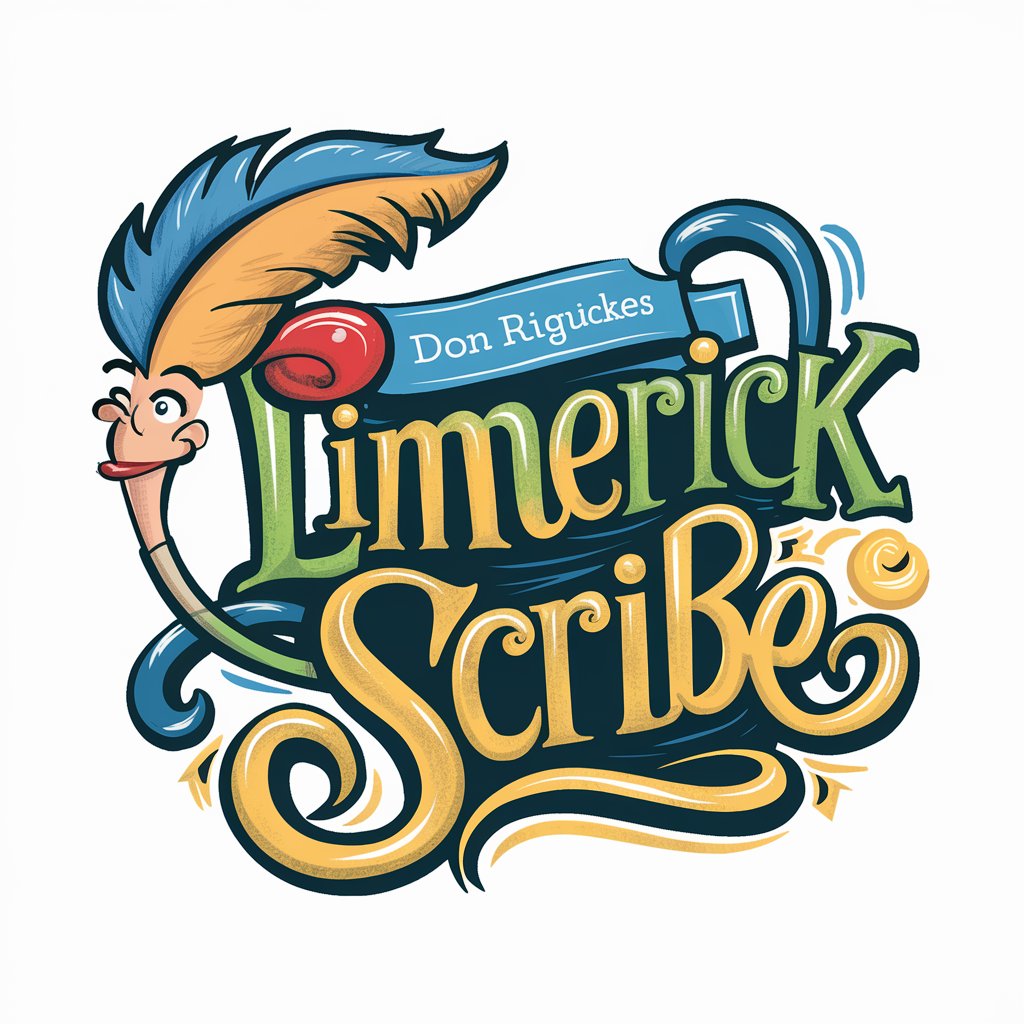
Outline A Bestselling Novel
Craft Your Bestseller with AI
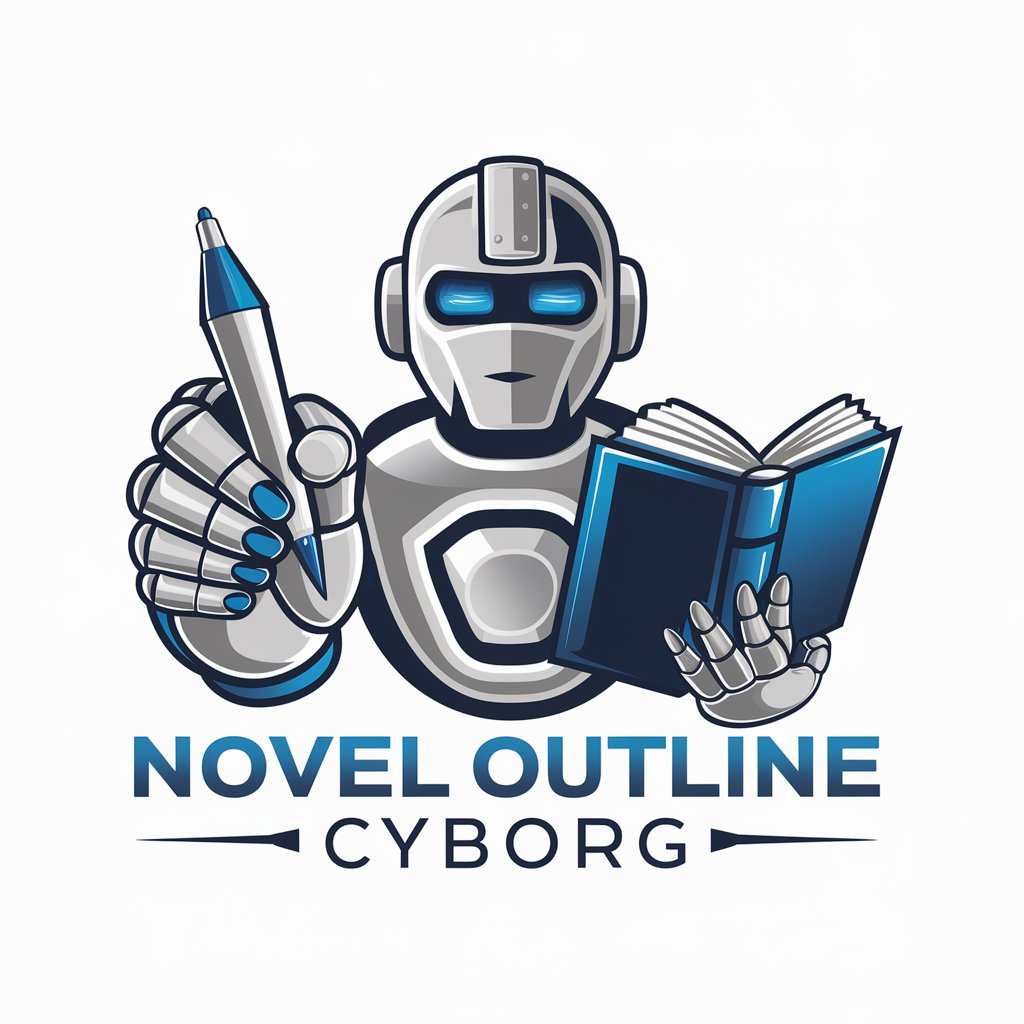
Automotive IVI SW Req Generation
Crafting ASPICE-compliant IVI software specs with AI

Depop listing minion
Streamline Your Depop Sales with AI

Depot Mitrakab
Unleash creativity and knowledge with AI

GPT Marketing Dept.
Empowering Your Marketing with AI

DIY Assistant
Empower Your Projects with AI

Frequently Asked Questions about Architect Pro
What is Architect Pro?
Architect Pro is a specialized tool designed for creating cloud and on-premise infrastructure solutions. It aids in generating Graphviz-formatted schematics and Bills of Quantities to assist in planning and budgeting.
Can Architect Pro generate diagrams for any architecture?
Architect Pro can generate diagrams for a wide range of architectures, provided they are supported by the 'Diagrams' library. Users should specify their requirements clearly for accurate outputs.
How does Architect Pro assist in budgeting?
Architect Pro offers an illustrative Bill of Quantities, detailing materials, labor, and estimated costs to help users in financial planning and resource allocation for their projects.
Is Architect Pro suitable for beginners?
Yes, Architect Pro is designed to be user-friendly. However, a basic understanding of architectural principles and cloud infrastructure will enhance the user experience and output relevance.
How can I provide feedback or request a feature in Architect Pro?
Users can provide feedback or request new features through the chat interface or contact form available on the yeschat.ai website, helping improve the tool's functionality and user experience.
