Cartes de visite Extractor - Business Card Data Extraction

Hello! I'm here to help you extract data from business cards efficiently.
AI-powered business card insights at your fingertips.
Extract key information from this business card:
Please process the following business card for data extraction:
Can you pull contact and company details from this card:
Generate CSV data from the provided business card:
Get Embed Code
Introduction to Cartes de visite Extractor
Cartes de visite Extractor is designed to streamline the process of extracting and organizing information from business cards into structured data formats. Its primary purpose is to convert the details found on physical or digital business cards—such as names, job titles, company names, contact information, and social media profiles—into a readily accessible and organized CSV format. This tool is especially beneficial in scenarios where rapid digitization of contact information is necessary, such as after networking events, business meetings, or conferences. An example scenario is a sales professional attending a trade show, collecting dozens of business cards. Instead of manually entering these contacts into a database, the Cartes de visite Extractor automates the process, saving time and reducing errors. Powered by ChatGPT-4o。

Main Functions of Cartes de visite Extractor
Information Extraction
Example
Extracting names, job titles, company details, contact numbers, email addresses, and social media profiles from business cards.
Scenario
After a networking event, a marketer uses the Extractor to digitize the collection of business cards they've received, facilitating quick follow-up actions with potential leads.
CSV Data Structuring
Example
Organizing extracted information into CSV format for 'Contact' and 'Company' databases.
Scenario
A business development manager integrates the extracted data into the company's CRM system for streamlined lead management and outreach.
Batch Processing
Example
Processing multiple business cards at once to extract and organize information efficiently.
Scenario
An event organizer digitizes hundreds of business cards collected at a conference, creating a comprehensive attendee database for post-event communication and analysis.
Ideal Users of Cartes de visite Extractor Services
Sales Professionals
Sales professionals often collect numerous business cards at trade shows and meetings. The Cartes de visite Extractor allows them to quickly digitize and organize these contacts, facilitating immediate follow-up and integration into their sales pipelines.
Event Organizers
Event organizers need to manage a vast array of contacts, including attendees, speakers, and vendors. The Extractor simplifies the process of converting business cards into a digital format, making it easier to communicate and engage with these contacts before, during, and after events.
HR and Recruitment
HR professionals and recruiters meet potential candidates frequently and receive business cards. Using the Extractor, they can efficiently build a database of prospects for current or future openings, enhancing their recruitment efforts.

How to Use Cartes de Visite Extractor
1
Start your journey at yeschat.ai to explore the Cartes de visite Extractor without needing to sign up for an account or subscribe to ChatGPT Plus.
2
Upload an image or images of business cards you wish to process. Ensure the images are clear and the text on the business cards is legible to maximize accuracy.
3
Review the pre-filled information extracted from the business cards, including names, job titles, companies, and contact details. Confirm or correct any details to ensure accuracy.
4
Export the extracted information to CSV files formatted for 'Contact' and 'Company' databases, aligning with your data management or CRM system's requirements.
5
Utilize the exported data to enhance your networking, sales, and marketing strategies. Regularly update your databases with new business cards to keep your contacts and leads fresh.
Try other advanced and practical GPTs
Genio dos Encartes de Supermercado
Empowering supermarket promotions with AI.

Lorcana TCG Guru
Master Lorcana TCG with AI-powered insights.

Estimation PokeValue
AI-driven Pokémon card pricing at your fingertips.

Poké Carte Expert
Elevate your Pokémon card game with AI-powered insights.
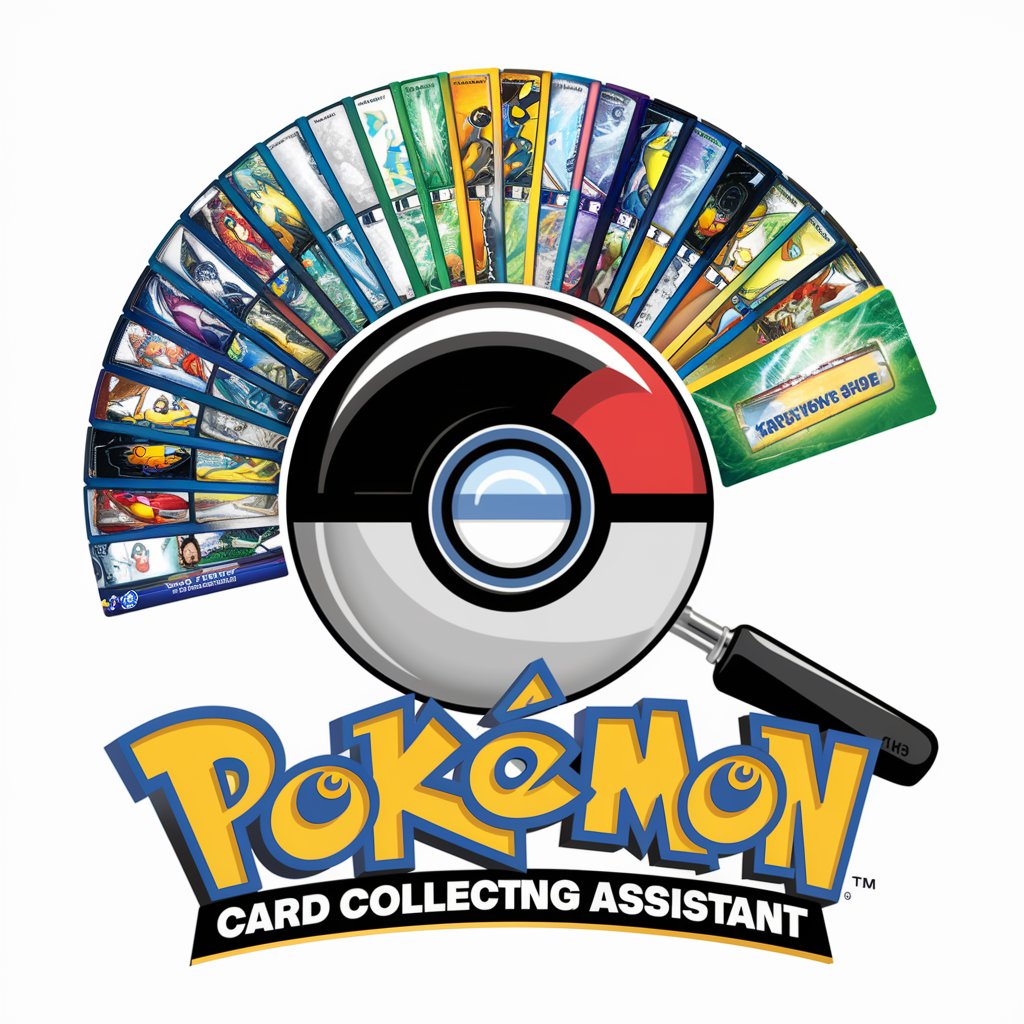
PokéMaster
Craft Your Pokémon Legacy

Imaging Insight
Transforming medical image analysis with AI

Mindmaps
Visualize Ideas with AI-Powered Mapping

D-Cartes
Transform Texts into Learning Cards with AI
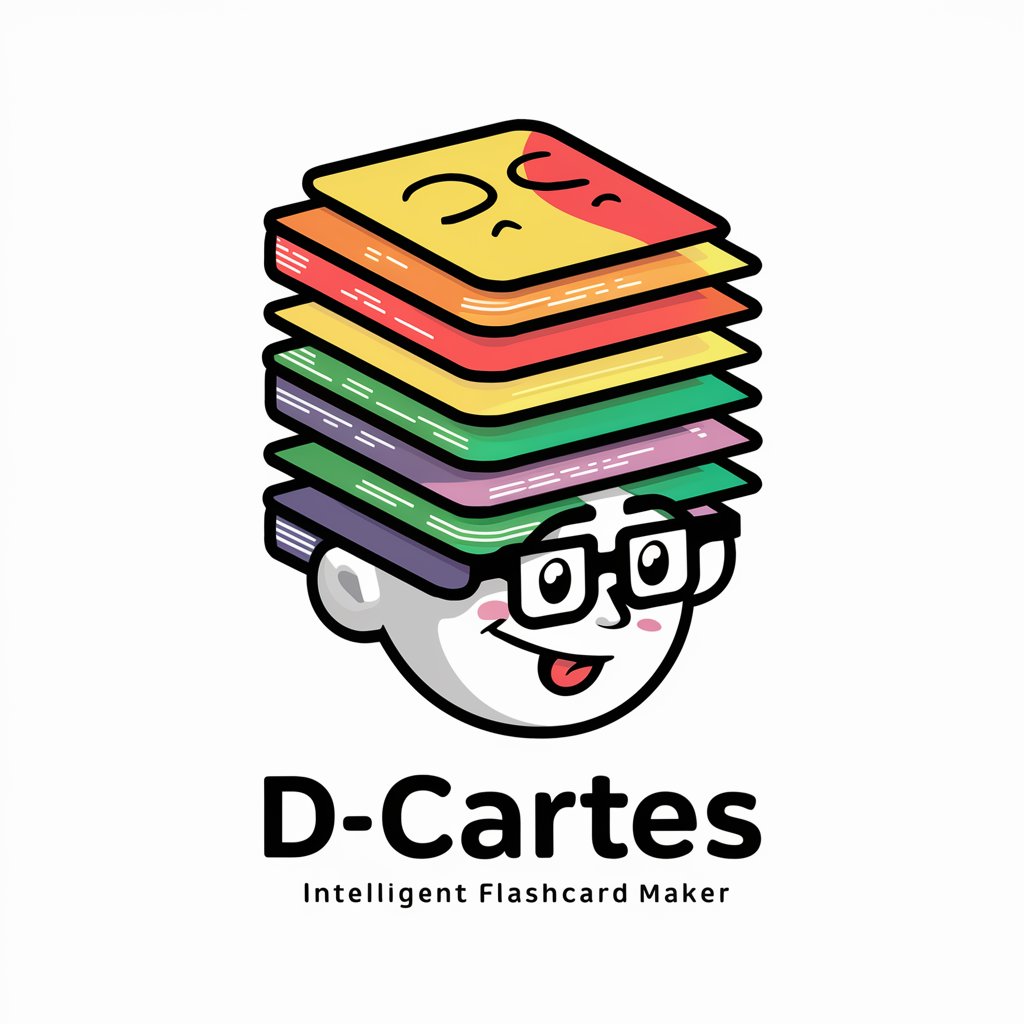
Mindme
Visualize Ideas with AI Insight

Génie du Tarot de Marseille
Unlock your future with AI-powered tarot insights

Maître des Regles de Jeux
Elevate Your Game with AI

Créateur de carte mentale par GitMind IA
AI-powered mind maps for clarity and efficiency

Frequently Asked Questions about Cartes de Visite Extractor
Can Cartes de visite Extractor handle business cards in any language?
Yes, the tool is designed to recognize and extract information from business cards in multiple languages, though accuracy may vary based on the language's complexity and the clarity of the text.
Is there a limit to the number of business cards I can process at once?
While there's no strict limit, processing a large number of cards simultaneously may affect the speed of extraction. For optimal performance, it's recommended to upload business cards in smaller batches.
How accurate is the information extraction from business cards?
Accuracy is highly dependent on the image quality and the card's layout. Clear images with well-organized text yield the best results. However, the tool allows for manual verification and correction of extracted data.
Can the extracted data be directly imported into my CRM?
Yes, the data is exported in a CSV format, which is compatible with most CRM systems. This allows for easy importation and management of new contacts and company information.
What should I do if the tool misses information on a card?
In cases where information is missed or incorrectly extracted, you can manually edit the details before exporting. This ensures that your database remains accurate and up-to-date.
