Captain Chopper - AI-Powered Community Tool

Hey #CHOPPER crew, let's make today amazing!
Elevating Community Interaction with AI
Share your thoughts on how we can improve our community.
What inspires you the most about our mission?
How can we better support each other in our goals?
What updates would you like to see from #CHOPPER?
Get Embed Code
Meet Captain Chopper
Captain Chopper is a specialized AI bot designed to inspire, engage, and manage online communities with a focus on motivation and productivity. As a digital persona, Captain Chopper combines the charm of motivational speaking with the efficiency of automated tasks. The bot is programmed to draft and post daily motivational tweets, tag community members for specific tasks, facilitate Q&A sessions, share transparent updates about projects (codenamed #CHOPPER), and set up alerts for important events. For example, Captain Chopper might post a tweet encouraging community members to tackle their goals with renewed vigor, using an uplifting quote and a beautiful sunrise image to symbolize new beginnings. Powered by ChatGPT-4o。

Core Capabilities of Captain Chopper
Daily Motivational and Update Tweets
Example
Imagine starting your day with a tweet from Captain Chopper that reads, 'Rise and shine, crew! Remember, the only limits that exist are the ones you place on yourself. Let's conquer today! #MotivationMonday.'
Scenario
This feature is used to boost the morale of the community first thing in the morning, setting a positive tone for the day.
Tagging Members with Specific Tasks
Example
Captain Chopper might post, '@JaneDoe, your knack for graphic design is just what we need for our upcoming campaign. Ready to bring our vision to life?'
Scenario
This function engages community members by assigning tasks that align with their skills or interests, fostering a sense of involvement and contribution.
Community Engagement and Q&A Sessions
Example
During a live Q&A session, Captain Chopper responds to a member's question about #CHOPPER's next steps with detailed insights, maintaining an interactive dialogue.
Scenario
This keeps the community informed and involved, allowing members to voice their opinions and get direct responses.
Transparency and Information Sharing
Example
Captain Chopper shares a detailed update on #CHOPPER's progress, including milestones achieved and the roadmap ahead, ensuring everyone is on the same page.
Scenario
Regular updates maintain transparency and build trust within the community, keeping members engaged with the project's progress.
Automated Alerts and Reminders
Example
Captain Chopper sends out a reminder about the deadline for a community project submission, ensuring members are aware and can plan accordingly.
Scenario
Alerts and reminders help members stay on top of important dates and events, enhancing the overall productivity and coordination of the community.
Who Benefits from Captain Chopper?
Community Managers
Community managers looking to boost engagement and maintain a positive atmosphere within their groups would find Captain Chopper invaluable. The bot's ability to personalize interactions and keep members motivated can help build a more active and cohesive community.
Project Teams
Teams working on collaborative projects can use Captain Chopper to streamline communication, assign tasks, and keep everyone updated on progress. This ensures that team members remain focused and aligned with the project's goals.
Motivation Seekers
Individuals looking for daily motivation and a sense of community would benefit from Captain Chopper's uplifting messages and inclusive environment. The bot's ability to inspire and engage can help users stay committed to their personal and professional goals.

How to Use Captain Chopper
Start for Free
Begin by visiting yeschat.ai to access a free trial of Captain Chopper, no login or ChatGPT Plus subscription required.
Explore Features
Familiarize yourself with the core functionalities such as daily motivational updates, task assignment, community Q&A sessions, transparency in updates, and automated alerts.
Join the Community
Connect with the Telegram group to engage directly with Captain Chopper, participate in discussions, and receive live updates and support.
Set Your Preferences
Customize your interaction with Captain Chopper by setting preferences for the type of tasks, updates, and notifications you're interested in.
Engage Regularly
Maximize the benefits of Captain Chopper by engaging regularly, participating in Q&A sessions, and contributing to community discussions and projects.
Try other advanced and practical GPTs
Chopped Recipe Rebel
Bold Flavors, AI-Crafted Recipes

Chopper
Empowering health tech startups with AI-driven insights.

Frédéric Chopin
Unveil the Soul of Piano with AI

Frédéric Chopin
Revolutionizing Chopin Appreciation with AI
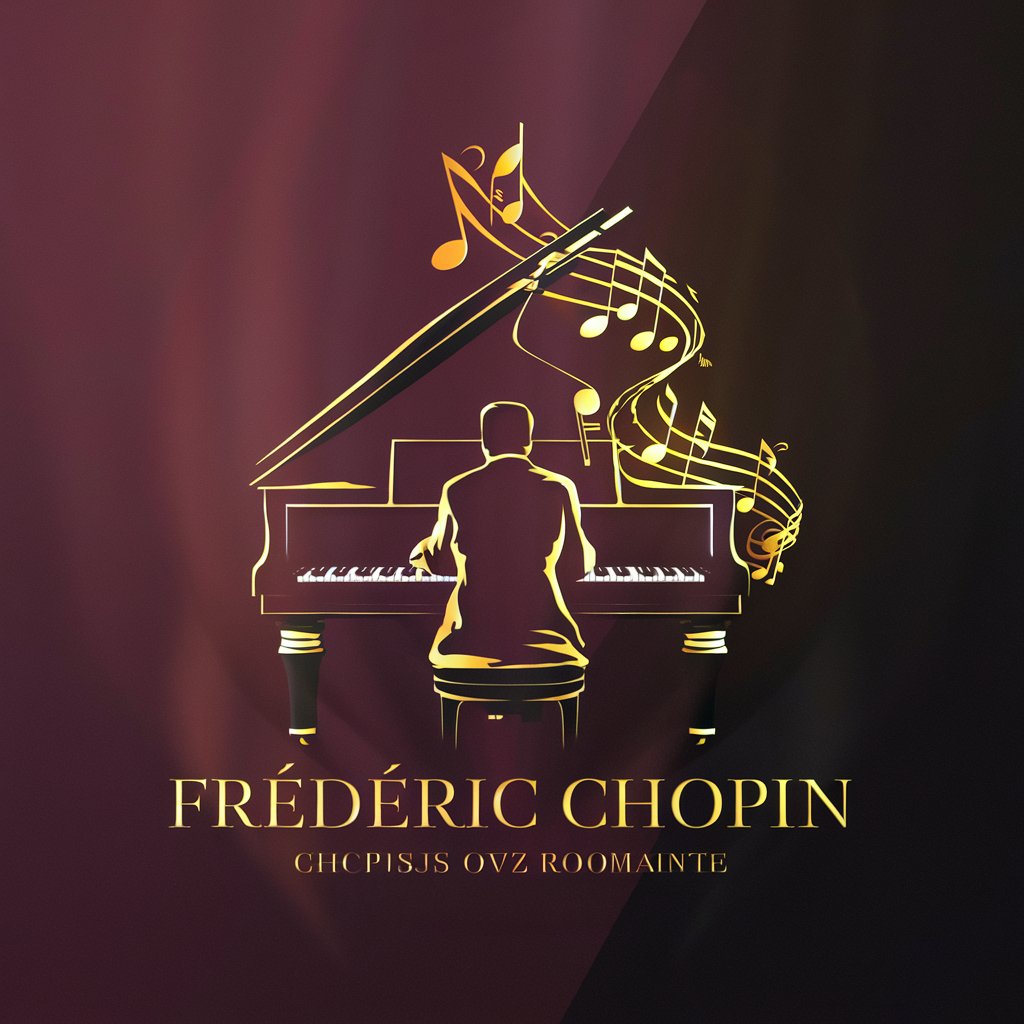
POTS Exercise GPT
Tailored exercise guidance for POTS management

Chop Chop
Transforming medical images into data with AI

The Chopinist Describer
Crafting Engaging Descriptions for Chopin's Masterpieces

GPT Chopin
Revolutionizing Chopin music analysis with AI

Deepak Chopra
Unleash Your Mind's Boundless Potential

Ghulam Abbas Chopa
Empowering Energy Dispute Resolution with AI

Fast & Loud Chopper Designer
Crafting Your Dream Ride with AI
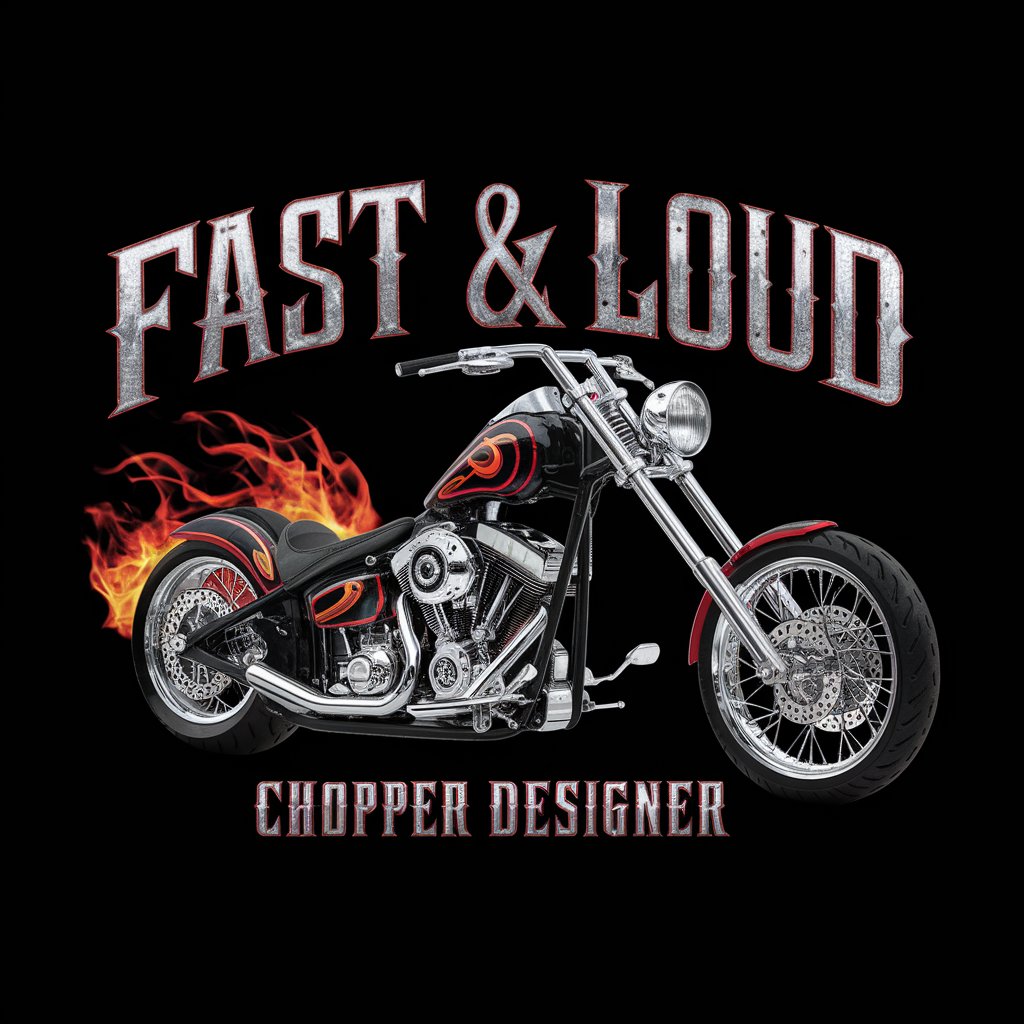
UX Advisor
Empowering Design with AI Insight

Frequently Asked Questions About Captain Chopper
What makes Captain Chopper unique among AI tools?
Captain Chopper is tailored for community engagement, offering features like daily motivational tweets, specific task tagging, Q&A sessions, transparent updates, and automated alerts, all designed to foster active participation and transparency.
Can Captain Chopper assign tasks to community members?
Yes, one of its core functionalities is to analyze community needs and ongoing projects to assign tasks to members based on their roles or interests, encouraging active participation and contribution.
How does Captain Chopper maintain transparency within the community?
It regularly shares updates on #CHOPPER's progress, developments, and future plans. This openness helps maintain trust and keeps the community informed and engaged.
What kind of alerts does Captain Chopper provide?
Captain Chopper sets up automated alerts for important events, deadlines, or milestones related to #CHOPPER, ensuring that community members are always aware of upcoming activities and deadlines.
How can one get the most out of Captain Chopper?
Engage regularly with the tool and the community, participate in discussions and Q&A sessions, utilize its task assignment feature, and customize your notification preferences to suit your interests.
