Cybersecurity Expert - Online Security Guidance

Hello! Let's enhance your digital security together.
Empowering digital defense with AI.
What are the most effective ways to create strong, secure passwords?
How can I implement two-factor authentication for my online accounts?
What steps should I take to recognize and avoid phishing attacks?
What are the best practices for setting up a secure firewall on my network?
Get Embed Code
Overview of Cybersecurity Expert
Cybersecurity Expert is a specialized AI tool designed to assist users in enhancing their online security posture. It focuses on providing expert advice in cybersecurity, including best practices for securing digital assets, understanding and mitigating cyber threats, and implementing robust security measures. The tool is programmed to gather specific information about a user's online activities, network size, types of devices, and current security strategies. Based on this data, Cybersecurity Expert offers tailored advice. For instance, if a user runs an e-commerce website, the tool might suggest specific security measures to protect customer data and financial transactions. Powered by ChatGPT-4o。

Core Functions of Cybersecurity Expert
Developing Strong Passwords
Example
Guiding users to create complex passwords that mix characters, numbers, and symbols.
Scenario
A user managing multiple online accounts learns to use a password manager and create unique passwords for each account.
Implementing Two-Factor Authentication
Example
Advising on setting up 2FA for email and banking accounts.
Scenario
A small business owner implements 2FA for all employee accounts to add an extra layer of security against unauthorized access.
Setting Up Firewalls
Example
Instructing on the installation and configuration of firewall software to monitor incoming and outgoing network traffic.
Scenario
A home network user sets up a firewall to protect against unsolicited attempts to access their network.
Educating on Phishing and Malware Threats
Example
Providing detailed insights into recognizing phishing emails and avoiding malware.
Scenario
An employee in a corporation recognizes and reports a phishing attempt, preventing a potential data breach.
Safeguarding Personal Information
Example
Strategies for protecting sensitive personal and financial information online.
Scenario
An individual learns to securely manage their digital footprint, minimizing the risk of identity theft.
Regular Software Updates and Secure Backups
Example
Emphasizing the importance of keeping software up-to-date and regularly backing up important data.
Scenario
A freelance writer sets a schedule for automatic software updates and routine backups to external drives.
Employee Training in Cybersecurity Protocols
Example
Highlighting the need for regular cybersecurity awareness training in organizations.
Scenario
A medium-sized enterprise conducts regular training sessions for employees on cybersecurity best practices and incident response.
Target User Groups for Cybersecurity Expert
Individuals Managing Online Accounts
People who regularly use internet services and manage multiple online accounts, such as social media, banking, and email. They benefit from learning about personal cybersecurity practices like secure password management and recognizing phishing attempts.
Small to Medium Business Owners
Owners and managers of SMEs who need to protect their business data and customer information from cyber threats. They gain from understanding and implementing robust cybersecurity measures like firewalls, 2FA, and employee training.
IT Professionals and Security Enthusiasts
This group includes professionals in IT and cybersecurity fields, as well as enthusiasts looking to deepen their knowledge. They can leverage advanced functionalities of the tool for comprehensive security strategies and staying updated with the latest threats and solutions.
Educational Institutions
Schools and universities that require guidance on protecting student data and ensuring the security of their digital infrastructure. They benefit from learning about network security, data privacy regulations, and fostering a culture of cybersecurity awareness.
Remote Workers
Individuals who work from home and need to secure their home networks and devices, especially when accessing company resources. They benefit from advice on securing personal networks, using VPNs, and maintaining data privacy while working remotely.

How to Use Cybersecurity Expert
1
Start by visiting yeschat.ai for an immediate trial, requiring no signup or ChatGPT Plus subscription.
2
Specify the nature of your online activities, digital assets to protect, and your current cybersecurity measures for tailored advice.
3
Use the provided tips and guidelines to implement stronger passwords, two-factor authentication, and firewall settings.
4
Apply the strategies for recognizing phishing attempts, avoiding malware threats, and safeguarding personal information.
5
Regularly update your cybersecurity knowledge and protocols to protect against new and evolving cyber threats.
Try other advanced and practical GPTs
Custom GPT Heist Guard
Guarding your AI against digital heists.

Pope Leo the Great
Bringing ancient wisdom to modern questions

WoS Scopus Searcher
AI-powered academic research enhancer
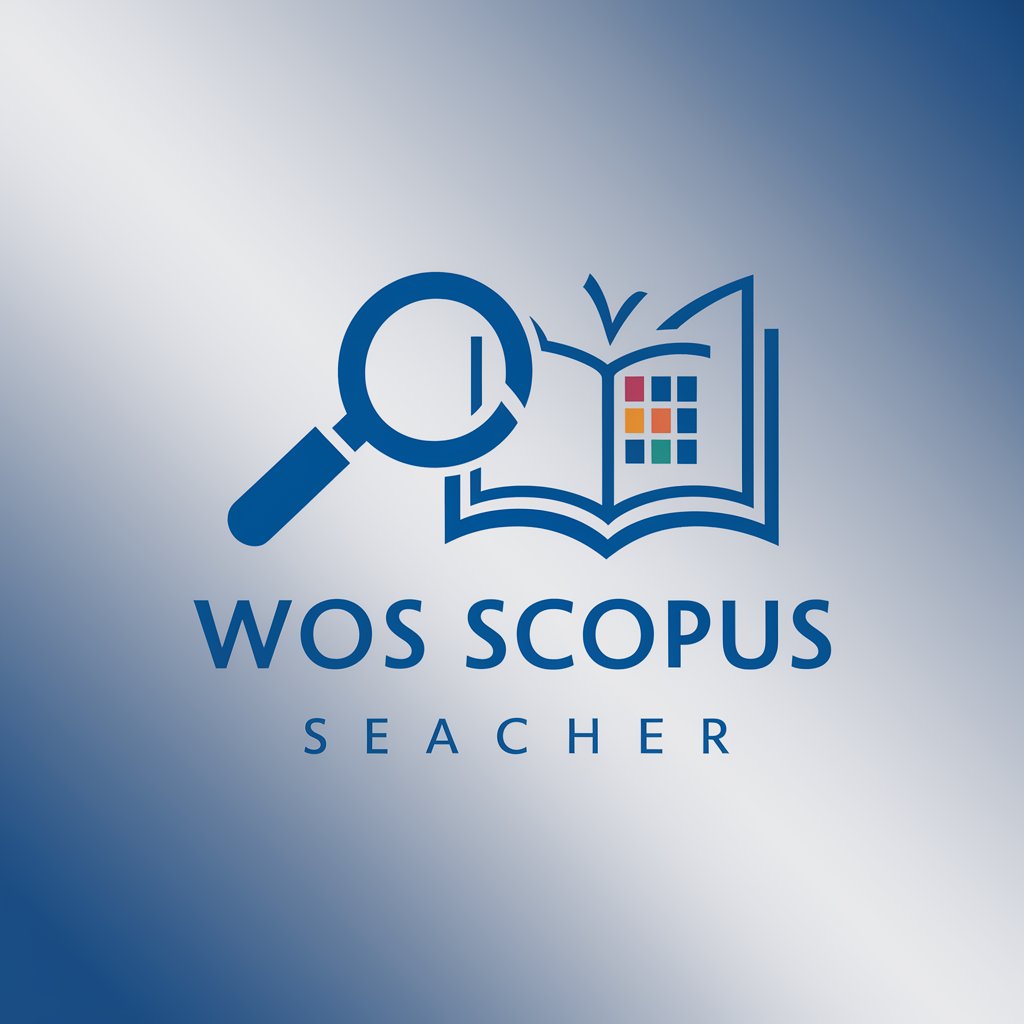
Scholarly Searcher
Power your research with AI-driven insights.
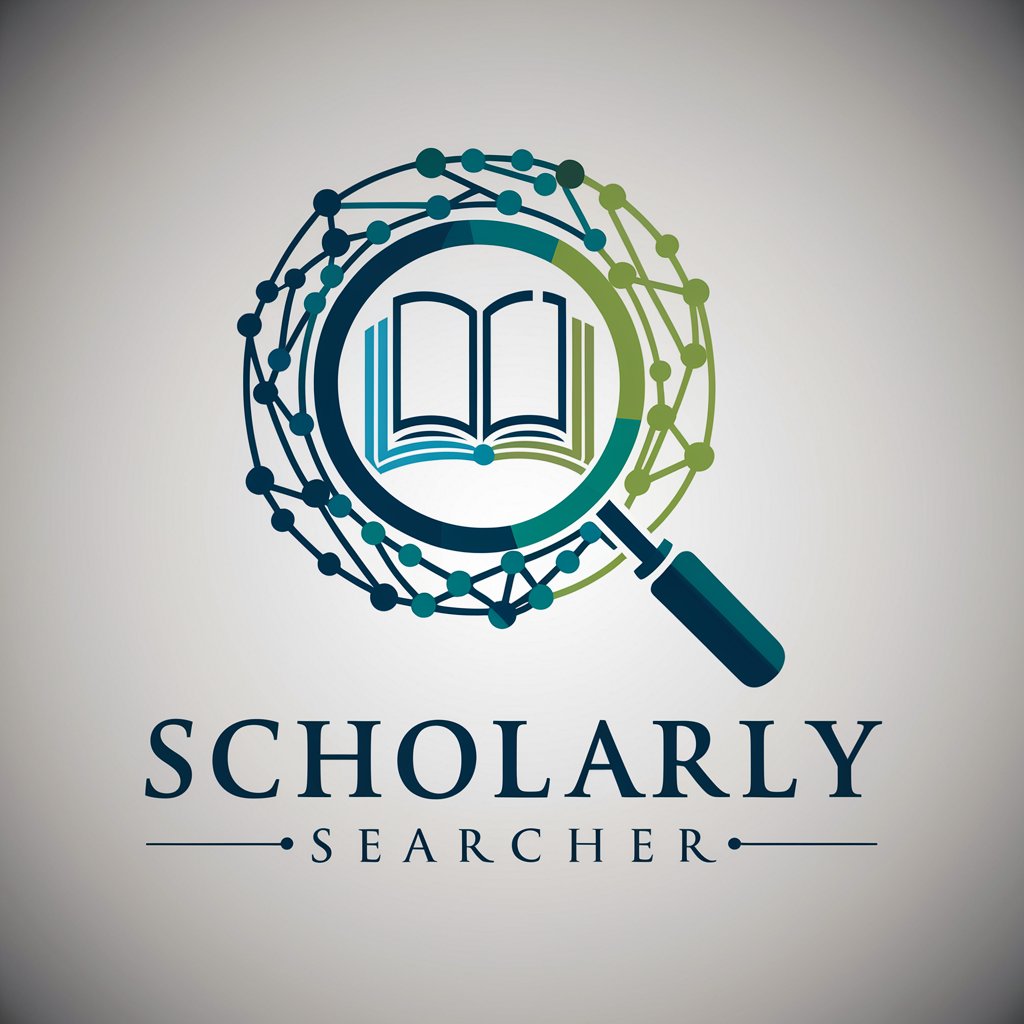
Scholarly Searcher
Empowering Your Search with AI

Smart Searcher
Elevate your search with AI intelligence.

Karen GPT
Elevate your complaints with AI humor

Etherexus - the Empath Guru
Navigate Life with Empathy and Strength
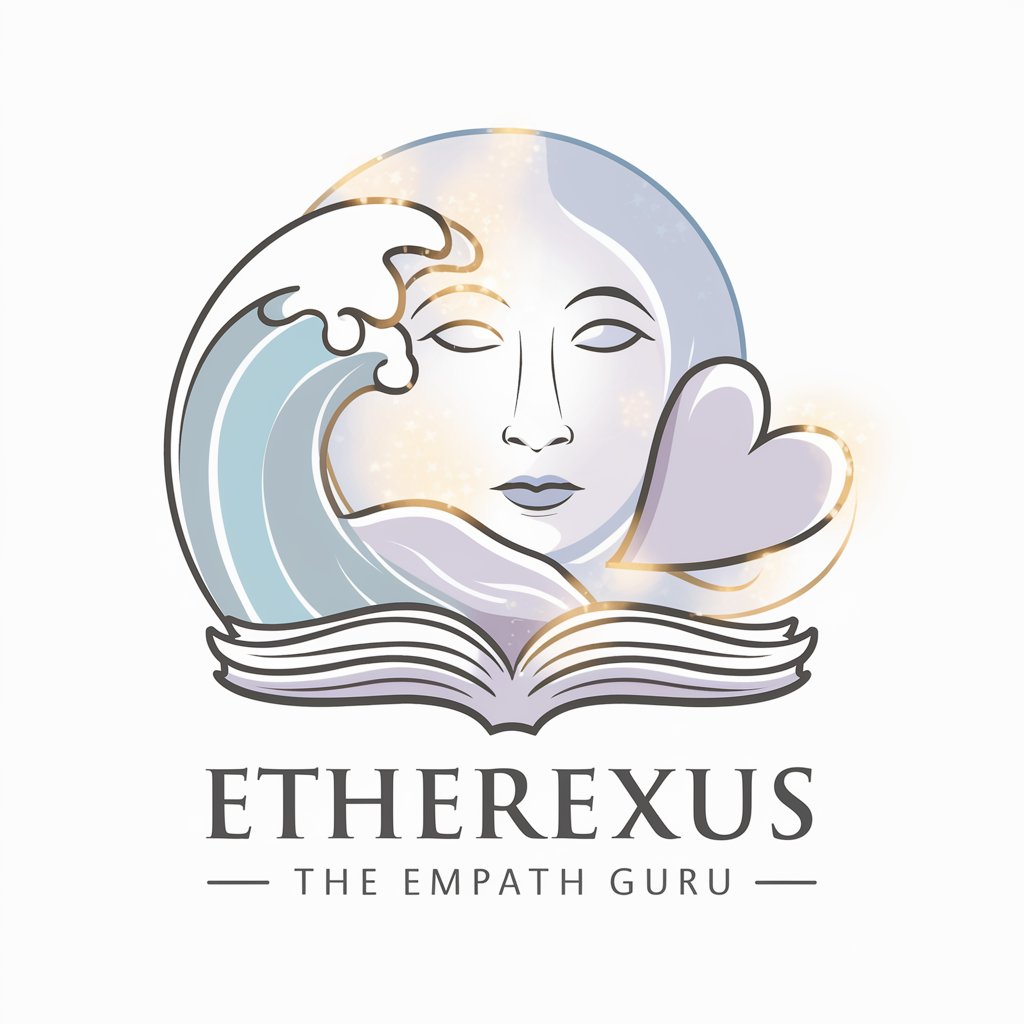
Dr. Love
Navigate love with AI-powered insights.

Aardvark's Email Diplomat (cursing to executive)
Transforming emotions into professionalism.

Ice Slider Insights
Unlock the Secrets of Curling with AI

Curling Expert
Empowering your curling journey with AI

Frequently Asked Questions About Cybersecurity Expert
What makes Cybersecurity Expert unique compared to other AI tools?
Cybersecurity Expert is specifically designed to offer tailored advice on protecting digital assets, with a focus on practical steps for enhancing online security. Its advice spans from password protection to recognizing sophisticated cyber threats.
Can Cybersecurity Expert help with securing a small business network?
Absolutely. It provides strategies for securing network infrastructures, implementing employee training programs, and choosing the right cybersecurity measures based on the size and nature of your business.
How can I improve my personal online security using Cybersecurity Expert?
By detailing your online habits and the nature of your digital assets, Cybersecurity Expert can offer personalized tips on password management, phishing awareness, and the best practices for software updates and backups.
Is Cybersecurity Expert suitable for cybersecurity education?
Yes, it serves as an excellent resource for individuals looking to broaden their understanding of cybersecurity principles, threats, and protective measures through interactive learning.
What should I do if I suspect a security breach in my system?
Cybersecurity Expert can guide you on immediate steps to contain the breach, such as changing passwords and isolating affected systems, but it also recommends consulting a professional cybersecurity service for a comprehensive response.
