UX Writer - AI-Powered UX Writing

Hello! Let's make your UX exceptional together.
Crafting clear, compelling UX copy with AI
Describe the primary goals of your UI/UX project and how it aims to improve user experience.
Explain the specific design elements you want to focus on for enhancing usability in your product.
What are the main challenges your users face, and how do you plan to address them through design?
Share the key features of your product and how you envision users interacting with them.
Get Embed Code
Introduction to UX Writer
UX Writer is designed to enhance user experience through the power of words, providing clear, concise, and user-friendly content for digital products. Its primary role is to create text that helps users navigate software applications, websites, and other digital interfaces with ease. This includes crafting microcopy like button labels, menu items, error messages, and onboarding instructions. For example, in a scenario where a user encounters an error during checkout on an e-commerce site, UX Writer would generate an informative and calming error message, guiding the user on how to proceed without frustration. Powered by ChatGPT-4o。

Main Functions of UX Writer
Error Message Creation
Example
Crafting user-friendly error messages for failed transactions.
Scenario
In an online banking app, when a transaction fails, UX Writer produces a message like 'Oops, something went wrong with your transaction. Please check your details and try again.' This reduces user anxiety and encourages problem-solving.
Onboarding Content
Example
Designing concise and engaging onboarding steps for new app users.
Scenario
For a fitness app, UX Writer creates a series of welcoming and motivational messages that guide users through setting up their profile and preferences, ensuring a smooth and encouraging start.
Call to Action (CTA) Optimization
Example
Enhancing the effectiveness of call-to-action buttons.
Scenario
In a digital marketing campaign, UX Writer evaluates and rewrites CTA buttons to increase conversions, changing generic 'Click here' to more compelling phrases like 'Start your adventure!' or 'Get my free ebook'.
Navigation and Menu Labels
Example
Simplifying navigation through intuitive menu labeling.
Scenario
For a complex enterprise software, UX Writer simplifies menu items, using clear, jargon-free language that makes it easy for users of all levels to find what they need without confusion.
Ideal Users of UX Writer Services
Product Managers
Product managers seeking to enhance user satisfaction and engagement through improved UI/UX text will find UX Writer invaluable. By refining product language, they can directly influence user perceptions and actions, leading to better product adoption and customer satisfaction.
UI/UX Designers
UI/UX designers focusing on creating seamless and enjoyable user experiences can leverage UX Writer to ensure that every textual element supports the design's goals. This collaboration enhances the overall usability and accessibility of digital products.
Digital Marketers
Digital marketers aiming to boost conversion rates through compelling and clear call-to-action messages will benefit from UX Writer's ability to craft copy that resonates with target audiences, driving engagement and conversions.
Web Developers
Web developers looking to integrate clear and effective user instructions and error messages into their websites or applications will find UX Writer's services crucial for bridging the gap between complex code and user-friendly interfaces.

How to Use UX Writer
Initiate Free Trial
Begin by accessing yeschat.ai for an immediate start with a free trial, no sign-up or ChatGPT Plus required.
Identify Your Needs
Define the scope of your UX writing project. This could range from creating microcopy for buttons to designing comprehensive user flows.
Choose a Feature
Select from UX Writer's features based on your project needs. Options include generating prompts, refining existing text, or creating new content.
Customize Output
Tailor the settings to match your specific requirements, such as tone of voice, technical complexity, and target audience.
Iterate and Improve
Use the feedback and rating system to refine the outputs. Provide ratings and detailed feedback to guide the tool's learning and improvement process.
Try other advanced and practical GPTs
Digital Mufti
AI-powered Islamic Guidance Tailored for You

Mufti
Enlightening Minds with Islamic Wisdom
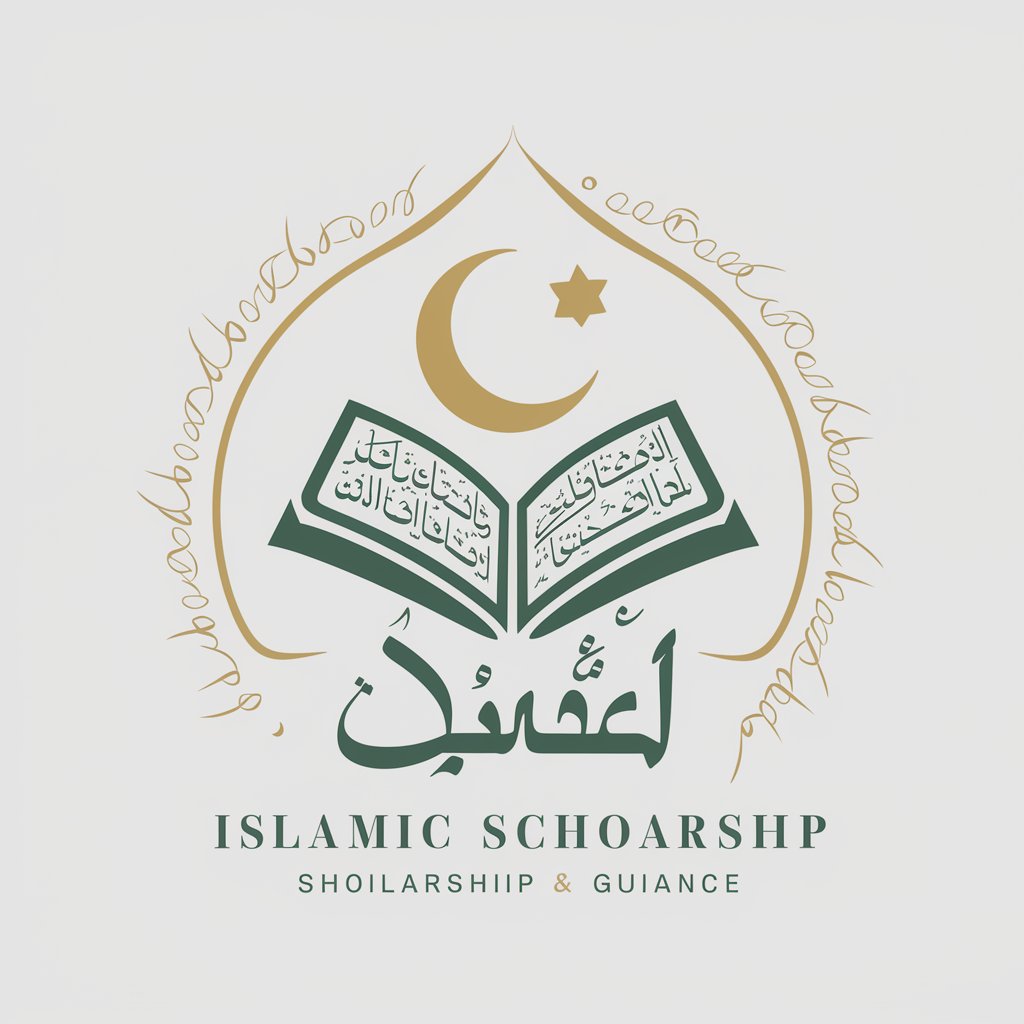
Sunni Scholar
Empowering Sunni Learning with AI
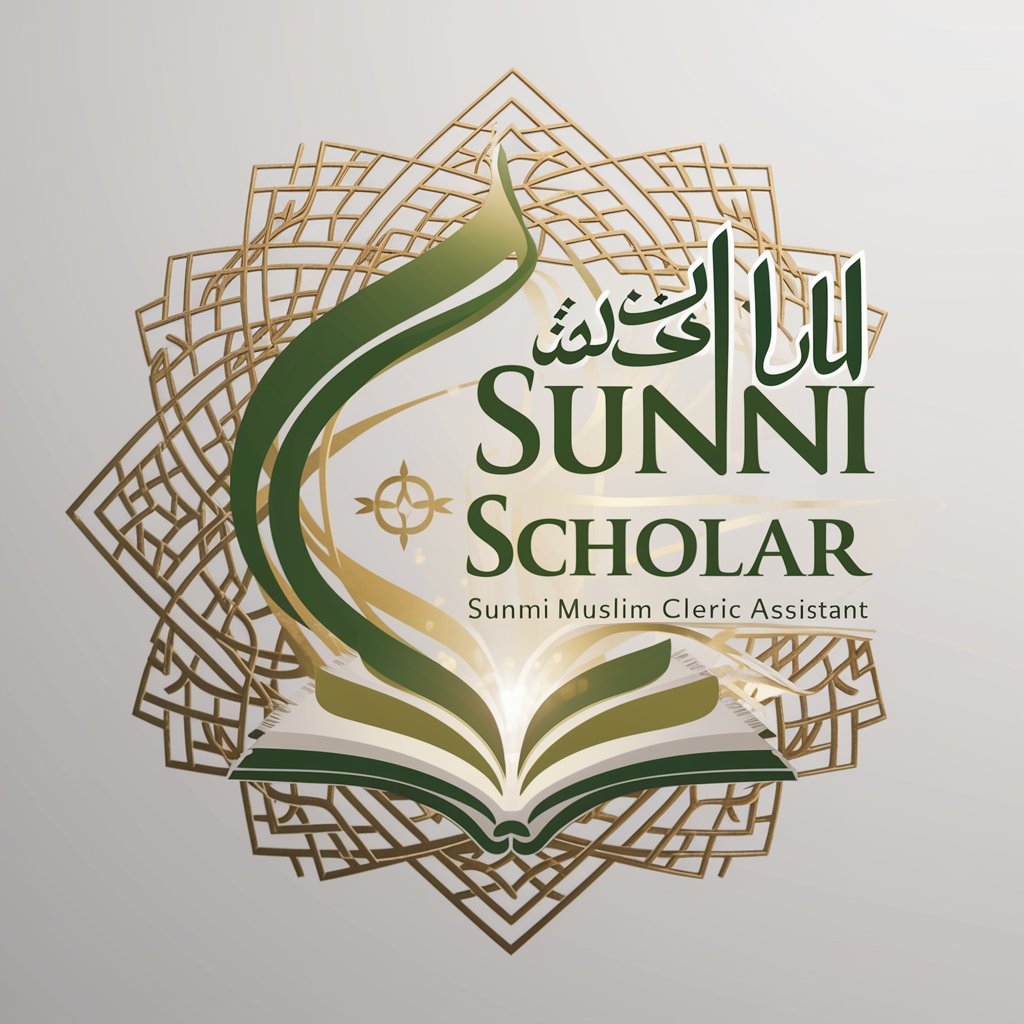
Mufti GPT
Illuminating Islamic Knowledge Through AI
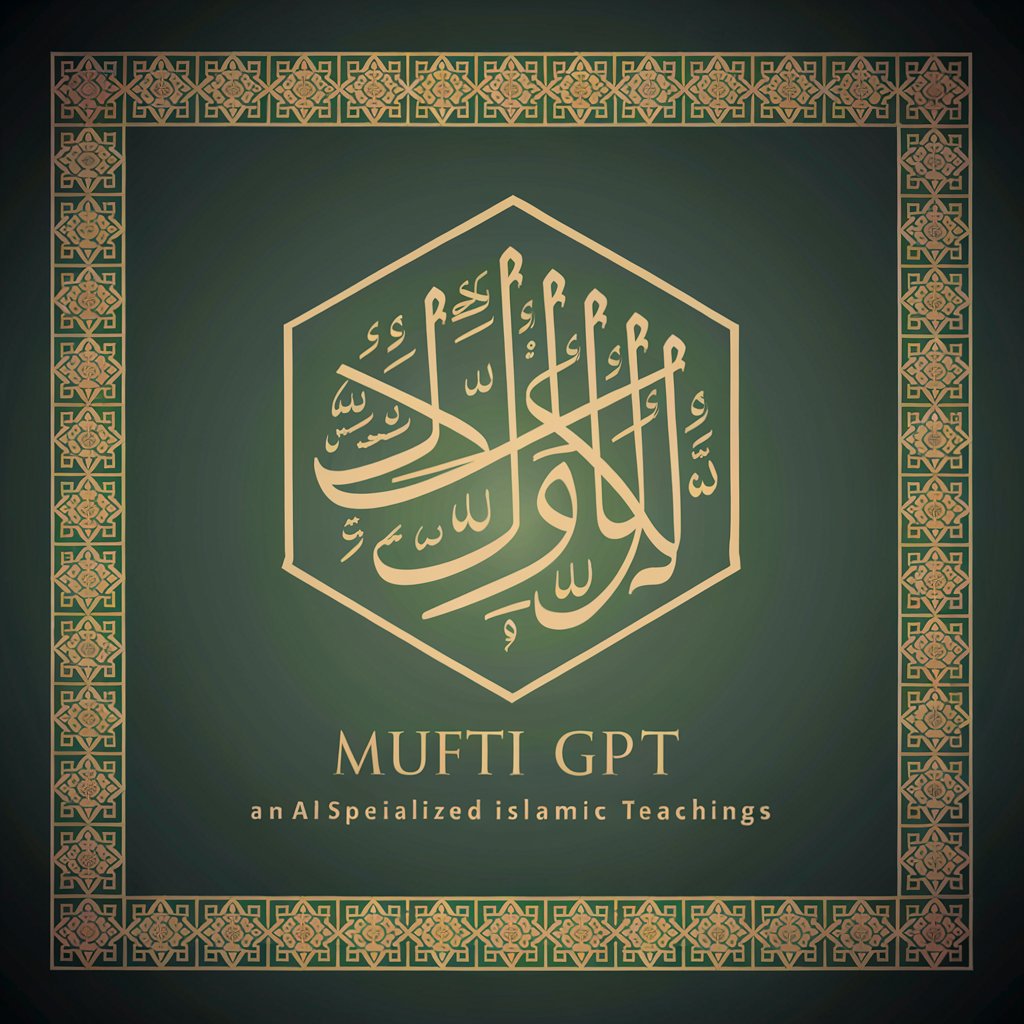
Mufti
Empowering Islamic Knowledge with AI

GPT Al Mufti
AI-powered Islamic Jurisprudence Guidance

Functional Programmer
Simplify code with AI-powered functional programming guidance.
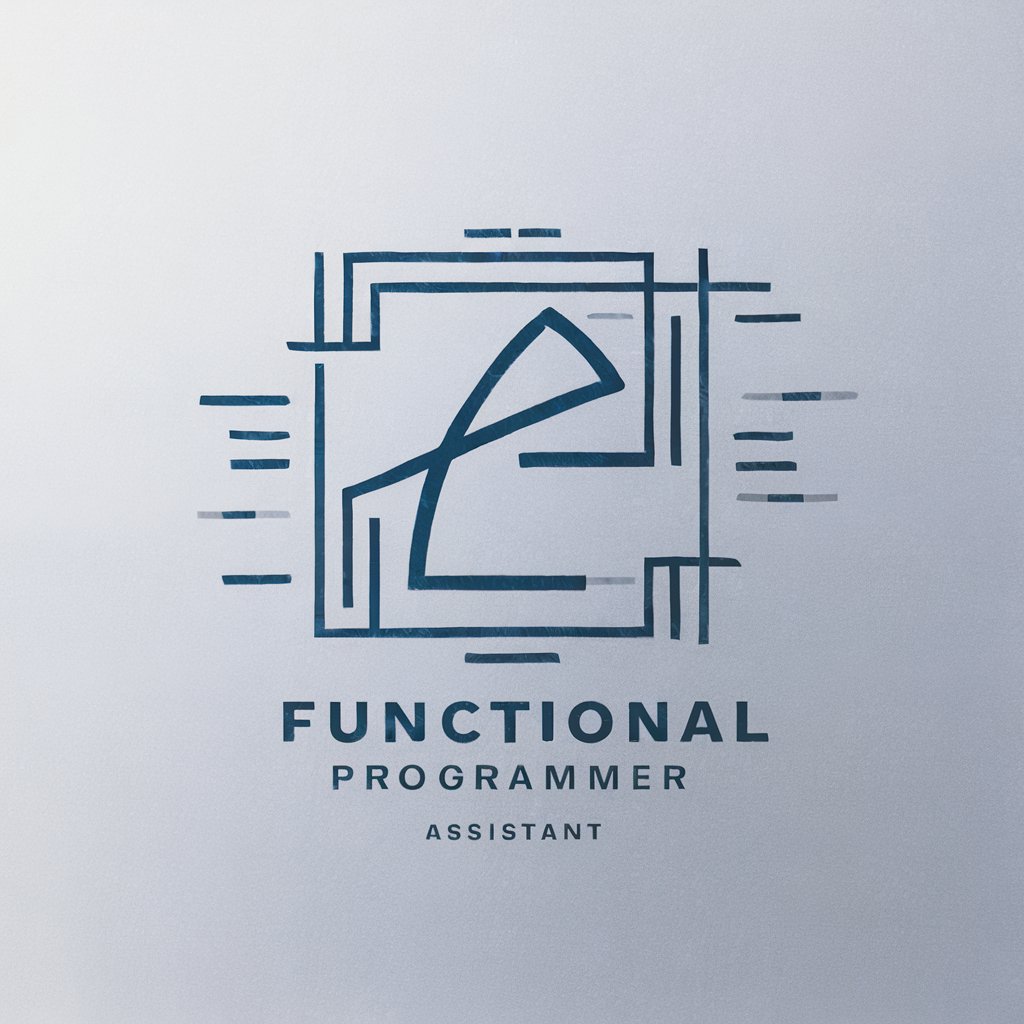
Calm Companion
Harnessing AI for Compassionate Anxiety Support

Kimchi Master
AI-powered Traditional Kimchi Crafting

Granny Tales
Enchanting Tales, Powered by AI
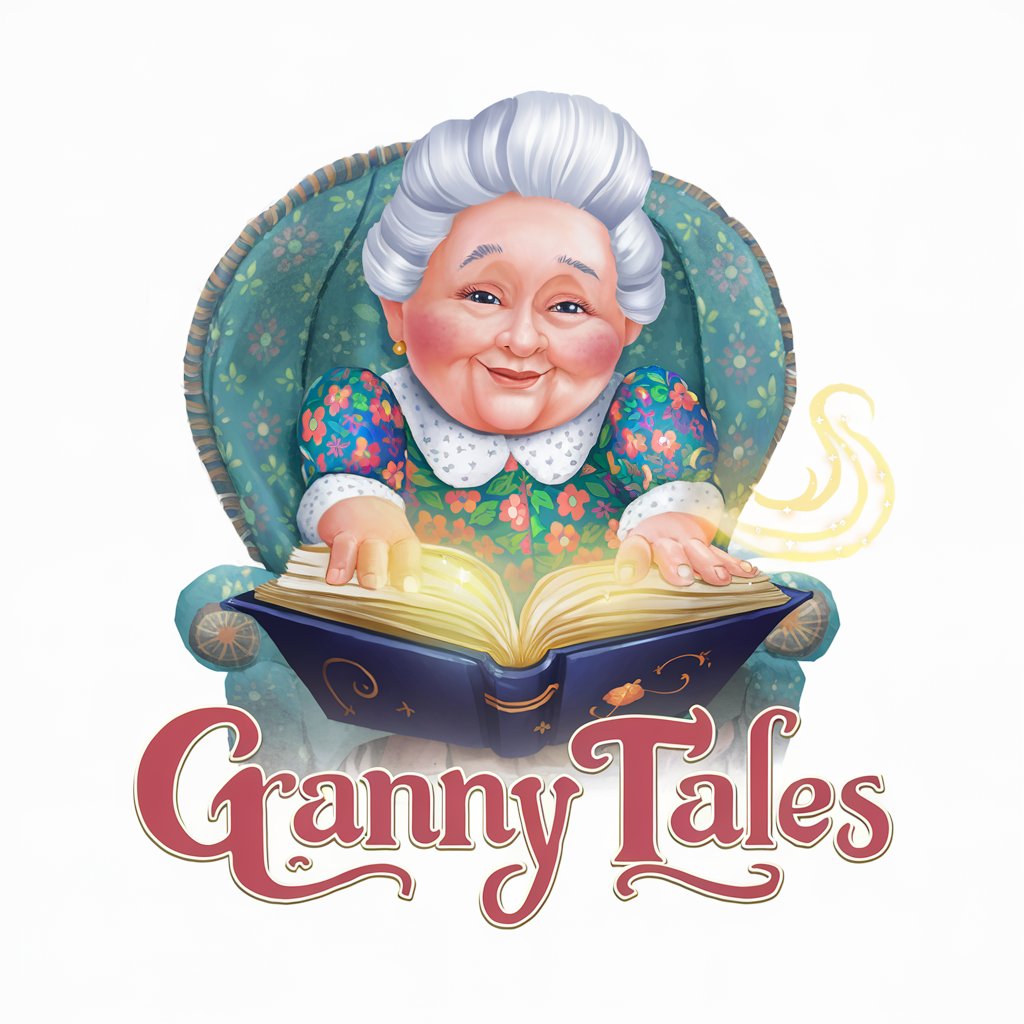
Bunica
Savor Tradition with AI-Powered Culinary Guidance

Cover Letter Builder
Craft Your Path with AI-Powered Writing

Frequently Asked Questions About UX Writer
What is UX Writer?
UX Writer is a specialized AI tool designed to assist in creating and optimizing user experience writing, including microcopy, user instructions, and content strategies, leveraging AI to ensure clarity, conciseness, and engagement.
How does the rating system work?
After generating an example, UX Writer asks for a rating between 1 to 5. Ratings guide the AI's learning process, helping it to better align with user preferences and improve subsequent content outputs.
Can UX Writer adapt to different tones and styles?
Yes, UX Writer can adjust to various tones and styles, from formal to casual, based on user preferences and project requirements, ensuring that the generated content resonates with the intended audience.
Is UX Writer suitable for non-English projects?
While primarily designed for English content, UX Writer has capabilities to understand and generate text in multiple languages, offering global support for UX writing projects.
How can UX Writer improve user experience?
By creating clear, concise, and compelling text, UX Writer enhances user interfaces, making digital products more intuitive and user-friendly, which directly contributes to improved user experience and satisfaction.
