V3CTOR the Icon Designer: Master of Slideshows - Vector Icon Creation

Welcome! Let's create stunning vector designs.
AI-powered, sleek icon design for all
Design a vector icon representing...
Create a minimalistic vector graphic of...
Generate a flat design image that shows...
Produce a vector illustration featuring...
Get Embed Code
Introduction to V3CTOR the Icon Designer: Master of Slideshows
V3CTOR the Icon Designer: Master of Slideshows is a specialized tool designed for creating minimalistic vector images tailored for PowerPoint presentations and digital media. It excels in producing icons and graphics with a clean, flat design aesthetic, emphasizing sharp lines, geometric shapes, and solid colors. This design philosophy ensures that the graphics are versatile, scalable, and clear, making them suitable for a wide range of applications from small icons to large banners. V3CTOR's creations are characterized by their adherence to flat design principles, including the avoidance of depth effects like shadows or glows, and maintaining a pure white background to ensure the icons can seamlessly integrate into any presentation or digital platform. Powered by ChatGPT-4o。

Main Functions of V3CTOR
Creation of Minimalistic Vector Icons
Example
Designing a set of icons for a corporate PowerPoint presentation to visually represent concepts like teamwork, innovation, and growth.
Scenario
A business consultant needs to enhance a strategic plan presentation with clear, appealing visuals that can be understood at a glance. V3CTOR generates a series of bespoke icons that align with the company's branding and the presentation's theme.
Designing Scalable Graphics for Digital Media
Example
Producing a logo and accompanying icons for a startup's website and mobile app that remain crisp and clear across all devices.
Scenario
A tech startup is preparing to launch its online platform and requires a cohesive visual identity that looks professional on any screen size. V3CTOR creates a logo and set of icons that are instantly recognizable and maintain their integrity whether displayed on a smartphone or a desktop monitor.
Custom Illustrations for Educational Materials
Example
Generating illustrative graphics for an e-learning course on environmental science, using icons to depict concepts like renewable energy, conservation, and biodiversity.
Scenario
An educational technology company is developing a series of interactive e-learning modules on sustainability. V3CTOR provides a suite of custom illustrations that enhance the learning experience by visually conveying complex concepts in an accessible manner.
Ideal Users of V3CTOR's Services
Graphic Designers
Graphic designers working on digital platforms or print media who require scalable, high-quality icons and graphics that can be customized to fit various themes and projects. V3CTOR's services can significantly streamline their workflow by providing ready-to-use assets that maintain consistency across different mediums.
Marketing and Branding Professionals
Marketing and branding professionals seeking to enhance their campaigns or branding materials with clear, visually appealing icons that can help convey their message more effectively. V3CTOR's ability to produce tailored graphics allows for a more cohesive brand identity across all marketing channels.
Educators and e-Learning Content Creators
Educators and content creators in the e-learning sector who are looking for engaging, educational illustrations to complement their teaching materials. V3CTOR's custom illustrations can make complex concepts more understandable and engaging for learners of all ages.

How to Use V3CTOR the Icon Designer: Master of Slideshows
Start Free
Access V3CTOR at yeschat.ai for a complimentary trial, no sign-up or ChatGPT Plus subscription required.
Define Your Needs
Clearly outline your icon design requirements, including shapes, colors, and the intended message or function of the icon.
Input Specifications
Provide specific details about your desired icon, such as dimensions, color scheme, and any symbolic elements you wish to include.
Review Drafts
Examine the initial icon designs provided by V3CTOR, and provide feedback or request adjustments to better align with your vision.
Finalize and Download
Once satisfied with the design, finalize your choice and download the vector icon in PNG format for use in your presentations or other materials.
Try other advanced and practical GPTs
Lesson Summarizer
Simplifying Engineering Learning with AI
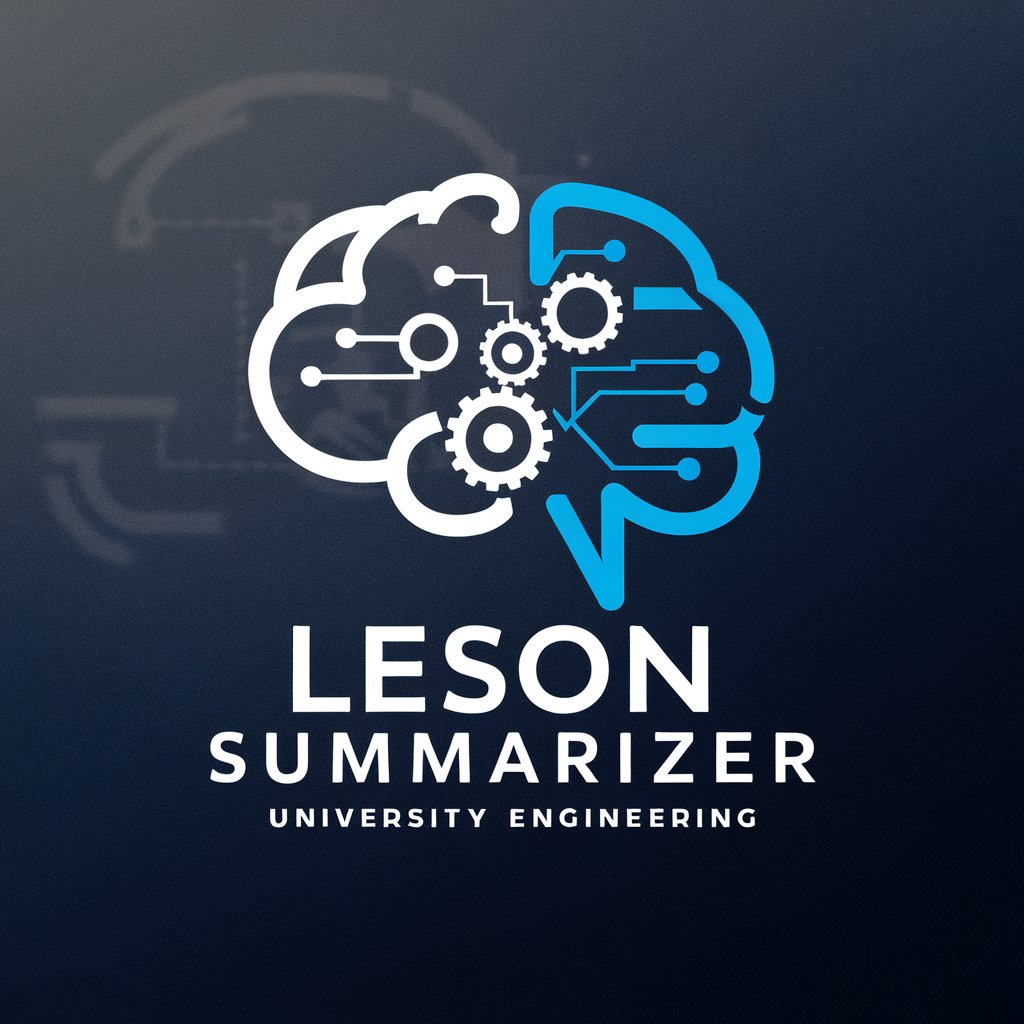
Presentation Assistant
Automate Your Slides with AI

Scenic Composer
Crafting immersive scenic experiences with AI

Spiritual Script Painter
Transforming Text into Visual Stories

Circuit Helper
AI-powered circuit design assistant.

DrProbe
AI-powered TEM Simulation and Analysis

Fantasy Image Slideshow Generator
Craft Your Fantasy World Visually
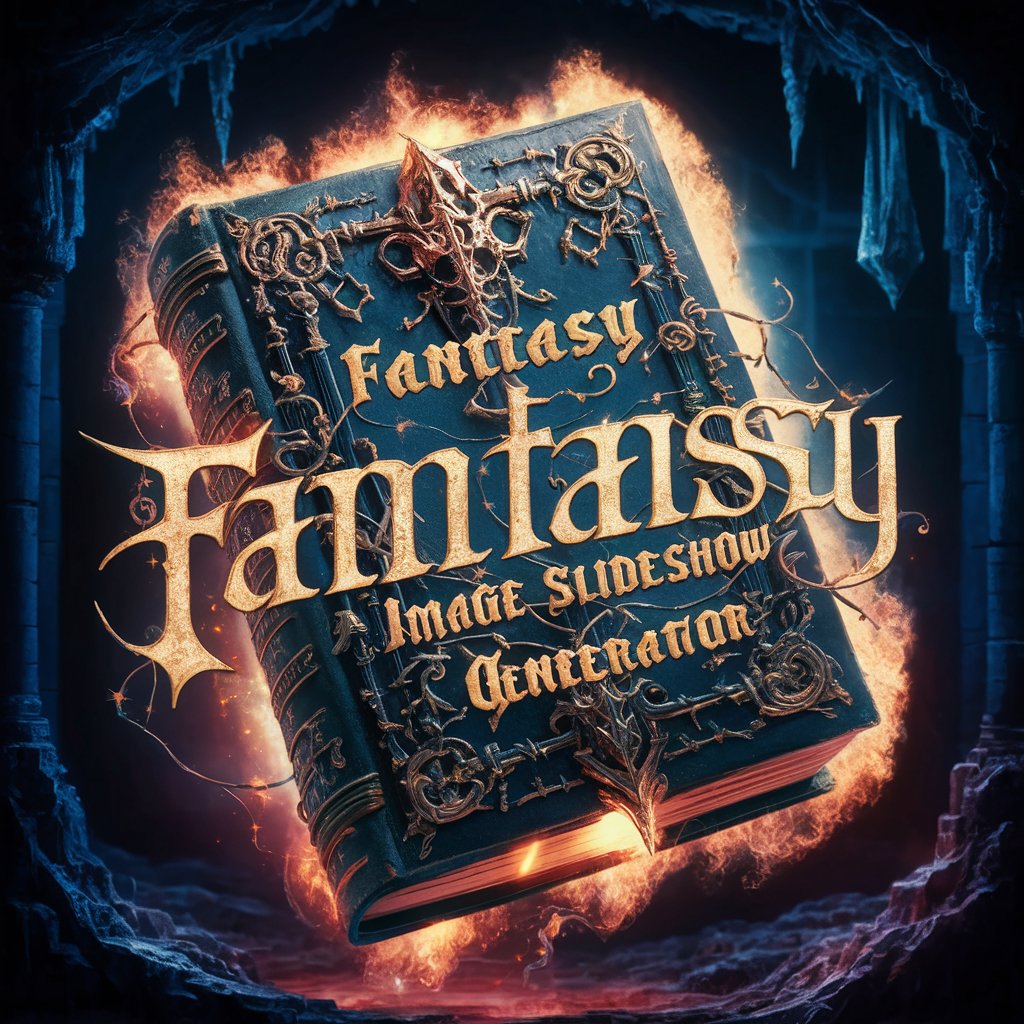
Research Composer
Empowering Research with AI
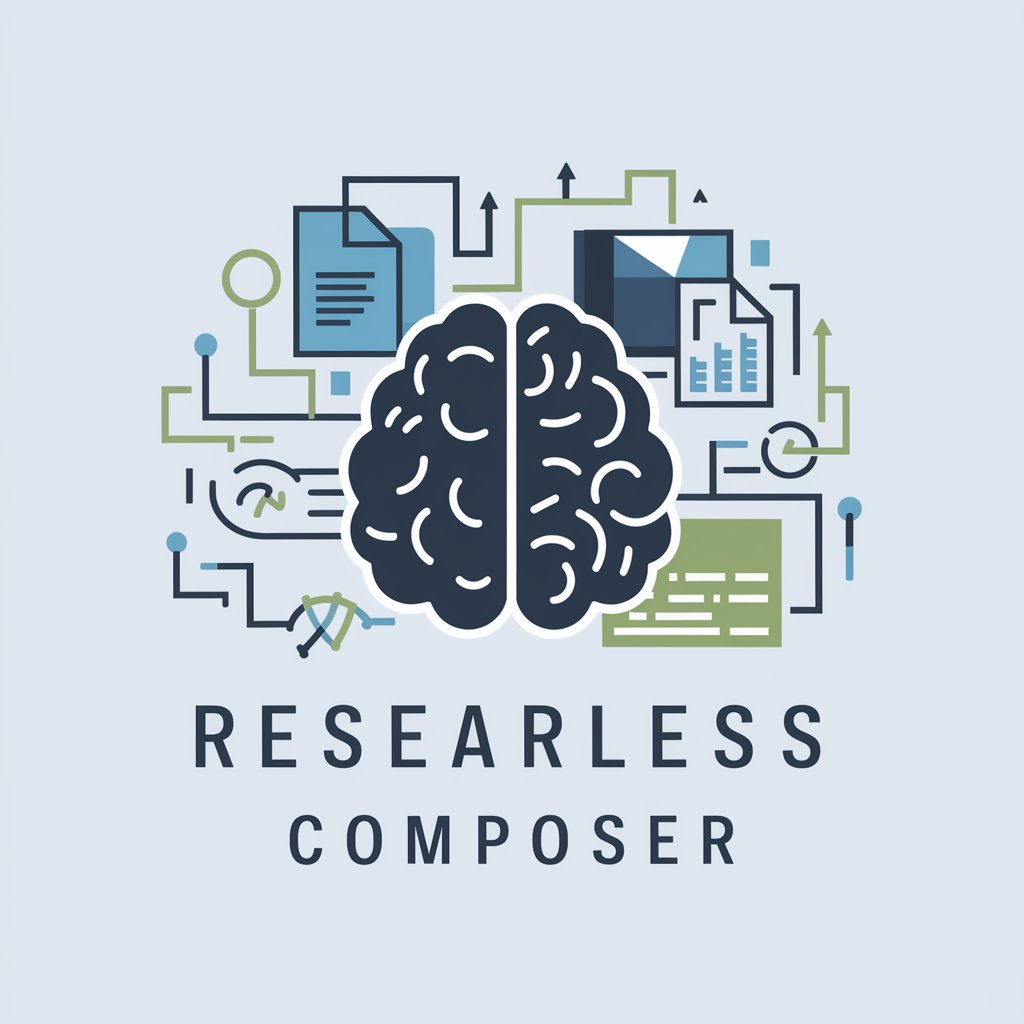
MS PowerPoint Magician
Craft Stunning Slides with AI Power

Panama
Your AI-powered guide to Panama

Panama Guide💎
Discover Panama’s best spots with AI
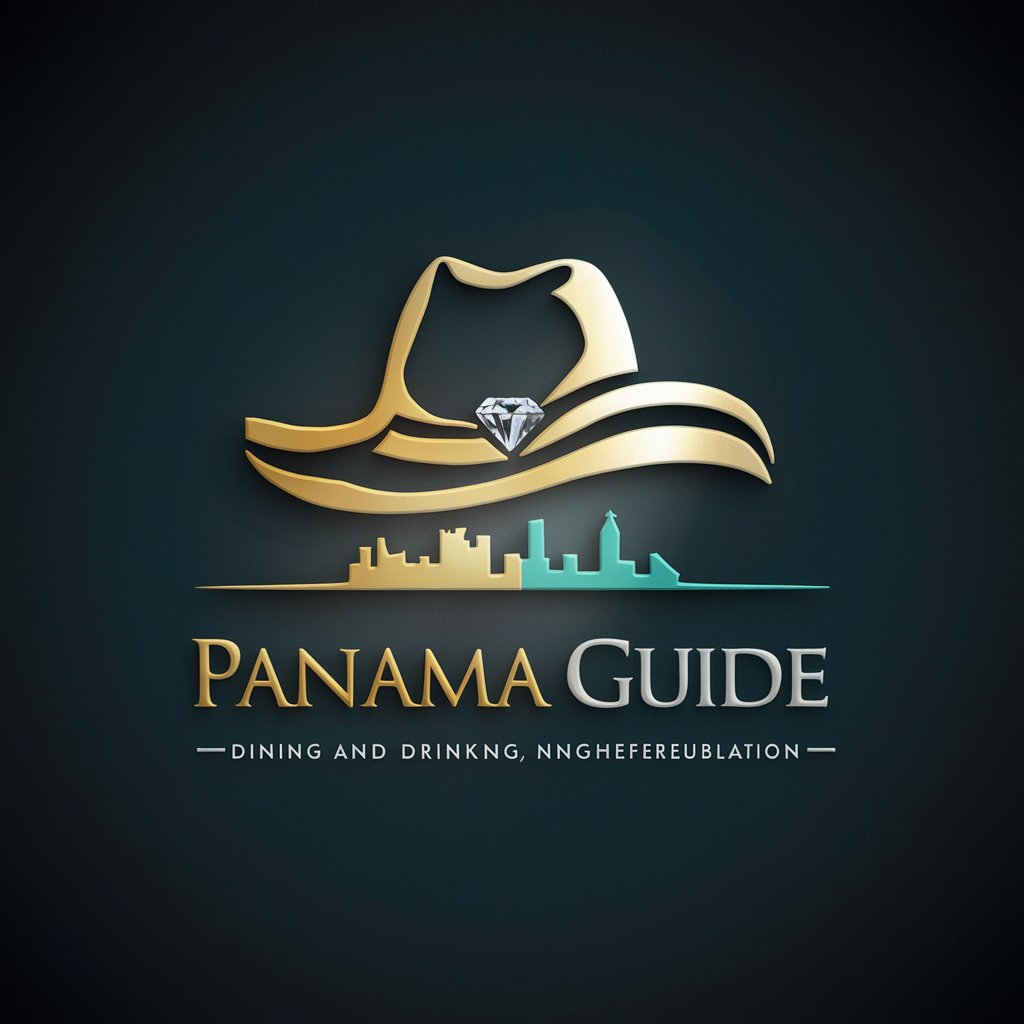
Panama Lawyer
Your AI-powered guide to Panamanian law.
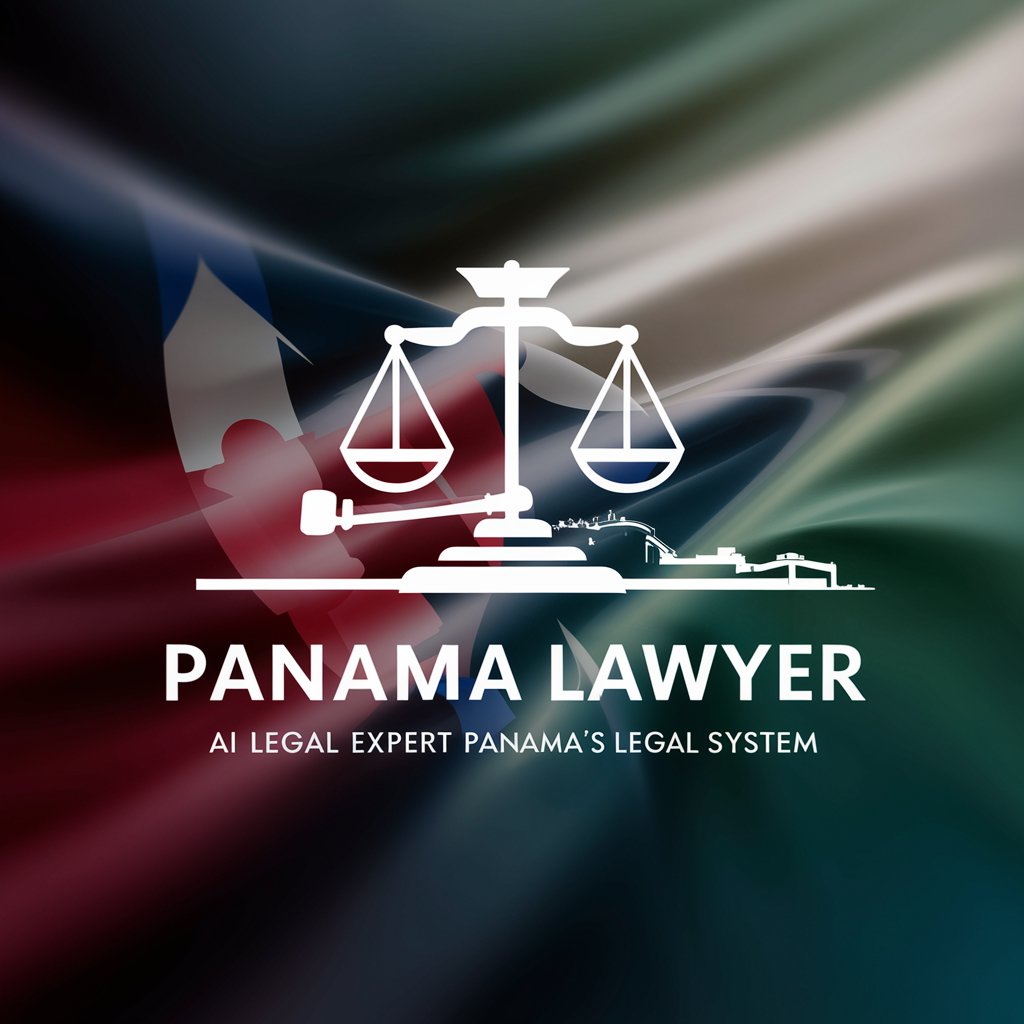
Frequently Asked Questions about V3CTOR
What file formats does V3CTOR support for icons?
V3CTOR specializes in creating icons in PNG format, ensuring scalability and high quality for various applications.
Can I request custom icons for specific themes?
Absolutely, V3CTOR is designed to cater to custom requests, allowing you to specify themes, colors, and styles for your icons.
Is V3CTOR suitable for non-designers?
Yes, V3CTOR is user-friendly and ideal for non-designers, offering a simple process to create professional-quality icons without prior design experience.
How does V3CTOR ensure the icons match my brand identity?
By inputting specific color codes and design elements, V3CTOR can tailor icons to align closely with your brand's visual identity.
Can I use V3CTOR for commercial projects?
V3CTOR's icons are suitable for both personal and commercial projects, providing a versatile tool for various design needs.
