Toast POS Guide - Toast POS System Mastery

Hey there! Ready to master your Toast POS system?
Empowering Restaurants with AI-Driven Insights
How can I set up my Toast POS system from scratch?
What are the best practices for leveraging Toast's tools in my restaurant?
Can you help troubleshoot a specific issue with my Toast POS?
What innovative solutions can I implement using Toast's POS system?
Get Embed Code
Introduction to Toast POS Guide
Toast POS Guide is a tailored assistant designed specifically for users of the Toast Point of Sale (POS) system. It serves as an expert resource, offering detailed guidance on leveraging Toast's tools, setting up systems, and troubleshooting. The Guide aims to simplify complex technology, making the Toast POS system approachable and easy to use for everyone from novices to seasoned professionals. For example, it can walk a new restaurant owner through the initial setup of their POS system, recommend hardware based on their specific needs, or help troubleshoot common issues, such as connectivity problems or software glitches. Powered by ChatGPT-4o。

Main Functions of Toast POS Guide
System Setup and Configuration
Example
Guiding a user through configuring table layouts and menu items in the Toast dashboard.
Scenario
A new bistro owner setting up their Toast POS for the first time, customizing it to reflect their unique menu and dining experience.
Troubleshooting and Support
Example
Providing step-by-step solutions for resolving connectivity issues or software errors.
Scenario
A cafe experiencing sudden network issues during peak hours, needing quick fixes to avoid service disruption.
Innovative Solutions for Business Growth
Example
Recommending the integration of loyalty programs or online ordering through Toast to increase customer engagement and sales.
Scenario
A pizzeria looking to expand its customer base and improve repeat business through a custom loyalty program.
Hardware Recommendations
Example
Advising on the best Toast-compatible hardware options for a user's specific operational needs.
Scenario
A food truck owner in need of durable, portable POS hardware that can withstand the demands of mobile food service.
Ideal Users of Toast POS Guide Services
New Restaurant Owners
Individuals in the process of opening a restaurant who need comprehensive assistance setting up their POS system for the first time, making the Toast POS Guide invaluable for its step-by-step guidance and personalized recommendations.
Existing Food Service Businesses
Restaurants, cafes, and food trucks already using the Toast system but looking to optimize their operations, troubleshoot issues, or explore new features and integrations to enhance their service and grow their business.
Tech-Savvy Restaurateurs
Owners and managers who are comfortable with technology and seeking innovative ways to use the Toast POS system to drive business growth, improve customer experience, and streamline operations.

How to Use Toast POS Guide
Start Your Free Trial
Head over to yeschat.ai for a seamless start with the Toast POS Guide, without the need for signing up or subscribing to ChatGPT Plus.
Identify Your Needs
Before diving in, assess your restaurant's specific needs. Whether it's setting up a new system, troubleshooting, or exploring innovative solutions, knowing what you need helps tailor your experience.
Explore Features
Navigate through the Toast POS Guide's features, focusing on inventory management, staff training, menu customization, and sales reporting to optimize your restaurant's operations.
Implement Insights
Apply the guidance and tips from the Toast POS Guide to streamline your processes, improve efficiency, and enhance customer satisfaction in your restaurant.
Stay Updated
Regularly check in with Toast POS Guide for updates on features and best practices, ensuring your restaurant remains competitive and on the cutting edge of technology.
Try other advanced and practical GPTs
Toast Master
Craft and deliver memorable toasts with AI.

Toast Writer
Articulate your emotions with AI-powered eloquence.

Physiotherapist - Fisioterapeuta
AI-Powered Physiotherapy Guidance at Your Fingertips

Universal Physiotherapist (UPTT)
Empowering your healing journey with AI.

PhysioTrainner
AI-Powered Personal Fitness Coach

Tankha Saver
Empowering Your Legal Analysis

Wingman
Crafting Confident Texts with AI
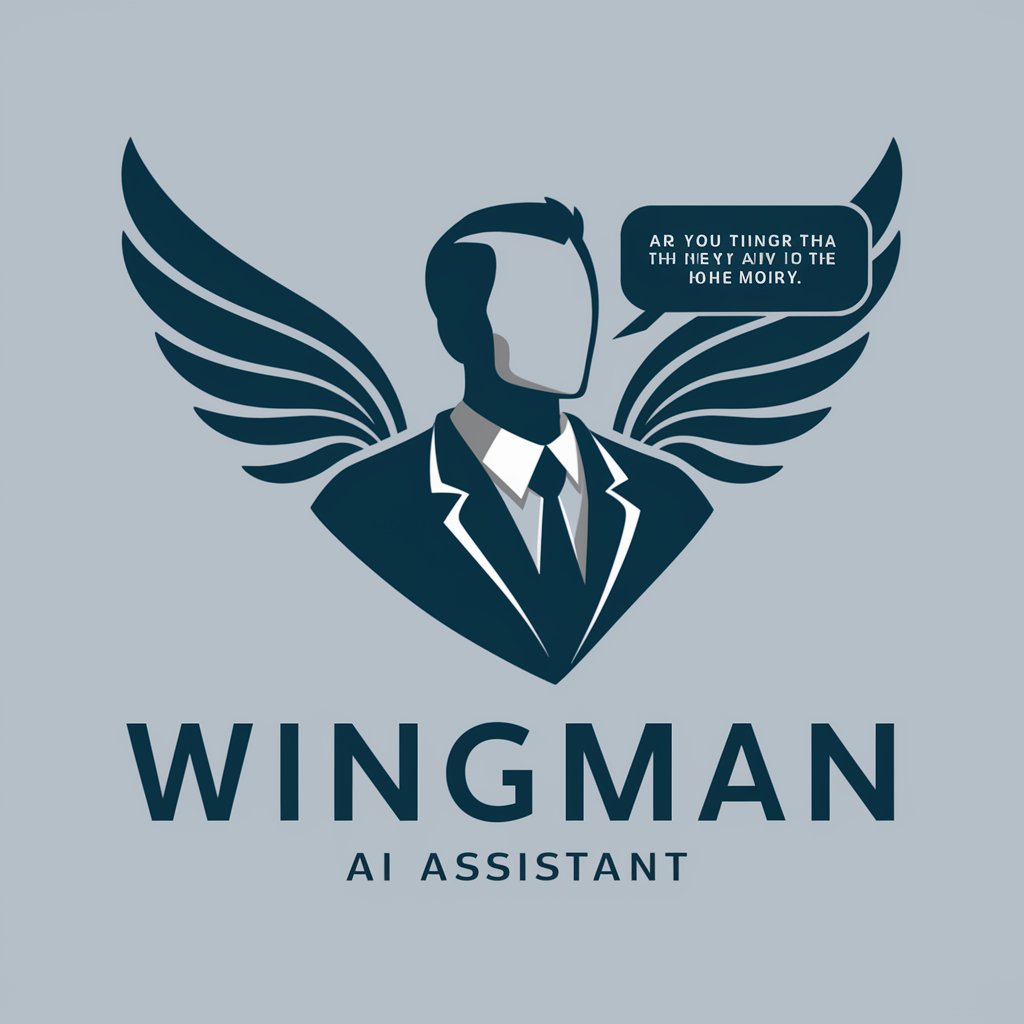
Wingman
Your AI-powered guide to charming conversations

Wingman
Boost your social confidence with AI

Big Bro Coach (Flirting Wingman)
Your AI-powered flirting wingman

Harpa Ai Wingman
Your AI Copilot for the Web

Developer's Wingman
Your AI-powered coding companion

FAQs on Toast POS Guide
What is Toast POS Guide?
Toast POS Guide is an expert resource designed to help restaurant owners and managers leverage Toast's Point of Sale system to its fullest potential, offering setup advice, troubleshooting tips, and innovative solutions.
Can Toast POS Guide help with menu customization?
Absolutely! The guide provides detailed steps on how to customize your menu within the Toast POS system, including item setup, pricing adjustments, and seasonal menu updates.
Is there support for troubleshooting within Toast POS Guide?
Yes, the guide offers comprehensive troubleshooting advice for common issues faced by users, from hardware malfunctions to software glitches, ensuring minimal downtime.
Can I learn about sales reporting with Toast POS Guide?
Definitely. The guide covers how to access and interpret sales reports in the Toast POS system, enabling you to make informed business decisions based on real-time data.
How can Toast POS Guide assist with staff training?
Toast POS Guide offers tips and strategies for effectively training your staff on using the Toast POS system, from basic operations to advanced features, ensuring a smooth service flow.
