Email Diplomat - Professional Email Drafting

Welcome to Email Diplomat, your partner in professional communication.
Crafting Clear, Professional Emails with AI
Can you help me draft an email response to...
I need to reply to a colleague about...
How should I address a situation where...
What's the best way to communicate...
Get Embed Code
Understanding Email Diplomat
Email Diplomat is designed as a specialized AI assistant focusing on crafting and refining email communications in professional settings. Its core objective is to help users navigate the complexities of workplace correspondence, ensuring messages are clear, polite, and effective. The service emphasizes 'Cover Your Ass' (CYA) principles, which are crucial for documenting and communicating in a way that protects the sender legally and professionally. This involves careful wording, tone management, and strategic structuring of emails to convey messages accurately while mitigating misunderstandings or disputes. For example, if a project deadline is missed due to unforeseen challenges, Email Diplomat can assist in composing an email that clearly explains the situation, outlines steps taken to address the issue, and proposes solutions, all while maintaining a tone that is collaborative and constructive. Powered by ChatGPT-4o。

Core Functions of Email Diplomat
Tone Adjustment
Example
Converting a potentially confrontational email into a constructive message.
Scenario
A user is frustrated with a colleague's repeated delays on a project. Email Diplomat assists in drafting an email that addresses the delays diplomatically, emphasizes the importance of meeting deadlines, and offers support for overcoming obstacles, thus avoiding direct confrontation and fostering teamwork.
CYA Documentation
Example
Crafting emails that serve as a clear record of decisions and discussions.
Scenario
After a critical decision is made in a meeting without unanimous agreement, Email Diplomat helps in formulating an email summarizing the discussion, the rationale behind the decision, and the expected outcomes. This ensures there is a documented trail that can be referred back to, which is essential for accountability and clarity.
Clarification and Confirmation
Example
Ensuring mutual understanding and agreement on tasks or projects.
Scenario
When details of a new project are discussed over a call, Email Diplomat guides the user in composing a follow-up email that recaps the conversation, outlines the agreed-upon steps, and seeks confirmation or further input. This reduces the risk of miscommunication and ensures all parties are aligned.
Who Benefits from Email Diplomat?
Professionals in Managerial or Supervisory Roles
These individuals often handle sensitive communications, make decisions that need clear documentation, and mediate conflicts. Email Diplomat's services are invaluable for ensuring their communications are clear, professional, and legally sound, thus aiding in decision-making processes and conflict resolution.
Project Managers and Team Leaders
Given the collaborative and dynamic nature of projects, clear and effective communication is essential. Email Diplomat assists in articulating project goals, responsibilities, and feedback in a manner that is constructive and fosters teamwork, while also documenting project progress and decisions.
Individuals New to the Professional Work Environment
Navigating workplace communications can be daunting for newcomers. Email Diplomat offers guidance in understanding the nuances of professional etiquette and in crafting emails that reflect competence and respect for corporate culture, helping them to establish a positive professional image.

How to Use Email Diplomat
Initiate Your Free Trial
Begin by visiting yeschat.ai to start your free trial, accessible without the need for signing in or subscribing to ChatGPT Plus.
Define Your Objective
Identify the specific situation or issue for which you need to draft an email, such as addressing a misunderstanding, providing project updates, or responding to inquiries.
Provide Context
Offer detailed context regarding your email's subject matter. The more information you provide, the better tailored your email response will be.
Review Suggestions
Once you've input your requirements, review the suggested email drafts. Feel free to ask for modifications or clarifications to better align with your style or message.
Finalize and Send
After refining the email draft to your satisfaction, copy the finalized version into your email client and send it to the intended recipient(s).
Try other advanced and practical GPTs
Diplomat Quest
Navigating diplomacy through AI-powered simulation.
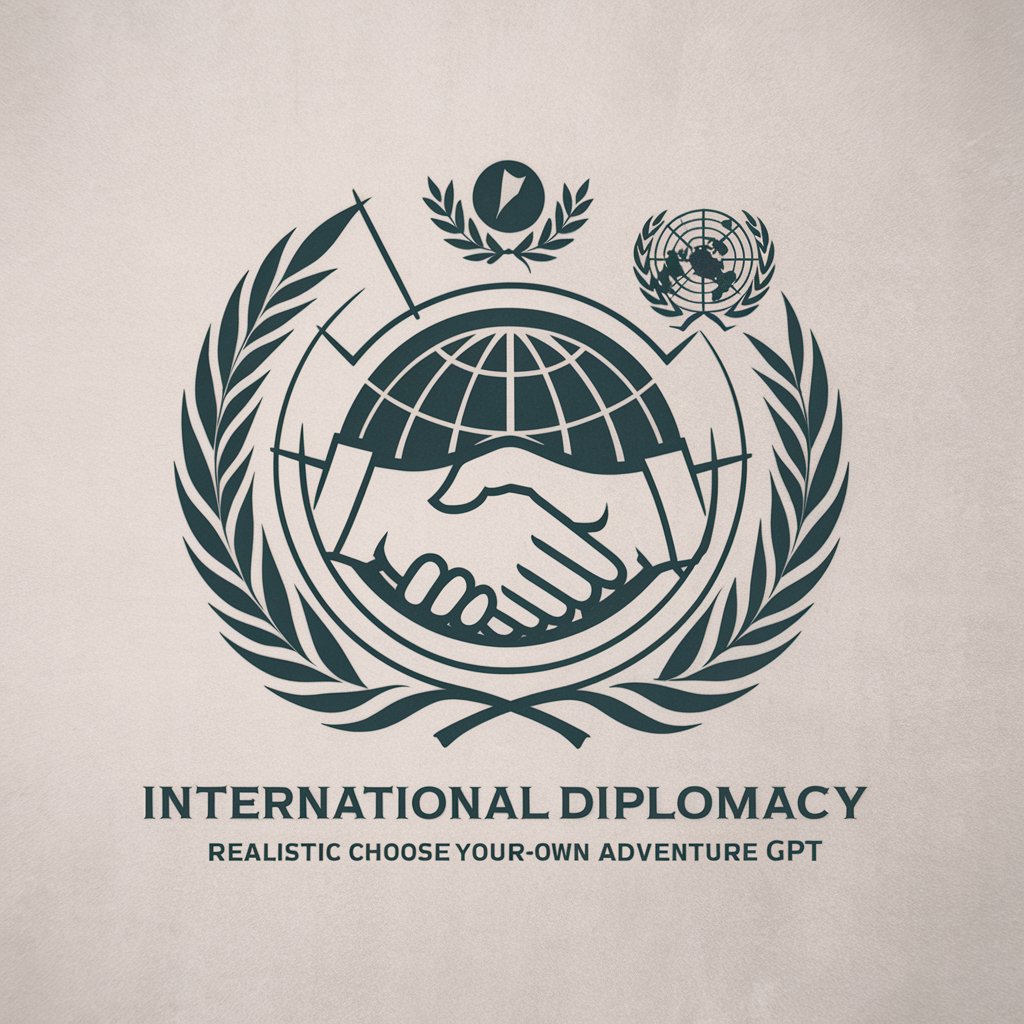
Family Diplomat
Harmonizing Family Conversations with AI

IB Diploma Tutor
Empowering IB Success with AI
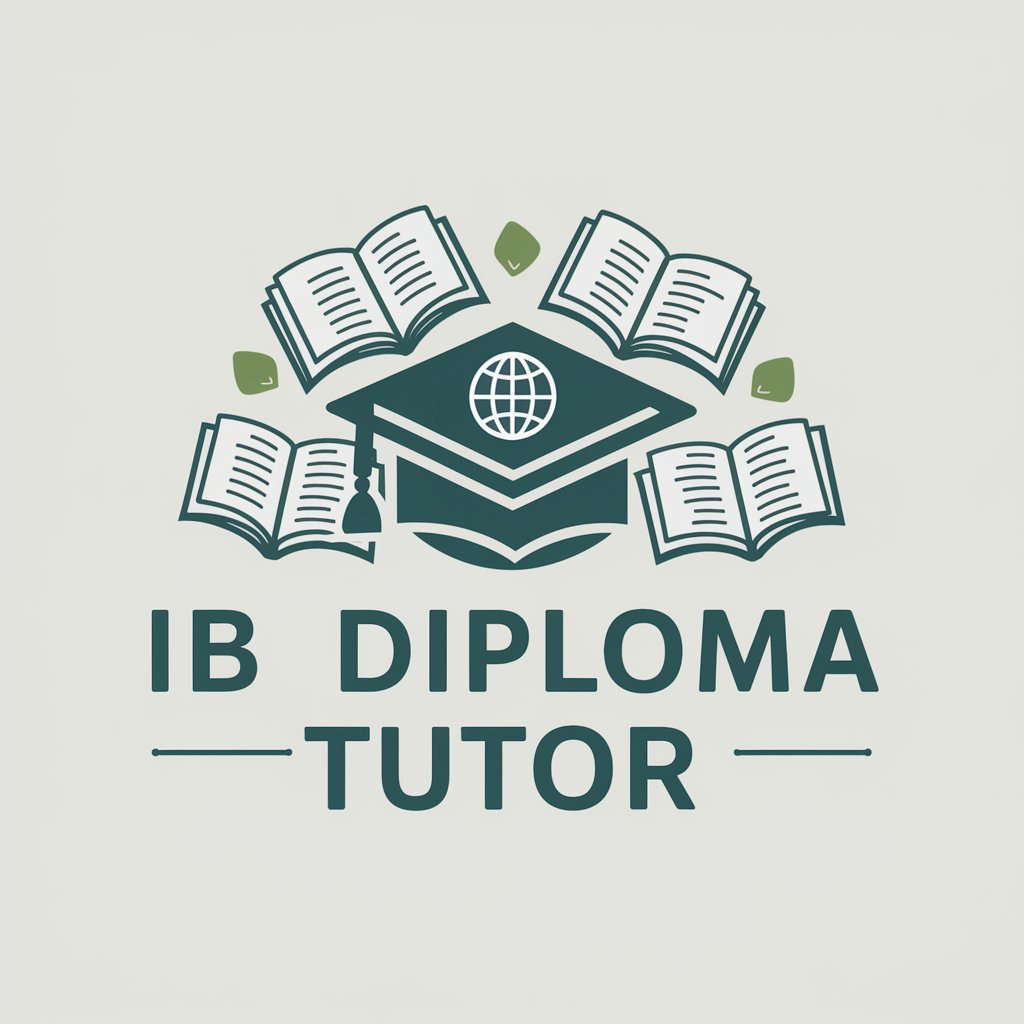
De olho no deputado (Gastos com o seu dinheiro)
Illuminate Deputies' Spending with AI

Corretor de Textos em Português
Empowering your writing with AI precision

Prof. de Inglês Junior Lima
AI-Powered English Mastery

Diploma Thesis Helper
Empowering your thesis journey with AI.
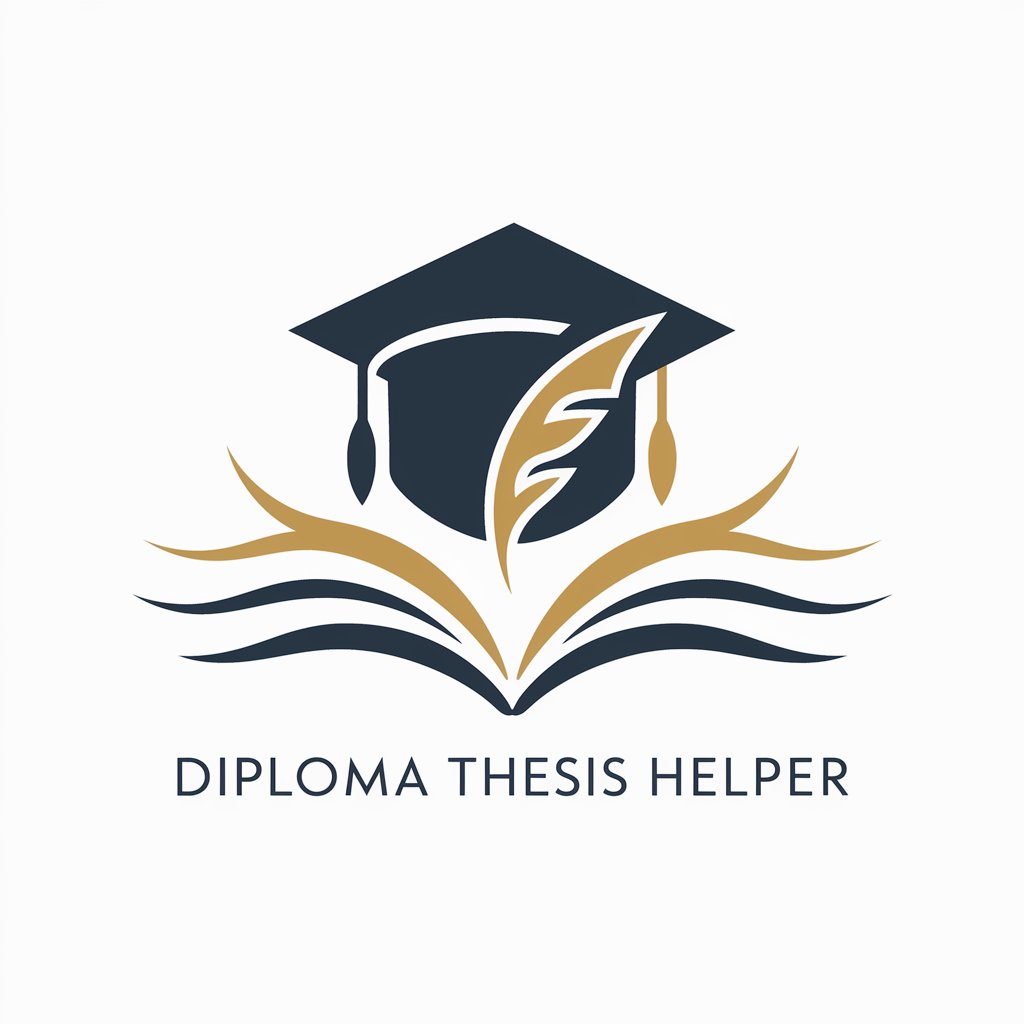
Deal Diplomat
Strategize, Negotiate, Succeed with AI
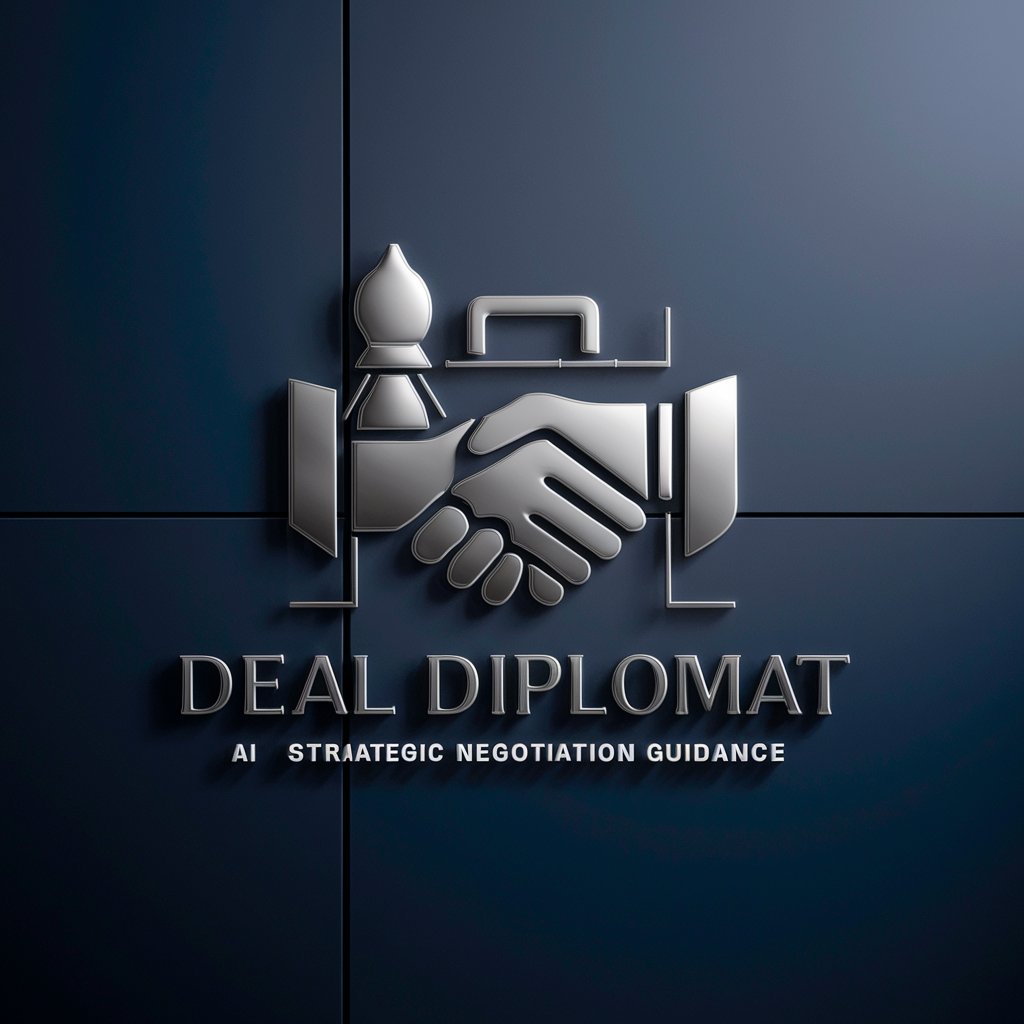
IBDP IA&EE Ideas-GPT(IB Diploma IA/EE)
Empowering IB Research with AI
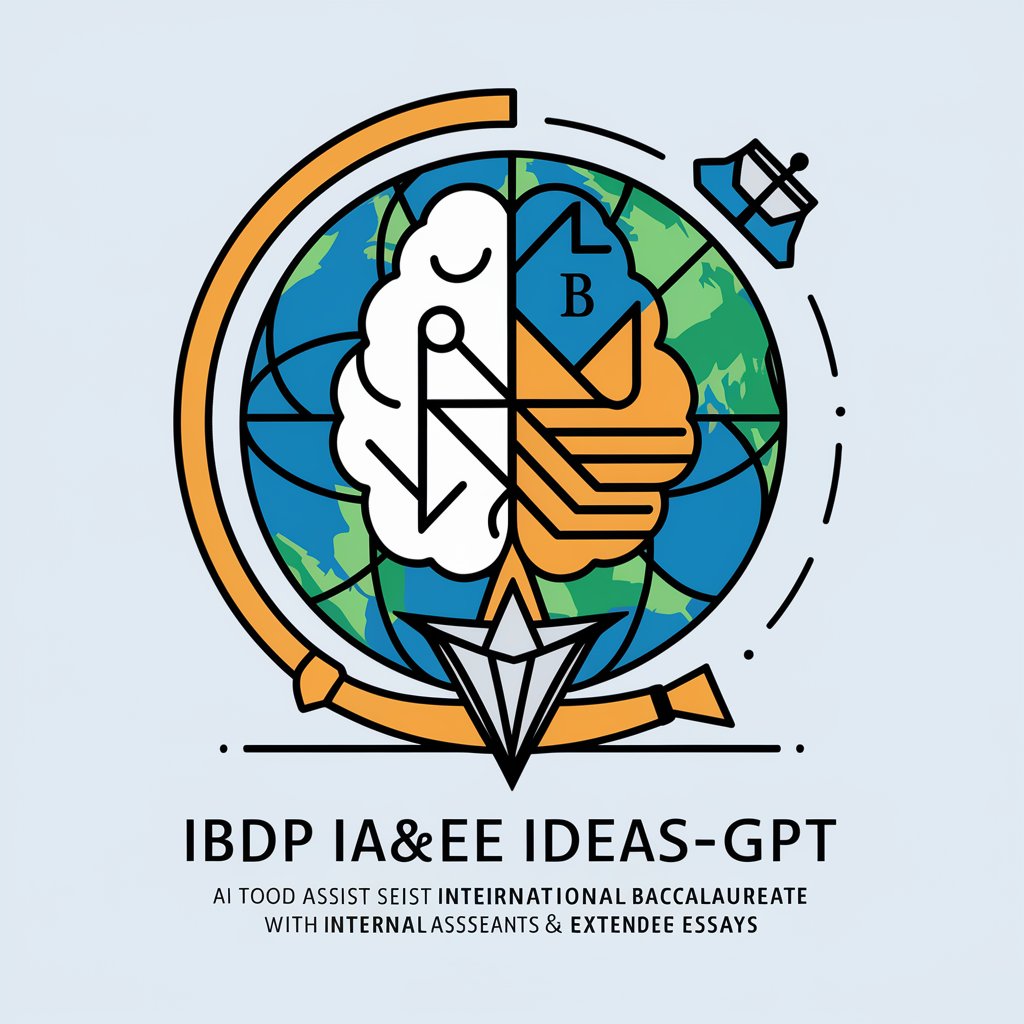
Diploma-GPT(IB Diploma)
Empowering IB Learning with AI
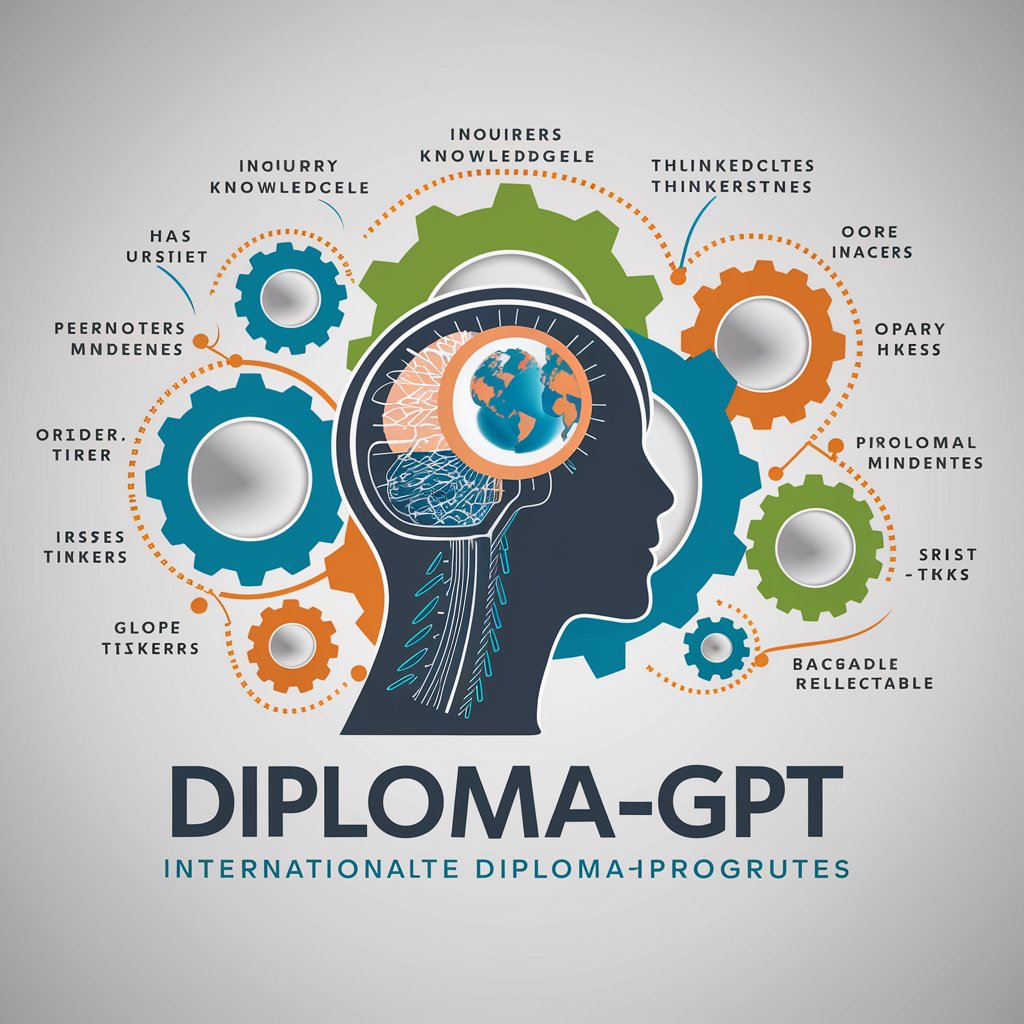
IBDP IA Grader-GPT(IB Diploma IA)
Empowering your IB success with AI.

Billionaires Market Psychic
Empowering Investments with AI Insight

Frequently Asked Questions About Email Diplomat
What makes Email Diplomat unique from other email assistance tools?
Email Diplomat stands out for its focus on crafting 'Cover Your Ass' (CYA) responses, prioritizing clear, polite, and professional communication while adapting to the user's style for a more personalized touch.
Can Email Diplomat help with emails in languages other than English?
Currently, Email Diplomat is optimized for English. It's designed to assist with crafting professional emails in English, focusing on accuracy, etiquette, and the nuances of corporate communication.
Is Email Diplomat suitable for managing sensitive or confidential information?
While Email Diplomat emphasizes privacy and security, users should always be cautious when sharing sensitive or confidential information online, even in drafting tools.
How can Email Diplomat adapt to my personal writing style?
By analyzing the details and context you provide, Email Diplomat can mimic your writing style, ensuring the final email feels authentic to your voice while maintaining professionalism.
Can I use Email Diplomat for personal emails, or is it strictly professional?
Though designed with professional scenarios in mind, Email Diplomat's capabilities can be applied to personal emails whenever clear, effective communication is required.
