Slate Coaster Illustrator - Detailed Black and White Art

Welcome! Let's create stunning black and white illustrations together.
Crafting detailed visions in monochrome.
Illustrate a detailed black and white image of a majestic eagle in flight, with intricate feathers and a rich range of tones.
Create a high-contrast, intricately detailed black and white illustration of a lion roaring, capturing its powerful expression.
Design a black and white image of a serene forest scene, with detailed trees and wildlife, emphasizing the texture and shadows.
Generate a high-contrast black and white illustration of a vintage steam locomotive, showcasing intricate mechanical details and textures.
Get Embed Code
Slate Coaster Illustrator: An Overview
Slate Coaster Illustrator is a specialized AI-driven tool designed to create detailed, high-contrast black and white images, drawing inspiration from the aesthetics of slate engravings. Its primary focus is on generating illustrations that feature a rich range of tones and intricate details, ideally suited for artistic and commercial applications alike. These illustrations are rendered in black on a white background, ensuring that the full subject is visible without cropping or sharp edges. Examples of its application include creating artwork for printed materials, digital content, and unique merchandise designs such as coasters, posters, or apparel, where the emphasis is on clarity, depth, and visual appeal. Powered by ChatGPT-4o。

Core Functions of Slate Coaster Illustrator
Detailed Illustration Creation
Example
Producing high-resolution images of animals with a focus on capturing their textures and forms in a manner reminiscent of traditional slate engraving.
Scenario
A wildlife conservation organization wants to create a series of educational posters. Slate Coaster Illustrator generates detailed illustrations of various endangered species, providing a visually engaging tool for raising awareness.
Artistic Application Versatility
Example
Creating artwork that can be adapted for various end uses, from digital backgrounds to physical product designs.
Scenario
A boutique store wishes to offer its customers unique, artistically designed slate coasters. Using Slate Coaster Illustrator, they commission a set of illustrations that feature local wildlife, adding an exclusive touch to their product lineup.
Custom Illustration Requests
Example
Generating images based on specific themes or requests, tailored to the client's needs.
Scenario
An author seeks distinctive illustrations for their upcoming book of poems. They request images that capture the essence of each poem. Slate Coaster Illustrator crafts bespoke illustrations for each poem, enhancing the book's aesthetic and reader experience.
Ideal Users of Slate Coaster Illustrator
Artists and Designers
Professionals seeking unique, high-quality illustrations for their projects can benefit from the precision and detail Slate Coaster Illustrator provides, enabling them to incorporate these visuals into their work, be it for commercial, educational, or personal projects.
Business Owners
Owners of small to medium businesses, particularly those in the retail or hospitality sectors, can use these illustrations to create distinctive merchandise or enhance their branding materials, offering them a competitive edge through visually striking designs.
Educators and NGOs
Organizations looking to engage their audience with visually compelling content can utilize Slate Coaster Illustrator for educational materials, campaigns, or presentations. Its ability to convey complex subjects through detailed illustrations makes it an invaluable tool for communication and engagement.

How to Use Slate Coaster Illustrator
Initiate Trial
Begin by navigating to yeschat.ai to access a free trial of the Slate Coaster Illustrator, without the need for a ChatGPT Plus subscription or even logging in.
Select Image Type
Choose the type of black and white illustration you desire, focusing on high-contrast details suitable for slate coasters.
Upload Reference
Upload or describe the image you want to be illustrated, ensuring clarity in what aspects are most important for the illustration.
Customize Illustration
Specify any particular styles or elements you want emphasized in your black and white illustration to customize the output.
Download Artwork
Once the illustration is completed to your satisfaction, download the artwork for your use in various applications.
Try other advanced and practical GPTs
Slater GPT
Empowering Web Development with AI

Slatt Scraper
Harness AI for Targeted Data Gathering

Estimate Expert
AI-powered precision at your fingertips.

Flashcard Generator
Elevate Learning with AI-Created Flashcards
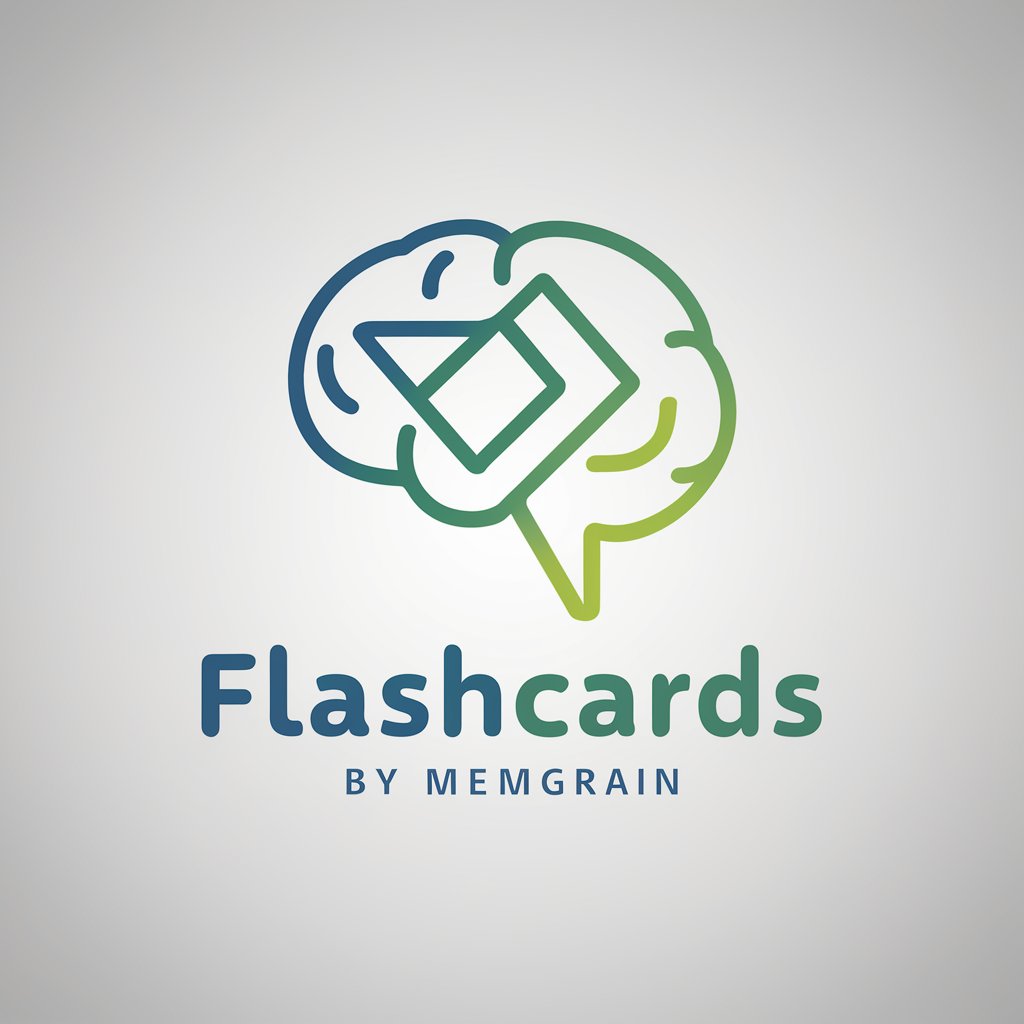
NutrientGPT
Instant, AI-powered nutritional insights.

Guide To Taking Kids To Ballparks
Making Baseball Games Fun for Kids
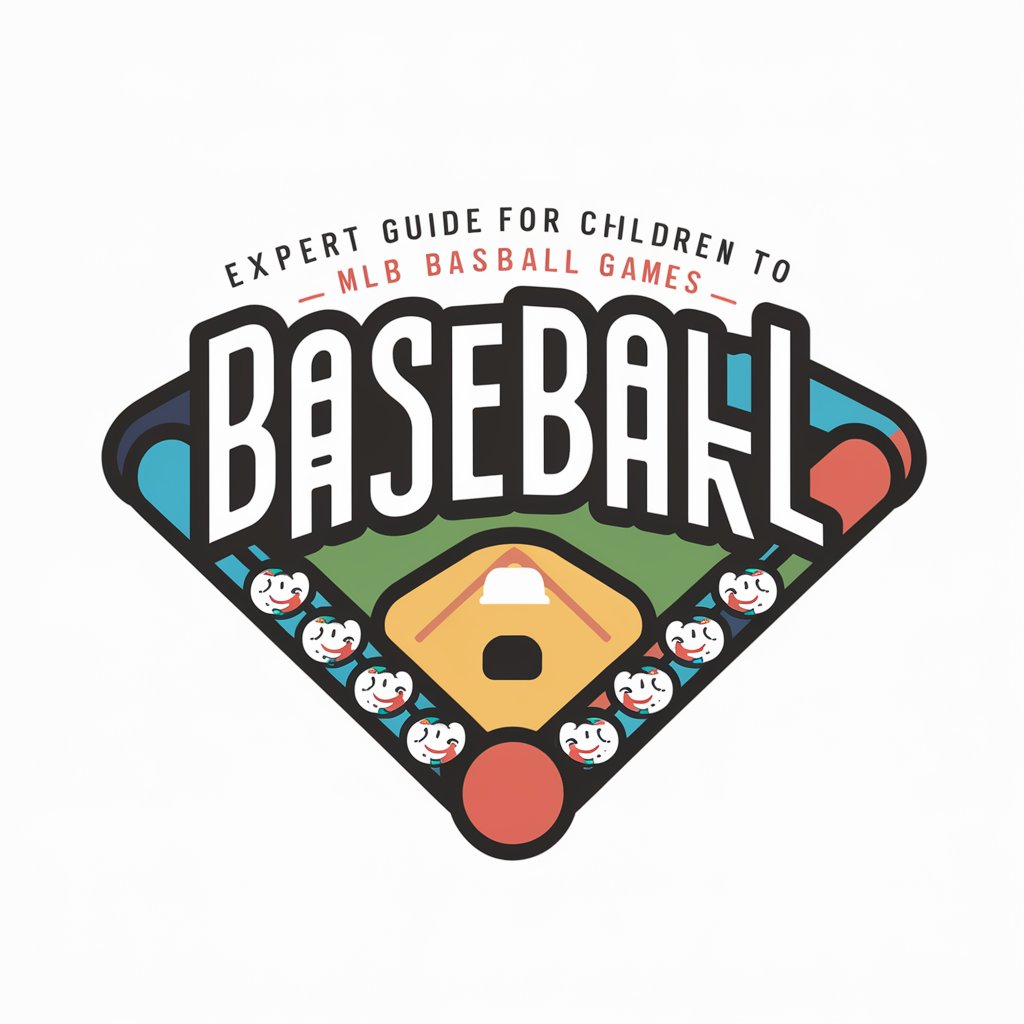
Bold Slate Assistant
Empower Your Online Presence with AI

Python Mentor
Master Python for AI with Guided Learning
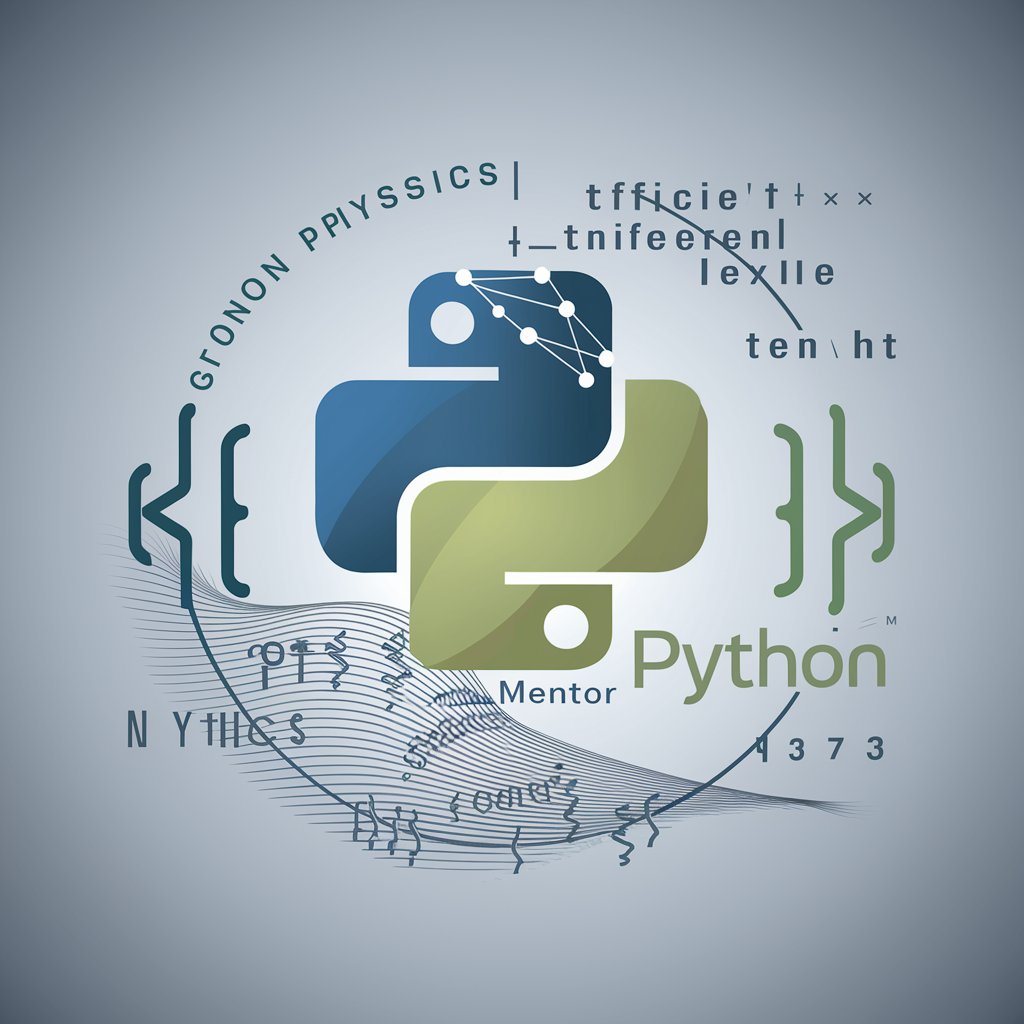
Trig/Calc Tutor - Richard Feynman Style
AI-powered, Feynman-inspired math mastery

Data Slicer
Empowering data-driven decisions with AI.

App Stores Featured Image Slicer Pro
AI-powered, precision image slicing for app stores.

Content Slicer
Transforming Content with AI Power

Slate Coaster Illustrator FAQs
What is the Slate Coaster Illustrator?
The Slate Coaster Illustrator is a specialized tool designed to create detailed, high-contrast black and white illustrations, perfect for artistic applications and particularly optimized for slate coaster designs.
Can I customize the illustrations?
Yes, customization is a key feature of the Slate Coaster Illustrator. Users can upload reference images or describe their vision to ensure the final illustration meets their specific requirements.
Is the tool suitable for professional artists?
Absolutely. The tool's capacity to generate richly detailed and high-contrast illustrations makes it an invaluable resource for professional artists looking for intricate designs or inspiration.
How do I access the illustrations once created?
After your illustration is completed, you can easily download the high-quality image for your personal or commercial use, without any restrictions.
Are there any prerequisites for using the tool?
No specific prerequisites are needed to use the Slate Coaster Illustrator beyond a basic understanding of the type of illustrations you want to create. The tool is designed to be intuitive and user-friendly.
