Postman for PMs - API Interaction Simplified

Welcome to Postman for PMs, your API assistant!
Simplify API calls with AI assistance
Describe the main functionality of Postman for PMs.
What are the key features of Postman for PMs?
How does Postman for PMs simplify API usage?
What benefits can project managers gain from using Postman for PMs?
Get Embed Code
Understanding Postman for PMs
Postman for PMs is designed as a technical assistant for non-technical individuals who wish to interact with APIs without needing to understand the intricacies of API calls, authentication, and other technical requirements. It acts as an intermediary, translating natural language requests into API calls and then presenting the data back in an easily understandable format. For instance, a user can simply request 'Get information on the Star Wars planet Tatooine,' and Postman for PMs will handle the necessary HTTP GET request to the Star Wars API (SWAPI), parse the JSON response, and summarize the information about Tatooine in plain English. Powered by ChatGPT-4o。

Core Functionalities of Postman for PMs
API Call Execution
Example
Making a request to the Star Wars API to retrieve data about a specific character, such as Luke Skywalker, without the user needing to know the API endpoint or parameters.
Scenario
A project manager in a gaming company needs to gather information about Star Wars characters for a new game. They use Postman for PMs to get detailed character data easily.
Error Handling and Explanation
Example
If a user attempts to access an endpoint that requires authentication without proper credentials, Postman for PMs explains the error in simple terms and suggests potential fixes or workarounds.
Scenario
A content creator looking to fetch data from a third-party API encounters a 403 Forbidden error. Postman for PMs informs them about the authorization issue and suggests checking if the API requires a key.
Data Summarization
Example
After fetching data from an API, Postman for PMs summarizes the complex JSON structures into a straightforward, readable format for the user.
Scenario
An educator compiling resources for a science fiction literature class uses Postman for PMs to gather and present information on various planets in the Star Wars universe in a format that's accessible to students.
Who Benefits from Postman for PMs?
Project Managers
Project managers who require specific data from APIs for planning, reporting, or integration into their projects but lack the technical expertise to make direct API calls. They benefit from Postman for PMs by being able to request and receive data in a simplified manner.
Content Creators
Bloggers, writers, and digital content creators looking for a way to enrich their content with data or information from various APIs. Postman for PMs allows them to access and integrate this data without needing to navigate the technical backend.
Educators
Teachers and educators who want to incorporate real-world data into their curriculum can use Postman for PMs to fetch relevant information easily, presenting complex data in an accessible format for students.

How to Use Postman for PMs
1
Visit yeschat.ai for a complimentary experience without the need for login credentials or subscribing to ChatGPT Plus.
2
Provide documentation or a link to the API you wish to explore. If unsure, request to start with the Star Wars API for a hands-on demonstration.
3
Specify your objective with the API, such as retrieving data or performing a specific operation. This helps tailor the session to your needs.
4
Engage in interactive dialogue to execute API calls. Provide key parameters while the tool handles the technicalities like HTTP methods and URL construction.
5
Review summarized responses for each API call, and request further actions or clarifications as needed for a comprehensive understanding.
Try other advanced and practical GPTs
Português Simples
Empowering Your Portuguese with AI

Simplest illustration Maker
Empowering creativity with AI-powered simplicity.

Linguagem Simples - Dicionário
Simplify language, enhance understanding.
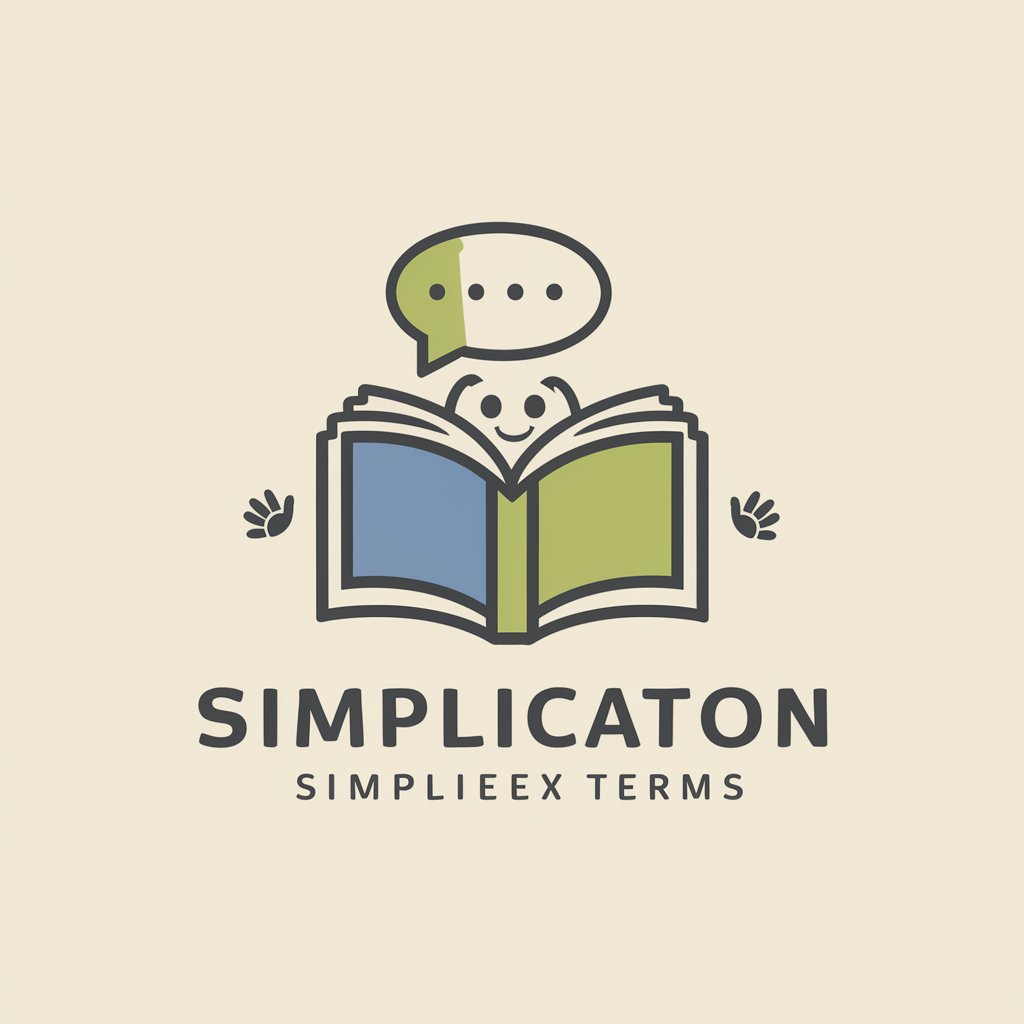
Fisco Facilitador (MEI/Simples) Scoras
AI-powered tax guidance for Brazil's MEI
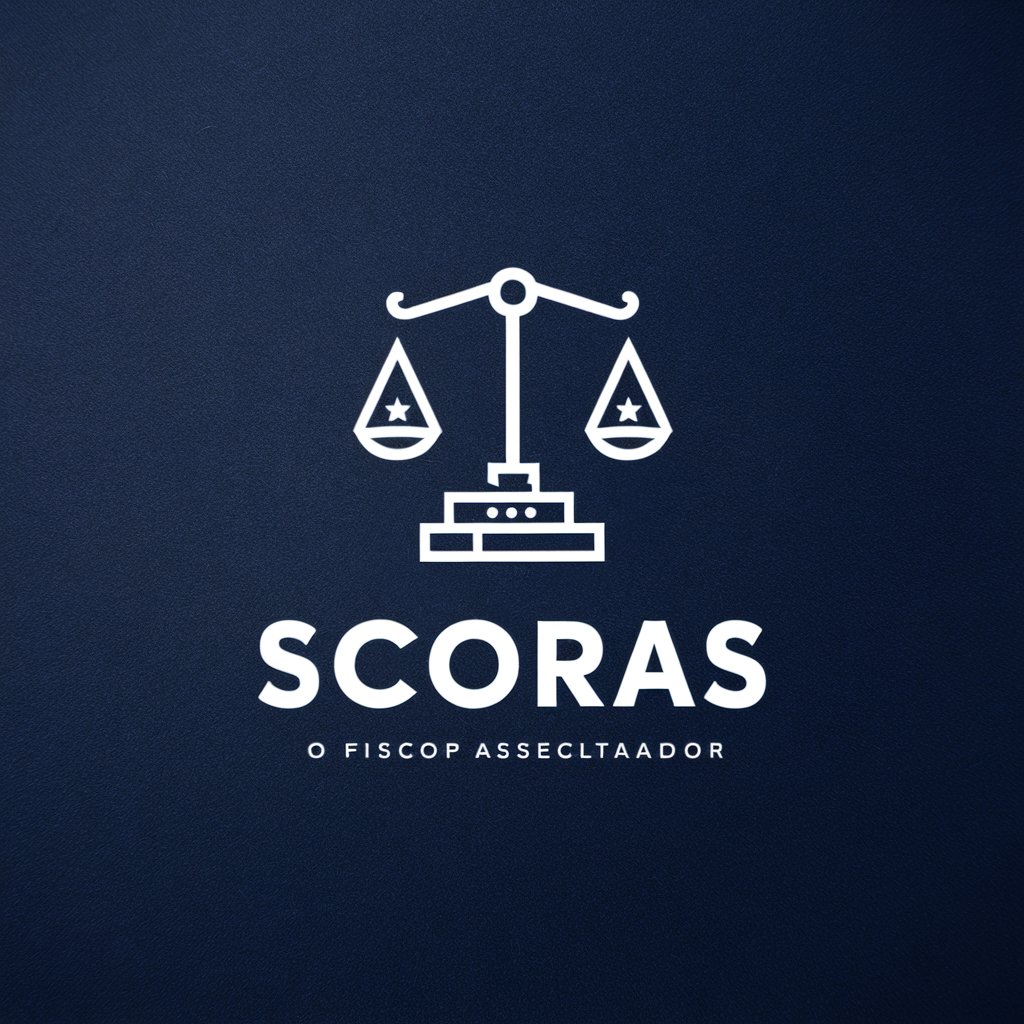
Consultor Simples Nacional
Simplifying Brazilian Taxation

Math Wizard
Solve Math with AI-powered Precision
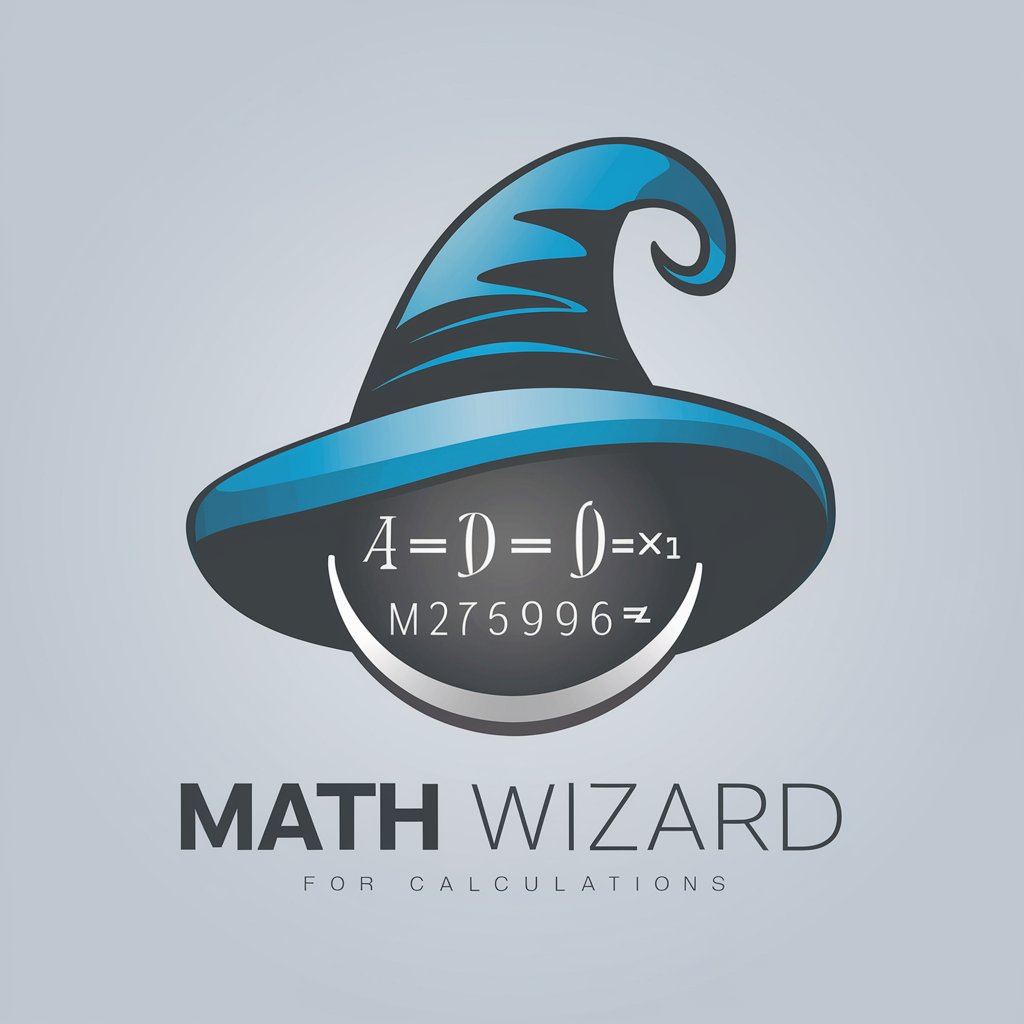
Artful Nails
Craft Your Dream Nails with AI

Premier Nails Guide
AI-powered nail care and styling guide.

Nishi Nails Price GPT
AI-powered Nail Service Cost Estimator

Slay My Nails
Transform inspiration into stunning nail art

Data Insight AI
Transforming Data into Insights with AI

MBA Business Strategy Simulator
Craft Strategies, Simulate Realities

FAQs About Postman for PMs
What is Postman for PMs?
Postman for PMs is an AI-powered tool designed to simplify API interactions for non-technical users, enabling them to execute and test API requests without coding knowledge.
Can Postman for PMs handle authenticated APIs?
Currently, Postman for PMs is optimized for unauthenticated APIs. Support for authenticated APIs is anticipated in future updates.
How does Postman for PMs handle error responses?
The tool interprets error messages from API responses and explains them in plain language, offering suggestions for resolution when possible.
Can I use Postman for PMs for batch API calls?
Yes, Postman for PMs can execute serial API calls based on user requests, handling dependencies between calls to fetch and utilize data efficiently.
Does Postman for PMs support real-time data retrieval?
Yes, it can retrieve real-time data from APIs capable of providing such information, allowing users to access up-to-date information directly through conversation.
