Logo Designer - AI-Powered Logo Creation

Welcome! Let's create your perfect logo together.
Craft Your Brand's Identity with AI
Create a logo for a business that specializes in...
Design a modern and clean logo for a startup focused on...
Generate a logo for an entrepreneur who wants to emphasize...
Craft a professional logo for a company known for its...
Get Embed Code
Overview of Logo Designer
Logo Designer is a specialized tool designed to create professional logos using DALL-E 3, focusing on businesses, startups, entrepreneurs, and solo practitioners. It functions by interpreting user input, refining sketches, and applying logo design principles to produce aesthetically pleasing and effective logos. A scenario illustrating this function could involve a new coffee shop seeking to establish its brand identity. Logo Designer would gather details about the shop’s theme, target audience, and preferred colors to craft a logo that visually communicates the warmth and uniqueness of their coffee experience. Powered by ChatGPT-4o。

Core Functions of Logo Designer
Custom Logo Creation
Example
Designing a logo for a tech startup focusing on sustainability. The logo features a clean, modern font with a green leaf integrated into the lettering to emphasize eco-friendliness.
Scenario
A tech entrepreneur is launching a new app to reduce carbon footprints and needs a logo that communicates innovation and environmental care. Logo Designer collects specific attributes of the app and the company’s mission to develop the logo.
Logo Redesign
Example
Updating an outdated logo for a family-run bakery to make it more contemporary. The new design maintains the original's charm but uses sharper, more modern lines and a refreshed color palette.
Scenario
A bakery with a 30-year history wants to attract younger customers without alienating existing ones. Logo Designer revises the logo by modernizing the elements that reflect current design trends while preserving the bakery’s heritage.
Brand Identity Development
Example
Creating a comprehensive brand identity for a freelance photographer that includes a logo, business card, and watermark. The logo uses a minimalistic camera icon fused with the photographer's initials.
Scenario
A freelance photographer wants to stand out in a competitive market by having a consistent visual identity across all platforms and marketing materials. Logo Designer works closely with the client to create a cohesive look that enhances professional visibility.
Who Can Benefit from Logo Designer
Startups and New Businesses
These users are typically in the initial stages of building their brand and require a strong visual identity to attract customers and investors. Logo Designer helps them create a memorable and impactful logo that aligns with their brand vision and market positioning.
Small to Medium Enterprises (SMEs)
For SMEs looking to refresh or redefine their brand, Logo Designer offers redesign services that update their logos to reflect current trends and business evolution, thus helping maintain competitiveness in their market.
Freelancers and Solo Entrepreneurs
These individuals benefit from establishing a unique brand identity to differentiate themselves in crowded markets. Logo Designer provides personalized service to create logos that reflect their individual style and professional ethos.

How to Use Logo Designer
1
Start by accessing yeschat.ai to explore Logo Designer for free without the need for registration or a ChatGPT Plus subscription.
2
Prepare a brief summary of your logo needs, including style preferences, color schemes, and any text or symbols to include, to ensure the logo aligns with your brand identity.
3
Use the provided interface to input your logo requirements. Be as detailed as possible to guide the logo design process effectively.
4
Review the initial logo concepts generated. Provide feedback on elements you like or wish to adjust to refine the final design.
5
Finalize your logo design. You can then download the high-resolution files for your new logo for use across your branding materials.
Try other advanced and practical GPTs
AI Create a Brand Slogan
Crafting Memorable Slogans with AI

Executive Coach
Empowering leaders with AI-driven insights

Romance Coach
Navigating Romance with AI-Powered Empathy

English Buddy
Empower Your English with AI

Barack Obama
Explore the wisdom of Barack Obama

Speak Like Obama
Elevate your speeches with AI-powered Obama eloquence.

Ad Copy Crafter
Craft compelling ad copies with AI
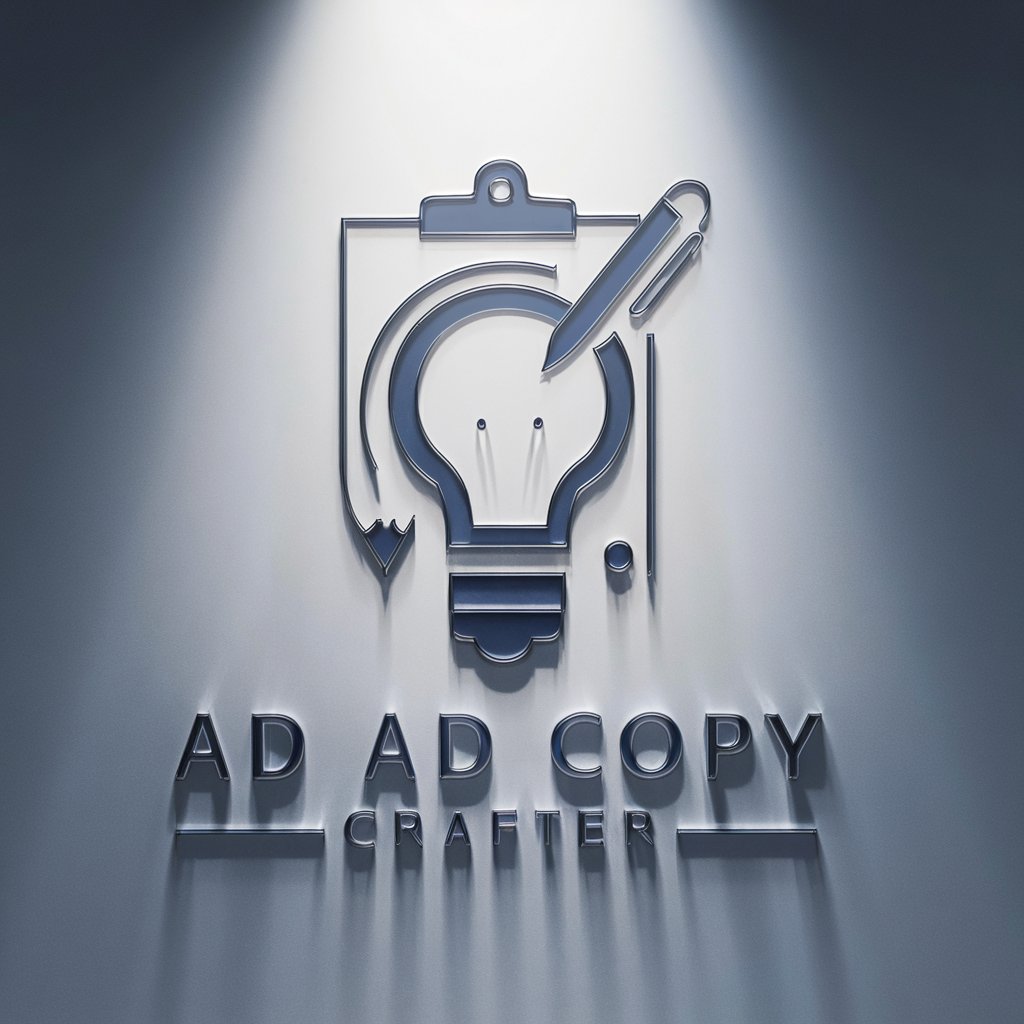
AI Create a Content Curation
Curate, Organize, Engage: AI-Enhanced
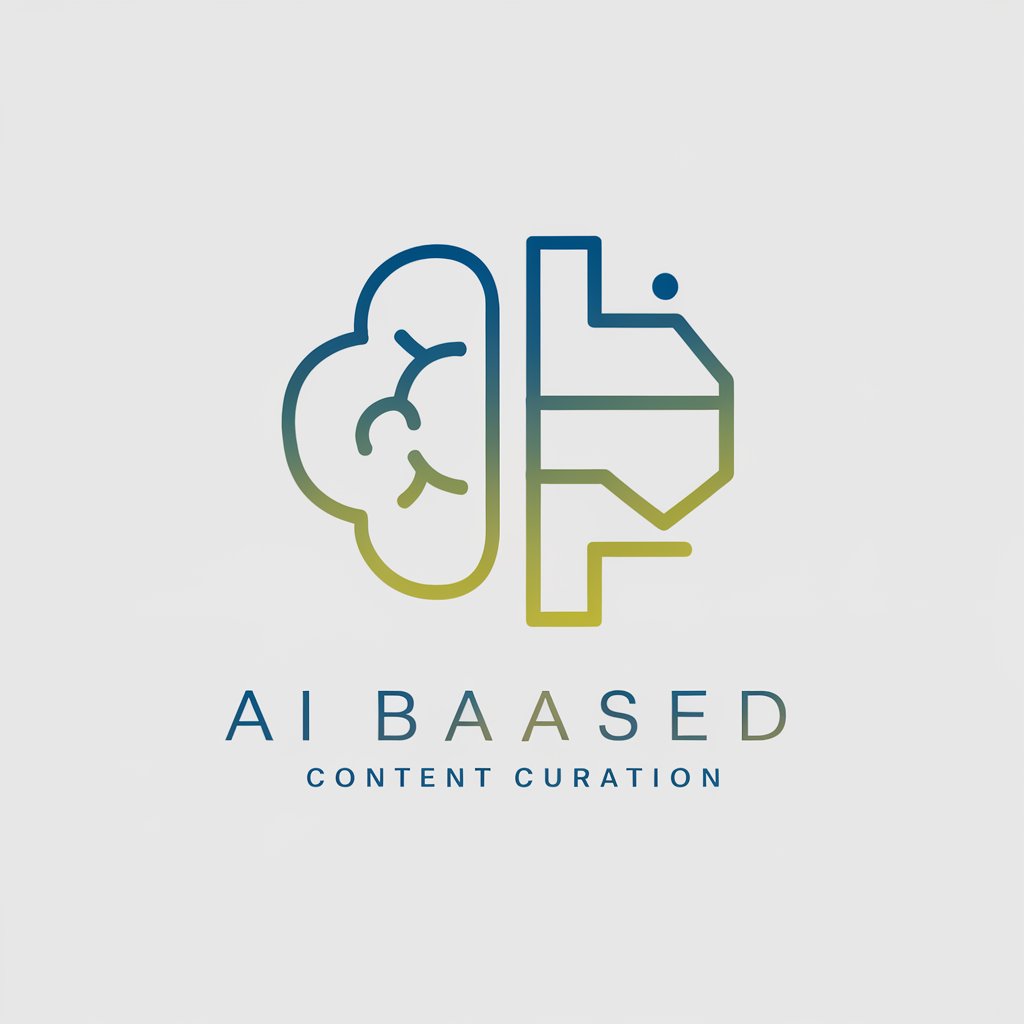
Retro Mood Matcher
Discover retro gaming, personalized by AI.

Speech Writing Wizard
Elevate Your Words with AI

Graph Theory Helper
Empowering Graph Theory Learning with AI
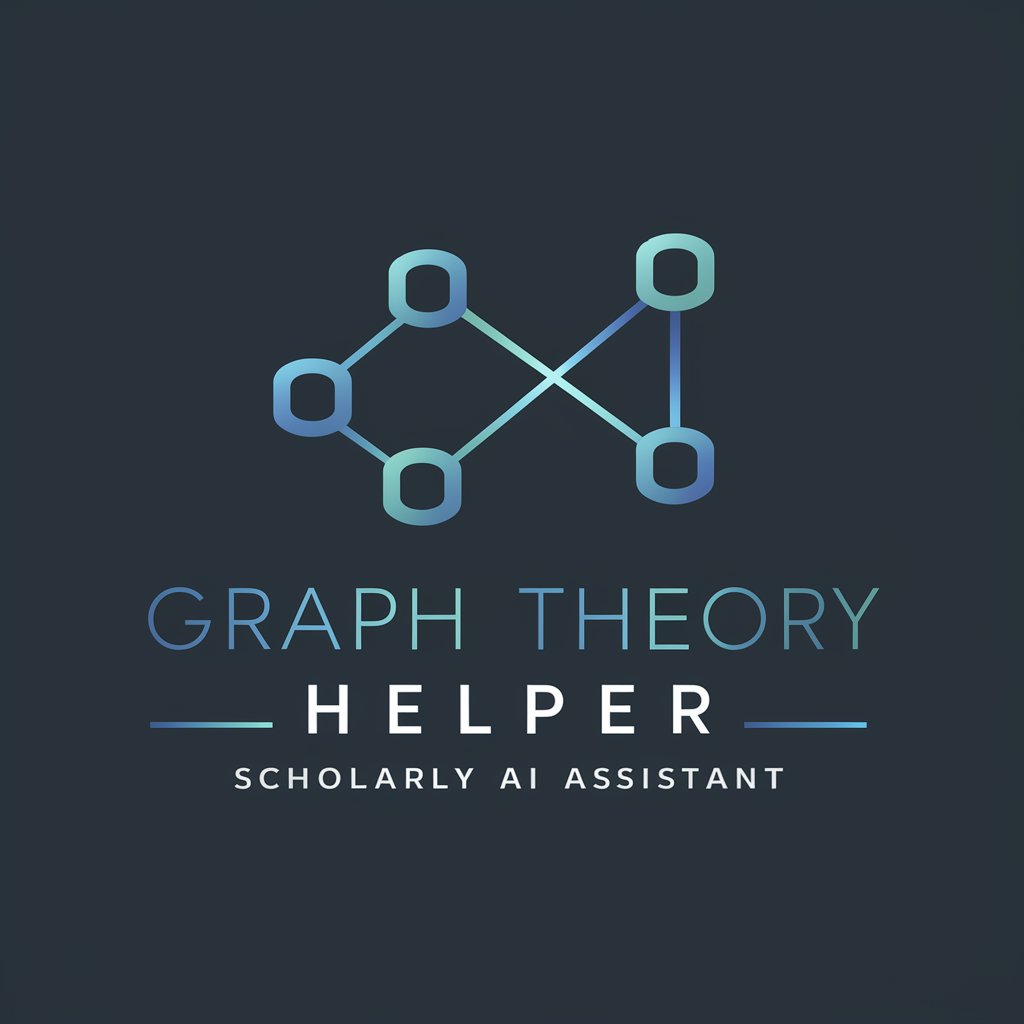
Creador de pulseras (By InelArt)
Craft Unique Bracelets with AI-Powered Guidance

Frequently Asked Questions about Logo Designer
What types of logos can Logo Designer create?
Logo Designer can create a wide range of logos, including emblem, wordmark, lettermark, brandmark, and combination mark designs, tailored to your specific business needs and brand identity.
How does Logo Designer ensure the uniqueness of each logo?
Logo Designer utilizes advanced AI algorithms to generate unique logo concepts based on the specific input and design preferences you provide, ensuring that each logo is tailored to your brand.
Can I modify a logo after it's been generated?
Yes, Logo Designer allows for revisions. You can provide feedback on the initial concepts to refine and adjust the design until it meets your satisfaction.
Is there a limit to the number of logo designs I can generate?
While there may be usage limits based on your access level or subscription, Logo Designer generally allows for multiple design iterations to ensure you find the perfect logo for your brand.
How do I best prepare for using Logo Designer?
For the best results, gather inspiration from logos you admire, clearly define your brand identity, and prepare a concise brief detailing your logo needs, preferences, and any specific elements you want included.
