Sheet Wizard - Spreadsheet Optimization Tool

Hi! I'm here to simplify your spreadsheet tasks with ease and efficiency.
Empower Your Spreadsheets with AI
How can I create a dynamic chart in Excel?
What's the easiest way to merge data from multiple sheets?
Can you help me automate a task using Google Sheets?
What are some tips for organizing large datasets efficiently?
Get Embed Code
Introduction to Sheet Wizard
Sheet Wizard is a specialized tool designed to enhance productivity and efficiency when working with spreadsheets. The primary design purpose of Sheet Wizard is to simplify complex spreadsheet tasks, making them more accessible to a wider range of users, while also offering advanced solutions for experienced users. This tool is especially useful in scenarios where data manipulation, analysis, and visualization are required. For example, Sheet Wizard can swiftly generate summary reports from large datasets, automate repetitive tasks like data entry or formatting, and provide advanced formulas and functions guidance that may not be immediately obvious to all users. Powered by ChatGPT-4o。

Main Functions of Sheet Wizard
Data Analysis
Example
Automating the process of calculating statistical data such as mean, median, mode, and standard deviation from a set of numbers.
Scenario
A business analyst uses Sheet Wizard to quickly generate insights from sales data, identifying trends and outliers without manual calculations.
Data Visualization
Example
Creating dynamic charts and graphs that automatically update as data changes.
Scenario
A marketing team employs Sheet Wizard to visualize campaign results, allowing them to present data in a clear and compelling way to stakeholders.
Spreadsheet Automation
Example
Setting up macros or scripts to perform routine spreadsheet operations like sorting data, merging cells, or custom formatting.
Scenario
An HR manager uses Sheet Wizard to automate the monthly task of organizing and formatting employee attendance records, saving several hours of manual work.
Ideal Users of Sheet Wizard Services
Business Professionals
Individuals in roles such as business analysts, finance officers, and project managers who regularly engage with complex data sets and require tools to streamline their analysis, reporting, and decision-making processes.
Academic Researchers
Researchers and students in academic settings who need to organize, analyze, and present data efficiently. Sheet Wizard assists in managing large datasets typical in research projects, providing robust tools for statistical analysis and results visualization.
Administrative Personnel
Administrative staff in various organizations who handle data recording, tracking, and reporting tasks. Sheet Wizard simplifies their workflow by automating repetitive tasks and ensuring data accuracy through custom validation rules.

How to Use Sheet Wizard: A Step-by-Step Guide
Begin Your Journey
Head over to yeschat.ai for a hassle-free start with Sheet Wizard, where a free trial awaits without the need for login credentials or a ChatGPT Plus subscription.
Identify Your Needs
Assess your spreadsheet challenges or objectives. Whether you're managing data, performing complex calculations, or seeking to automate repetitive tasks, knowing your goals helps Sheet Wizard tailor its assistance.
Engage with Sheet Wizard
Initiate a conversation with Sheet Wizard by describing your spreadsheet problem or task. Be specific about your requirements for more targeted advice.
Follow Instructions
Apply the guidance provided by Sheet Wizard. Steps might include formula creation, data organization strategies, or implementing automation scripts. Test the solution in your spreadsheet application to ensure it meets your needs.
Refine and Iterate
If the initial solution requires adjustment, don't hesitate to seek further assistance from Sheet Wizard. Provide feedback on the outcome for more refined guidance.
Try other advanced and practical GPTs
Supplier Communicator
Streamlining Supplier Interactions with AI

Advanced Service Expert
Empowering Creativity with AI

GO-WRITE
Empowering Your Words with AI

Resume Analyst
AI-powered resume assessment and enhancement
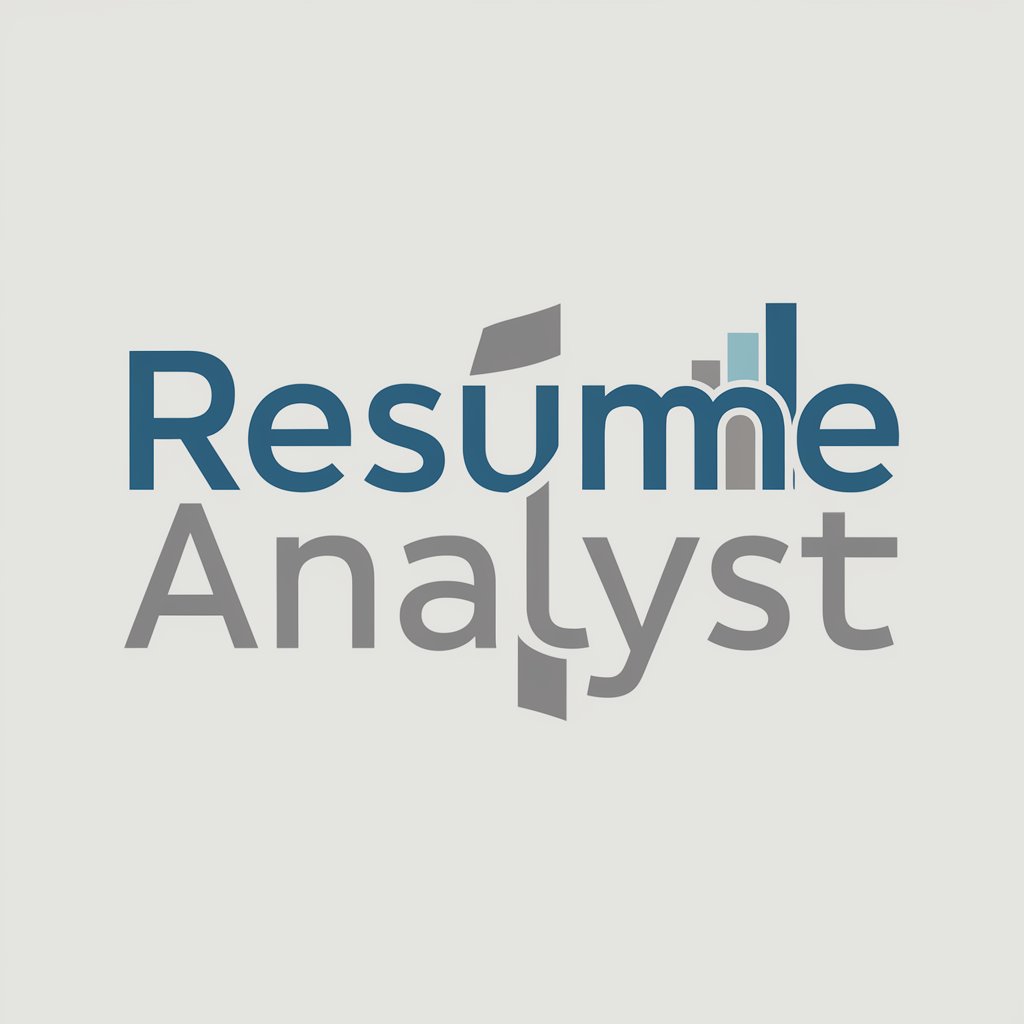
Stack Underflow
AI-powered coding assistance at your fingertips
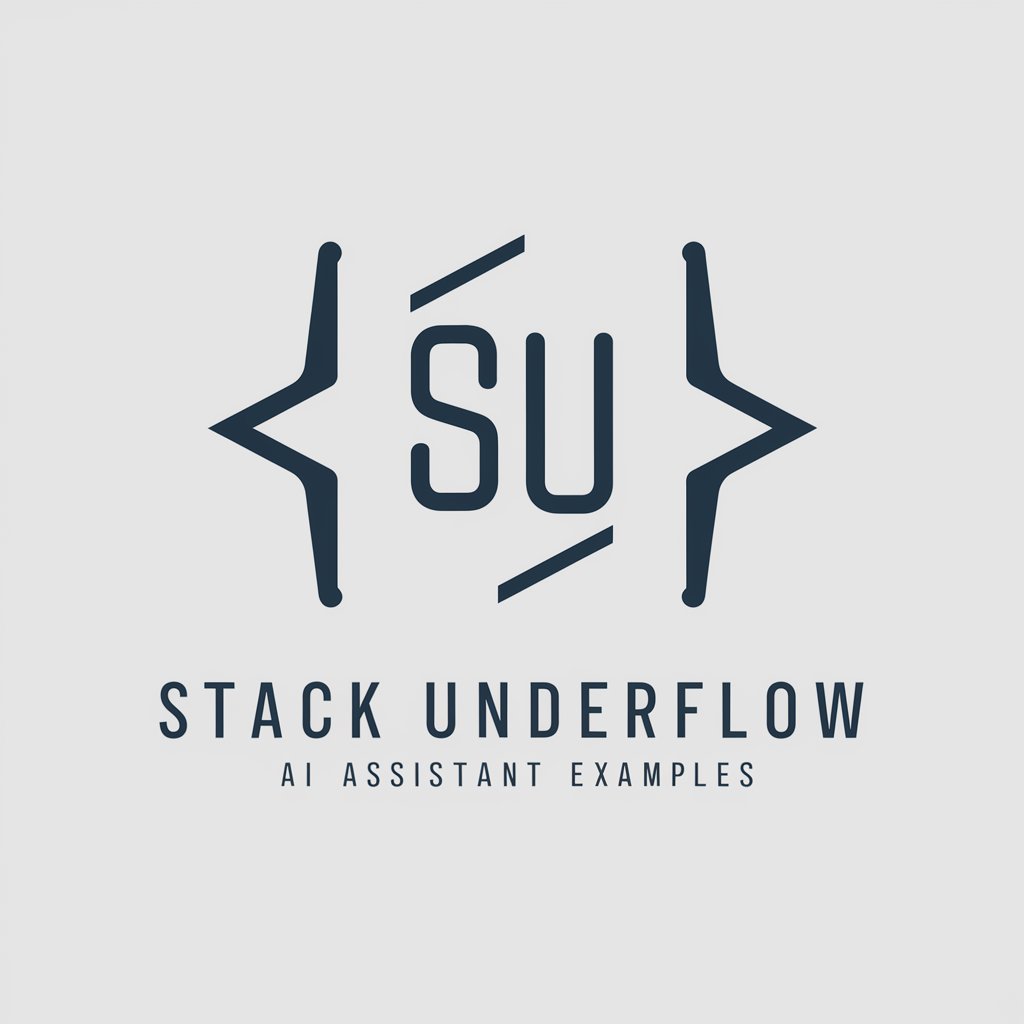
Stack Underflow
Elevate Your Coding with AI-Powered Insights

Academic Refiner
Refine Your Research with AI

NeuroBot Tutor
Enhance Your Learning with AI
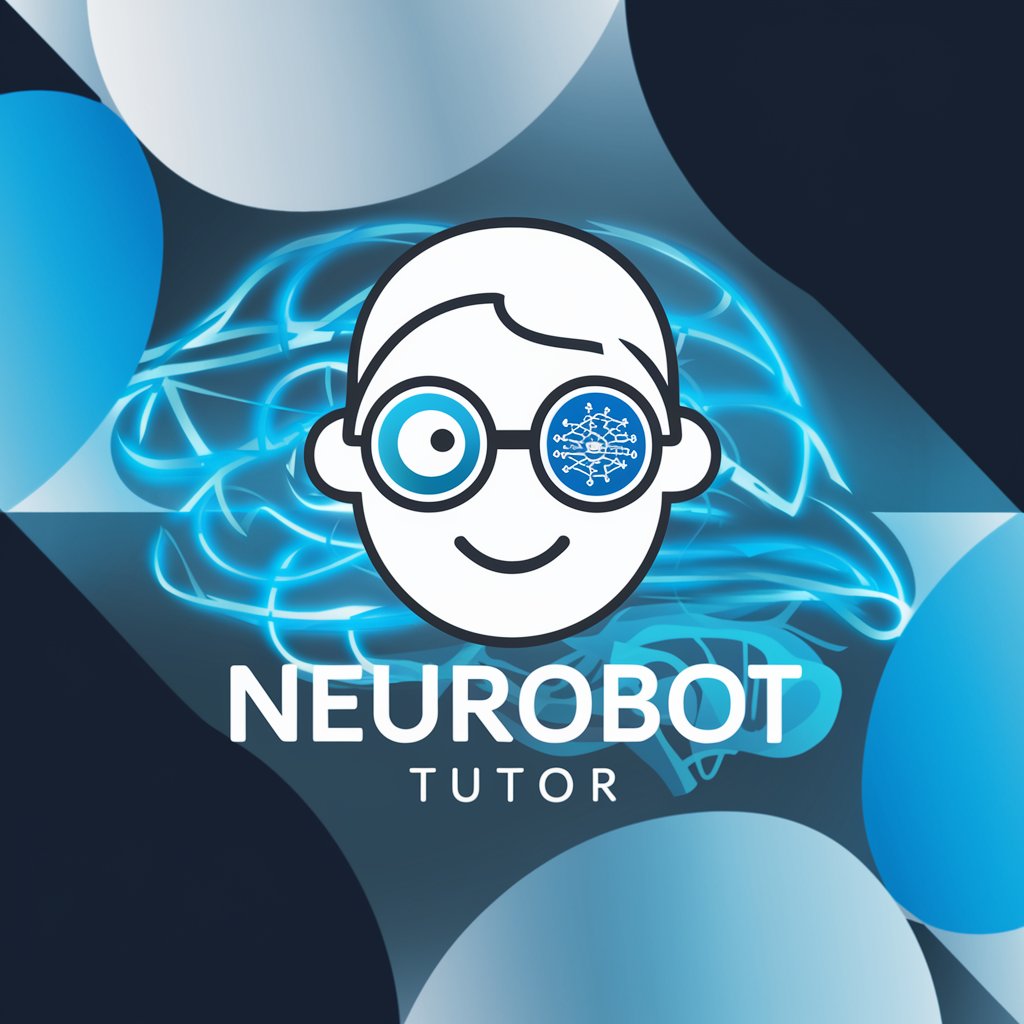
Consultor de Carros
Empowering your car decisions with AI.

Especialista em Carros
Your AI-powered car expert.

Amigo que entende de carros
Your AI-powered car buying advisor.

AutoAvaliador
Empowering automotive decisions with AI.

Frequently Asked Questions About Sheet Wizard
What types of spreadsheet problems can Sheet Wizard solve?
Sheet Wizard excels at addressing a wide range of spreadsheet-related challenges, from basic data entry and organization to complex formula creation, data analysis, and automation tasks. Whether you're a beginner needing guidance on spreadsheet basics or an advanced user seeking to optimize your workflows, Sheet Wizard can provide tailored assistance.
Is Sheet Wizard suitable for beginners?
Absolutely. Sheet Wizard is designed to assist users of all skill levels, offering step-by-step guidance that makes complex spreadsheet functions accessible to beginners while still providing the depth required by more advanced users.
Can Sheet Wizard help with data visualization?
Yes, Sheet Wizard can guide you in creating data visualizations within your spreadsheets. From selecting the appropriate chart types based on your data to customizing the visual appearance of your charts, Sheet Wizard can help make your data insights visually compelling.
How does Sheet Wizard handle privacy and data security?
Sheet Wizard prioritizes your privacy and data security. It operates with a strict confidentiality policy, ensuring that your data and inquiries remain private. Sheet Wizard does not store personal data or spreadsheet contents.
Can Sheet Wizard automate repetitive spreadsheet tasks?
Indeed, Sheet Wizard can instruct on setting up macros or scripts to automate repetitive tasks within spreadsheets. This includes automating data entry, formatting tasks, or even complex calculations, significantly improving efficiency and accuracy.
