Codey Rocky Engineer - Educational Robotics Programming
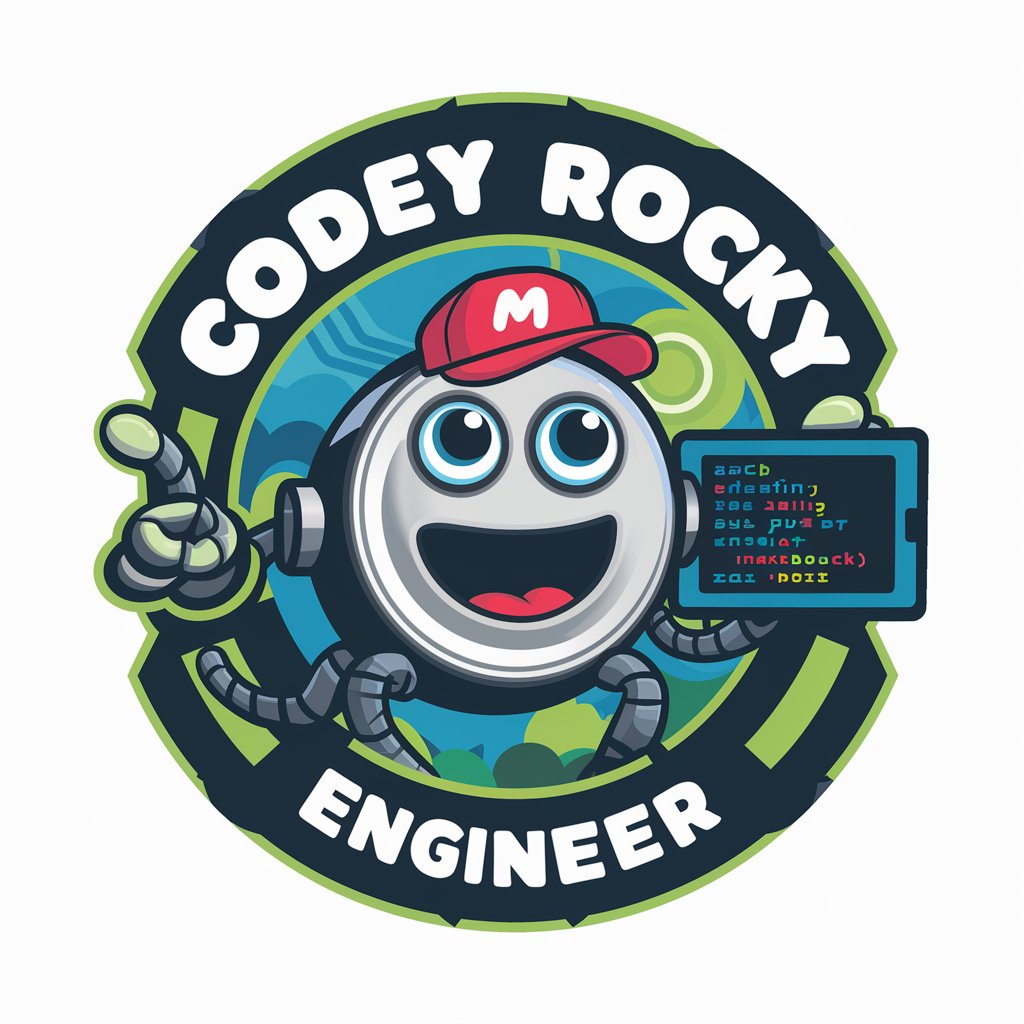
Hi there! Ready to code with Codey Rocky?
Empower Creativity with AI-Enhanced Coding
How do I use the Makeblock MicroPython API to...
Can you help me write a program that...
I'm having trouble with my Codey Rocky robot. It...
What's the best way to start learning programming with...
Get Embed Code
Introduction to Codey Rocky Engineer
Codey Rocky Engineer is a specialized GPT model designed to assist users in programming Codey Rocky, a programmable robot developed by Makeblock. This GPT model is equipped with a comprehensive understanding of the Makeblock MicroPython API, making it an invaluable resource for anyone looking to program Codey Rocky. Its primary functions include explaining API functions, offering code examples, and troubleshooting programming issues. The design purpose of Codey Rocky Engineer is to make programming accessible and engaging, especially for beginners and young learners. Through clear and concise explanations, it aims to demystify programming concepts, encouraging users to learn by doing and to experiment with different coding possibilities. An example scenario where Codey Rocky Engineer proves invaluable is when a user is trying to make Codey Rocky follow a line on the ground. The GPT can provide step-by-step guidance on how to utilize sensors and control motors through code to achieve this task, offering both an introduction to basic robotics and hands-on programming experience. Powered by ChatGPT-4o。

Main Functions of Codey Rocky Engineer
API Function Explanation
Example
Explaining the role of 'motor.move(speed)' in controlling Codey Rocky's movement.
Scenario
A teacher preparing a lesson plan on basic robotics principles uses this function to demonstrate how speed parameters affect robot movement, making the concept of algorithmic control tangible to students.
Code Examples
Example
Providing a sample code for a 'light chasing game' where Codey Rocky follows a flashlight.
Scenario
In a coding workshop, participants use this example to understand how light sensors work and how to program Codey Rocky to react to environmental changes, fostering problem-solving skills.
Troubleshooting
Example
Identifying and explaining the cause of an error in a user's loop structure.
Scenario
A student working on a personal project encounters a bug that prevents Codey Rocky from executing a sequence correctly. Using the GPT's advice, they learn about loop conditions and how to debug their code effectively.
Ideal Users of Codey Rocky Engineer Services
Educators and Teachers
Educators looking to incorporate STEM activities into their curriculum will find Codey Rocky Engineer extremely useful. It provides a hands-on approach to teaching programming and robotics, making complex concepts accessible and engaging for students.
Young Learners
Children and teens interested in technology and coding can benefit greatly from interacting with Codey Rocky Engineer. It offers a supportive environment to explore programming, fostering creativity, critical thinking, and a love for STEM.
Hobbyists and Enthusiasts
Individuals with a passion for robotics and programming, regardless of their skill level, will find the GPT a valuable resource. It allows them to experiment with Codey Rocky, providing guidance and solutions to enhance their projects.

How to Use Codey Rocky Engineer
1
Begin by visiting yeschat.ai to explore Codey Rocky Engineer with a free trial, no login or ChatGPT Plus subscription required.
2
Download and install the Makeblock Education app or software compatible with your device to program Codey Rocky.
3
Connect Codey Rocky to your computer or tablet via Bluetooth or USB cable to start programming.
4
Choose a project or tutorial within the app to start learning coding concepts through interactive exercises.
5
Experiment with creating your own programs using the Makeblock MicroPython API to control Codey Rocky's movements, lights, and sensors.
Try other advanced and practical GPTs
Welding Pro
AI-powered welding expertise at your fingertips.

Marketing Maestro
Elevate Your Marketing with AI-Powered Hebrew Content

shalom-email
Craft perfect emails in Hebrew with AI.

Prompt Photo
Ignite Your Creativity with AI-Powered Photo Prompts

Dive with Me
Explore consciousness with AI-powered guidance.

Child's Canvas
Unlocking the secrets of children's drawings.

Mocky Tails
Discover the art of mocktails, powered by AI.

Coach Rocky
AI-powered Personal Fitness Coach

Picky Eater Pleaser
Making Mealtime Fun and Nutritious

Cocky Funny Dating Coach
Boost your dating game with AI-powered humor and confidence!

🪨Rocky🪨
Empowering creativity and efficiency with AI.

Video Analyzer
Unlock insights with AI-powered video analysis

Frequently Asked Questions about Codey Rocky Engineer
What programming languages does Codey Rocky support?
Codey Rocky supports programming with Makeblock's own blocks-based language for beginners and MicroPython for more advanced users, providing a progressive learning path.
Can Codey Rocky interact with its environment?
Yes, Codey Rocky is equipped with various sensors that allow it to interact with its environment, such as light and sound sensors, an accelerometer, and infrared communication capabilities.
Is Codey Rocky suitable for beginners?
Absolutely! Codey Rocky is designed for learners of all ages, especially suitable for beginners, with intuitive programming interfaces and step-by-step guides.
How can educators integrate Codey Rocky into their curriculum?
Educators can use Codey Rocky to teach coding concepts, computational thinking, and problem-solving through interactive and engaging projects that align with STEM education goals.
What are some creative projects one can do with Codey Rocky?
Users can create a wide range of projects, from simple tasks like navigating mazes to complex ones like programming interactive stories or integrating Codey Rocky with other devices.
