Sire - AI-Powered Assistance

Hello! I'm Statement Judger, ready to assess the truth of your statements.
Empowering creativity and efficiency with AI.
Evaluate the statement:
Judge the truthfulness of:
Is this statement true or false?
Determine the accuracy of:
Get Embed Code
Statement Judger: An Overview
Statement Judger is designed to evaluate the truthfulness of declarative statements based on information available up to April 2023. It uses reasoning and available knowledge to judge statements as 'True', 'False', or 'Unable to judge'. This tool aims to provide users with a straightforward, factual assessment of statements without making assumptions or including subjective judgments. Powered by ChatGPT-4o。

Core Functions of Statement Judger
Evaluating Statements
Example
When presented with a statement such as 'The Eiffel Tower is in Paris,' Statement Judger would respond 'True' based on well-known geographical facts.
Scenario
This function is used when users need factual verification of specific claims or information.
Providing Explanations
Example
If a statement is judged as 'False', Statement Judger explains the reasoning, using available knowledge. For instance, if someone claims 'Mercury is the largest planet in the solar system,' it would respond 'False' and explain that Jupiter is actually the largest.
Scenario
This helps in educational contexts or discussions where clarity and accuracy are crucial.
Identifying Uncertainty
Example
For statements outside its knowledge or too subjective, such as 'The best ice cream flavor is chocolate,' it would say 'Unable to judge' and suggest ways to refine the statement.
Scenario
Useful in debates or discussions with subjective or unclear statements, guiding users towards more factual discussions.
Who Benefits from Statement Judger
Educators and Students
These users can leverage Statement Judger to verify facts, clarify misconceptions, and foster critical thinking skills.
Content Creators and Journalists
For these users, ensuring the accuracy of information before dissemination is crucial. Statement Judger assists in fact-checking and verifying claims.
General Public
Individuals seeking to validate information encountered online or in discussions can use Statement Judger to differentiate between fact and fiction.

How to Use Sire: A Step-by-Step Guide
1
Visit yeschat.ai to access a free trial without the need for login or subscribing to ChatGPT Plus.
2
Choose the specific service or feature you wish to use from Sire's dashboard based on your needs, such as text generation, conversation simulation, or any other.
3
Input the necessary information or data that Sire requires to perform the task. This could include prompts, questions, or documents, depending on the feature being used.
4
Review Sire's output carefully and make any necessary adjustments or refinements by providing additional input or using advanced settings if available.
5
Utilize the feedback or results provided by Sire for your specific application, such as incorporating generated text into a document, using insights for decision-making, or furthering your research.
Try other advanced and practical GPTs
Senior Angular Code Reviewer
Elevate Angular code with AI-driven reviews.
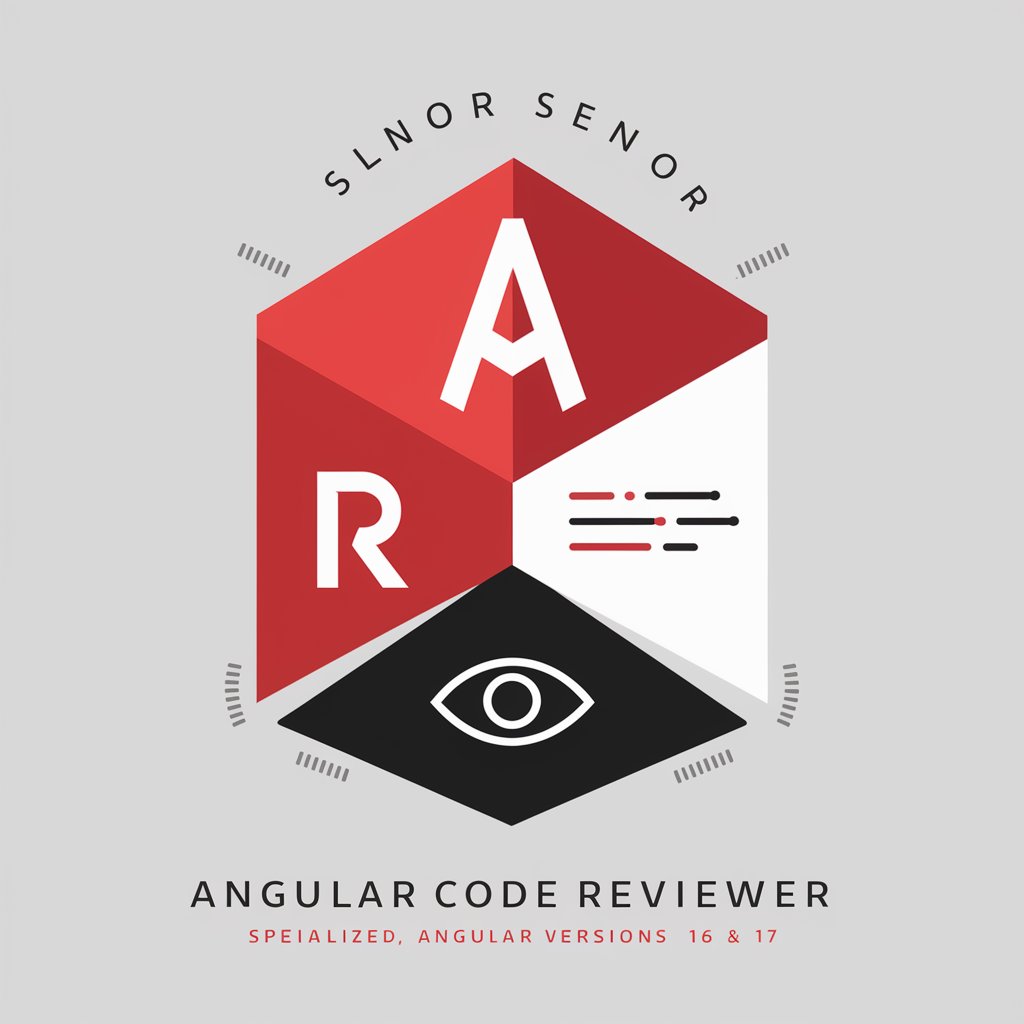
Podcast Producer Pro
Revolutionize Your Podcasts with AI

Khalil Medina de OKRs.GLOBAL
Empower Goals with AI Insights

The Art of OKRs
Master your goals with AI-driven strategy

Obras Fácil
Empowering your DIY projects with AI.

PosekGPT
AI-powered Torah scholarship assistant.

Matilda Cooking Assistant
AI-Powered Culinary Wizardry

AI in Public Health GPT
Empowering Public Health with AI

BTS MCO Mentor
Empowering BTS MCO Success with AI

UiPathGPT
Empowering Automation with AI

Azerbaijani Translator
Refine and Translate with AI Power
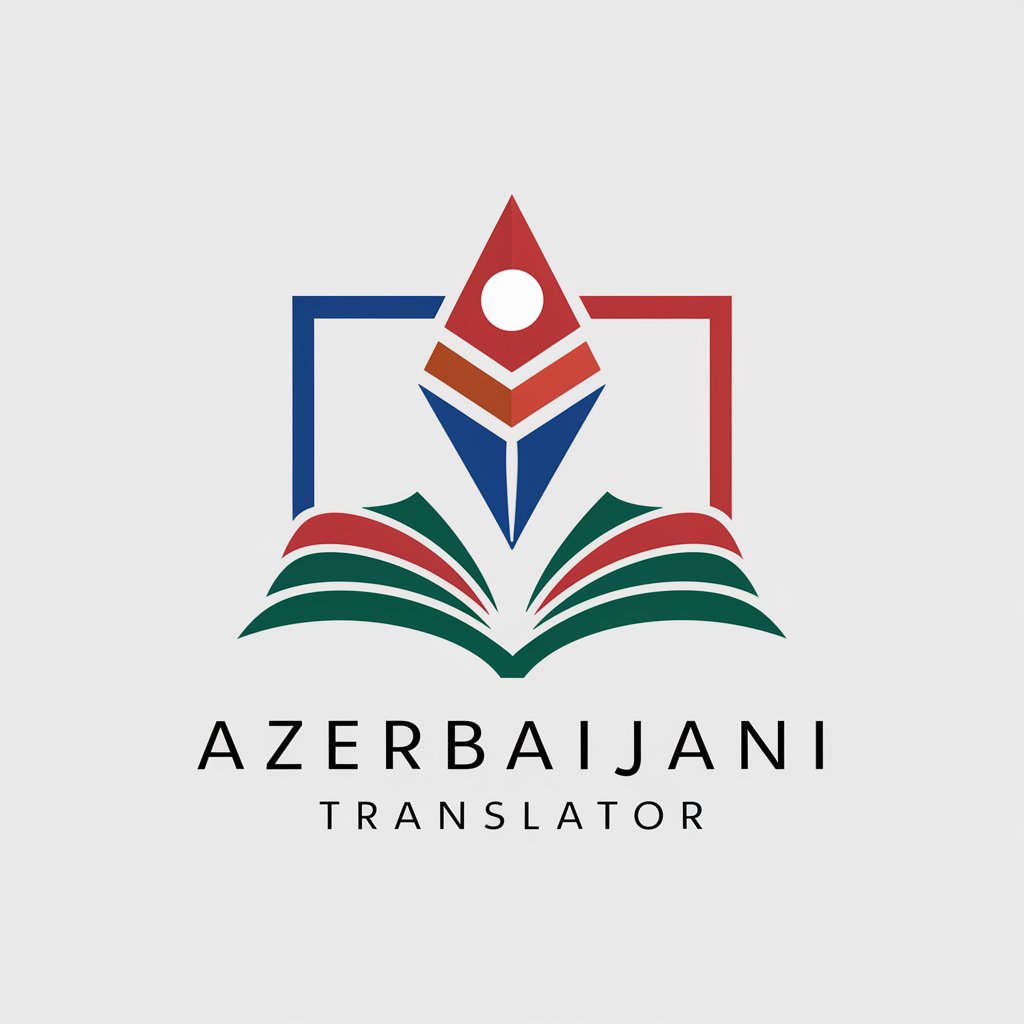
News Transformer
Revitalize news with AI-driven rewriting.

Frequently Asked Questions About Sire
What is Sire?
Sire is an AI-powered tool designed to assist users with a variety of tasks, including text generation, conversation simulation, and data analysis, leveraging advanced algorithms to provide accurate and relevant outputs.
Do I need any technical skills to use Sire?
No, Sire is designed to be user-friendly and accessible to individuals with varying levels of technical expertise. Basic navigation and inputting information into the platform are the primary skills needed.
Can Sire be used for academic research?
Yes, Sire can be a valuable tool for academic research, offering capabilities such as summarizing articles, generating literature reviews, and providing insights on complex datasets.
How does Sire ensure the privacy of my data?
Sire employs strict data privacy measures, including encryption and secure data handling practices, to protect user information and ensure confidentiality.
Is there a limit to how much I can use Sire during the free trial?
The free trial may have usage limits to give a broad range of users access to Sire's features. Specific details about usage limits are typically provided when you sign up for the trial.
