Optimized Readability Writer - Text Readability Enhancement
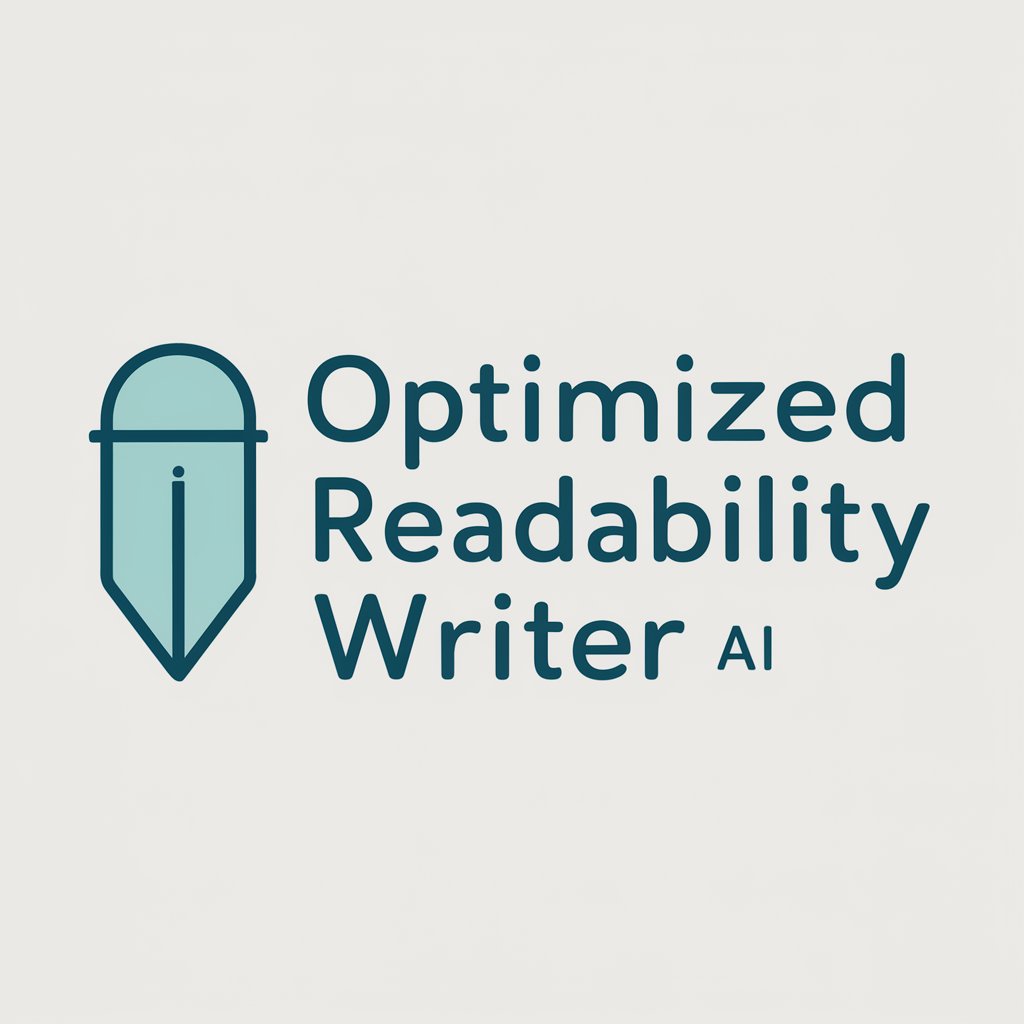
Hello! I'm here to help make your text clear and easy to read.
Elevate your text with AI-powered clarity.
Rewrite the following paragraph to make it simpler and more readable:
Transform this complex text into an easy-to-understand version:
Improve the readability of this content while keeping the main idea:
Simplify the following text for a broad audience:
Get Embed Code
Understanding Optimized Readability Writer
Optimized Readability Writer is designed to rewrite texts to make them easier to read. It focuses on short sentences, simple words, and common language patterns. This tool reduces complex words, aiming for simplicity and clarity. It varies sentence length and structure, making the text sound natural and human-like. The goal is to make texts neither too simple nor too complex, perfect for a wide range of readers. This is ideal for making educational materials or general content more accessible and engaging. Powered by ChatGPT-4o。

Functions of Optimized Readability Writer
Simplifying Complex Texts
Example
Rewriting a scientific paper for high school students
Scenario
A researcher wants to share their findings with a younger audience. The Optimized Readability Writer rephrases the complex scientific language into simpler terms, making it understandable for students.
Enhancing Web Content Accessibility
Example
Modifying website articles for broader readability
Scenario
A website owner aims to reach a wider audience. The tool rewrites the content, ensuring it's easy to read for people of various reading levels, including those with reading difficulties.
Improving Educational Materials
Example
Adapting textbook content for easier comprehension
Scenario
An educator wants to make a textbook more approachable for learners. The tool transforms complex explanations into clearer, more straightforward language, aiding students' understanding.
Ideal Users of Optimized Readability Writer
Educators and Students
Educators can use it to simplify course materials for their students. Students can use it to understand complex texts more easily.
Content Creators and Marketers
They can make their online content more accessible to a broader audience, ensuring it's easy to read and engaging.
Non-Native English Speakers
For those learning English, this tool can help make English texts more understandable, aiding in language learning.

Guidelines for Using Optimized Readability Writer
Start for Free
Access yeschat.ai to try Optimized Readability Writer for free without needing to sign in or subscribe to ChatGPT Plus.
Select the Tool
Choose the Optimized Readability Writer option from the available tools to start enhancing your text's readability.
Input Your Text
Paste or type the text you want to optimize into the designated input area.
Customize Settings
Adjust any available settings to tailor the optimization process to your specific needs, focusing on sentence length, word choice, and structure.
Review and Apply
Examine the suggested changes, make any necessary adjustments, and apply the modifications to improve your text's readability.
Try other advanced and practical GPTs
SEO-optimized content writer
Elevate Your Content with AI-Powered SEO

ATS Optimized Resume Builder
Enhance Your Resume with AI-Powered ATS Optimization

Copyeditor
Enhance Your Writing with AI-Powered Precision

春节拜年助手
Personalize Your Spring Festival Wishes with AI

Muslim Assistant
Empowering your faith with AI.

Assistant pour Symfony 7
AI-powered Symfony 7 Development Assistant

Wolverine Course Design Assistant
Empowering Educators with AI-driven Design

LaTeX Transformer
Transform Equations into LaTeX Effortlessly

CATIA : CAA Automatıon
Empower your CATIA projects with AI-driven automation.

HOOK - SCQA
Craft compelling narratives with AI

Hook Copilot
Empowering Hook language coding with AI.

React Hook Form
Simplify form management with AI

Detailed Q&A about Optimized Readability Writer
What is Optimized Readability Writer?
Optimized Readability Writer is a tool designed to enhance the readability of texts by adjusting sentence length, simplifying word choice, and varying sentence structure to make content more accessible and engaging.
Who can benefit from using Optimized Readability Writer?
This tool is beneficial for educators, students, content creators, marketers, and anyone looking to make their written content clearer and more understandable for a broader audience.
How does Optimized Readability Writer improve text complexity?
It reduces the use of complex words, opts for shorter, clearer sentences, and ensures a mix of sentence structures to maintain reader interest and understanding.
Can Optimized Readability Writer be used for any type of text?
Yes, it's versatile and can be applied to various types of texts, including academic papers, blog posts, marketing material, and more, to enhance clarity and engagement.
What should users keep in mind for optimal results?
Users should provide clear initial texts, define their target audience, and review the suggested changes to ensure they align with the intended message and tone.
