Screenshot to Code GPT - Tailwind CSS Code Generator

Hello! Let's turn your screenshot into precise HTML/Tailwind code.
Turning designs into code, effortlessly.
Upload a screenshot and submit to get started!
Get Embed Code
Introduction to Screenshot to Code GPT
Screenshot to Code GPT is a specialized AI model designed to translate visual website designs into functional web code using Tailwind CSS, HTML, and JavaScript. Its primary purpose is to streamline the web development process by allowing developers and designers to quickly convert screenshots of web page designs into ready-to-use code. This capability is particularly useful in prototyping, rapid development cycles, and for those looking to minimize the time spent on translating design mockups into code. By analyzing visual elements such as layout, color schemes, typography, and spacing from screenshots, Screenshot to Code GPT generates code that replicates the design with high fidelity, ensuring that the final product closely matches the original design intent. Powered by ChatGPT-4o。

Main Functions of Screenshot to Code GPT
Conversion of Design Screenshots to Code
Example
Given a screenshot of a complex web page layout, Screenshot to Code GPT generates corresponding HTML, Tailwind CSS, and necessary JavaScript code.
Scenario
A web designer creates a detailed web page layout in a design tool. To turn this design into a live website, they upload a screenshot of the design to Screenshot to Code GPT, which then provides the HTML and Tailwind CSS code.
Update Existing Web Pages to Match New Designs
Example
Provided with a screenshot of an updated design for an existing web page, Screenshot to Code GPT generates the necessary code modifications.
Scenario
A developer has an existing landing page but receives a redesigned version with an updated color scheme and layout. By uploading the new design screenshot alongside the existing page screenshot, Screenshot to Code GPT helps update the code to reflect the new design.
Ideal Users of Screenshot to Code GPT Services
Web Designers
Web designers, particularly those who prefer to work visually but may lack extensive coding experience, can leverage Screenshot to Code GPT to transform their designs into functional websites quickly.
Front-End Developers
Front-end developers who are under tight deadlines or those looking to streamline the development process can use Screenshot to Code GPT to rapidly prototype or bring designs to life, minimizing manual coding efforts.
Educators and Students
Educators and students in the fields of web development and design can use Screenshot to Code GPT as a learning tool to understand how design elements translate into code, enhancing their understanding of both design and development.

Using Screenshot to Code GPT: A Step-by-Step Guide
1
Start by accessing the tool for free at yeschat.ai, no sign-up or ChatGPT Plus subscription required.
2
Prepare your web page screenshots in advance. Make sure they are clear and cover the full page for accurate code generation.
3
Upload the screenshot(s) of the web page you wish to convert into Tailwind CSS, HTML, and JavaScript code.
4
Specify any particular requirements or preferences you have regarding the web page's functionality or design aesthetics.
5
Submit the request and wait for the AI to generate the code. Review the generated code, make any necessary adjustments, and use it in your project.
Try other advanced and practical GPTs
Biblical Speech Assistant
Empowering Speeches with AI-Powered Biblical Insights

Programmer
Empowering your coding journey with AI.
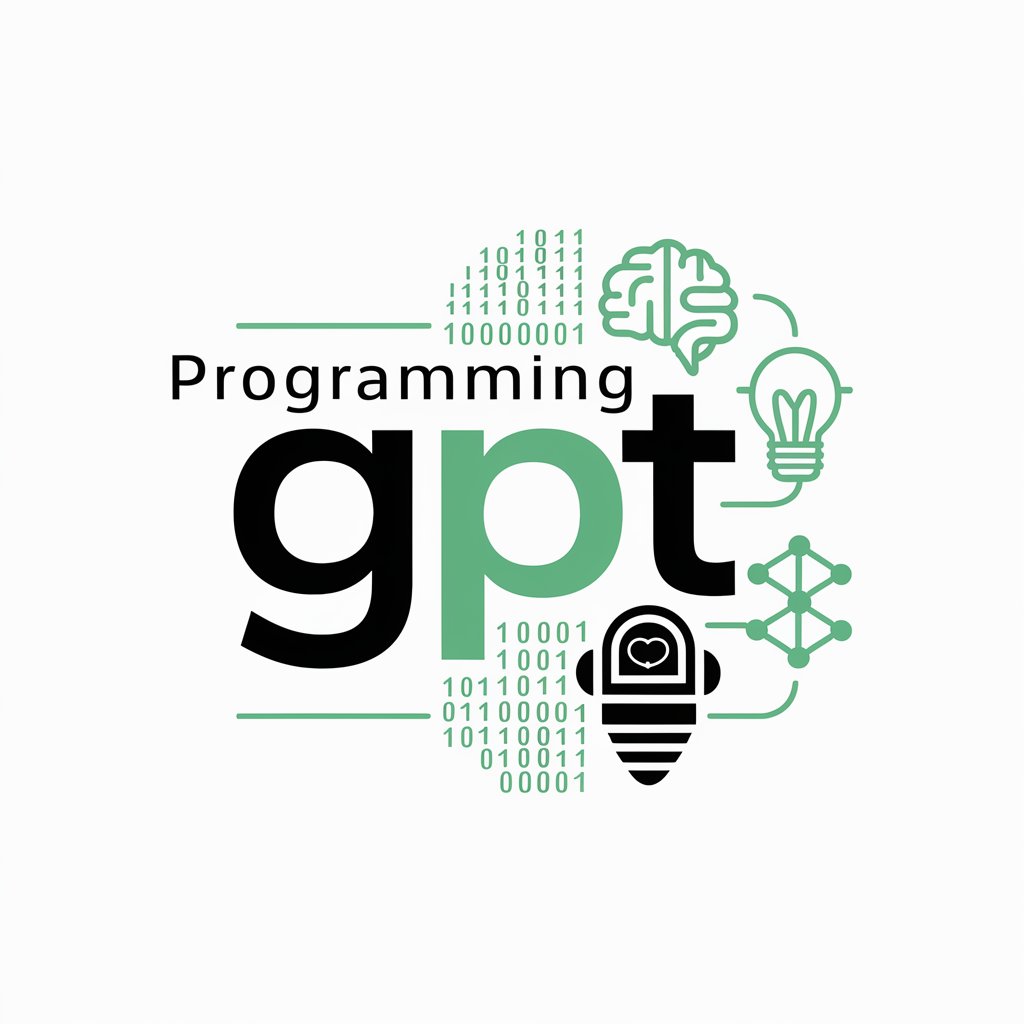
LINEスタンプ作成くん
Craft Your Own LINE Stamps, AI-Powered Ease

添削ん for business(てんさくん)
AI-Powered Business Writing Assistant

生成AIの素晴らしさを熱く語るやつ
Empower Your Presentations with AI

May (Youth & Family Ministry Admin)
Empowering youth ministry with AI.

Congress Trading Strategy Helper
Empower Your Trades with AI-Driven Congressional Insights

Ultimate Author Agent
Empowering Academic Excellence with AI
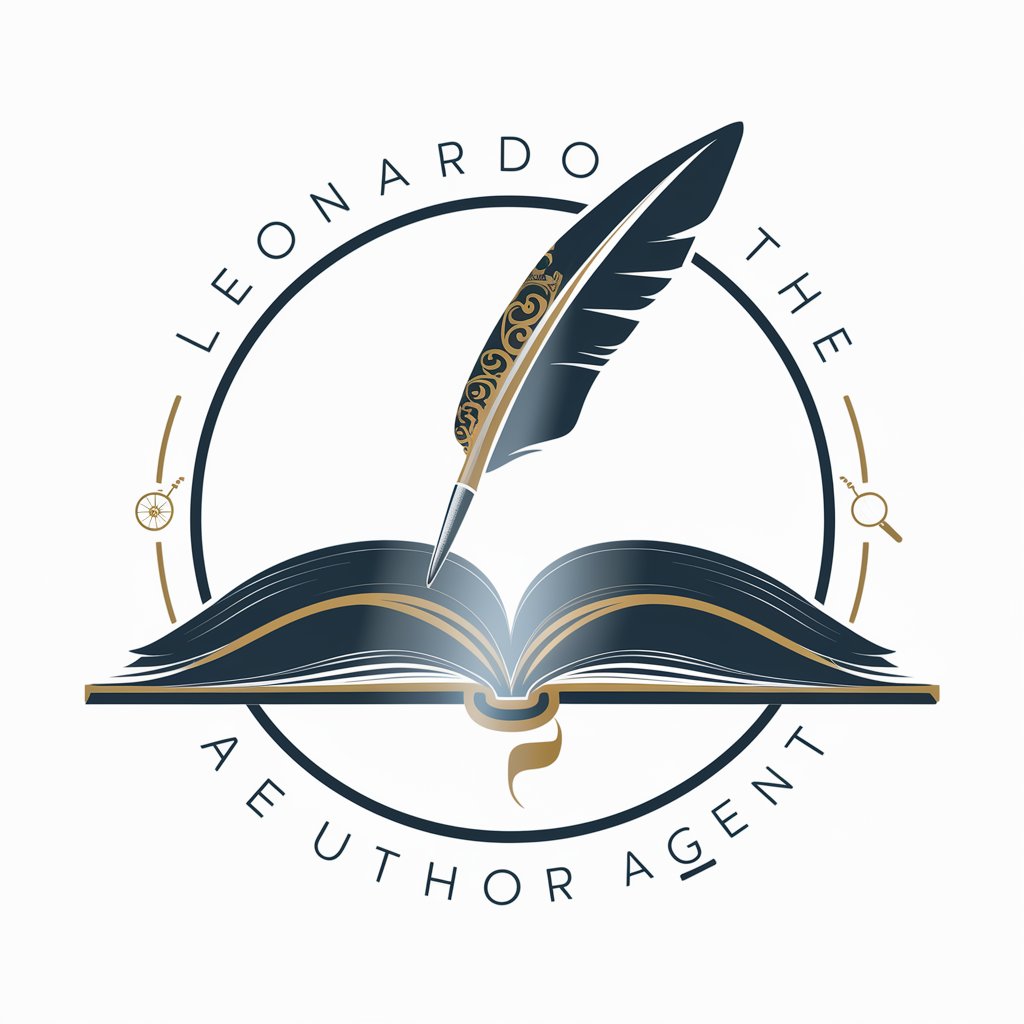
Outcome Ally
Empower Your Product Development with AI
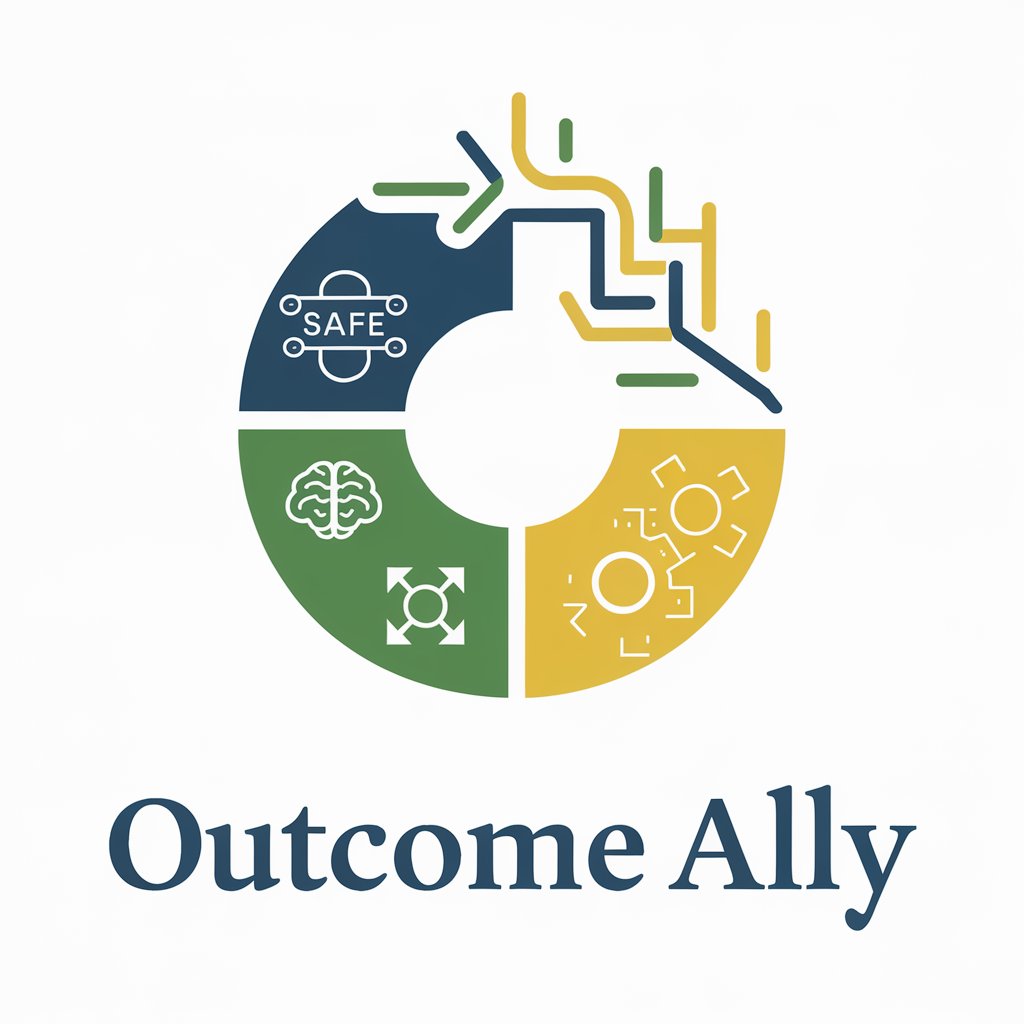
Learning Outcome Extraction Tool
Unveiling insights with AI-powered learning outcome extraction.

Cold Calling Coach
Transforming Rejections into Connections with AI

FREE Realistic AI Image Generator - Film Noir
Crafting shadows, revealing mysteries with AI
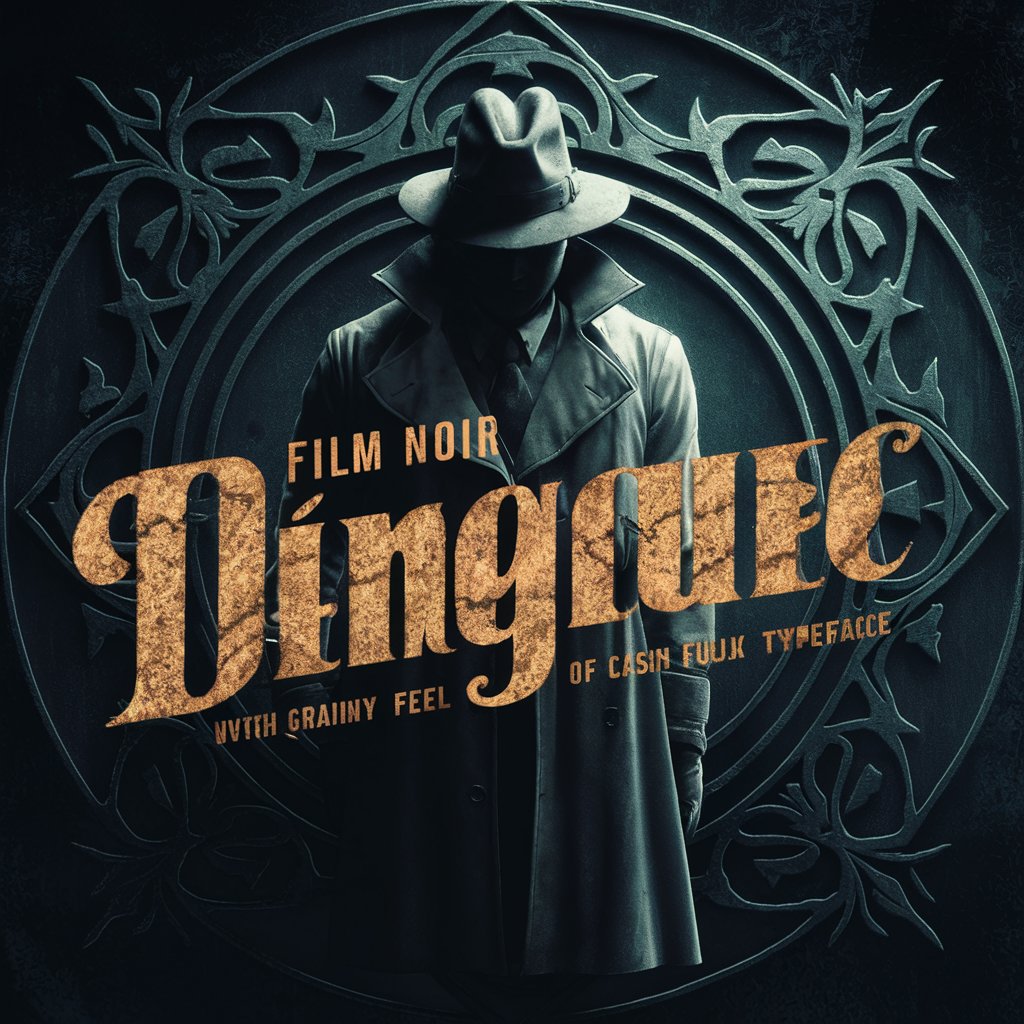
Frequently Asked Questions about Screenshot to Code GPT
What is Screenshot to Code GPT?
Screenshot to Code GPT is an AI-powered tool that converts screenshots of web pages into ready-to-use Tailwind CSS, HTML, and JavaScript code, simplifying the web development process.
How accurate is the code generated by Screenshot to Code GPT?
The accuracy of the generated code highly depends on the clarity and complexity of the provided screenshot. The tool is designed to match the design as closely as possible, including layout, colors, and fonts.
Can Screenshot to Code GPT handle responsive design?
Yes, it can generate code that is responsive, provided that the screenshots and instructions specify the responsive behavior expected for different screen sizes.
Is there any limitation to the type of websites Screenshot to Code GPT can generate code for?
While Screenshot to Code GPT is versatile, it may have difficulty with extremely complex designs or unique functionalities that are not evident from the screenshot alone. It works best with standard web designs.
How can I improve the quality of the code generated by Screenshot to Code GPT?
For the best results, provide high-quality, clear screenshots, specify any responsive design requirements, and detail any specific functionality or behavior you expect in the final code.
