NextJS 14 - TS - TailwindCSS - NextJS, TypeScript, Tailwind Integration

Hello! How can I assist you with Next.js, TypeScript, or Tailwind CSS today?
Build fast, responsive web apps with AI assistance.
How can I optimize my Next.js application for better performance?
What's the best way to manage state in a Next.js project?
Can you provide an example of using TypeScript with Next.js?
How do I integrate Tailwind CSS with a Next.js project?
Get Embed Code
Introduction to NextJS 14, TypeScript, and TailwindCSS
Next.js 14, TypeScript, and TailwindCSS form a powerful, modern web development stack that combines the best of server-side rendering, static site generation, and CSS utility-first design for building efficient, scalable, and aesthetically pleasing web applications. Next.js 14 provides enhanced features like middleware, on-demand ISR (Incremental Static Regeneration), and Edge API routes, offering more flexibility and performance improvements. TypeScript adds type safety, improving the developer experience with static type checking, reducing runtime errors, and facilitating code documentation. TailwindCSS, a utility-first CSS framework, enables developers to style their apps directly in the markup, leading to faster development times and a more cohesive design system. An example scenario illustrating these aspects could be the development of an e-commerce platform, where Next.js 14 handles dynamic product pages and user-generated content with ease, TypeScript ensures data models for products and users are consistently implemented, and TailwindCSS allows for rapid UI iterations with consistent styling. Powered by ChatGPT-4o。

Main Functions of NextJS 14, TypeScript, and TailwindCSS
Server-side Rendering (SSR) and Static Site Generation (SSG)
Example
Using Next.js 14 for an SEO-friendly blog platform.
Scenario
Next.js 14's SSR and SSG capabilities ensure fast loading times and SEO optimization by pre-rendering pages at build time or on request. This is ideal for a blog platform where articles need to be indexed by search engines efficiently.
Type Safety and Code Quality
Example
Integrating TypeScript in a user management system.
Scenario
TypeScript's static type checking ensures that the user data model is correctly implemented across the application, reducing bugs and improving maintainability in a user management system.
Utility-first CSS Styling
Example
Designing a responsive dashboard with TailwindCSS.
Scenario
TailwindCSS enables rapid UI development and ensures consistency across a responsive dashboard, allowing developers to apply styling directly in the markup, speeding up the development process.
Ideal Users of NextJS 14, TypeScript, and TailwindCSS
Frontend and Full-stack Developers
Developers looking for a modern, scalable, and efficient stack to build web applications. They benefit from the combined advantages of SSR, SSG, type safety, and utility-first CSS, enabling them to deliver high-quality projects faster.
Startups and Enterprises
Businesses that need to quickly prototype and scale their web applications. This stack provides the flexibility, performance, and developer experience needed to iterate quickly and maintain large codebases efficiently.

Getting Started with NextJS 14, TypeScript, and TailwindCSS
Begin your journey
Start by exploring capabilities without needing to sign up for a trial or subscribe to a premium service.
Set up your development environment
Ensure you have Node.js installed. Then, initialize a new Next.js project with TypeScript by running 'npx create-next-app@latest --typescript'. Install TailwindCSS by following the official TailwindCSS documentation.
Explore Next.js features
Familiarize yourself with file-based routing, API routes, and server-side rendering capabilities of Next.js 14 for building dynamic web applications.
Leverage TypeScript
Utilize TypeScript for type-checking and enhancing code quality. Configure your tsconfig.json to suit your project's needs.
Integrate TailwindCSS
Use TailwindCSS for styling. Tailor your tailwind.config.js to customize your design system and apply utility classes within your components for rapid UI development.
Try other advanced and practical GPTs
Data Visualizer
Illuminate Your Data with AI

Data
Empower Your Coding with AI Expertise

Data Maven
Empowering your data journey with AI
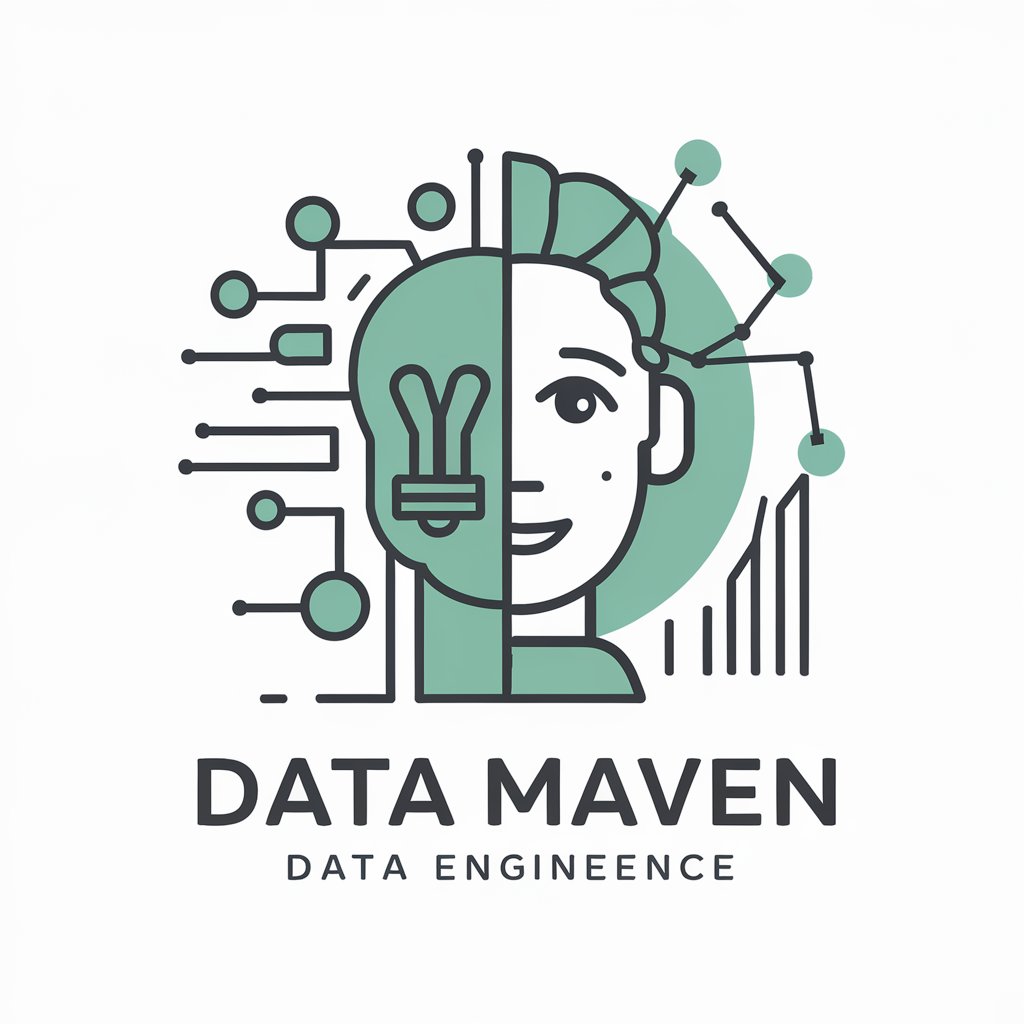
Data Jedi
Unleash the power of your data with AI guidance.

Lead Magnet Adviser
AI-powered Lead Magnet Customization

T-Shirt Creator
Simplicity Meets Creativity

新年短信助手
Craft unique New Year wishes powered by AI

Blockchain Buddy
Unlock Blockchain Potential with AI
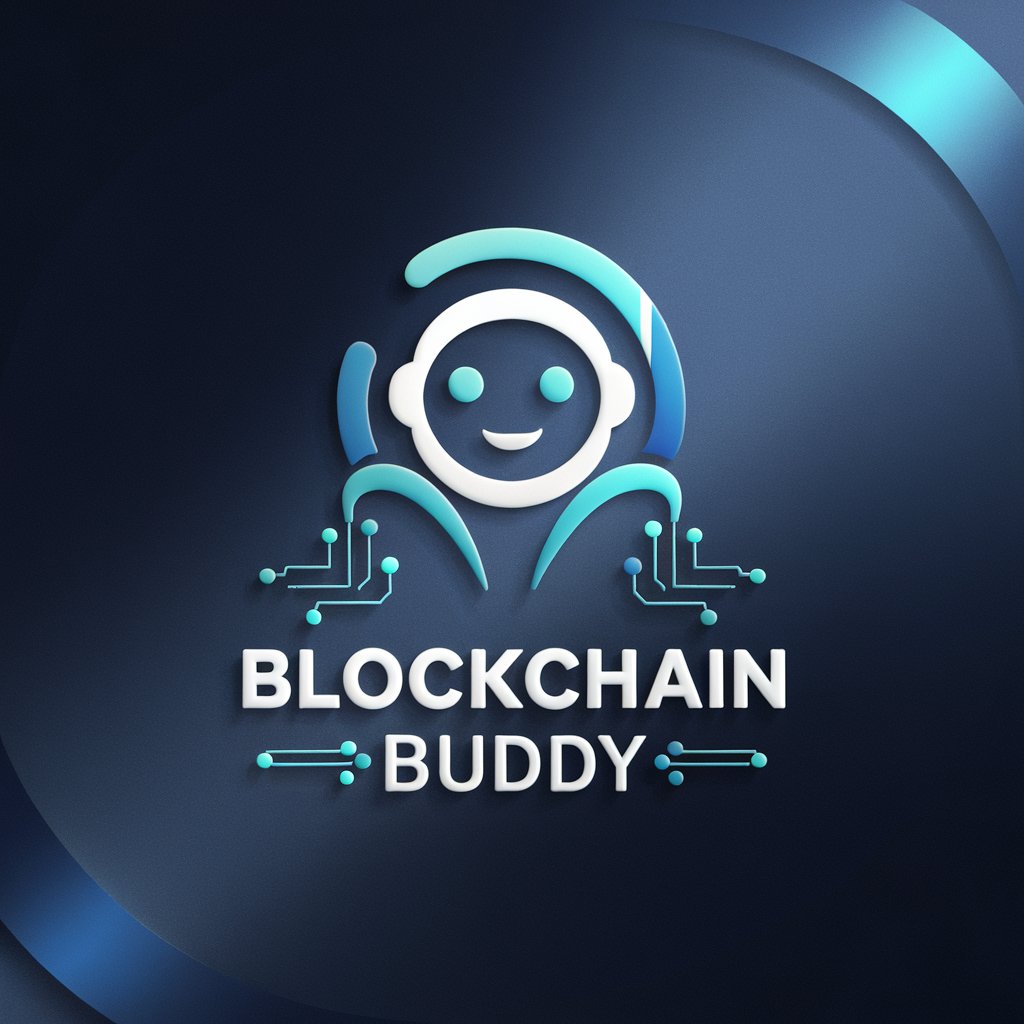
Blockchain Research Buddy
Decoding blockchain with AI power

May (Youth & Family Ministry Admin)
Empowering youth ministry with AI.

生成AIの素晴らしさを熱く語るやつ
Empower Your Presentations with AI

添削ん for business(てんさくん)
AI-Powered Business Writing Assistant

FAQs on NextJS 14, TypeScript, and TailwindCSS
How do I enable TypeScript in a Next.js 14 project?
Next.js supports TypeScript out of the box. Simply add a tsconfig.json file to your project root, and Next.js will automatically configure it upon starting the development server.
What are the advantages of using TailwindCSS with Next.js?
TailwindCSS offers utility-first styling, which can significantly speed up the development process. Its integration with Next.js allows for building consistent, responsive designs with minimal effort.
How can I handle API requests in Next.js 14?
Use API routes by creating files within the 'pages/api' directory. Next.js automatically treats these files as API endpoints, allowing you to build serverless functions and APIs directly within your Next.js project.
What's the best way to manage global state in a Next.js application?
Consider using React Context API or state management libraries like Redux or Zustand. These can help manage global state efficiently across your Next.js application.
Can I use server-side rendering with dynamic routes in Next.js 14?
Yes, Next.js supports server-side rendering for dynamic routes. Use the 'getServerSideProps' function to fetch data and render pages on the server based on dynamic route parameters.
