Goggle Analytics - Comprehensive Analytics Insight

Welcome to Goggle Analytics, your guide to mastering Google Analytics.
Empowering data-driven decisions with AI.
How can I set up tracking codes in Google Analytics?
Can you help me interpret my Google Analytics data?
What are the best practices for setting goals in Google Analytics?
How can I use Google Analytics to improve my website performance?
Get Embed Code
Overview of Goggle Analytics
Goggle Analytics is a specialized AI chatbot designed to assist users in understanding and utilizing Google Analytics services. Its primary function is to guide users through the various features of Google Analytics, helping them set up tracking codes, interpret data, and set goals. Goggle Analytics is also adept at troubleshooting common issues and providing insights on leveraging data for website improvement. It incorporates examples and practical scenarios to facilitate comprehension, making it a valuable resource for those seeking to optimize their websites using data-driven decisions. Powered by ChatGPT-4o。

Core Functions of Goggle Analytics
Setting Up Tracking Codes
Example
Assisting a user in implementing Google Analytics tracking code on their website.
Scenario
A business owner wants to track user interactions on their e-commerce site.
Interpreting Data
Example
Analyzing website traffic patterns and providing insights.
Scenario
A marketer seeks to understand the source of a recent surge in website traffic.
Setting Goals
Example
Guiding users in defining and monitoring specific objectives in Google Analytics.
Scenario
A content creator aims to increase page views by 20% in three months.
Website Optimization
Example
Offering suggestions based on data analytics to improve website performance.
Scenario
An online retailer needs advice on optimizing their landing page to increase conversions.
Target User Groups for Goggle Analytics
Business Owners
They benefit from understanding customer behavior, optimizing their website, and tracking the success of marketing campaigns.
Digital Marketers
They use Goggle Analytics to analyze traffic sources, user engagement, and campaign effectiveness, thereby refining their marketing strategies.
Content Creators
They can track which content performs best and understand audience demographics, helping tailor their content strategy.
E-commerce Managers
They rely on Goggle Analytics to monitor sales conversions, understand customer journeys, and improve online shopping experiences.

Getting Started with Goggle Analytics
Start Your Free Trial
Begin by visiting yeschat.ai to initiate your free trial, offering full access without the need for login or a ChatGPT Plus subscription.
Set Up Tracking
Implement the Goggle Analytics tracking code on your website. This involves copying a snippet of code and pasting it into the HTML of every page you wish to track.
Define Goals
Establish clear, measurable goals within Goggle Analytics to track conversions, such as form submissions, product purchases, or page views, aligning with your business objectives.
Analyze Reports
Regularly review the various reports Goggle Analytics offers, such as Audience, Acquisition, and Behavior reports, to gain insights into user interaction with your site.
Optimize Based on Data
Use the data and insights from Goggle Analytics to make informed decisions about website enhancements, marketing strategies, and content optimization for better user engagement and conversion rates.
Try other advanced and practical GPTs
Magic Bird
Engage, Learn, and Play with AI

体験旅日本Best10
Explore Japan with AI-Powered Insights

Mikan
Empowering Communication with AI

Signal Sage
Empowering signals knowledge with AI.

中英互译 – 直接翻译
Seamless AI-powered Translation Between Chinese and English

剑桥英语语法
AI-powered English Grammar Mastery
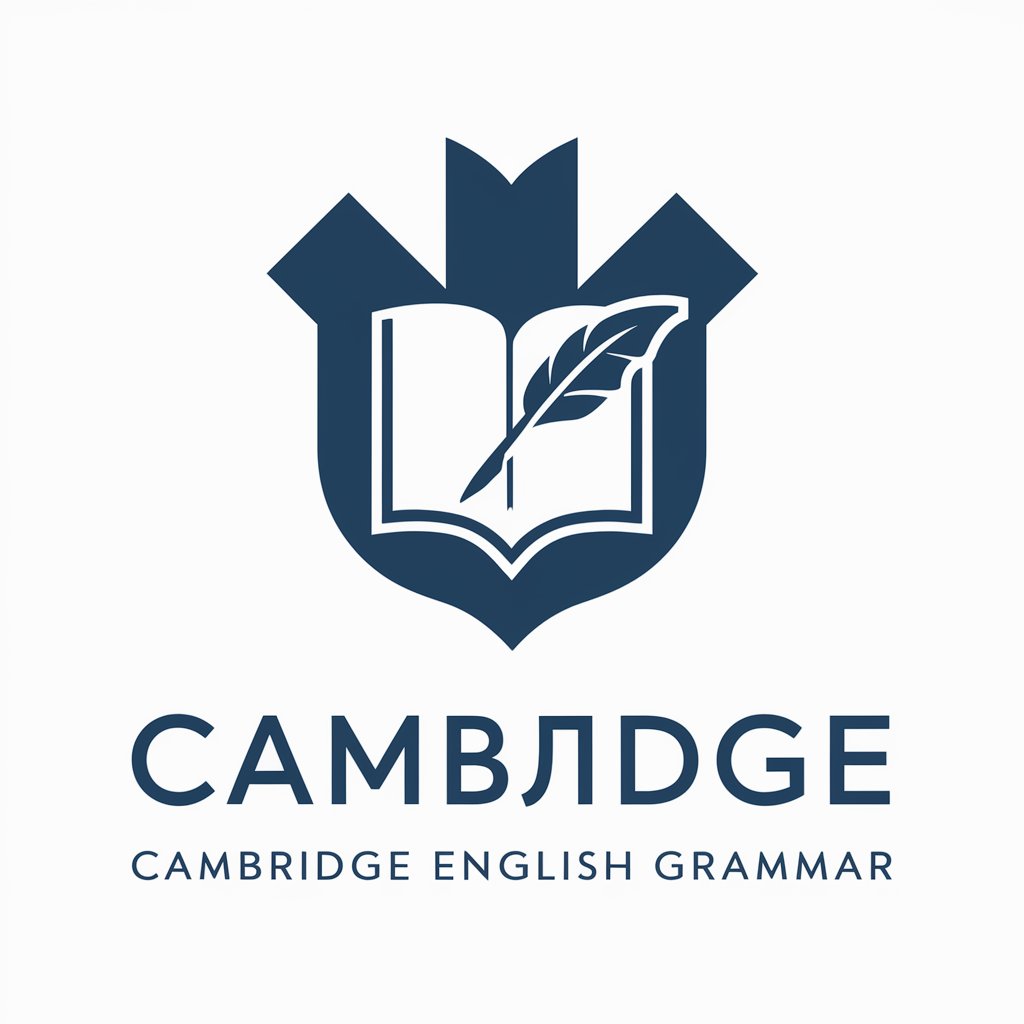
Google Analytics Virtual Assistant
Unlock Insights with AI-Powered Analytics

Google Ads Copy Wizard
Elevate Your Ads with AI Precision

Word Document
Elevate Your Writing with AI Power

Professional Photography Advisor
Elevate Your Photography with AI-Powered Insights

LMGTFY | A better way to research the internet
Empowering Research with AI

JRA競馬予想
AI-driven insights for smarter bets

Frequently Asked Questions about Goggle Analytics
How does Goggle Analytics track user interactions?
Goggle Analytics uses a combination of tracking codes, cookies, and client identifiers to collect data about user interactions on your website, such as page views, session duration, and user demographics.
Can Goggle Analytics help me understand my audience better?
Absolutely. Goggle Analytics provides detailed reports on your audience's demographics, interests, and behavior, allowing you to tailor your content and marketing strategies to better match their preferences.
Is it possible to track specific events with Goggle Analytics?
Yes, Goggle Analytics allows for the tracking of specific user events, such as clicks on links or buttons, file downloads, and video plays, enabling you to measure the effectiveness of your content and call-to-actions.
How can I use Goggle Analytics to improve my website's SEO?
Goggle Analytics offers insights into organic search traffic, keywords, and landing page performance, which can inform your SEO strategies and help improve your site's search engine ranking.
Can Goggle Analytics integrate with other tools or platforms?
Goggle Analytics can be integrated with a wide range of platforms and tools, such as advertising platforms, CRM systems, and content management systems, to provide a more comprehensive view of your digital marketing efforts.
