Video AI Genie - Create video from text. - text-to-video transformation

Welcome to Video AI Genie, where your ideas become videos.
Bring your ideas to life with AI-powered videos
Transform your idea into a stunning video by...
Create engaging content effortlessly with...
Turn text into visuals with our cutting-edge...
Bring your vision to life using...
Get Embed Code
Introduction to Video AI Genie - Create video from text.
Video AI Genie, also known as VideoGPT, is a revolutionary service designed to convert textual descriptions into dynamic videos. This innovative tool leverages advanced AI technology to analyze written content and generate corresponding visuals, creating engaging and visually appealing videos from textual ideas. The primary design purpose of VideoGPT is to bridge the gap between conceptualization and video production, making it easier for individuals and organizations to produce high-quality video content without the need for complex video editing skills or expensive production resources. Examples of its application include transforming a blog post into a video summary for YouTube, converting a product description into an engaging advertisement for social media platforms, or turning a story into a short animated video for educational or entertainment purposes. Powered by ChatGPT-4o。

Main Functions of Video AI Genie - Create video from text.
Text-to-Video Conversion
Example
Converting a recipe text into a step-by-step cooking tutorial video.
Scenario
A food blogger wants to expand their content from written recipes to engaging cooking videos on YouTube and Instagram Reels. By inputting the text of their recipe into VideoGPT, they can generate a visually appealing video that shows the ingredients, preparation steps, and the final dish, enhancing their audience's experience.
Content Customization
Example
Creating a custom video advertisement for a new product launch.
Scenario
A small business launching a new product wants to create a compelling video ad for Instagram and Facebook. They describe the product's features, benefits, and target audience in text form and choose 'portrait' mode for the video. VideoGPT then produces a customized video that highlights the product in an engaging way, suitable for social media campaigns.
Educational and Training Videos
Example
Transforming a written tutorial into an educational video.
Scenario
An educational institution aims to enhance its online learning modules by adding video content. They provide VideoGPT with a series of written tutorials on a subject, and the tool generates detailed educational videos, making the learning process more interactive and accessible for students.
Ideal Users of Video AI Genie - Create video from text. Services
Content Creators
Bloggers, YouTubers, and social media influencers who constantly seek fresh, engaging content for their audiences. VideoGPT allows them to easily convert their written content into videos, enhancing their content strategy and engagement.
Marketing Professionals
Marketers and advertisers needing to quickly produce video content for campaigns, product launches, or brand stories. They benefit from VideoGPT's ability to create customized, brand-aligned videos from text descriptions, streamlining content creation.
Educators and Trainers
Teachers, trainers, and educational content developers looking to diversify their teaching tools with video content. VideoGPT helps them transform written materials into educational videos, making learning more engaging and effective for their audience.

How to Use Video AI Genie - Create Video from Text
1
Start by accessing yeschat.ai for a complimentary trial, no sign-up or ChatGPT Plus required.
2
Draft a comprehensive description of your video concept, ensuring it captures all essential elements and the intended message.
3
Select your video's format by choosing either 'landscape' or 'portrait' mode, based on the target platform or audience preference.
4
Submit your video concept and format choice to Video AI Genie. Include any specific requests or details to tailor the video to your needs.
5
Receive your custom-made video link, review the content, and utilize it across your desired digital platforms.
Try other advanced and practical GPTs
Stock Center
Empowering investment decisions with AI.

易经算卦
Ancient wisdom, AI-powered insights

日本の医師のためのChatGPT
Empowering Pediatricians with AI

Ball Don't Lie
Expert NBA Insights at Your Fingertips

Shadow Scribe
Empowering Your Words with AI
小董文案
Bringing Cities to Life with AI-Powered Stories

のSora AI Expert
AI-powered tool for versatile tasks

修仙模拟器
Navigate your path to immortality.
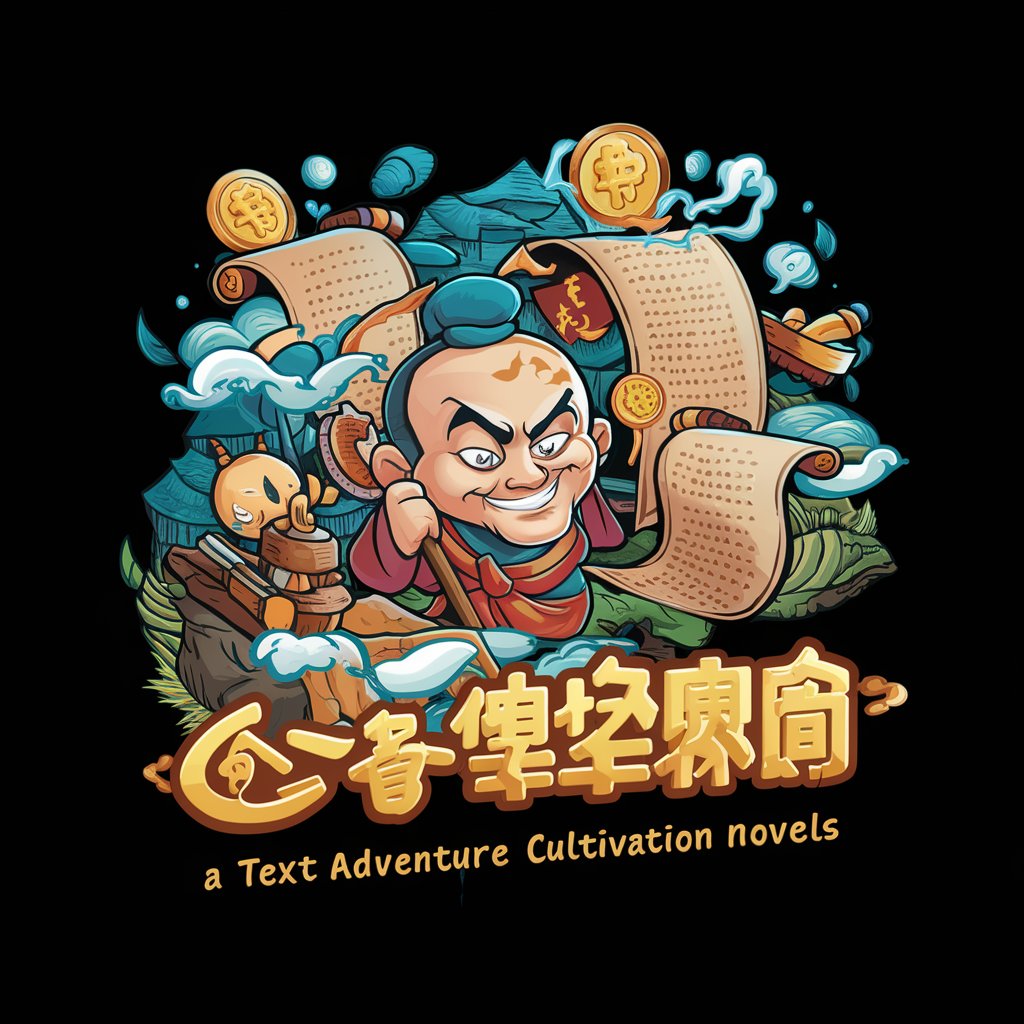
AP Style
Empowering Writing with AI-Driven AP Style
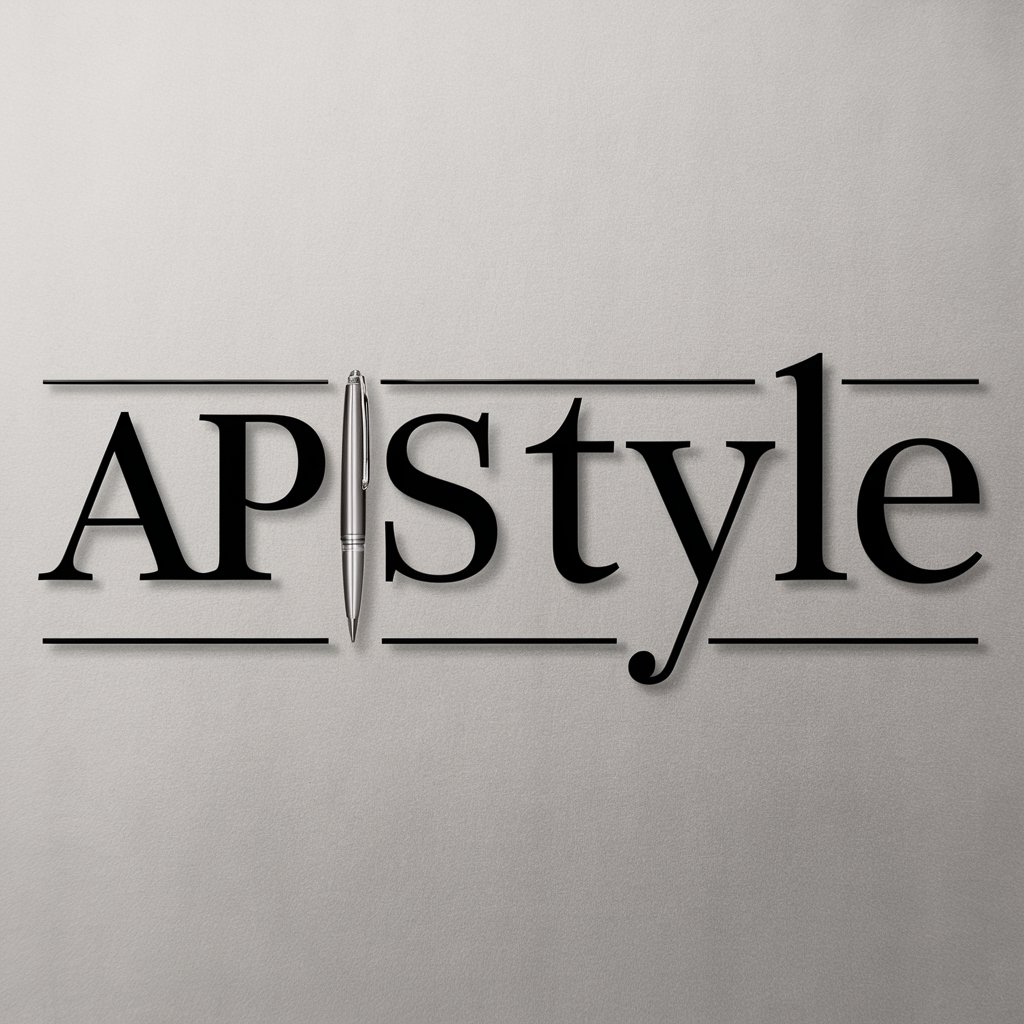
URLを送ると感想ブログを自動作成
Turn URLs into engaging blog posts effortlessly.

雑なメール内容をビジネスメールに変換GPT
Transform casual drafts into business-ready emails with AI.

ECE Professor
Demystifying ECE with AI

Frequently Asked Questions about Video AI Genie
What types of videos can I create with Video AI Genie?
From educational content and product demonstrations to social media clips and storytelling, Video AI Genie supports a wide range of video types tailored to your needs.
Is technical expertise required to use Video AI Genie?
No, Video AI Genie is designed to be user-friendly. With a straightforward submission process, anyone can create videos without needing technical or video editing skills.
How long does it take to generate a video?
The generation time can vary based on the complexity and length of the video. However, Video AI Genie aims to deliver high-quality videos swiftly, often within a few hours.
Can I customize the videos further after creation?
While Video AI Genie provides a comprehensive video creation service, any additional customization post-creation would need to be done using external video editing tools.
What makes Video AI Genie different from other video creation tools?
Its AI-driven approach enables it to transform text descriptions into dynamic videos efficiently, offering a unique blend of creativity and automation that sets it apart from traditional video editing tools.
